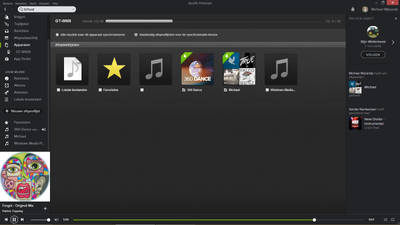Help Wizard
Step 1
Type in your question below and we'll check to see what answers we can find...
Loading article...
Submitting...
If you couldn't find any answers in the previous step then we need to post your question in the community and wait for someone to respond. You'll be notified when that happens.
Simply add some detail to your question and refine the title if needed, choose the relevant category, then post.
Just quickly...
Before we can post your question we need you to quickly make an account (or sign in if you already have one).
Don't worry - it's quick and painless! Just click below, and once you're logged in we'll bring you right back here and post your question. We'll remember what you've already typed in so you won't have to do it again.
FAQs
Please see below the most popular frequently asked questions.
Loading article...
Loading faqs...
Ongoing Issues
Please see below the current ongoing issues which are under investigation.
Loading issue...
Loading ongoing issues...
Help categories
Account & Payment
Using Spotify
Listen Everywhere
Local tracks sync but won't play on iPhone 6 :-( Why?
Solved!- Mark as New
- Bookmark
- Subscribe
- Mute
- Subscribe to RSS Feed
- Permalink
- Report Inappropriate Content
Hello.
I just got my iPhone 6 today (it runs IOS 8.02).
Spotify plays the songs in my playlist fine, as long as they derive from the Spotify catalogue.
However, the songs in my playlists, that are synced from my local music collection (and managed via Spotify on my iMac) simply won't play!?
This was never a problem on my iPhone 4S (also running OS 8.02) - everyting played fine.
This is terribly annoying - how do I fix this problem? Anyone else experiencing the same?
My playlists are all comprised of Spotify tracks and tracks from my own collection - the problem described above renders some of my most used playlists heavily decimated and I'm unable to listen to some of my favourite tracks on my new iPhone 😕
Does anyone have a solution for this?
I have attaced a screen print - not how there is no time on the track in question. That's common for all the affected tracks - no elapsed time and no remaining time. And, like I said, they won't play. Hope someone can help.
Best,
Jesper
Solved! Go to Solution.
- Subscribe to RSS Feed
- Mark Topic as New
- Mark Topic as Read
- Float this Topic for Current User
- Bookmark
- Subscribe
- Printer Friendly Page
Accepted Solutions
- Mark as New
- Bookmark
- Subscribe
- Mute
- Subscribe to RSS Feed
- Permalink
- Report Inappropriate Content
Hi,
Have you already tried the sync button? If you go to the local files page, you'll see something like (translated): "Music of your computer that you can synchronise to your iPod, iPhone, or Android-device."
When you click synchronise you should get an option to sync with your device(s). Then you can select which files you want to sync, or you have to option to sync everything.
- Mark as New
- Bookmark
- Subscribe
- Mute
- Subscribe to RSS Feed
- Permalink
- Report Inappropriate Content
Yup, tried that - but what eventually solved the probem was deleting the app, re-installing it and then re-syncing everything.
So now it works - but thanks 🙂
- Mark as New
- Bookmark
- Subscribe
- Mute
- Subscribe to RSS Feed
- Permalink
- Report Inappropriate Content
Hi,
Have you already tried the sync button? If you go to the local files page, you'll see something like (translated): "Music of your computer that you can synchronise to your iPod, iPhone, or Android-device."
When you click synchronise you should get an option to sync with your device(s). Then you can select which files you want to sync, or you have to option to sync everything.
- Mark as New
- Bookmark
- Subscribe
- Mute
- Subscribe to RSS Feed
- Permalink
- Report Inappropriate Content
Yup, tried that - but what eventually solved the probem was deleting the app, re-installing it and then re-syncing everything.
So now it works - but thanks 🙂
- Mark as New
- Bookmark
- Subscribe
- Mute
- Subscribe to RSS Feed
- Permalink
- Report Inappropriate Content
Enjoy using Spotify!
- Mark as New
- Bookmark
- Subscribe
- Mute
- Subscribe to RSS Feed
- Permalink
- Report Inappropriate Content
I'm having the same issue. I have tried uninstalling both the desktop app and the iPhone app, reinstalling, and attempting to sync again, but no luck. I have an iPhone 6 and a PC running Windows 7. Any suggestions?
Suggested posts
Hey there you, Yeah, you! 😁 Welcome - we're glad you joined the Spotify Community! While you here, let's have a fun game and get…