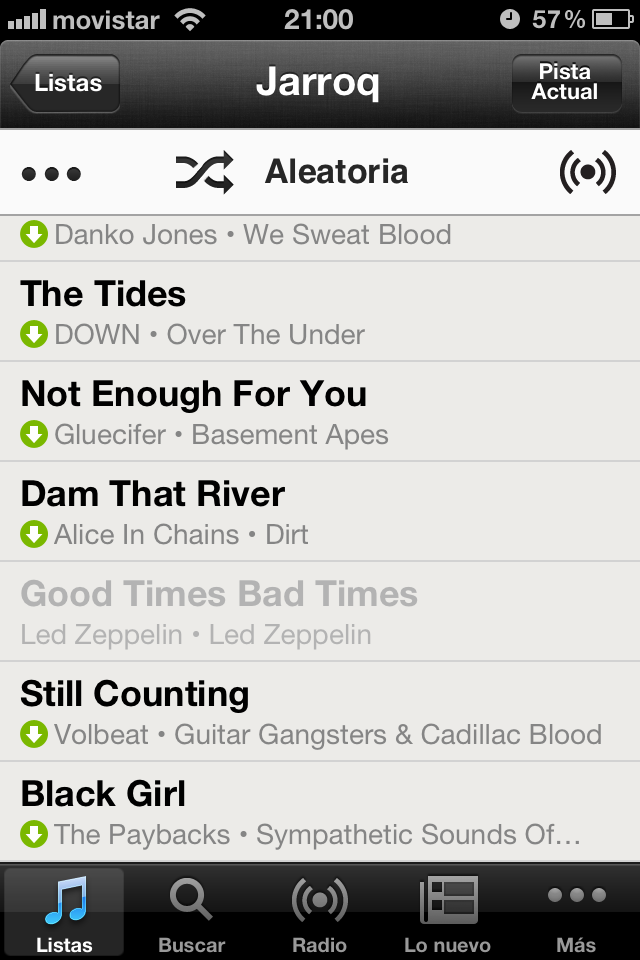Help Wizard
Step 1
Type in your question below and we'll check to see what answers we can find...
Loading article...
Submitting...
If you couldn't find any answers in the previous step then we need to post your question in the community and wait for someone to respond. You'll be notified when that happens.
Simply add some detail to your question and refine the title if needed, choose the relevant category, then post.
Just quickly...
Before we can post your question we need you to quickly make an account (or sign in if you already have one).
Don't worry - it's quick and painless! Just click below, and once you're logged in we'll bring you right back here and post your question. We'll remember what you've already typed in so you won't have to do it again.
FAQs
Please see below the most popular frequently asked questions.
Loading article...
Loading faqs...
Ongoing Issues
Please see below the current ongoing issues which are under investigation.
Loading issue...
Loading ongoing issues...
Help categories
Account & Payment
Using Spotify
Listen Everywhere
Offline content won't synchronize all songs
Offline content won't synchronize all songs
- Mark as New
- Bookmark
- Subscribe
- Mute
- Subscribe to RSS Feed
- Permalink
- Report Inappropriate Content
Hi,
I have spotify premium and i added some content from my own library. I am trying to sync these albums to my iphone but not all songs that i have in my playlists will sync to the iphone. On some playlists it is like 2 songs and others it only syncs 2 out of 9 songs. Also on my laptop the songs are another shade of grey then the rest of the song though they play normally when trying to. Any ideas ?
- Subscribe to RSS Feed
- Mark Topic as New
- Mark Topic as Read
- Float this Topic for Current User
- Bookmark
- Subscribe
- Printer Friendly Page
- Mark as New
- Bookmark
- Subscribe
- Mute
- Subscribe to RSS Feed
- Permalink
- Report Inappropriate Content
Hey 🙂
If those tracks you are trying to sync are local files, then you need to connect your phone and your computer to the same WiFi network and the tracks will be synced. There are full instructions here.
Peter
Peter
Spotify Community Mentor and Troubleshooter
Spotify Last.FM Twitter LinkedIn Meet Peter Rock Star Jam 2014
If this post was helpful, please add kudos below!
- Mark as New
- Bookmark
- Subscribe
- Mute
- Subscribe to RSS Feed
- Permalink
- Report Inappropriate Content
Done that and still doesn't work. I've tried thousand times to sync my local files into my iphone and it just doesn't work. Sometimes it does, sometimes it doesn't. Is it a bug in the iOS app?
- Mark as New
- Bookmark
- Subscribe
- Mute
- Subscribe to RSS Feed
- Permalink
- Report Inappropriate Content
I am already connected on the same WIFI otherwise the other tracks wouldnt sync right? Why are the tracks greyed out on the PC app? I can play them normally on my PC but they won't sync (download) on my iphone/ipad.
- Mark as New
- Bookmark
- Subscribe
- Mute
- Subscribe to RSS Feed
- Permalink
- Report Inappropriate Content
Anyone? Support is not really helping out...
- Mark as New
- Bookmark
- Subscribe
- Mute
- Subscribe to RSS Feed
- Permalink
- Report Inappropriate Content
This sounds a little odd. Could you possibly post up a screenshot of the playlist you are trying to sync on your computer, and on your iPhone too?
- Mark as New
- Bookmark
- Subscribe
- Mute
- Subscribe to RSS Feed
- Permalink
- Report Inappropriate Content
Here it is:
First a screenshot of my computer's playing one local file:
And here the screenshot from my iPhone, where I cannot sync the same song although the playlist is available offline
Hope it helps to find out why it doesn't work properly.
Thanx.
- Mark as New
- Bookmark
- Subscribe
- Mute
- Subscribe to RSS Feed
- Permalink
- Report Inappropriate Content
Okay - When connecting to the same wi-fi network, does your phone appear under the Devices menu on the left? (For the purposes of this exercise, "Doug" is playing the role of my phone.)
I've managed to get local files synced by selecting the desired playlist on my phone and toggling the "Offline Playlist" option at the top.
- Mark as New
- Bookmark
- Subscribe
- Mute
- Subscribe to RSS Feed
- Permalink
- Report Inappropriate Content
Nop, altough I do have my iPhone connected to the same wifi as my computer. Is the any 'manual' way to add a device?
Suggested posts
Hey there you, Yeah, you! 😁 Welcome - we're glad you joined the Spotify Community! While you here, let's have a fun game and get…