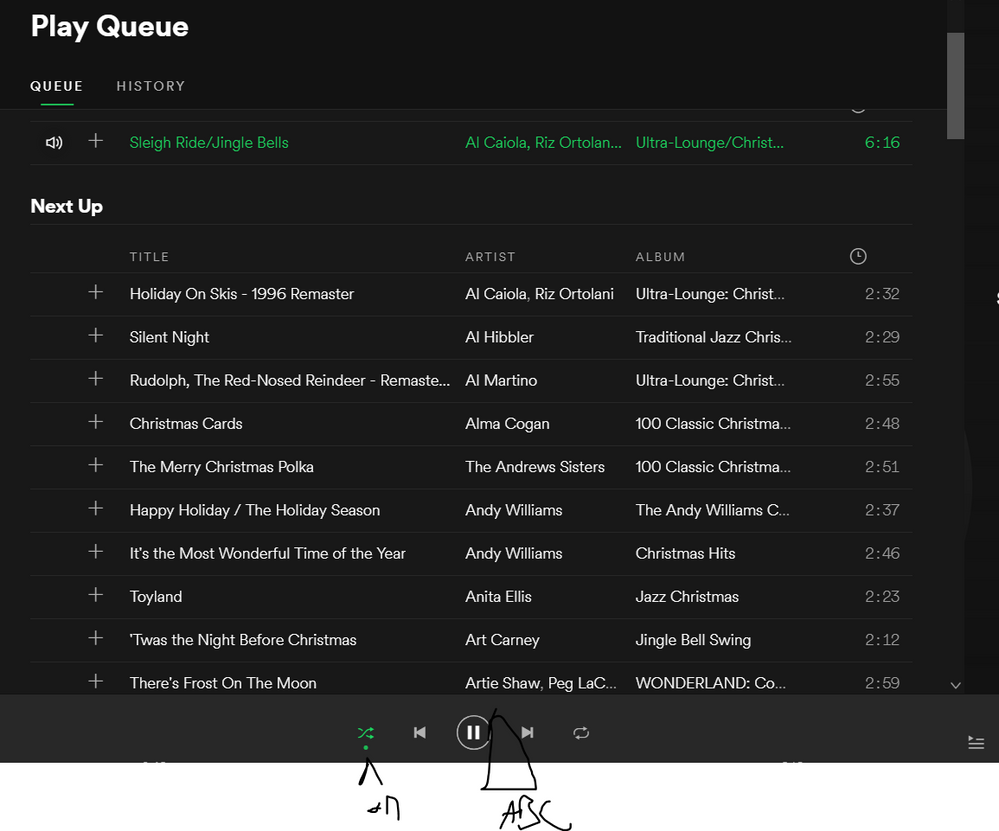Help Wizard
Step 1
Type in your question below and we'll check to see what answers we can find...
Loading article...
Submitting...
If you couldn't find any answers in the previous step then we need to post your question in the community and wait for someone to respond. You'll be notified when that happens.
Simply add some detail to your question and refine the title if needed, choose the relevant category, then post.
Just quickly...
Before we can post your question we need you to quickly make an account (or sign in if you already have one).
Don't worry - it's quick and painless! Just click below, and once you're logged in we'll bring you right back here and post your question. We'll remember what you've already typed in so you won't have to do it again.
FAQs
Please see below the most popular frequently asked questions.
Loading article...
Loading faqs...
Ongoing Issues
Please see below the current ongoing issues which are under investigation.
Loading issue...
Loading ongoing issues...
Help categories
Account & Payment
Using Spotify
Listen Everywhere
Shuffle only shuffling small subset of large playlist, when streaming to other device from iPhone
Solved!- Mark as New
- Bookmark
- Subscribe
- Mute
- Subscribe to RSS Feed
- Permalink
- Report Inappropriate Content
I'm on an iPhone 6s, I have a playlist of just ~8k songs., and I'm noticing weird behavior with the shuffle feature. Here are the steps I take to recreate the issues: (I am also attaching a collection of screenshots that are numbered based on the lists below, so you can see what I am seeing)
Here is what seems to be working:
- If I have shuffle off, and then select a song from this playlist, and then view my now playing queue, I see the ordered list of songs (as expected)
- While still viewing the "Now Playing", if I tap the shuffle icon, I see that it shuffle to a seemingly random assortment of the songs in my big playlist (although I do see an eerie number of tracks by the same band, I'd expect not to see so many in a shuffle of 8k songs)
- If I tap the shuffle button again, it correctly disables shuffle and I see my ordered playlist again (good), starting at the location in the ordered playlist of the currently playing song.
Here is where it gets weird:
- If (while still on the iPhone) I choose to stream to another device (like my laptop, or my chromecast audio), it switches and plays just fine
- However, if I then choose to enable shuffle, I can see when viewing my "Now Playing" on my phone that it is showing a random assortment of just a teeny tiny subset of my entire 8k song playlist. This is a problem.
- If I then tap the shuffle icon to turn shuffle off, it goes back to the ordered play queue (expected)
- Tapping shuffle icon again gives me a new play queue, but it is definitely only shuffling a small subset of the 8k playlist (and the subset seems to be in the vicinty of the last played song). I tried this several times, going between shuffled and unshuffled, and each shuffled playlist is only shuffling a small subset of songs, near the song currently playing.
- With shuffle still on, If I select a particular song from my playlist, and then view my play queue, It shows me a new shuffled playlist (which is consistent with what the desktop app does), but the play queue is still a shuffle of a limited subset of the full playlist.
- However, if I then tap the shuffle icon to turn off shuffle, my play queue does NOT go back to the ordered playlist, it goes back to the previous shuffled play queue. This is a problem.
- If I go back to my playlist and choose a particular song, and then view my play queue (shuffle is still disabled), then I DO see my ordered playlist in the play queue (which is expected)
- Tapping shuffle here again, my play queue is a shuffled subset of the large playlist (bad)
So... it seems that the shuffle feature behaves strangely (only shuffles a small subset of the full playlist) when you are connected and streaming from the iPhone to another device.
Does anyone know a fix? Is this a known bug? Thanks!
Solved! Go to Solution.
- Labels:
-
Shuffle in playlists

- Subscribe to RSS Feed
- Mark Topic as New
- Mark Topic as Read
- Float this Topic for Current User
- Bookmark
- Subscribe
- Printer Friendly Page
- Mark as New
- Bookmark
- Subscribe
- Mute
- Subscribe to RSS Feed
- Permalink
- Report Inappropriate Content
I've quit Google Play Music because of a problem when you are storing your music in a SD Card and now this with Spotify. Maybe I'll switch to Deezer...
- Mark as New
- Bookmark
- Subscribe
- Mute
- Subscribe to RSS Feed
- Permalink
- Report Inappropriate Content
I think they’ve fixed this on the last update?
- Mark as New
- Bookmark
- Subscribe
- Mute
- Subscribe to RSS Feed
- Permalink
- Report Inappropriate Content
I’ve recently started having this issue - I have a playlist of around 5000 songs, they shuffle with no problem when I’m just playing it via my phone, but as soon as I “connect to device” (Amazon Echo) it switches to a limited selection of songs within that playlist. If I disconnect & go back to playing through my phone it shuffles from the full playlist again. This has only started happening this week, I’ve never had any problems shuffling this playlist through Amazon Echo before! 😞
- Mark as New
- Bookmark
- Subscribe
- Mute
- Subscribe to RSS Feed
- Permalink
- Report Inappropriate Content
- Mark as New
- Bookmark
- Subscribe
- Mute
- Subscribe to RSS Feed
- Permalink
- Report Inappropriate Content
I take this back.
The issue isn’t fixed - I’d sorted my playlist differently and was pleasantly surprised to get a different subset of songs. However, problem still exists!
- Mark as New
- Bookmark
- Subscribe
- Mute
- Subscribe to RSS Feed
- Permalink
- Report Inappropriate Content
A tip is to sort the playlist by track length before you cast it, that way you get sort of a shuffled list of songs that are about the same length
- Mark as New
- Bookmark
- Subscribe
- Mute
- Subscribe to RSS Feed
- Permalink
- Report Inappropriate Content
btw, I only have this problem with chromecast and alexa, I have no trouble with the playlist on my yamaha musiccast speakers with spotify connect
Plus I can control them with alexa and the musiccast skill
edit: mea culpa, it was just another sorting that made this happen 😛 I sorted by song name, but it's better than nothing
- Mark as New
- Bookmark
- Subscribe
- Mute
- Subscribe to RSS Feed
- Permalink
- Report Inappropriate Content
I am preparing to abandon Spotify for another streaming service because this issue hasn't been flixed. For me, it happens whenever playing through Spotify Connect. I have several large playlists based on moods or genres, and when shuffling it only plays the first batch of 50 or so songs.
- Mark as New
- Bookmark
- Subscribe
- Mute
- Subscribe to RSS Feed
- Permalink
- Report Inappropriate Content
Yes-same problem. I have 2500 song playlist-and I noticed it started playing the same set of songs over and over a few months ago. I contacted Helpdesk and the guy said to copy the existing playlist and start again. It's even worse. All I am getting is songs beginnning with A & B. It is really annoying as I play it through my Amazon Echo.
- Mark as New
- Bookmark
- Subscribe
- Mute
- Subscribe to RSS Feed
- Permalink
- Report Inappropriate Content
I am adding my name to the list of frustrated Spotify Premium customers who are experiencing a limited playback of large playlists using Spotity Connect. This seems to have just started for me or else I never really realized it was happening, and I'm pretty sure it wasn't before a day ago.
I'm using my iPad mini as a remote with Simple Control to initiate Spotify Connect to my Denon AVR 4200. After purchasing obscene numbers of CDs to rip into iTunes I tried Spotify and became a disciple about 3 years ago. This limitation may be a deal-breaker. I'm not going to keep paying for a premium subscription only to have Spotify arbitrarily limit my large playlists to a small subset of tracks.
- Mark as New
- Bookmark
- Subscribe
- Mute
- Subscribe to RSS Feed
- Permalink
- Report Inappropriate Content
I'm also adding my name to this issue.
Spotify connect will only shuffle a limited amount of songs. It has only started doing this recently on Android app and when using Android Connect (Chromecast or amplifier)
The issue used to only happen when you sorted your songs by recently added, and you could fix it by sorting your songs by a-z. Now when I shuffle play all my songs (not playlist) it will only shuffle 100 songs.
Come on Spotify get this fixed pronto please!
- Mark as New
- Bookmark
- Subscribe
- Mute
- Subscribe to RSS Feed
- Permalink
- Report Inappropriate Content
Also having this issue. Only cropped up for me in the last month (had it one time before but fixed with trick of deleting all in the Playing queue and then starting again, but that fix isn't working now)
For example, I want to play a large playlist like this 30 hour vintage Christmas Jazz list (spotify:user:suremoe:playlist:524Zr2AsDDF8YhPhduywBw) (https://open.spotify.com/user/suremoe/playlist/524Zr2AsDDF8YhPhduywBw?si=XKH4TNv2RDSkaYSs_RnJjw).
If I play it as shuffled, spotify does not actually shuffle even though it is clearly selected - it just plays them as ABC alphabetical (which turns into the Bing Crosby show around the B's!) PLEASE FIX.
This is on Windows 10, Spotify version 1.0.93.244.g1e3a05e7
- Mark as New
- Bookmark
- Subscribe
- Mute
- Subscribe to RSS Feed
- Permalink
- Report Inappropriate Content
THIS IS A VERY ANNOYING PROBLEM THAT MAKES ME WANT TO SWITCH TO APPLE MUSIC!
I have a Christmas playlist with over 600 songs. Some are individual songs from various albums, others are entire albums, i.e. the Mariah Carey Christmas album. The playlist will only play the first one hundred songs. It just keeps going over and over. I've been using spotify since it opened in the USA, and every Christmas I look forward to it. Last Christmas I first noticed the issue and just kind of blew it off due to being busy with the holidays, but this year .. I just can't take it any more.
I contacted support and they said they are aware of it, but do not know when it will be resolved. This is super LAME. It's been BROKE FOR A YEAR - FIX IT!!!
In the meantime, if you have SONOS PLAY 5, SONOS ONE (Alexa speaker), or the SONOS BEAM and an iPhone capable of Airplay, I have a WORKAROUND! 🙂
Open your playlist and start playing it to your phone. Then, DONT USE THE SPOTIFY "playing on" at the bottom, instead go to the lock screen of your phone, click on the airplay icon and then select one of your Sonos speakers capable of airplay.
Problem solved. Unfortunately, this DOES NOT HELP the MILLIONS of users who are using Android phones, or the hundeds of thousands more who don't have the Sonos models I mentioned above..
FWIW if you have a Sonos Play 5, and a play 3, play 1, and other mixed speakers, you can "group" them all in the sonos app after you start playing via airplay.
- Mark as New
- Bookmark
- Subscribe
- Mute
- Subscribe to RSS Feed
- Permalink
- Report Inappropriate Content
Today would be a good day for Spotify to fix this issue.
- Mark as New
- Bookmark
- Subscribe
- Mute
- Subscribe to RSS Feed
- Permalink
- Report Inappropriate Content
Day 1054 of waiting for this issue to be fixed
- Mark as New
- Bookmark
- Subscribe
- Mute
- Subscribe to RSS Feed
- Permalink
- Report Inappropriate Content
Spotify will very likely not fix this issue anytime soon. They have no reason to fix it when it isn't causing their users to leave the platform. Very frustrating that my options are to stay with Spotify and deal with it, or radically alter my music/technology ecosystem in my house (moving to a new service, etc).
But yeah, it'd be incredible if I could have a playlist over 100 songs that reliably shuffles. My current woe is a 3000+ song playlist that has music from 1960- present, and it only shuffles the hundred or so songs after whichever song I pick to start the playlist on. So if I start from the beginning, its all 60s, but I can scroll down a bit and start it with a 90's song, it'll be all 90's. Again, only with Spotify connect or mobile apps, which is the way I use Spotify 99.9% of the time
- Mark as New
- Bookmark
- Subscribe
- Mute
- Subscribe to RSS Feed
- Permalink
- Report Inappropriate Content
Today would be a good day for Spotify to fix this issue.
- Mark as New
- Bookmark
- Subscribe
- Mute
- Subscribe to RSS Feed
- Permalink
- Report Inappropriate Content
Wow, they've been "investigating" this issue for almost 3 **bleep**ING YEARS.
Safe to say Spotify doesnt give a **bleep**? Really dissappointing. My Songs have 1800 but Shuffling play only gets me the most recent 100.
MAKES SENSE?
- Mark as New
- Bookmark
- Subscribe
- Mute
- Subscribe to RSS Feed
- Permalink
- Report Inappropriate Content
Same issue, come on Spotify, this isn’t good enough !
- Mark as New
- Bookmark
- Subscribe
- Mute
- Subscribe to RSS Feed
- Permalink
- Report Inappropriate Content
And other one for the list. Spotify, this is just plain rubbish and you don't seem to care.
Suggested posts
Hey there you, Yeah, you! 😁 Welcome - we're glad you joined the Spotify Community! While you here, let's have a fun game and get…