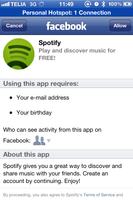Help Wizard
Step 1
Type in your question below and we'll check to see what answers we can find...
Loading article...
Submitting...
If you couldn't find any answers in the previous step then we need to post your question in the community and wait for someone to respond. You'll be notified when that happens.
Simply add some detail to your question and refine the title if needed, choose the relevant category, then post.
Just quickly...
Before we can post your question we need you to quickly make an account (or sign in if you already have one).
Don't worry - it's quick and painless! Just click below, and once you're logged in we'll bring you right back here and post your question. We'll remember what you've already typed in so you won't have to do it again.
FAQs
Please see below the most popular frequently asked questions.
Loading article...
Loading faqs...
Ongoing Issues
Please see below the current ongoing issues which are under investigation.
Loading issue...
Loading ongoing issues...
Help categories
Account & Payment
Using Spotify
Listen Everywhere
Spotify keeps opening Facebook login page
Spotify keeps opening Facebook login page
- Mark as New
- Bookmark
- Subscribe
- Mute
- Subscribe to RSS Feed
- Permalink
- Report Inappropriate Content
I've been a Spotify premium member since before they had the facebook account integration. I have NEVER logged in using my facebook credentials, I have never linked the accounts...
A few weeks ago I had to exchange my iPhone and reinstalled everything. When I logged in and played a song I noticed Spotify posted it to my Facebook wall. I NEVER supplied my credentials to Spotify, I absolutely want NO part of the integration. Even worse, every time I open the Spotify app it tries to make me log into Facebook... I hit cancel and and get in anyway... My questions are:
1. Why now is the facebook login page constantly coming up? I do NOT want to see it, I do NOT want to log in with it.
2. How on earth did Spotify post to my wall??? I never did anything to link my spotify account with Facebook!
This is extremely invasive to my privacy, the page Spotify opens makes you think you're in the facebook app when you're not.. I could see logging in thinking I was in facebook when I was in spotify.. I hope this isn't what caused this.. If it is, right there alone that should be illegal making me think I was using Facebook and not Spotify... and grabbing my credentials without my knowledge.
- Subscribe to RSS Feed
- Mark Topic as New
- Mark Topic as Read
- Float this Topic for Current User
- Bookmark
- Subscribe
- Printer Friendly Page
- Mark as New
- Bookmark
- Subscribe
- Mute
- Subscribe to RSS Feed
- Permalink
- Report Inappropriate Content
I'm just guessing here, but do you happen to have the same email linked to both Spotify and Facebook? Sometime last fall, we disabled the possibility to log in with your Spotify email address (this was never officially supported, but worked nonetheless). If you use the same email address on both Spotify and Facebook, and you tried to login with that address, then you actually logged in with your Facebook credentials. Still weird that something got posted on your wall, since that is not possible unless Spotify has all the FB permissions (user has to authorize that for us to be able to post anyting).
Anyway, there are two things you can do:
1. Go to Settings in the iPhone app and disable Show on Facebook. If you do this, you will still be connected to FB and be able to browse your friends' playlists, etc, but we will never try to post what you listen to on FB (and you shouldn't get asked for permissions again).
2. Go to Preferences on your desktop client and select Disconnect from Facebook. You can also go to your FB settings (Account Settings - Apps) and remove any permissions Spotify has. By doing this your Spotify account will be completely disconnected from FB.
- Mark as New
- Bookmark
- Subscribe
- Mute
- Subscribe to RSS Feed
- Permalink
- Report Inappropriate Content
Yes,
I do use the same email address and password for both, and I did used to log in with my email address. I don't have the desktop app installed but I'll download it just to disconnect from FB... However, is that going to fix the problem where it keeps trying to open facebook and make me log in?
-Keith
- Mark as New
- Bookmark
- Subscribe
- Mute
- Subscribe to RSS Feed
- Permalink
- Report Inappropriate Content
Yes, it will stop doing that.
If you have Show on Facebook enabled, then Spotify will try to post your listens to FB, only to discover that it doesn't have all the permissions, so it'll switch over to FB to request your permission. If you're not logged in, it'll ask you to do so. Since you keep clicking cancel, but at the same time keeping Show on Facebook enabled, then the same thing will happen next time it tries to post your listens to FB. So if you disable Show on Facebook or disconnect completely, it will no longer need those permissions and thus will no longer swtich you over to FB login page.
- Mark as New
- Bookmark
- Subscribe
- Mute
- Subscribe to RSS Feed
- Permalink
- Report Inappropriate Content
I opened up my client on my desktop and there is no option to disconnect from facebook, the only option is to "Connect to Facebook" which I'm certainly not going to do. Now what?
- Mark as New
- Bookmark
- Subscribe
- Mute
- Subscribe to RSS Feed
- Permalink
- Report Inappropriate Content
Hi! I have the same problem. Even though I have never enabled facebook integration and does not have the same login name facebook app page pops up all the time and I have to press cancel. Spotify please help, this is extremely annoying.
- Mark as New
- Bookmark
- Subscribe
- Mute
- Subscribe to RSS Feed
- Permalink
- Report Inappropriate Content
- Mark as New
- Bookmark
- Subscribe
- Mute
- Subscribe to RSS Feed
- Permalink
- Report Inappropriate Content
Suggested posts
Hey there you, Yeah, you! 😁 Welcome - we're glad you joined the Spotify Community! While you here, let's have a fun game and get…