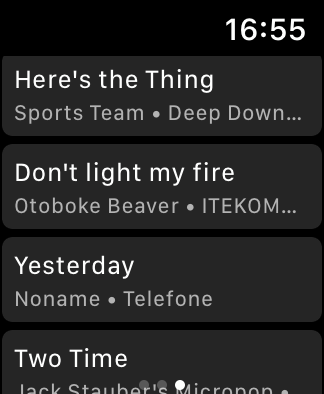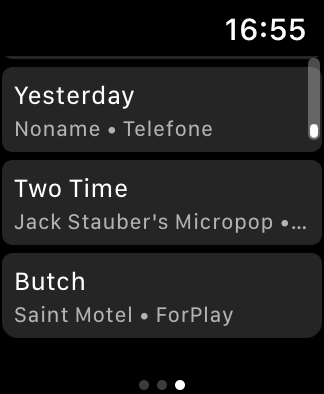Help Wizard
Step 1
Type in your question below and we'll check to see what answers we can find...
Loading article...
Submitting...
If you couldn't find any answers in the previous step then we need to post your question in the community and wait for someone to respond. You'll be notified when that happens.
Simply add some detail to your question and refine the title if needed, choose the relevant category, then post.
Just quickly...
Before we can post your question we need you to quickly make an account (or sign in if you already have one).
Don't worry - it's quick and painless! Just click below, and once you're logged in we'll bring you right back here and post your question. We'll remember what you've already typed in so you won't have to do it again.
FAQs
Please see below the most popular frequently asked questions.
Loading article...
Loading faqs...
Ongoing Issues
Please see below the current ongoing issues which are under investigation.
Loading issue...
Loading ongoing issues...
Help categories
Account & Payment
Using Spotify
Listen Everywhere
Spotify keeps reconnecting to iPhone when Apple Watch is being used
Solved!- Mark as New
- Bookmark
- Subscribe
- Mute
- Subscribe to RSS Feed
- Permalink
- Report Inappropriate Content
Plan
Premium
Country
US
Device
iPhone 11 & Apple Watch SE
Operating System
iOS 14.4 & WatchOS 7.3
My Question or Issue
Whenever I opt to use my Apple Watch (w/ cellular) for streaming music without my phone it attempts to reconnect to my iPhone whenever I get in range of it rather than continuing on my watch. In order to use the watch for streaming again, I have to force close the app on the watch and start over.
I have removed the app from both my phone and my watch, logged out of my account on all connected devices, disconnected all bluetooth devices, and reset my watch, all to no avail.
Similarly, if I pause the music on my watch, I will occasionally be greeted by an error message and have to restart the app in order to listen to music again.
I tried to find other articles that have the same issues, but haven't yet, just issues that seem to parallel mine (I could be bad at searching for said articles). I assume I am either doing something catastrophically wrong, or I am running into a more scarce bug. I am hopeful it is the former. Any advice would be helpful; thank you 🙂
Solved! Go to Solution.
- Subscribe to RSS Feed
- Mark Topic as New
- Mark Topic as Read
- Float this Topic for Current User
- Bookmark
- Subscribe
- Printer Friendly Page
Accepted Solutions
- Mark as New
- Bookmark
- Subscribe
- Mute
- Subscribe to RSS Feed
- Permalink
- Report Inappropriate Content
Hey @ih8pnkrok,
Thanks for reaching out to us and welcome to the Community 🙂
The troubleshooting steps that you've tried are very good. We'd like to add a few more.
Could you give these steps a go and run a clean reinstall? This one is more thorough than the usual one.
It's also a good idea to try resetting the watch one more time to see if that changes anything as in some cases this helps.
In case you get an error message, you can send us a screenshot of it. We'll look into this further.
Keep us in the loop! If you have questions, you know where to find us.
- Mark as New
- Bookmark
- Subscribe
- Mute
- Subscribe to RSS Feed
- Permalink
- Report Inappropriate Content
Hey @ih8pnkrok,
Thanks for reaching out to us and welcome to the Community 🙂
The troubleshooting steps that you've tried are very good. We'd like to add a few more.
Could you give these steps a go and run a clean reinstall? This one is more thorough than the usual one.
It's also a good idea to try resetting the watch one more time to see if that changes anything as in some cases this helps.
In case you get an error message, you can send us a screenshot of it. We'll look into this further.
Keep us in the loop! If you have questions, you know where to find us.
- Mark as New
- Bookmark
- Subscribe
- Mute
- Subscribe to RSS Feed
- Permalink
- Report Inappropriate Content
Thank you for the help! I followed the steps listed in the article you sent, and reset my watch again. It seemed touch and go there for a second (it claimed it was playing one track while actually playing another), but a force close on all my devices seems to have remedied that.
I am still having an issue where the app won't display all of my liked songs while streaming from the watch, but it isn't hopping back and forth between devices anymore.
- Mark as New
- Bookmark
- Subscribe
- Mute
- Subscribe to RSS Feed
- Permalink
- Report Inappropriate Content
Hey there @ih8pnkrok,
Thanks for getting back in touch and for letting us know that.
Would you mind sending us a screenshot of how the app display your Liked Songs?
We'll be on the lookout for your reply.
- Mark as New
- Bookmark
- Subscribe
- Mute
- Subscribe to RSS Feed
- Permalink
- Report Inappropriate Content
Hey Eni,
I will attach some screenshots. It's across every section (artists, playlists, songs, and albums). I'm only able to view the most recent 20 that I have added to my library. Hopefully the screenshots help, but it's not an error message or anything, just an abridged list of what is in my spotify library.
Either way, thanks for all the help.
- Mark as New
- Bookmark
- Subscribe
- Mute
- Subscribe to RSS Feed
- Permalink
- Report Inappropriate Content
- Mark as New
- Bookmark
- Subscribe
- Mute
- Subscribe to RSS Feed
- Permalink
- Report Inappropriate Content
Hey @ih8pnkrok,
Thanks for keeping us in the loop.
We would like to get to the bottom of each of these issues one after the other in order to avoid any confusion in the process. Let's start with the connection to your iPhone. Аs soon as we've cleared that up, we'll happily help you with your library 🙂
Unfortunately such issues can be caused by a multitude of reasons. To get a clearer picture of what's happening, can you walk us through one of the instances when the reconnection happened? For example - did you start the app directly on the watch or through your phone, did you use at any point Connect? Did you leave the phone at home or was it with you and just started reconnecting? What happens when you turn off Bluetooth on your Apple Watch - are you able to use the Spotify app then? If you could record a video of this happening, it would be especially helpful.
We'd love to investigate this further and we'll keep an eye out for your reply.
- Mark as New
- Bookmark
- Subscribe
- Mute
- Subscribe to RSS Feed
- Permalink
- Report Inappropriate Content
Sorry for the delayed response.
The reconnection issue would usually happen once I came in range of my phone, but awhile after my previous reset the app started connecting to my phone when I was well out of Bluetooth range. I have tried turning Bluetooth off on both my phone and the watch, both to no avail.
I usually start the app from my watch since I usually leave my phone at home, but that occasionally will result in an error in the app, either upon opening the app or if the music is paused. The only time the app works well is when my phone is with me and I am streaming from it, effectively turning the watch into a remote rather than a viable option for streaming.
Thanks again for all the help! 😃
- Mark as New
- Bookmark
- Subscribe
- Mute
- Subscribe to RSS Feed
- Permalink
- Report Inappropriate Content
Hey @ih8pnkrok,
No worries, thanks for getting back in touch and for the extra info.
If you haven't done it yet, could you try factory resetting your watch to check if that makes any difference?
It would also help us narrow down the possible cause of this issue if you could try using a different account, like a friend's or relative's, and let us know if there's any change.
A video where we can see this issue would also come in handy so we can further investigate.
We'll keep an eye out for your reply 🙂
Suggested posts
Hey there you, Yeah, you! 😁 Welcome - we're glad you joined the Spotify Community! While you here, let's have a fun game and get…