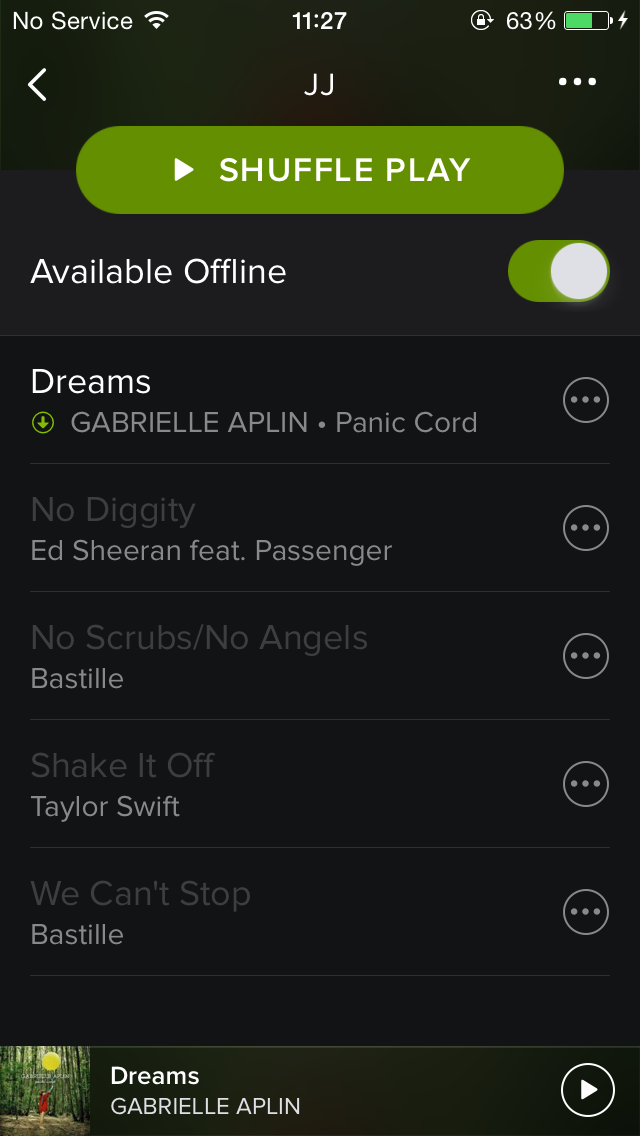Help Wizard
Step 1
Type in your question below and we'll check to see what answers we can find...
Loading article...
Submitting...
If you couldn't find any answers in the previous step then we need to post your question in the community and wait for someone to respond. You'll be notified when that happens.
Simply add some detail to your question and refine the title if needed, choose the relevant category, then post.
Just quickly...
Before we can post your question we need you to quickly make an account (or sign in if you already have one).
Don't worry - it's quick and painless! Just click below, and once you're logged in we'll bring you right back here and post your question. We'll remember what you've already typed in so you won't have to do it again.
FAQs
Please see below the most popular frequently asked questions.
Loading article...
Loading faqs...
Ongoing Issues
Please see below the current ongoing issues which are under investigation.
Loading issue...
Loading ongoing issues...
Help categories
Account & Payment
Using Spotify
Listen Everywhere
Spotify won't sync certain songs to iPhone
Spotify won't sync certain songs to iPhone
- Mark as New
- Bookmark
- Subscribe
- Mute
- Subscribe to RSS Feed
- Permalink
- Report Inappropriate Content
Description
Despite songs being on local desktop spotify, connected to wifi, as well as iphone connected to same wifi, songs still greyed out as unavailable - except for one.
A more detailed description, using numbered steps
1. Imported MP3 files to spotify. They play fine in desktop version
2. Then I added them to my normal playlists, which are marked for offline use anyway. Songs won't play.
3. I upgraded desktop spotify.
4. hard reset iPhone, logged out, logged in (of both iphone and desktop)
5. Deleted spotify from iphone, reinstalled, resyncing everything - songs still won't sync, except for one.
What I expected to happen
Songs would appear on my iphone, synced and available for playback.
What actually happened
Songs appear on iphone, but greyed out.
My iPad/iPhone model
Iphone 5s.
Device’s Operating System
iOS 7.1.2
Is your device jailbroken?
No.
Approximately how many playlists do you have?
33 - 6 synced for offline use
My mobile Spotify version
1.5.0.2728
My desktop Spotify version (if applicable)
0.9.12.10.g89b2a4fc
My provider and country
EE (mobile), BT (home wifi), United Kingdom
My username
1232065250 (vsf11)
Do you have any screenshots you can attach to more clearly explain your issue?
- Labels:
-
synced offline won't play
- Subscribe to RSS Feed
- Mark Topic as New
- Mark Topic as Read
- Float this Topic for Current User
- Bookmark
- Subscribe
- Printer Friendly Page
- Mark as New
- Bookmark
- Subscribe
- Mute
- Subscribe to RSS Feed
- Permalink
- Report Inappropriate Content
I also am having this issue.
My Iphone 6 cannot connect to my laptop, even though I am on the same WIfi. I dont even have a mobile option on the left hand side of my spotify. Probably about 4 months ago, I downloaded music through wifi with no isses, now I cant a solution. Please help, I will respond as soon as possible.
Bless!
Sam
- Mark as New
- Bookmark
- Subscribe
- Mute
- Subscribe to RSS Feed
- Permalink
- Report Inappropriate Content
There's a pattern with my songs that won't sync: they've been blocked or removed from Spotify's regular streaming services. An example of this is with the artist "White Panda", whose songs were once on Spotify but were removed.
While I can sync some songs that were previously removed (Taylor Swift, etc), all of my songs that won't sync are ones that Spotify removed from public streaming at some point in the past.
Is this true for others? I imagine that it would be hard to tell if you haven't been a long-time Spotify user.
- Mark as New
- Bookmark
- Subscribe
- Mute
- Subscribe to RSS Feed
- Permalink
- Report Inappropriate Content
I had the same problem for while, but I SEEM to have fixed it. I simply played each song on the computer version whilst having them all in the same playlist (offline mode on). That fixed it right away for me, hope iy does the same for you
- Mark as New
- Bookmark
- Subscribe
- Mute
- Subscribe to RSS Feed
- Permalink
- Report Inappropriate Content
I had the same problem for while, but I SEEM to have fixed it. I simply played each song on the computer version whilst having them all in the same playlist (offline mode on) and my Iphone plugged into the computer. That fixed it right away for me, hope iy does the same for you
- Mark as New
- Bookmark
- Subscribe
- Mute
- Subscribe to RSS Feed
- Permalink
- Report Inappropriate Content
it worked! omg thank you!
- Mark as New
- Bookmark
- Subscribe
- Mute
- Subscribe to RSS Feed
- Permalink
- Report Inappropriate Content
I can't even get Taylor Swift dowloaded
- Mark as New
- Bookmark
- Subscribe
- Mute
- Subscribe to RSS Feed
- Permalink
- Report Inappropriate Content
I have this exact same problem. My songs, for instance, are the album by Norah Jones The Fall (Deluxe Edition). Spotify syncs all of the songs from that album EXCEPT for songs that were recorded Live at the Living Room even though they're part of the Deluxe Edition album that the rest of the songs sync from. I also can't get files from choral ensembles on Spotify Local Files on my iPhone, only on my computer. I have tried literally every single one of the "solutions" for local files and none of them have worked. I don't see how this is a licensing issue for Spotify if we're not marketing or sharing local files, just using Spotify as a music player, so why is this not working??
Suggested posts
Hey there you, Yeah, you! 😁 Welcome - we're glad you joined the Spotify Community! While you here, let's have a fun game and get…