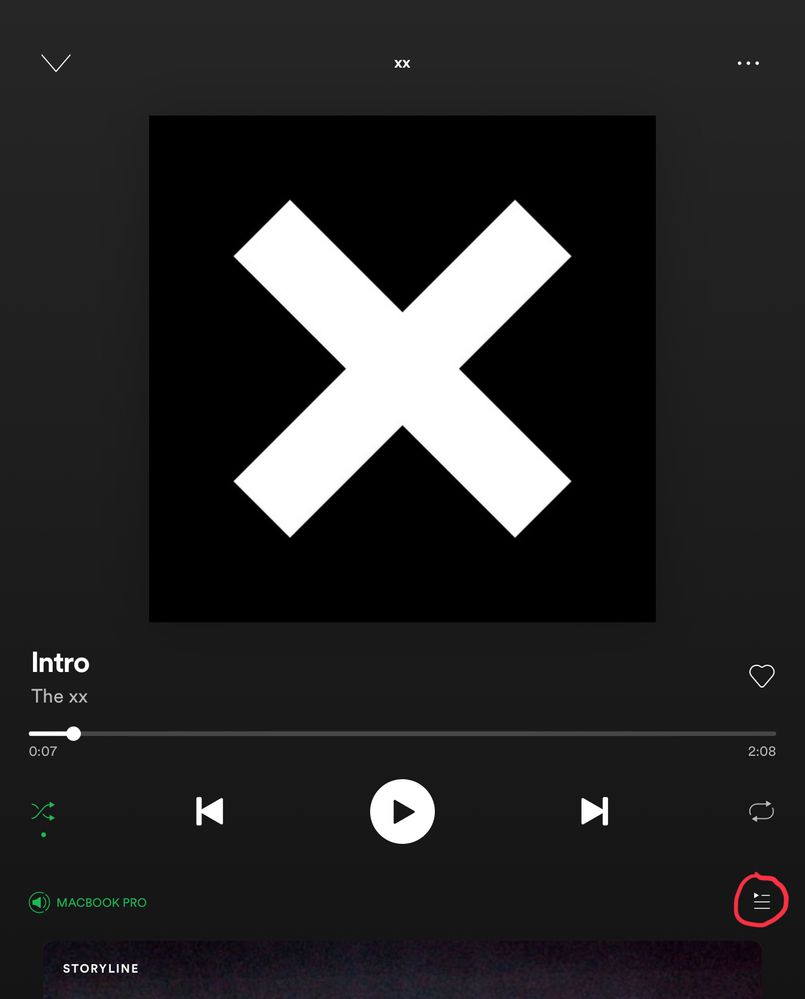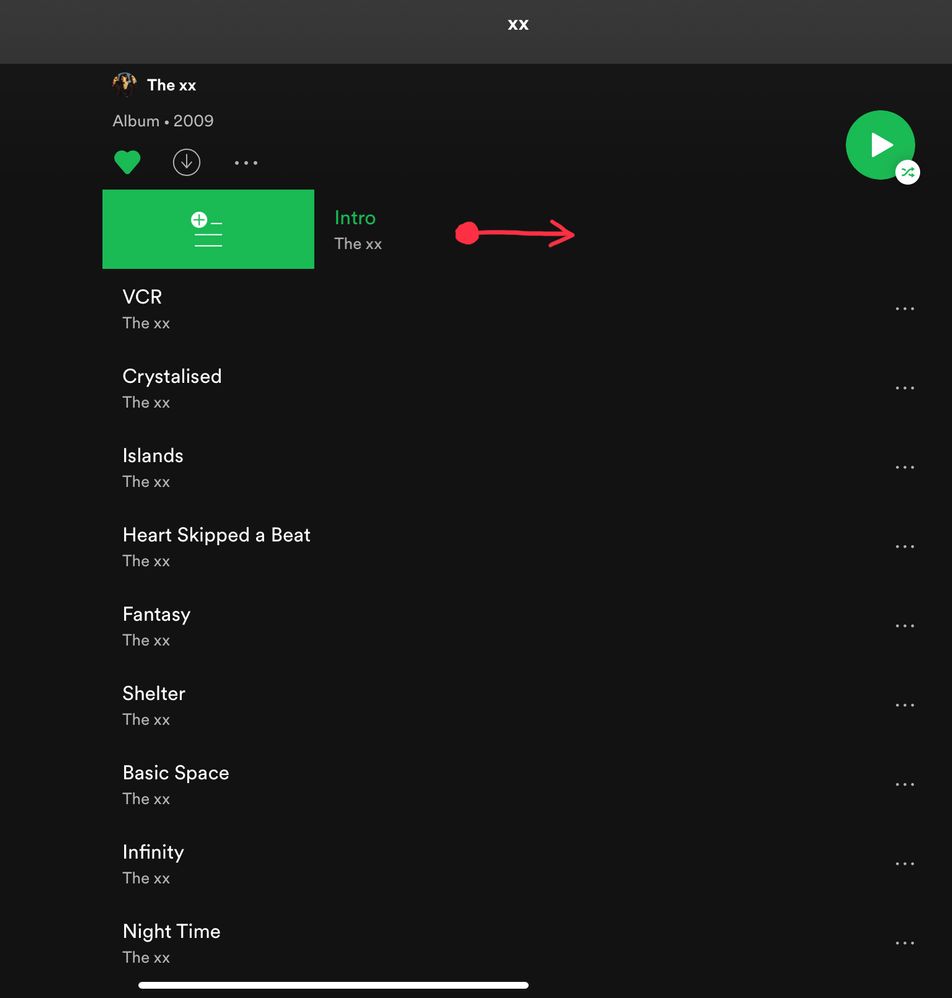Help Wizard
Step 1
Type in your question below and we'll check to see what answers we can find...
Loading article...
Submitting...
If you couldn't find any answers in the previous step then we need to post your question in the community and wait for someone to respond. You'll be notified when that happens.
Simply add some detail to your question and refine the title if needed, choose the relevant category, then post.
Just quickly...
Before we can post your question we need you to quickly make an account (or sign in if you already have one).
Don't worry - it's quick and painless! Just click below, and once you're logged in we'll bring you right back here and post your question. We'll remember what you've already typed in so you won't have to do it again.
FAQs
Please see below the most popular frequently asked questions.
Loading article...
Loading faqs...
Ongoing Issues
Please see below the current ongoing issues which are under investigation.
Loading issue...
Loading ongoing issues...
Help categories
Account & Payment
Using Spotify
Listen Everywhere
Unwanted tracks.
Solved!- Mark as New
- Bookmark
- Subscribe
- Mute
- Subscribe to RSS Feed
- Permalink
- Report Inappropriate Content
Lately i’ve noticed that if I open up one of my own playlists or albums and I play the first track the second and subsequent tracks are not from my playlist or album.
This is very frustrating as I usually listen to spotify when driving and not able to keep hitting the next track in my playlist or album.
Theres a reason why the tracks that are added are not in my playlist...Its because I don’t want them. We’re paying for the service let us choose what we listen to.
If this cant be stopped I’ll have to look to other music streaming services.
Plan
Premium
Country
Device
(iPhone 8, Samsung Galaxy 9, Macbook Pro late 2016)
Operating System
(iOS 10, Android Oreo, Windows 10,etc.)
My Question or Issue
Solved! Go to Solution.
- Subscribe to RSS Feed
- Mark Topic as New
- Mark Topic as Read
- Float this Topic for Current User
- Bookmark
- Subscribe
- Printer Friendly Page
Accepted Solutions
- Mark as New
- Bookmark
- Subscribe
- Mute
- Subscribe to RSS Feed
- Permalink
- Report Inappropriate Content
You need to press the playing song to make it full screen. Then image 1 shows where you can view your que on mobile devices (3 line icon in bottom right corner). There are multiple ways to add songs to the que. The most likely way of accidental adding is shown in image 2 (swiping to the right). Hope it helps.
- Mark as New
- Bookmark
- Subscribe
- Mute
- Subscribe to RSS Feed
- Permalink
- Report Inappropriate Content
If the random tracks are familiar, they may have been added to a que. Spotify plays tracks in the following order: Song you pressed > qued songs > rest of album/playlist.
If you notice this issue when you are free, try checking the que to see whether there is anything there.
- Mark as New
- Bookmark
- Subscribe
- Mute
- Subscribe to RSS Feed
- Permalink
- Report Inappropriate Content
- Mark as New
- Bookmark
- Subscribe
- Mute
- Subscribe to RSS Feed
- Permalink
- Report Inappropriate Content
Thanks for the info. Being a paid account stops the 'we added' feature where Spotify automatically makes your playlist contain 15 songs, so we can rule this out as the problem. Can you confirm that queing wasn't the cause of unwanted songs?
- Mark as New
- Bookmark
- Subscribe
- Mute
- Subscribe to RSS Feed
- Permalink
- Report Inappropriate Content
Maybe it is but I didn’t turn it on.
- Mark as New
- Bookmark
- Subscribe
- Mute
- Subscribe to RSS Feed
- Permalink
- Report Inappropriate Content
You need to press the playing song to make it full screen. Then image 1 shows where you can view your que on mobile devices (3 line icon in bottom right corner). There are multiple ways to add songs to the que. The most likely way of accidental adding is shown in image 2 (swiping to the right). Hope it helps.
- Mark as New
- Bookmark
- Subscribe
- Mute
- Subscribe to RSS Feed
- Permalink
- Report Inappropriate Content
Unsure how all those tracks got added but ive cleared all except the playlist I want.
i’ll keep my eye on this be nice if you turn off this que for those of us who dont want to listen to stuff we dont want to listen to at the time.
Suggested posts
Hey there you, Yeah, you! 😁 Welcome - we're glad you joined the Spotify Community! While you here, let's have a fun game and get…