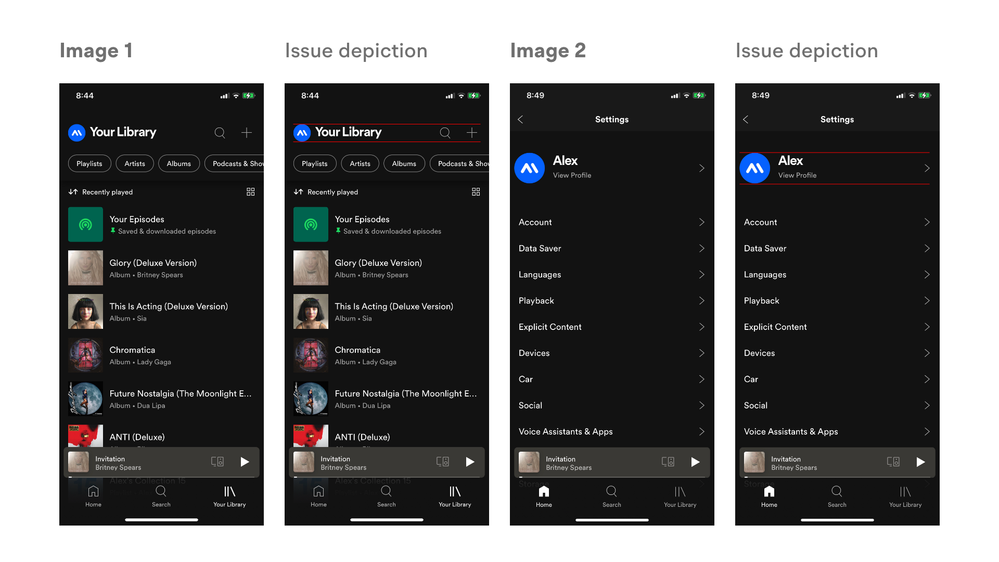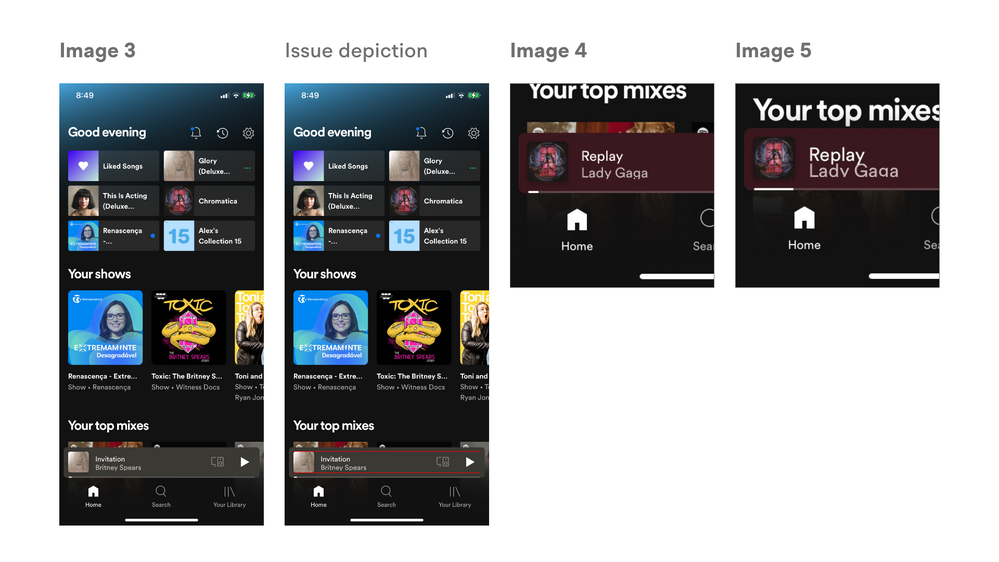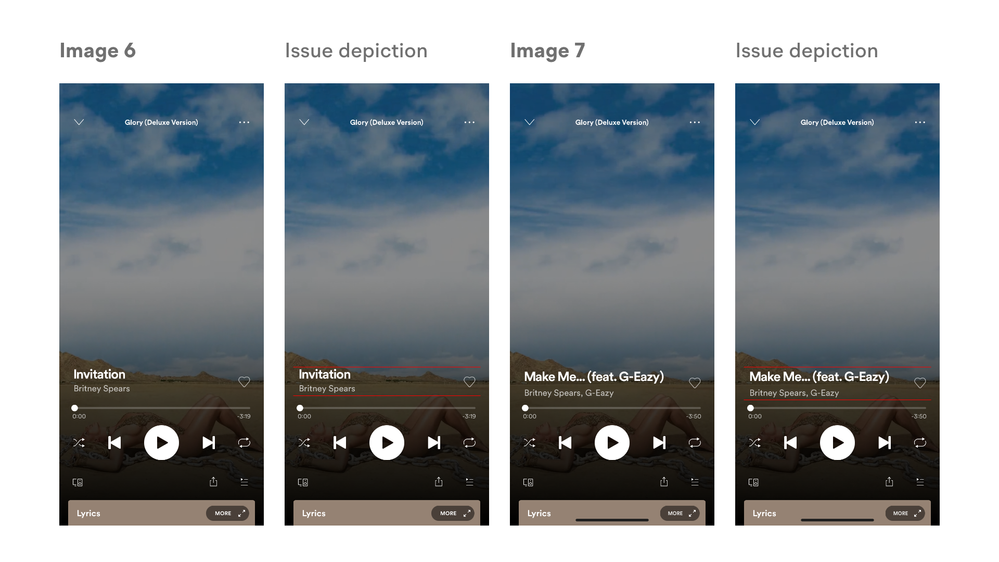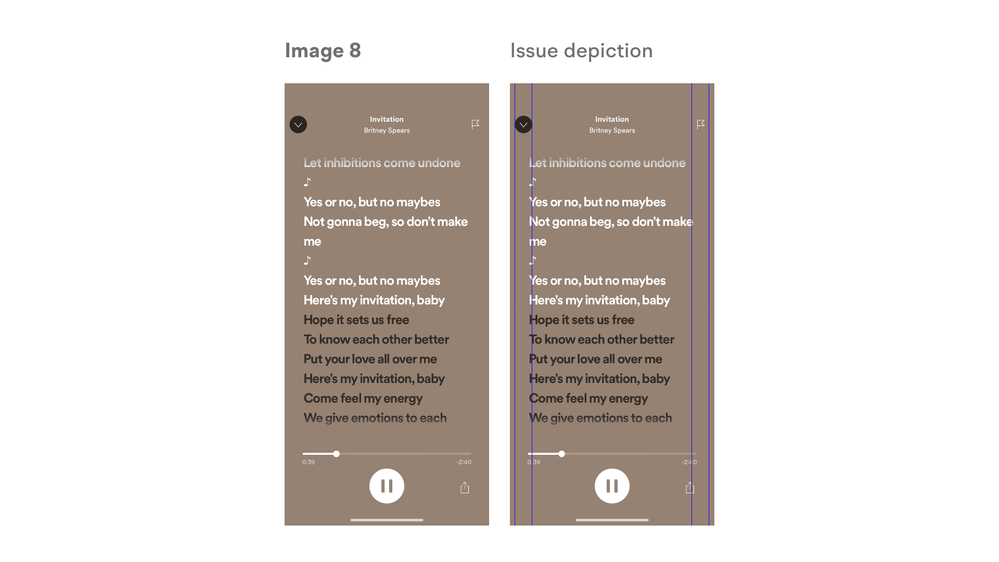Plan
Premium
Country
Portugal
Device
iPhone XR
Operating System
iOS 15.4 (Beta)
My Question or Issue
The Spotify app for iPhone is, and has been for a while, full of little visual bugs and misalignments that make the experience a tad less enjoyable than I think it could be.
Thought I'd share them here to bring some attention to them. No one seems to talk about them and it just slips 😞
They are small visual details that don't ruin the usability, but kinda make the app feel clumsy and unpolished, and could be looked into to make the Spotify app just that little bit better. Here are all the ones I noticed so far - with the screenshots after:
1. On the "Your Library" page, the Account image and the text don't look correctly aligned with each other [IMAGE 1].
2. On the Settings menu, the Profile name and "View Profile" designation don't look correctly aligned with the profile picture [IMAGE 2].
3. (This one is recent, most important) Inside the collapsed Now Playing bar at the bottom of the screen, the text that usually shows Title and Artist (sometimes Spotify Connect info) became crammed down out of the blue. [IMAGE 3] Sometimes, even cutting characters off [IMAGE 4] - with Lady Gaga, the lowercase g gets slashed at the bottom - and overlapping the words with bigger text sizes [IMAGE 5].
4. Inside the expanded Now Playing page, The Title and Artist designations look like they have less spacing between each other than before and don't look correctly aligned with the like button [IMAGE 6]. They get spaced further and the Artist tag moves down when the title has parenthesis or other special characters, which is weird [IMAGE 7].
5. Inside the expanded Lyrics view, the arrow down button for closing and flag button for reporting are pushed further to the edges of the screen than all the other UI elements present [IMAGE 8].
Give the attachments a look, and whether you're Spotify staff or just a community member, throw in your two cents - or your help!
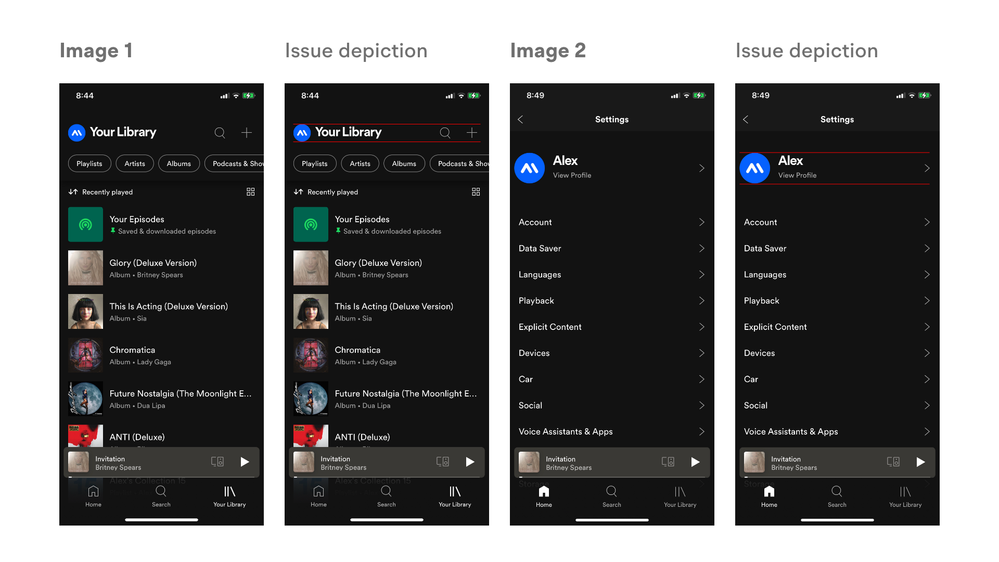
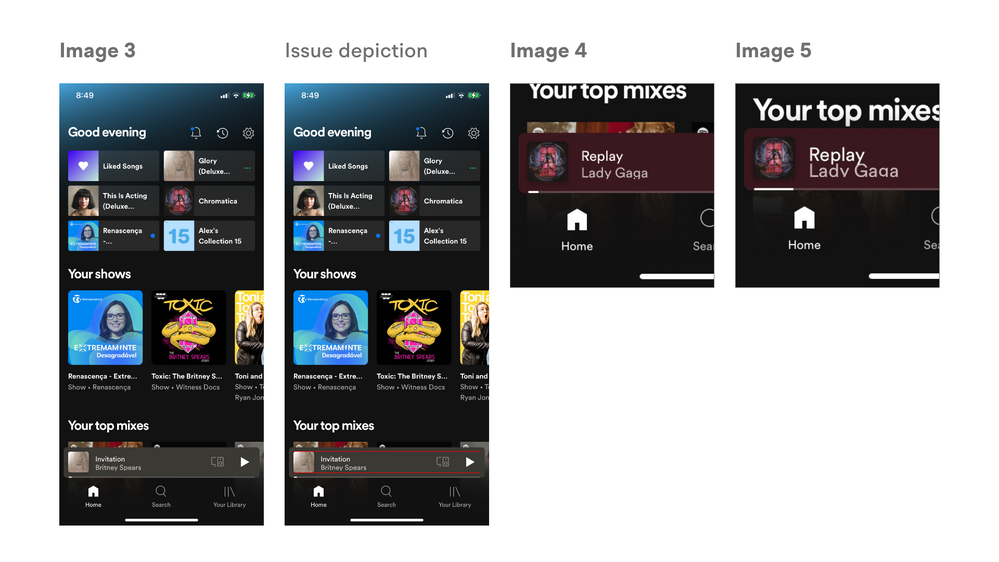
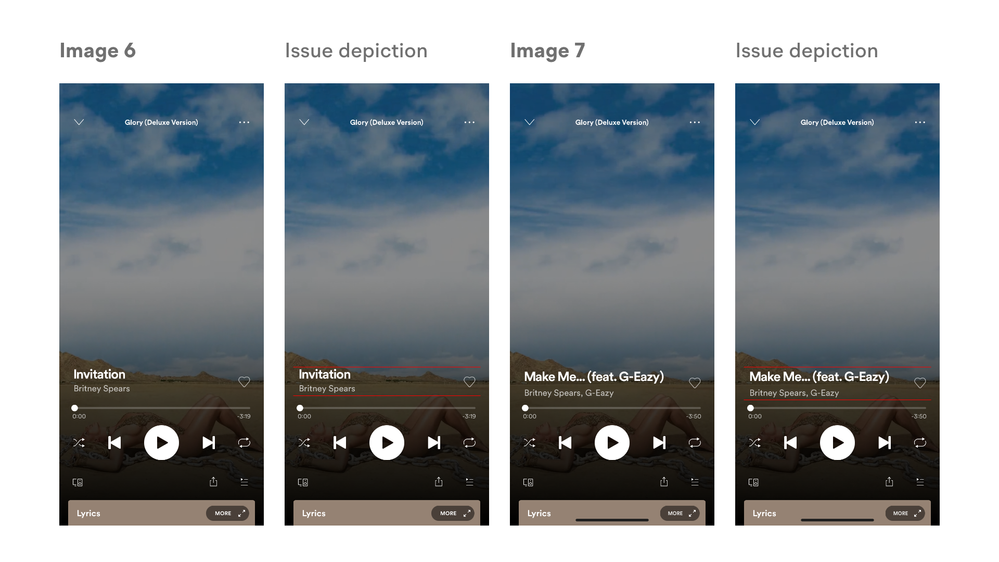
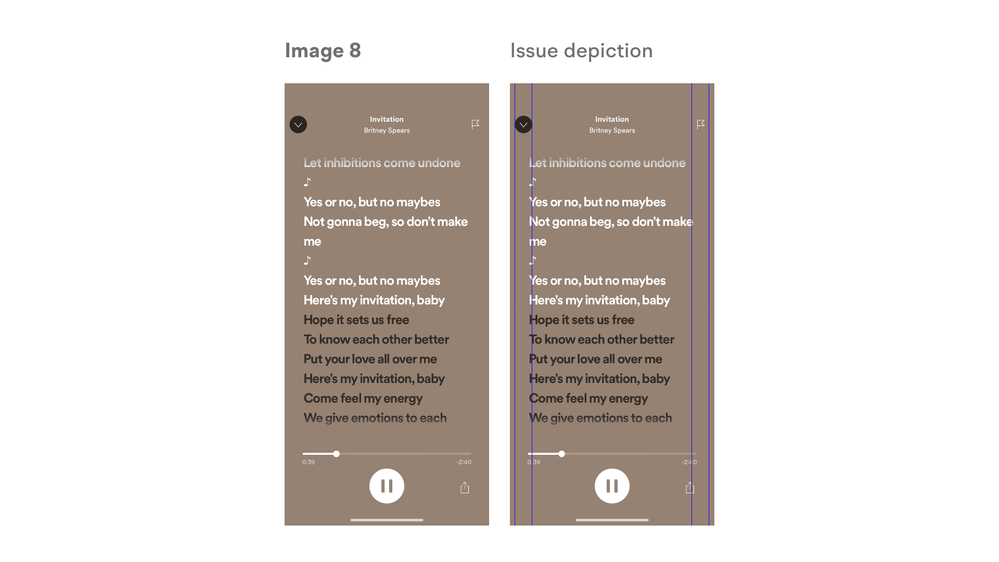
P.S.: I tried a bunch of fixes various times along the time I've been experiencing these issues, including clean reinstalling the app (following the instructions available here on the community) with no luck.