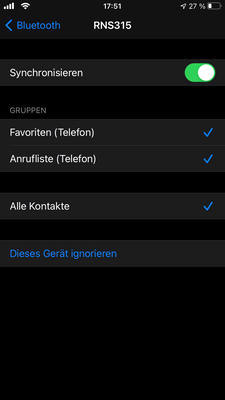Help Wizard
Step 1
Type in your question below and we'll check to see what answers we can find...
Loading article...
Submitting...
If you couldn't find any answers in the previous step then we need to post your question in the community and wait for someone to respond. You'll be notified when that happens.
Simply add some detail to your question and refine the title if needed, choose the relevant category, then post.
Just quickly...
Before we can post your question we need you to quickly make an account (or sign in if you already have one).
Don't worry - it's quick and painless! Just click below, and once you're logged in we'll bring you right back here and post your question. We'll remember what you've already typed in so you won't have to do it again.
FAQs
Please see below the most popular frequently asked questions.
Loading article...
Loading faqs...
Ongoing Issues
Please see below the current ongoing issues which are under investigation.
Loading issue...
Loading ongoing issues...
Help categories
Account & Payment
Using Spotify
Listen Everywhere
[iOS][BT][RNS 315] Car mode not automatically launching
[iOS][BT][RNS 315] Car mode not automatically launching
- Mark as New
- Bookmark
- Subscribe
- Mute
- Subscribe to RSS Feed
- Permalink
- Report Inappropriate Content
Plan
Premium
Country
Germany
Device
iPhone 8
Operating System
iOS 14.2
My Question or Issue
I have paired my iPhone 8 to an VW RNS315. However, spotify does not enable car mode automatically when connected. The RNS 315 is a hands free device which support phone calls via bluetooth. Is there a way to contribute to the device detection for automatic car mode activation? Is there a way to enable it automatically?
Spotify 8.5.84.680
- Subscribe to RSS Feed
- Mark Topic as New
- Mark Topic as Read
- Float this Topic for Current User
- Bookmark
- Subscribe
- Printer Friendly Page
- Mark as New
- Bookmark
- Subscribe
- Mute
- Subscribe to RSS Feed
- Permalink
- Report Inappropriate Content
Hey @KluthR,
Thanks for searching for the answer you need here!
Just to make sure that we're on the same page - Car view does start when you activate it manually, but not when connecting your smartphone via Bluetooth to the RNS315, right? If that's the case it's a good idea to unpair then and run a clean reinstall using the steps here. Keep in mind that performing a clean reinstall always ensures that your app is on the most current version, plus has the added advantage that if there are any faulty installation files that might be causing this behavior, they get removed and built anew from the ground up.
If that doesn't fix things, we'd appreciate a video recording of what you see at your end. You can attach it to your post via the Insert Video button, just be sure to hide any private/ sensitive info.
Hope you find this useful. Let us know how you get on.
- Mark as New
- Bookmark
- Subscribe
- Mute
- Subscribe to RSS Feed
- Permalink
- Report Inappropriate Content
I'll create a video in the next time.
- Mark as New
- Bookmark
- Subscribe
- Mute
- Subscribe to RSS Feed
- Permalink
- Report Inappropriate Content
Hey @KluthR,
Thanks for getting back to us.
Could you clarify if you're experiencing issues with Apple CarPlay or Spotify's Car view? You can read up more on the different ways to use Spotify in your car here.
Keep us posted. We’ll keep an eye out for your reply and the video.
- Mark as New
- Bookmark
- Subscribe
- Mute
- Subscribe to RSS Feed
- Permalink
- Report Inappropriate Content
I'll post a follow up soon.
- Mark as New
- Bookmark
- Subscribe
- Mute
- Subscribe to RSS Feed
- Permalink
- Report Inappropriate Content
So, this is the settings page from my phone for my car radio. As you can see I can select if I want to sync my contacts etc. So the radio advertises the right BT profile, as far as I can see:
I dont have permissions to upload videos here, so here is a YT link: https://www.youtube.com/watch?v=8k5LtXqeZrk
Again some infos:
iPhone8 @ iOS 14.2
Spotify App 8.5.84.680
- Mark as New
- Bookmark
- Subscribe
- Mute
- Subscribe to RSS Feed
- Permalink
- Report Inappropriate Content
Hey @KluthR,
Thanks for getting back to us with the video.
Could you let us know if you tried the previous suggested steps - a clean reinstall and unpairing your phone and car? This usually solves such connectivity issues. It's also a good idea to check for any firmware updates for the RNS 315.
If that doesn't fix things, could you log in with a friend or family members account and share if you can replicate this behavior?
Keep us posted. We're always one reply away.
- Mark as New
- Bookmark
- Subscribe
- Mute
- Subscribe to RSS Feed
- Permalink
- Report Inappropriate Content
I can confirm, that a clean install and unpair/repair does NOT work.
The RNS315 is at latest firmware.
How does spotify detect if it should enable Car view or not? Is there nothing like a debug log I can send to you which clarifies the issue here easily?
- Mark as New
- Bookmark
- Subscribe
- Mute
- Subscribe to RSS Feed
- Permalink
- Report Inappropriate Content
Hey @KluthR,
Thanks for clarifying the troubleshooting you've done so far.
We'd appreciate it if you tried one more test. With the iPhone disconnected from the RNS315, could you navigate to Spotify's Settings -> Car mode and toggle Switch to car mode between Always and Only in a car? Restart the app after each change and let us know it that makes a difference next time you connect to RNS315. if you have the option to try it out with a friend or family members account as well, that would help us a lot in identifying the root cause of this behavior.
Keep us posted and let us know if you have any questions.
- Mark as New
- Bookmark
- Subscribe
- Mute
- Subscribe to RSS Feed
- Permalink
- Report Inappropriate Content
There is no such option. I habe the option to enable the Car view or disable it.
- Mark as New
- Bookmark
- Subscribe
- Mute
- Subscribe to RSS Feed
- Permalink
- Report Inappropriate Content
Hey @KluthR,
We appreciate the clarification.
Could you let us know if Car view starts automatically when you log in with another Spotify account on your iPhone or with a different smartphone and then connect to the RNS315? This way we can determine whether the root cause for this behavior lies with your account or device.
We'd love to investigate this further! We'll be here if you have any other questions.
- Mark as New
- Bookmark
- Subscribe
- Mute
- Subscribe to RSS Feed
- Permalink
- Report Inappropriate Content
Hi,
I tried to use a Android phone with my account. Same result - it is NOT working 😞
I got some Bluetooth infos for the car radio, maybe one dev at your side could check, if the required BT profile is there which is needed for spotify to" detect" a car.
1.Bluetooth Device : RNS315
2.MAC Address : 90:03:B7:43:3C:E7
3.Type : Classic - BR/EDR
4.Profiles Supported:
Serial Port(SPP)
A2DP - SRC
HSP
HFP
OPP
FTP
Personal Area Networking(PAN) - PANU
A2DP - SNK
AVRCP
5.UUID List :
00001101-0000-1000-8000-00805f9b34fb
0000110a-0000-1000-8000-00805f9b34fb
00001108-0000-1000-8000-00805f9b34fb
0000111e-0000-1000-8000-00805f9b34fb
00001105-0000-1000-8000-00805f9b34fb
00001106-0000-1000-8000-00805f9b34fb
00001115-0000-1000-8000-00805f9b34fb
0000110b-0000-1000-8000-00805f9b34fb
0000110e-0000-1000-8000-00805f9b34fb
00000000-0000-1000-8000-00805f9b34fb
00000000-0000-1000-8000-00805f9b34fb
- Mark as New
- Bookmark
- Subscribe
- Mute
- Subscribe to RSS Feed
- Permalink
- Report Inappropriate Content
Hey @KluthR,
Thanks for getting back to us with the results.
Do you have the option to also test it with a friend or family members account? That would also be really helpful to know in addition to all the useful info we've provided so far.
We'll be on the lookout for your reply!
- Mark as New
- Bookmark
- Subscribe
- Mute
- Subscribe to RSS Feed
- Permalink
- Report Inappropriate Content
But I noticed: The freinds phone offered 3 options - Car View never, in a car or always. These 3 options were never avilable on both my iPhone and my android.
So it seems that Spotify does not detect my car radio as such. I already posted the metadata of this car radio's offered Bluetooth-services. Maybe you could forward this to an dev who can check if there is something missing?
- Mark as New
- Bookmark
- Subscribe
- Mute
- Subscribe to RSS Feed
- Permalink
- Report Inappropriate Content
Hi there @KluthR,
Thanks for helping out with the troubleshooting and going through this process with us.
We've received several reports from other users who also can't see the Car View mode.
Could you send us a screenshot of how your Settings menu looks?
Thanks.
- Mark as New
- Bookmark
- Subscribe
- Mute
- Subscribe to RSS Feed
- Permalink
- Report Inappropriate Content
Thanks for your update.
I dont know which settings do you want to see - but I made some general screenshots.
Please say, if you need more.



- Mark as New
- Bookmark
- Subscribe
- Mute
- Subscribe to RSS Feed
- Permalink
- Report Inappropriate Content
Hi @KluthR,
Thanks for the quick reply and the screenshots 🙂
We've passed this info onto the right team and they are looking into it.
We'll keep you posted when there is any development on this.
Cheers
Suggested posts
Hey there you, Yeah, you! 😁 Welcome - we're glad you joined the Spotify Community! While you here, let's have a fun game and get…