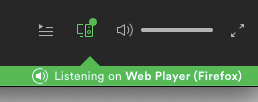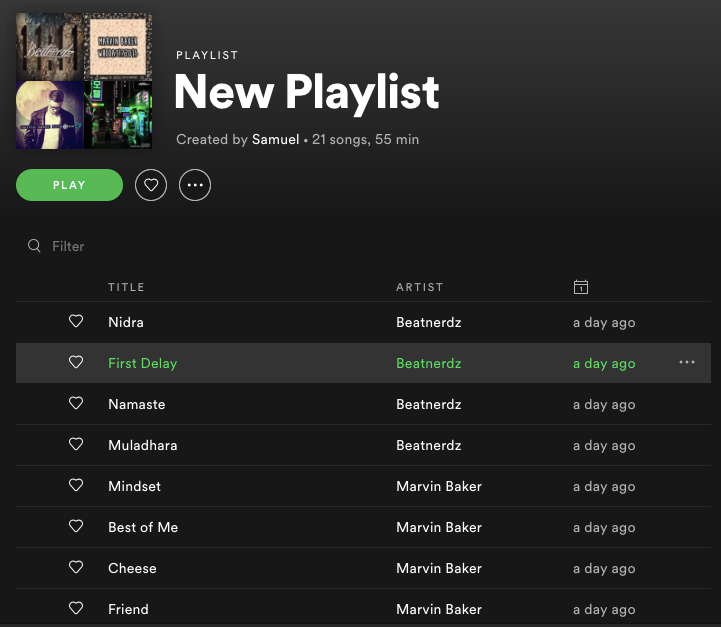Help Wizard
Step 1
Type in your question below and we'll check to see what answers we can find...
Loading article...
Submitting...
If you couldn't find any answers in the previous step then we need to post your question in the community and wait for someone to respond. You'll be notified when that happens.
Simply add some detail to your question and refine the title if needed, choose the relevant category, then post.
Just quickly...
Before we can post your question we need you to quickly make an account (or sign in if you already have one).
Don't worry - it's quick and painless! Just click below, and once you're logged in we'll bring you right back here and post your question. We'll remember what you've already typed in so you won't have to do it again.
FAQs
Please see below the most popular frequently asked questions.
Loading article...
Loading faqs...
Ongoing Issues
Please see below the current ongoing issues which are under investigation.
Loading issue...
Loading ongoing issues...
Help categories
Account & Payment
Using Spotify
Listen Everywhere
Account hijacked through 2FA to play a song over and over again + other issue
Account hijacked through 2FA to play a song over and over again + other issue
- Mark as New
- Bookmark
- Subscribe
- Mute
- Subscribe to RSS Feed
- Permalink
- Report Inappropriate Content
Plan
Premium
Country
the Netherlands
Device
(iPhone X)
Operating System
(iOS 10)
My Question or Issue
Last week I walked to my car to see that a song was already playing, a song I had never played before, only had about 15 listeners a month and 2000 plays. Strange, but maybe I clicked on it somehow.
This morning I woke up only to find that that song was playing again, on repeat, and has probably been playing on repeat all night. Not on my computer/phone/console though, no it was playing on a Web Player.
The same song was playing again, but it now had 37 listeners a month and already +- 110K views, which got me thinking that someone is probably using stolen Spotify accounts to boost their own music and make money from it.
Now I wanted to log that browser out and see how they got access, since Im logging in through Facebook and have 2FA enabled I have no idea how they did that. I also checked my facebook logins and see no unusual activity at all. I wanted to check my account page on Spotify but get an error message for every page I try to load (Doesnt matter if I use Chrome or Firefox).
Now my questions:
- How was someone able to login through 2FA
- Why am I getting error messages when I try to access my accounts pages
- What, if any, actions will be taken against this, most certainly, abuser?
Edit: I've logged out everywhere, changed my spotify password and switched from Facebook login to email+pass login. I assume that should solve it..?
Screenshots from the song/artist that was playing:
Accounts error page:
- Labels:
-
Login
- Subscribe to RSS Feed
- Mark Topic as New
- Mark Topic as Read
- Float this Topic for Current User
- Bookmark
- Subscribe
- Printer Friendly Page
- Mark as New
- Bookmark
- Subscribe
- Mute
- Subscribe to RSS Feed
- Permalink
- Report Inappropriate Content
Just started playing again...
- Mark as New
- Bookmark
- Subscribe
- Mute
- Subscribe to RSS Feed
- Permalink
- Report Inappropriate Content
Hey @niekt, thanks for letting us know.
We'll make sure to check this out. In the meantime, make sure to follow the steps provided on this help article in order to secure your account.
Let us know if there's anything else!
- Mark as New
- Bookmark
- Subscribe
- Mute
- Subscribe to RSS Feed
- Permalink
- Report Inappropriate Content
Hey there,
Thanks for letting us know about this. If you're visiting this page and are also experiencing this, add a +Vote and let us know:
- Description of the issue
- Device Model and OS
- Spotify version
- URI of the track
Make sure to follow the steps provided on this help article.
Thanks!
- Mark as New
- Bookmark
- Subscribe
- Mute
- Subscribe to RSS Feed
- Permalink
- Report Inappropriate Content
@Jemi this is the url: spotify:track:2d3dU5a3d7IMvppD1S7emt / https://open.spotify.com/track/2d3dU5a3d7IMvppD1S7emt?si=jxO9Glt3RFKvgaymLGBG9w
The other information is already provided in the OP I think.
- Mark as New
- Bookmark
- Subscribe
- Mute
- Subscribe to RSS Feed
- Permalink
- Report Inappropriate Content
I'm afraid changing how you log in won't solve it. My account's been hijacked twice now, all using 2FA and long randomized passwords. There is a huge leak somewhere in the Spotify system, but they keep saying they're secure and a breach has probably occurred somewhere else. Nope.
- Mark as New
- Bookmark
- Subscribe
- Mute
- Subscribe to RSS Feed
- Permalink
- Report Inappropriate Content
Hey @niekt, thank you for providing us with the URI. We're still looking into this and will get back as soon as we have updates.
In the meantime, did you check out this help article in order to secure your account?
@londonjohn we appreciate your feedback. The best way to to secure your account is to check out the help article above and follow the steps.
All the best!
- Mark as New
- Bookmark
- Subscribe
- Mute
- Subscribe to RSS Feed
- Permalink
- Report Inappropriate Content
@Jemi I'm eagerly waiting to see what was the cause of this. I assume you can see how someone else logged in to my account? Would be great if you can share that with me.
At the time of speaking the song has almost 200.000 plays, with 47 active listeners this month. How come no action has been taken yet?
- Mark as New
- Bookmark
- Subscribe
- Mute
- Subscribe to RSS Feed
- Permalink
- Report Inappropriate Content
Hey there folks,
Thanks so much for taking the time to report this.
We've alerted the right teams and they'll be looking into this.
Please keep in mind to follow all the steps in this support site article if you see any unexpected activities on your account, including reaching out to us. This way, our support staff can take a look behind the scenes for you.
You can also take a look here for more info.
Hope this helps clarify things. Have a lovely day!
- Mark as New
- Bookmark
- Subscribe
- Mute
- Subscribe to RSS Feed
- Permalink
- Report Inappropriate Content
@katerina As mentioned earlier: "
I'm eagerly waiting to see what was the cause of this. I assume you can see how someone else logged in to my account? Would be great if you can share that with me.
At the time of speaking the song has almost 200.000 plays, with 47 active listeners this month. How come no action has been taken yet?"
Right now it has 54 listeners and 250k plays. Why is nothing being done about this and can I get a reply to my questions?
- Mark as New
- Bookmark
- Subscribe
- Mute
- Subscribe to RSS Feed
- Permalink
- Report Inappropriate Content
@londonjohn have you received any reply or more information Spotify staff?
- Mark as New
- Bookmark
- Subscribe
- Mute
- Subscribe to RSS Feed
- Permalink
- Report Inappropriate Content
Hey there @niekt. Only the reply that people are looking into it. It's pretty frustrating. Have you?
- Mark as New
- Bookmark
- Subscribe
- Mute
- Subscribe to RSS Feed
- Permalink
- Report Inappropriate Content
@londonjohn no nothing more than that. Very frustrating. I try to keep everything pretty secure online, and if this leak was my fault somehow I want to know how/why/what/when/where haha.
It's also beyond strange that nothing is being done about the, obvious, fraudulent plays that one song is getting. It was at 248k yesterday already. Thats 50k plays in 3 days!
- Mark as New
- Bookmark
- Subscribe
- Mute
- Subscribe to RSS Feed
- Permalink
- Report Inappropriate Content
and playing them too. Same as happened a few months ago. 😑
- Mark as New
- Bookmark
- Subscribe
- Mute
- Subscribe to RSS Feed
- Permalink
- Report Inappropriate Content
@Katerina is there an update to this?
It's now at 375k+ plays with 76 listeners. Is there anything being done about this?
- Mark as New
- Bookmark
- Subscribe
- Mute
- Subscribe to RSS Feed
- Permalink
- Report Inappropriate Content
No update from Spotify mods/admins/devs? Is there any way to see last activity by IP/Region/Date/Time (as is possible for almost every online account I can think of)
- Mark as New
- Bookmark
- Subscribe
- Mute
- Subscribe to RSS Feed
- Permalink
- Report Inappropriate Content
I get this too.
I followed the steps from the article here: https://support.spotify.com/us/account_payment_help/privacy/someone-has-gained-access-to-my-account/
- I've changed my password from Facebook
- Checked my FB account access from devices and cleared out old ones
- Did sign out everywhere
but I still saw someone was playing from Web Player when I logged in.
This is the playlist that was playing:
Help. 😞
- Mark as New
- Bookmark
- Subscribe
- Mute
- Subscribe to RSS Feed
- Permalink
- Report Inappropriate Content
- Mark as New
- Bookmark
- Subscribe
- Mute
- Subscribe to RSS Feed
- Permalink
- Report Inappropriate Content
It's happening again.
And it keeps playing the song even when I stopped it.
Ive had it with Spotify. I'm cancelling my account and transfering to Deezer. Anyone here know if it's any good?
Suggested posts
Let's introduce ourselves!
Hey there you, Yeah, you! 😁 Welcome - we're glad you joined the Spotify Community! While you here, let's have a fun game and get…