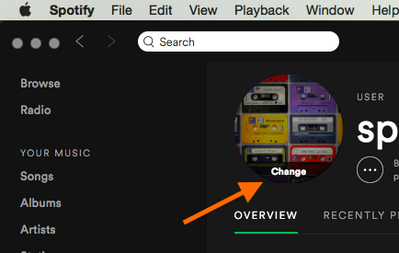- Home
- Help
- Archived content
- Adding Picture to Profile
Help Wizard
Step 1
Type in your question below and we'll check to see what answers we can find...
Loading article...
Submitting...
If you couldn't find any answers in the previous step then we need to post your question in the community and wait for someone to respond. You'll be notified when that happens.
Simply add some detail to your question and refine the title if needed, choose the relevant category, then post.
Just quickly...
Before we can post your question we need you to quickly make an account (or sign in if you already have one).
Don't worry - it's quick and painless! Just click below, and once you're logged in we'll bring you right back here and post your question. We'll remember what you've already typed in so you won't have to do it again.
FAQs
Please see below the most popular frequently asked questions.
Loading article...
Loading faqs...
Ongoing Issues
Please see below the current ongoing issues which are under investigation.
Loading issue...
Loading ongoing issues...
Help categories
Account & Payment
Using Spotify
Listen Everywhere
Adding Picture to Profile
Solved!- Mark as New
- Bookmark
- Subscribe
- Mute
- Subscribe to RSS Feed
- Permalink
- Report Inappropriate Content
It seems like I should be able to add my picture to the profile but I can't. Is this feature only available if you link it to your facebook?
If there's a way to add profile pictures WITHOUT linking to Facebook please let me know.
THANKS!!
Solved! Go to Solution.
- Subscribe to RSS Feed
- Mark Topic as New
- Mark Topic as Read
- Float this Topic for Current User
- Bookmark
- Subscribe
- Printer Friendly Page
- Mark as New
- Bookmark
- Subscribe
- Mute
- Subscribe to RSS Feed
- Permalink
- Report Inappropriate Content
on another device in the app.
- Mark as New
- Bookmark
- Subscribe
- Mute
- Subscribe to RSS Feed
- Permalink
- Report Inappropriate Content
This doesn't work for me yet either.
Just to clarify, where are you clicking on the account image?
"https://www.spotify.com/us/account/overview/"?
or on some other page?
- Mark as New
- Bookmark
- Subscribe
- Mute
- Subscribe to RSS Feed
- Permalink
- Report Inappropriate Content
@those having issues/not being able to change the profile picture: for me the feature finally appeared after I installed the 1.0.41 update for the desktop client (Mac).
You guys might want to check the "About Spotify" tab to see if there's an update available for you and if so, download it from there.
@bryanjj, afaik you need the desktop client to change the image. Click on your username in the top right corner and hover over the default avatar on your profile page.
- Mark as New
- Bookmark
- Subscribe
- Mute
- Subscribe to RSS Feed
- Permalink
- Report Inappropriate Content
@lucysky thanks that worked!
- Mark as New
- Bookmark
- Subscribe
- Mute
- Subscribe to RSS Feed
- Permalink
- Report Inappropriate Content
- Mark as New
- Bookmark
- Subscribe
- Mute
- Subscribe to RSS Feed
- Permalink
- Report Inappropriate Content
hover you mouse over your profile circle where a picture should be, and instead of change it should say upload or something.
- Mark as New
- Bookmark
- Subscribe
- Mute
- Subscribe to RSS Feed
- Permalink
- Report Inappropriate Content
.
- Mark as New
- Bookmark
- Subscribe
- Mute
- Subscribe to RSS Feed
- Permalink
- Report Inappropriate Content
Make sure that you're using the actual Spotify App on the desktop or phone and not on the web page for spotify. This was the only way that I could change my profile picture. I hope this helps 🙂
- Mark as New
- Bookmark
- Subscribe
- Mute
- Subscribe to RSS Feed
- Permalink
- Report Inappropriate Content
Is this the same for iPad devices or is this feature only available on desktops and laptops?
Cheers
- Mark as New
- Bookmark
- Subscribe
- Mute
- Subscribe to RSS Feed
- Permalink
- Report Inappropriate Content
- Mark as New
- Bookmark
- Subscribe
- Mute
- Subscribe to RSS Feed
- Permalink
- Report Inappropriate Content
Cheers"
I'm not sure... I don't have one, but it should be easy to check from your app. I would assume it would work if you use your Spotify app on there to listen to your music. From your app, just click on your profile and see if you can add your image.
- Mark as New
- Bookmark
- Subscribe
- Mute
- Subscribe to RSS Feed
- Permalink
- Report Inappropriate Content
- Mark as New
- Bookmark
- Subscribe
- Mute
- Subscribe to RSS Feed
- Permalink
- Report Inappropriate Content
difficult it seems - barring some explanation from Spotify I'd say sign in
to Spotify in every device you own, try all the apps, try the website sign
in, flood the world with your attempts and somewhere, somehow, I believe
good things will happen for you.
- Mark as New
- Bookmark
- Subscribe
- Mute
- Subscribe to RSS Feed
- Permalink
- Report Inappropriate Content
With pleasure I've read about this new feature. Unfortunately I didn't get it, how to do. It would be nice, if someone could help. I followed the instruction until the overview and the place for profile picture. When I click the icon with the 3 dots, there only appears a context menu with 2 options for copying profil link and spotify uri. What do I wrong?
Settings: Premium user, Spotify desktop 1.0.20.101.ge6957e14, Windows XP, SP3.
- Mark as New
- Bookmark
- Subscribe
- Mute
- Subscribe to RSS Feed
- Permalink
- Report Inappropriate Content
Hi Andreas, I'm pretty sure you need version 1.0.42 of the Spotify desktop client for this to work - I only got the feature once I installed this specific update. If you don't have that version yet, download it from "Help">"About Spotify", install it, restart and you should see a little "change" button appear when hovering over your grey-head-avatar; it's invisible until you hover your mouse over the exact spot.
EDIT: ah darn, I didn't read your post carefully enough, it seems 😉 do you even get updates for Spotify anymore? I just now saw that you're on 1.0.20....
- Mark as New
- Bookmark
- Subscribe
- Mute
- Subscribe to RSS Feed
- Permalink
- Report Inappropriate Content
Yeah, that's the problem. I also thought about a fresher version and tried this morning to download a new. But 1.0.20... is the latest for xp. Any ideas? (would be great!)
- Mark as New
- Bookmark
- Subscribe
- Mute
- Subscribe to RSS Feed
- Permalink
- Report Inappropriate Content
Ahh too bad... hm, the only thing I can think of: ask a friend with the current version of the desktop client if you can log in real quick on their PC with your credentials. You could then add a picture and it would sync over to your account (the image propagates across all devices logged into the same account). That said, I'm not sure if your version, 1.0.20, would be able to fetch the image... since it was released a while before that feature was even added. But I'm really just guessing here, sorry 😕 maybe one of the forum regulars can clarify (?).
- Mark as New
- Bookmark
- Subscribe
- Mute
- Subscribe to RSS Feed
- Permalink
- Report Inappropriate Content
- Mark as New
- Bookmark
- Subscribe
- Mute
- Subscribe to RSS Feed
- Permalink
- Report Inappropriate Content
Spotify finally did something useful; now if they could make their service available all over the world, that would be great.
- Mark as New
- Bookmark
- Subscribe
- Mute
- Subscribe to RSS Feed
- Permalink
- Report Inappropriate Content
Suggested posts
Hey there you, Yeah, you! 😁 Welcome - we're glad you joined the Spotify Community! While you here, let's have a fun game and get…