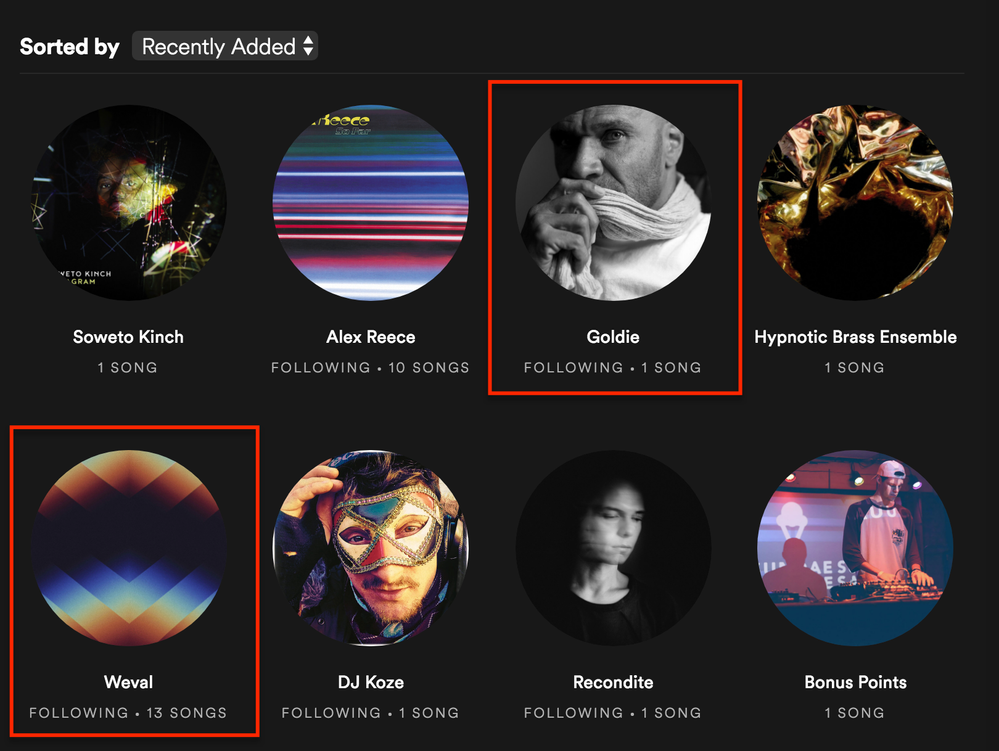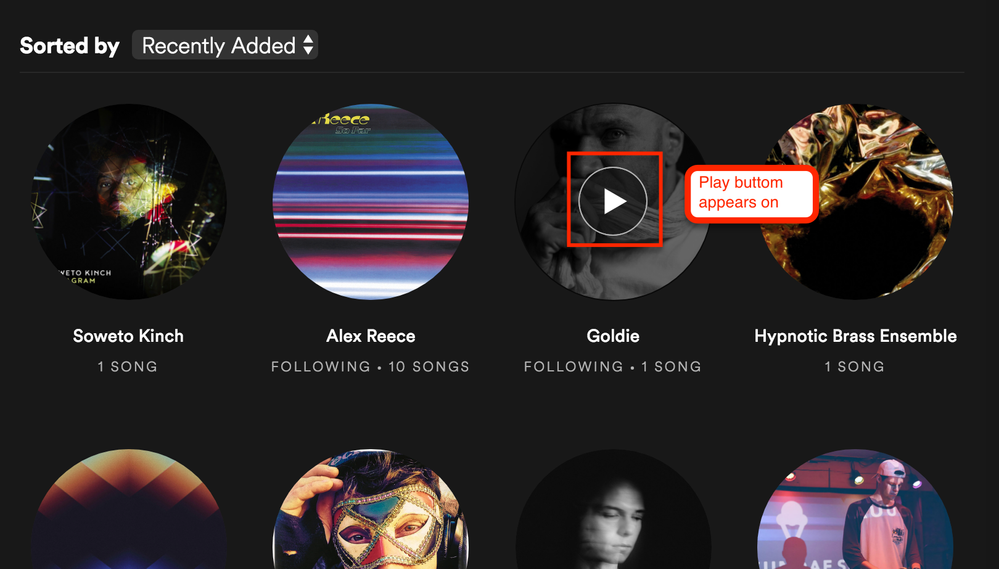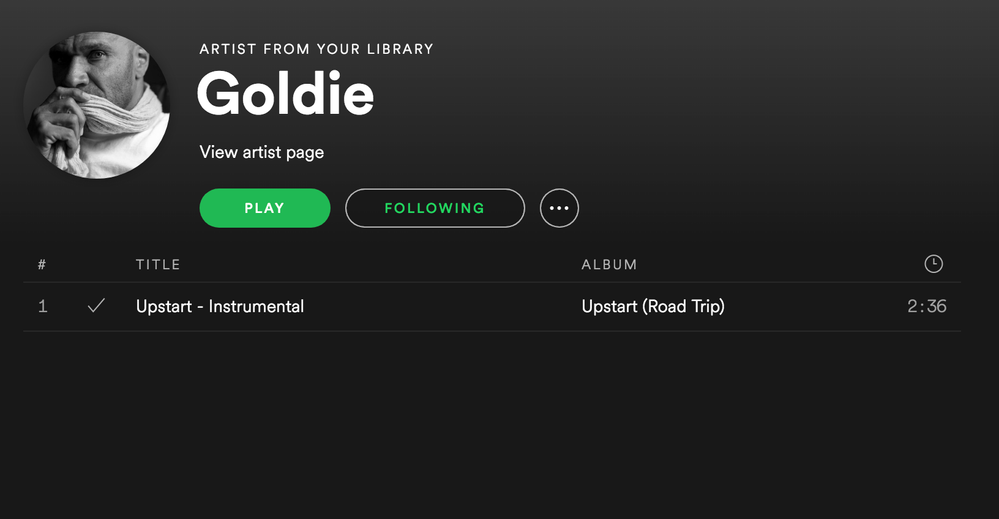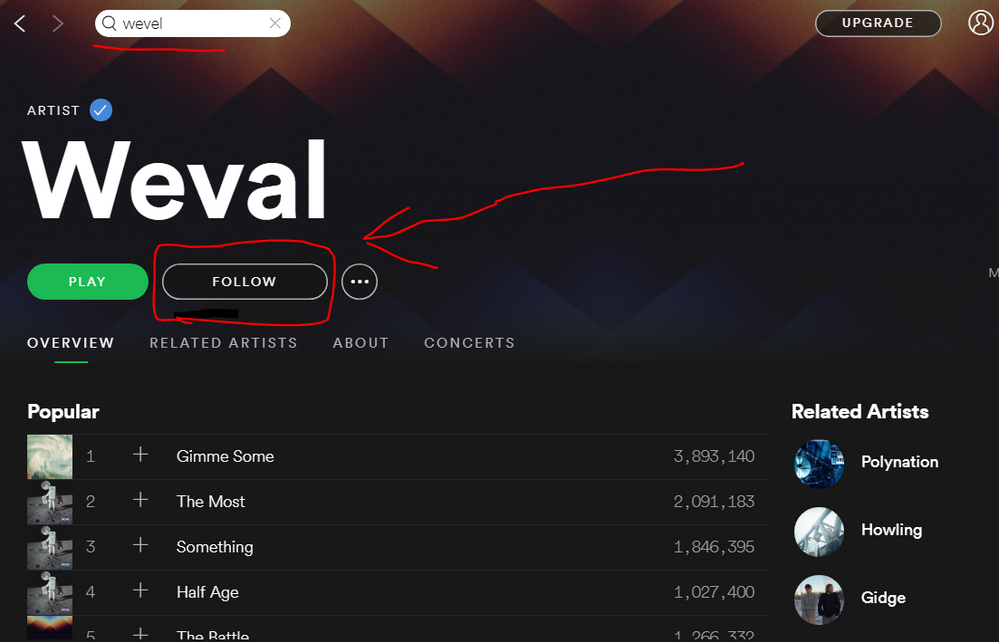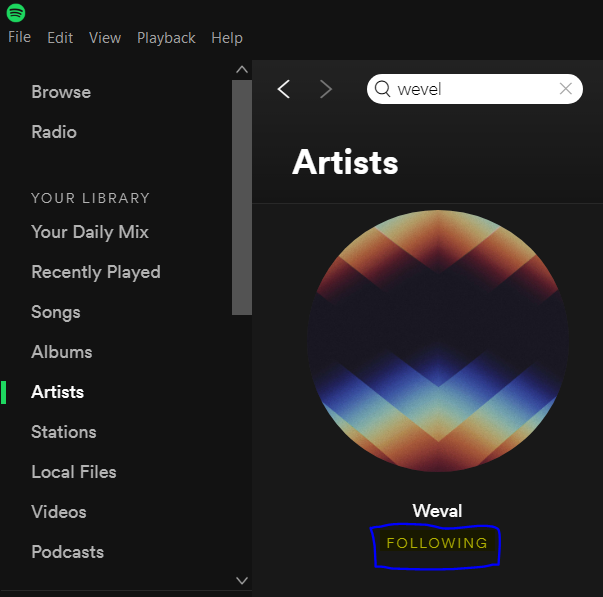Help Wizard
Step 1
Type in your question below and we'll check to see what answers we can find...
Loading article...
Submitting...
If you couldn't find any answers in the previous step then we need to post your question in the community and wait for someone to respond. You'll be notified when that happens.
Simply add some detail to your question and refine the title if needed, choose the relevant category, then post.
Just quickly...
Before we can post your question we need you to quickly make an account (or sign in if you already have one).
Don't worry - it's quick and painless! Just click below, and once you're logged in we'll bring you right back here and post your question. We'll remember what you've already typed in so you won't have to do it again.
FAQs
Please see below the most popular frequently asked questions.
Loading article...
Loading faqs...
Ongoing Issues
Please see below the current ongoing issues which are under investigation.
Loading issue...
Loading ongoing issues...
Help categories
Account & Payment
Using Spotify
Listen Everywhere
Follow Artist Bug - "Follow" does not follow the artist profile but single track or track listing
Follow Artist Bug - "Follow" does not follow the artist profile but single track or track listing
- Mark as New
- Bookmark
- Subscribe
- Mute
- Subscribe to RSS Feed
- Permalink
- Report Inappropriate Content
I am running into this issue all the time and hope to find a solution here:
- I would like to follow an artist and hit the "Follow" button on the artist profile page.
- Now, very often, I don't actually follow their Profile but rather what looks to be a single track or sub-track listing.
- That also means when when I hit play from my followed artist page it only plays the single track or a sub track-listing, after that it's switching to "Artist Radio". Though "Artist Radio" does not only play "Goldie" or "Wevel" songs but random/similar artists.
Issues and expected behavior:
- For example I am following "Goldie" and "Wevel":
- When I hit the "Play" button on the followed artist page, I would like to listen ONLY to tracks of that artist. Ideally in the order as they are on the profile e.g. featured tracks first, followed by individual albums or singles:
- When I click the artist name it should take me to their profile, NOT to a single track or sub track-listing. For example, I am clicking "Goldie" or "Wevel" artist name takes me to these pages:
I hope @Spotify is monitoring this and is working on a bug fix, or perhaps someone else could enlighten me if my above assumptions are incorrect or if there is a different way how to "follow/add" artists.
- Labels:
-
Subscription
- Subscribe to RSS Feed
- Mark Topic as New
- Mark Topic as Read
- Float this Topic for Current User
- Bookmark
- Subscribe
- Printer Friendly Page
- Mark as New
- Bookmark
- Subscribe
- Mute
- Subscribe to RSS Feed
- Permalink
- Report Inappropriate Content
Hey There!
I don't think this is a bug (I may be wrong) but try this:
1. Try unfollowing the artist
2. Search the artist
3. Once you get to the profile page where it shows things like Overview and Related Artists, press the follow button next to the play button(Check image)
4. Go to artists and it should say Following instead of Following - one song
Please don't hesitate to ask for more help or for any other questions!
Hope This Helps!
-twentythree
(Did I successfully help you, please mark this answer as the solution!)
- Mark as New
- Bookmark
- Subscribe
- Mute
- Subscribe to RSS Feed
- Permalink
- Report Inappropriate Content
Thanks for the answer!
I've tried this many times in the past but unfortunately it does not work. Even if I unfollow and then follow again from the actual artist page, I'm still just following a single track or sub track-listing. Frustrating...
Here is a screencast of the failed process [Flash video]:
- Mark as New
- Bookmark
- Subscribe
- Mute
- Subscribe to RSS Feed
- Permalink
- Report Inappropriate Content
Hey There!
Thanks for the video! Also, try logging out and back in to your Spotify account on the desktop app. If it still occurs, try a reinstall of the Spotify app and check if this problem also happens on the Spotify web player. If it still doesn't work, reply to this post and we can figure something else out!
Please don't hesitate to ask any more questions,
twentythree
- Mark as New
- Bookmark
- Subscribe
- Mute
- Subscribe to RSS Feed
- Permalink
- Report Inappropriate Content
Hi, thanks for the effort to help!
I did all the things you mention, but unfortunately that didn't help.
I wonder if this is not an issue for other users too.
Any other ideas anyone?
- Mark as New
- Bookmark
- Subscribe
- Mute
- Subscribe to RSS Feed
- Permalink
- Report Inappropriate Content
Hello!
Let me get someone who might know what to do. Hang in there!
Hope This Helps,
twentythree
- Mark as New
- Bookmark
- Subscribe
- Mute
- Subscribe to RSS Feed
- Permalink
- Report Inappropriate Content
Hey There!
I need more info so can you tell us the device you're using, operating system, and the version of Spotify that this problem is occuring on? After that, can you tell me if this happens when you use another device and can you try to recreate this on a different account?
Hope This Helps,
twentythree
Suggested posts
Hey there you, Yeah, you! 😁 Welcome - we're glad you joined the Spotify Community! While you here, let's have a fun game and get…