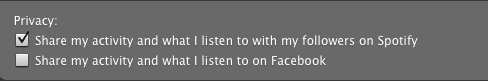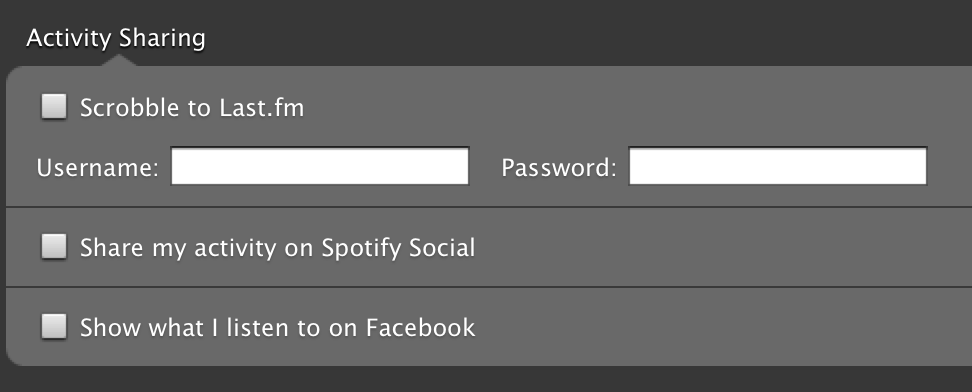- Home
- Help
- Archived content
- How can I get private session to turn on automatic...
Help Wizard
Step 1
Type in your question below and we'll check to see what answers we can find...
Loading article...
Submitting...
If you couldn't find any answers in the previous step then we need to post your question in the community and wait for someone to respond. You'll be notified when that happens.
Simply add some detail to your question and refine the title if needed, choose the relevant category, then post.
Just quickly...
Before we can post your question we need you to quickly make an account (or sign in if you already have one).
Don't worry - it's quick and painless! Just click below, and once you're logged in we'll bring you right back here and post your question. We'll remember what you've already typed in so you won't have to do it again.
FAQs
Please see below the most popular frequently asked questions.
Loading article...
Loading faqs...
Ongoing Issues
Please see below the current ongoing issues which are under investigation.
Loading issue...
Loading ongoing issues...
Help categories
Account & Payment
Using Spotify
Listen Everywhere
How can I get private session to turn on automatically?
How can I get private session to turn on automatically?
- Mark as New
- Bookmark
- Subscribe
- Mute
- Subscribe to RSS Feed
- Permalink
- Report Inappropriate Content
How can I get private session to turn on automatically? If it's possible at all...
- Subscribe to RSS Feed
- Mark Topic as New
- Mark Topic as Read
- Float this Topic for Current User
- Bookmark
- Subscribe
- Printer Friendly Page
- Mark as New
- Bookmark
- Subscribe
- Mute
- Subscribe to RSS Feed
- Permalink
- Report Inappropriate Content
Hi there,
At the moment there isn't a way to turn on the "Private Session" mode automatically after log in.
However, you can also control how your listening habits are shared by going to Edit > Preferences (in Windows) or Spotify > Preferences (in Mac) and editing your 'Activity Sharing'. These preferences will be saved on your account until you decide to change them again.
- Mark as New
- Bookmark
- Subscribe
- Mute
- Subscribe to RSS Feed
- Permalink
- Report Inappropriate Content
- Mark as New
- Bookmark
- Subscribe
- Mute
- Subscribe to RSS Feed
- Permalink
- Report Inappropriate Content
Yes this is in the Spotify application on your desktop. Just open the Spotify app, log in and the "Edit" tab will at the top next to "File".
- Mark as New
- Bookmark
- Subscribe
- Mute
- Subscribe to RSS Feed
- Permalink
- Report Inappropriate Content
"At the moment there isn't a way to turn on the "Prviate Session" mode automatically after log in."
Why?
- Mark as New
- Bookmark
- Subscribe
- Mute
- Subscribe to RSS Feed
- Permalink
- Report Inappropriate Content
Hi Thawi - If you'd like to always be in a 'Private Mode' just follow the instructions below:
Anyone who follows you on Spotify can see what you’re listening to in real time, unless you turn on a Private Session.
Pick a device below to learn how to draw the curtains.
Note: Anything you play privately may still factor into some of the personalized mixes we make for you (but not Discover Weekly).
- Click
 in the top right corner of the app.
in the top right corner of the app. - Select Private Session. Your picture changes to show the private session is active.
The Private Session ends when you restart Spotify, or after a long period of inactivity.
- Tap Home
 .
.
Got Premium? Tap Your Library .
. - Tap Settings
 .
. - Under Social, switch Private Session on.
The Private Session ends when you restart Spotify, or after a long period of inactivity.
- Mark as New
- Bookmark
- Subscribe
- Mute
- Subscribe to RSS Feed
- Permalink
- Report Inappropriate Content
That is excellent! Thank you ![]()
- Mark as New
- Bookmark
- Subscribe
- Mute
- Subscribe to RSS Feed
- Permalink
- Report Inappropriate Content
Hi guys,
so if I have all my activity hiden there is no way people can reach my music? What about all my FB friends? Should I turn on Private Mode... every time??
Thanks for your support
Ra
- Mark as New
- Bookmark
- Subscribe
- Mute
- Subscribe to RSS Feed
- Permalink
- Report Inappropriate Content
Hi raulserrano - If you've changed all your 'Activity Sharing' and 'Profile' settings nothing will be shared.
These can both be accessed from your Preferences Page: Edit > Preferences (in Windows) or Spotify > Preferences (in Mac)
- Mark as New
- Bookmark
- Subscribe
- Mute
- Subscribe to RSS Feed
- Permalink
- Report Inappropriate Content
@Meredith: You say "nothing will be shared" - Does this include the Spotify ticker at right hans site of the app? I mean what's the point of the "private session" button if you can just turn it all off in the preference settings?
I'm seriously considering making a fake FB profile to avoid the sharing stuff - I'm clicking the pricvate session EVERYTIME anyway.
- Mark as New
- Bookmark
- Subscribe
- Mute
- Subscribe to RSS Feed
- Permalink
- Report Inappropriate Content
What about all my FB friends? Should I turn on Private Mode?
- Mark as New
- Bookmark
- Subscribe
- Mute
- Subscribe to RSS Feed
- Permalink
- Report Inappropriate Content
Martinlundp - Correct, Private Mode means nothing is shared in either Facebook or Spotify Social (the ticker in your app).
However, if you adjust your settings in your Preferences there's no need to go into Private Mode all the time.
The Private Mode option is there for users that want to share their tunes 99% of the time. They can use Private Mode when they want to listen to a guilty pleasure for a couple of hours without adjusting all their settings.
raulserrano - What about your Facebook friends? Do you want to share your tunes with them? This can be done via your Prefences Page: Edit > Preferences (in Windows) or Spotify > Preferences (in Mac)
- Mark as New
- Bookmark
- Subscribe
- Mute
- Subscribe to RSS Feed
- Permalink
- Report Inappropriate Content
Hi meredith,
so if I have this configurationI show you, my facebook friends (in the right column) will not see what I listen? Thats what I want.
Thanks
- Mark as New
- Bookmark
- Subscribe
- Mute
- Subscribe to RSS Feed
- Permalink
- Report Inappropriate Content
Hi raulserrano - Yep that's correct. You're good to go.
- Mark as New
- Bookmark
- Subscribe
- Mute
- Subscribe to RSS Feed
- Permalink
- Report Inappropriate Content
Thanks Man 🙂
- Mark as New
- Bookmark
- Subscribe
- Mute
- Subscribe to RSS Feed
- Permalink
- Report Inappropriate Content
Is the activity sharing a per device option or will it affect every device if i use this option ?
- Mark as New
- Bookmark
- Subscribe
- Mute
- Subscribe to RSS Feed
- Permalink
- Report Inappropriate Content
Check out how we're doing over @SpotifyStatus
Question answered? Just click 'Accept as solution' to help other users out. Easy.
Who's your Spotify Star?
- Mark as New
- Bookmark
- Subscribe
- Mute
- Subscribe to RSS Feed
- Permalink
- Report Inappropriate Content
On the iphone client settings, I see an option for not sharing to Facebook, but not one for not sharing on Spotify?
How do I make sure what I'm listening to on my phone isn't being shared?
Currently I have to turn Private Session back on a couple of times a day to be sure, which is really annoying when I'm paying for Premium.
- Mark as New
- Bookmark
- Subscribe
- Mute
- Subscribe to RSS Feed
- Permalink
- Report Inappropriate Content
I have the same question. How do I change the iPhone app to never share?
Frictionless sharing from social applications drive me crazy!
- Mark as New
- Bookmark
- Subscribe
- Mute
- Subscribe to RSS Feed
- Permalink
- Report Inappropriate Content
I hate to beat a dead horse, but after all, you could avoid all of these privacy questions by simply allowing a permanent private session option!!!
Ok, so we have covered that by unchecking all of the boxes in the desktop app > preferences > activity sharing section, this will be, in fact, a private session. But then you say that this only applys to this singular device, ie. the desktop.
So, I am on my iPhone app and I go to settings > social, and they do not have these same options... ARGH. Do you see why this keeps coming up! The only options there are the non-permanent Private session switch, and Last.fm/Facebook switches. It says nothing about spotify social (if that is what you call that obnoxious scrolling list in the desktop app that I didn't even know existed because I only used the iPhone app for the first few months that I used spotify).
To make matters worse, there is no way of seeing exactly what I am sharing, because my own items don't show up in the obnoxious scrolling list. To be clear, why can't there be a simple option for those who don't want to share anything, with anybody, at any time? Just because this can be used as social media, doesn't mean that everyone wants it to be...
Suggested posts
Hey there you, Yeah, you! 😁 Welcome - we're glad you joined the Spotify Community! While you here, let's have a fun game and get…