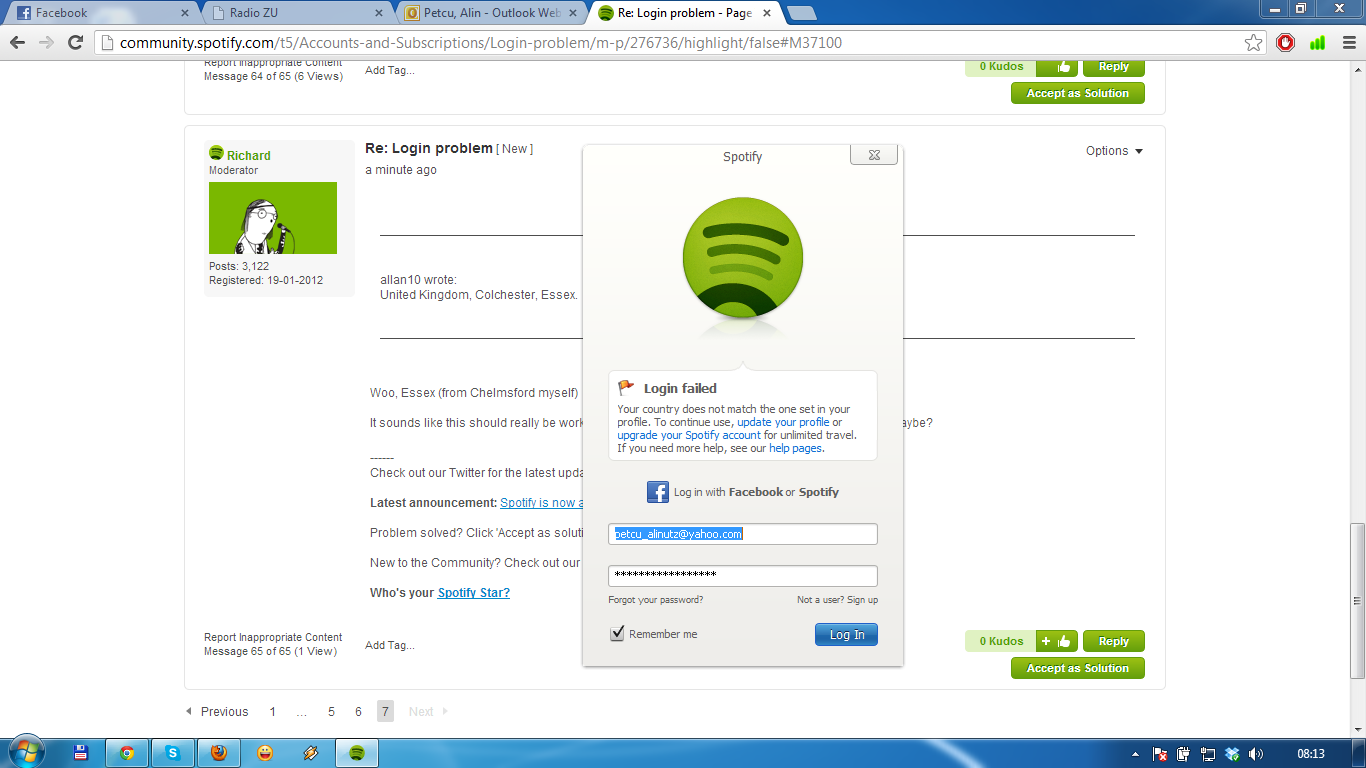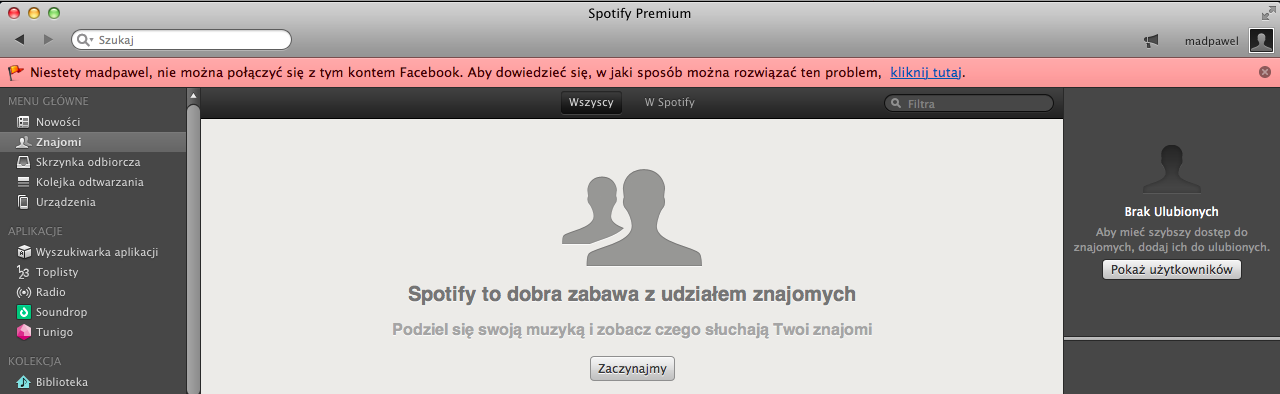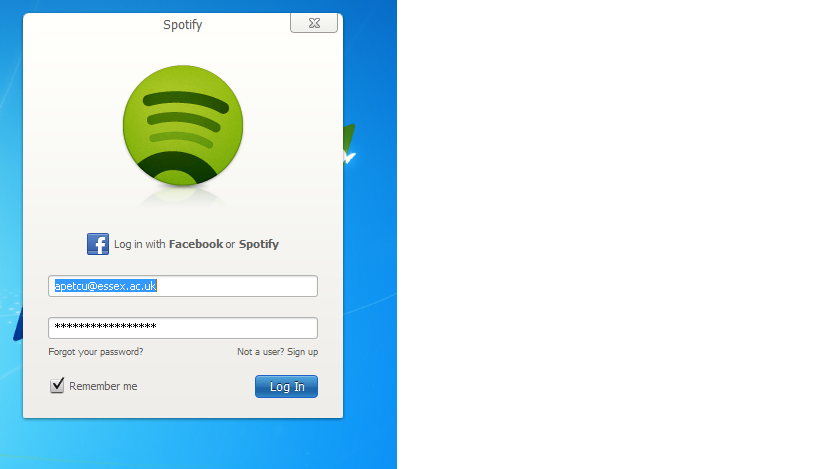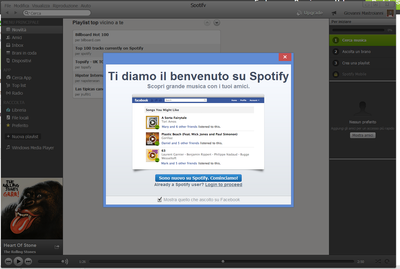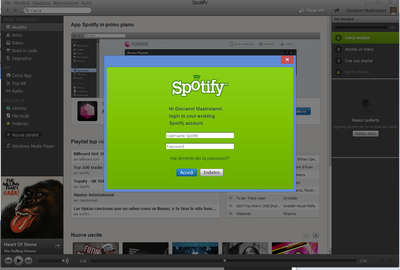Help Wizard
Step 1
Type in your question below and we'll check to see what answers we can find...
Loading article...
Submitting...
If you couldn't find any answers in the previous step then we need to post your question in the community and wait for someone to respond. You'll be notified when that happens.
Simply add some detail to your question and refine the title if needed, choose the relevant category, then post.
Just quickly...
Before we can post your question we need you to quickly make an account (or sign in if you already have one).
Don't worry - it's quick and painless! Just click below, and once you're logged in we'll bring you right back here and post your question. We'll remember what you've already typed in so you won't have to do it again.
FAQs
Please see below the most popular frequently asked questions.
Loading article...
Loading faqs...
Ongoing Issues
Please see below the current ongoing issues which are under investigation.
Loading issue...
Loading ongoing issues...
Help categories
Account & Payment
Using Spotify
Listen Everywhere
Login problem
Solved!- Mark as New
- Bookmark
- Subscribe
- Mute
- Subscribe to RSS Feed
- Permalink
- Report Inappropriate Content
Hi
I having problem to login. When I login, I come to the Facebook pop up to choose if I want to share my songs on Facebook. I can only press the red cross in the left corner and then spotify logs me out.
Thanks
Solved! Go to Solution.
- Subscribe to RSS Feed
- Mark Topic as New
- Mark Topic as Read
- Float this Topic for Current User
- Bookmark
- Subscribe
- Printer Friendly Page
- Mark as New
- Bookmark
- Subscribe
- Mute
- Subscribe to RSS Feed
- Permalink
- Report Inappropriate Content
torungranhaug - Are you still unable to log in? Can I confirm you're using the same email address and password that you use for Facebook?
@gustaph wrote:
I keep getting emails every time a friend adds new tracks to a playlist, and the de-notification link in the email doesn't work. Will switching "A playlist I subscribe to is updated" from Immediately to Never solve this?
Yes, please change all your email notifications to 'Never'. You can do this via your Profile Page (just be sure to sign in with your 'gustaph' username).
As far as the second account goes, have you tried linking your Facebook to 'gustaph'? Just head over to your Preferences Page: Edit > Preferences (in Windows) or Spotify > Preferences (in Mac)
That should disable that extra Facebook account for you.
- Mark as New
- Bookmark
- Subscribe
- Mute
- Subscribe to RSS Feed
- Permalink
- Report Inappropriate Content
Hi, I need help. I have some login problems. I try to connect using Facebook , but it says that my country doesn't match the one in my profile but I have UK on facebook and on my spotify profile, and I made the account in UK. When I try to connect using the Facebook app, it says that Spotify isn't available in Czech Republic, but I'm in UK so I don't see the connection. Please help. Thank you
- Mark as New
- Bookmark
- Subscribe
- Mute
- Subscribe to RSS Feed
- Permalink
- Report Inappropriate Content
@allan10 wrote:
Hi, I need help. I have some login problems. I try to connect using Facebook , but it says that my country doesn't match the one in my profile but I have UK on facebook and on my spotify profile, and I made the account in UK. When I try to connect using the Facebook app, it says that Spotify isn't available in Czech Republic, but I'm in UK so I don't see the connection. Please help. Thank you
If you go to http://whatismyipaddress.com/ what country is it saying you're in?
Problem solved? Click 'Accept as solution' to make it easier to find for others!
New to the Community? Check out our Community newbie tips
- Mark as New
- Bookmark
- Subscribe
- Mute
- Subscribe to RSS Feed
- Permalink
- Report Inappropriate Content
United Kingdom, Colchester, Essex.
- Mark as New
- Bookmark
- Subscribe
- Mute
- Subscribe to RSS Feed
- Permalink
- Report Inappropriate Content
@allan10 wrote:
United Kingdom, Colchester, Essex.
Woo, Essex (from Chelmsford myself)
It sounds like this should really be working for you then. Could we get a screenshot of this error maybe?
Problem solved? Click 'Accept as solution' to make it easier to find for others!
New to the Community? Check out our Community newbie tips
- Mark as New
- Bookmark
- Subscribe
- Mute
- Subscribe to RSS Feed
- Permalink
- Report Inappropriate Content
- Mark as New
- Bookmark
- Subscribe
- Mute
- Subscribe to RSS Feed
- Permalink
- Report Inappropriate Content
I get this error when I try to connect with fb account
- Mark as New
- Bookmark
- Subscribe
- Mute
- Subscribe to RSS Feed
- Permalink
- Report Inappropriate Content
allan10 - that's not the email address we have for your account. Try using your uni email address instead?
madpawel - I've sent you a PM on this. Let's carry this on there.
Problem solved? Click 'Accept as solution' to make it easier to find for others!
New to the Community? Check out our Community newbie tips
- Mark as New
- Bookmark
- Subscribe
- Mute
- Subscribe to RSS Feed
- Permalink
- Report Inappropriate Content
same problem with the other one
- Mark as New
- Bookmark
- Subscribe
- Mute
- Subscribe to RSS Feed
- Permalink
- Report Inappropriate Content
Hi all,
I have a login problem using spotify desktop application on Windows 8.
When I access to application using my Facebook credentials (email and password), a popup apperas asking me other credentials (see the images attached).
If I insert again my Facebook username and pwd, I get an error.
How can I resolve this issue? The only naive solution is to close the last input form and to do the first tutorial (search music, make a playlist) at every access!
- Mark as New
- Bookmark
- Subscribe
- Mute
- Subscribe to RSS Feed
- Permalink
- Report Inappropriate Content
Guys, this is getting a bit messy - I don't think we'll be able to help you all at once in this thread.
Please either create a new thread or get in touch with us via the contact form. All these problems are slightly different, you see.
Problem solved? Click 'Accept as solution' to make it easier to find for others!
New to the Community? Check out our Community newbie tips
- Mark as New
- Bookmark
- Subscribe
- Mute
- Subscribe to RSS Feed
- Permalink
- Report Inappropriate Content
I don't know what happened but yesterday when i wanted to log in it worked. Thank you!
Suggested posts
Let's introduce ourselves!
Hey there you, Yeah, you! 😁 Welcome - we're glad you joined the Spotify Community! While you here, let's have a fun game and get…