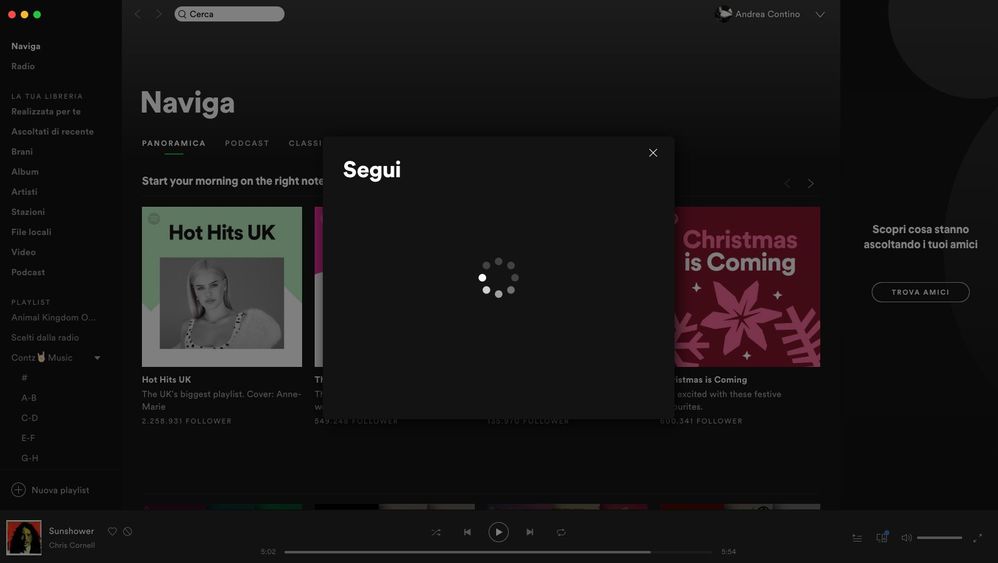Help Wizard
Step 1
Type in your question below and we'll check to see what answers we can find...
Loading article...
Submitting...
If you couldn't find any answers in the previous step then we need to post your question in the community and wait for someone to respond. You'll be notified when that happens.
Simply add some detail to your question and refine the title if needed, choose the relevant category, then post.
Just quickly...
Before we can post your question we need you to quickly make an account (or sign in if you already have one).
Don't worry - it's quick and painless! Just click below, and once you're logged in we'll bring you right back here and post your question. We'll remember what you've already typed in so you won't have to do it again.
FAQs
Please see below the most popular frequently asked questions.
Loading article...
Loading faqs...
Ongoing Issues
Please see below the current ongoing issues which are under investigation.
Loading issue...
Loading ongoing issues...
Help categories
Account & Payment
Using Spotify
Listen Everywhere
Missing Friend Activity Feed
Solved!- Mark as New
- Bookmark
- Subscribe
- Mute
- Subscribe to RSS Feed
- Permalink
- Report Inappropriate Content
The friend activity feed panel, normally on the panel to the right of the Windows desktop app (Windows 10), is completely missing. I have "Show Friend Activity" toggled on in "Display Settings." So where the heck is it?
Anyone else have this problem? I will cancel my subscription if this can't be resolved.
Solved! Go to Solution.
- Labels:
-
Subscription
- Subscribe to RSS Feed
- Mark Topic as New
- Mark Topic as Read
- Float this Topic for Current User
- Bookmark
- Subscribe
- Printer Friendly Page
Accepted Solutions
- Mark as New
- Bookmark
- Subscribe
- Mute
- Subscribe to RSS Feed
- Permalink
- Report Inappropriate Content
Hey @PavPavPav
Try clicking View and Zoom out.
If that doesn't help, try a clean reinstall:
Log out of Spotify and then close the program.
Uninstall
Browse to the cache. The default location should be C:\Users\%Username%\AppData\Local\Spotify\Storage and delete everything inside the folder.
Delete the folder C:\Users\%Username%\AppData\Local\Spotify\Users\<random numbers-user>\ There is a folder for each profile that has been logged into Spotify on that computer account.
Hopefully that'll fix the issue. 🙂
- Mark as New
- Bookmark
- Subscribe
- Mute
- Subscribe to RSS Feed
- Permalink
- Report Inappropriate Content
Hey @PavPavPav
Try clicking View and Zoom out.
If that doesn't help, try a clean reinstall:
Log out of Spotify and then close the program.
Uninstall
Browse to the cache. The default location should be C:\Users\%Username%\AppData\Local\Spotify\Storage and delete everything inside the folder.
Delete the folder C:\Users\%Username%\AppData\Local\Spotify\Users\<random numbers-user>\ There is a folder for each profile that has been logged into Spotify on that computer account.
Hopefully that'll fix the issue. 🙂
- Mark as New
- Bookmark
- Subscribe
- Mute
- Subscribe to RSS Feed
- Permalink
- Report Inappropriate Content
Hi Osornios! Thanks for the reply. The friend activity feed WAS there, but I did indeed have to zoom out to find it.
Have a great week!
- Mark as New
- Bookmark
- Subscribe
- Mute
- Subscribe to RSS Feed
- Permalink
- Report Inappropriate Content
You're welcome. Glad I was able to help. 🙂
- Mark as New
- Bookmark
- Subscribe
- Mute
- Subscribe to RSS Feed
- Permalink
- Report Inappropriate Content
I have the same problem with mac.
This is what happens.
Same thing in 2 different Macs.
Help please 😞
- Mark as New
- Bookmark
- Subscribe
- Mute
- Subscribe to RSS Feed
- Permalink
- Report Inappropriate Content
- Mark as New
- Bookmark
- Subscribe
- Mute
- Subscribe to RSS Feed
- Permalink
- Report Inappropriate Content
Hey there @GypsyBoi,
Thanks for reaching out to the Community about this.
When you open the Windows desktop-app, just go to the upper left corner of the app-window. Click on the three-dots menu and the third option says View. Once you click on it, you'll be able to zoom in, zoom out or reset the zoom setting.
Hope this helps. Let us know if you have any more questions.
- Mark as New
- Bookmark
- Subscribe
- Mute
- Subscribe to RSS Feed
- Permalink
- Report Inappropriate Content
Hi
I'm having a different issue regarding the activity friends list. I can only see half of my friends' activity. The other half is simply gone, and I know that they are using Spotify and they told me that they have the option to show others what they are hearing on. I tried loging in and out. I tried a fresh reinstall. I tried deleting the folders listed above. None of that has fixed my issue. I don't know what else I can do. Here's a picture showing that right now I can only see 1 friends' activity despite following 7 with the option enabled.
Thank you
- Mark as New
- Bookmark
- Subscribe
- Mute
- Subscribe to RSS Feed
- Permalink
- Report Inappropriate Content
Hey @Mau727,
Thanks for reaching out and welcome to the Community.
Please keep in mind that the friends you follow on Spotify need to have the setting switched to ON for you to be able see their activity in your Friend Feed. Plus you'll need yours switched to ON if you want your followers to see your activity too.
If you're certain that that's the case, you might be experiencing a case of this Ongoing issue. You can add your vote to it by clicking on the +VOTE button. Make sure you follow the steps provided under Status Update as well.
It'll also be useful to Subscribe via the three-dots menu in the top right corner to be informed an all updates, as soon as there are any.
Hope this helps. The Community is here if you have any questions.
Suggested posts
Let's introduce ourselves!
Hey there you, Yeah, you! 😁 Welcome - we're glad you joined the Spotify Community! While you here, let's have a fun game and get…