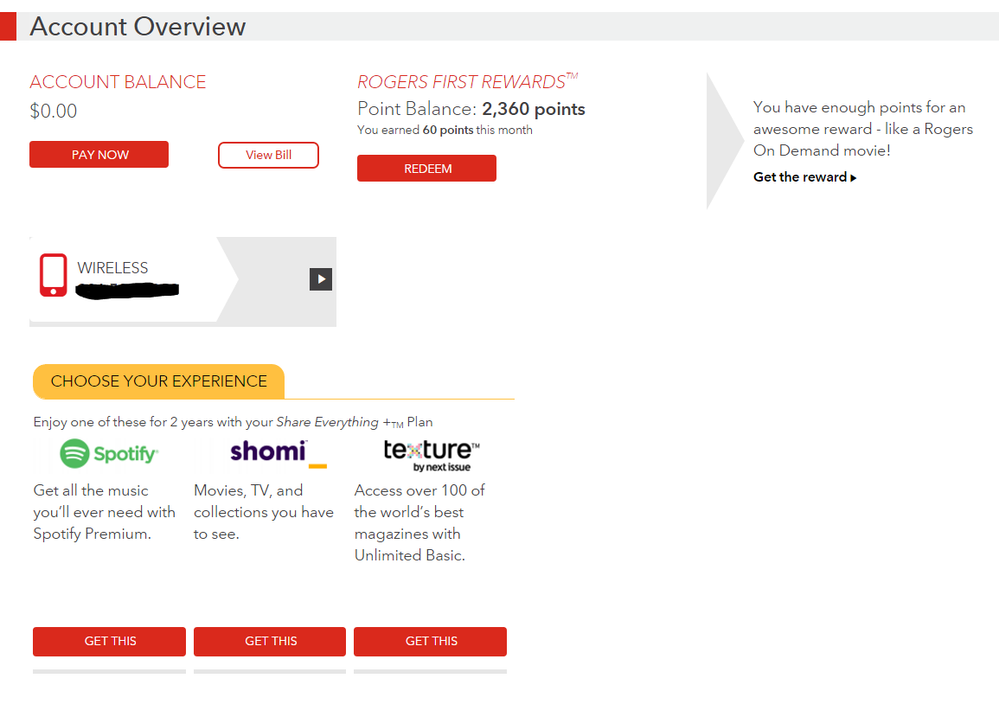Help Wizard
Step 1
Type in your question below and we'll check to see what answers we can find...
Loading article...
Submitting...
If you couldn't find any answers in the previous step then we need to post your question in the community and wait for someone to respond. You'll be notified when that happens.
Simply add some detail to your question and refine the title if needed, choose the relevant category, then post.
Just quickly...
Before we can post your question we need you to quickly make an account (or sign in if you already have one).
Don't worry - it's quick and painless! Just click below, and once you're logged in we'll bring you right back here and post your question. We'll remember what you've already typed in so you won't have to do it again.
FAQs
Please see below the most popular frequently asked questions.
Loading article...
Loading faqs...
Ongoing Issues
Please see below the current ongoing issues which are under investigation.
Loading issue...
Loading ongoing issues...
Help categories
Account & Payment
Using Spotify
Listen Everywhere
Rogers subscription
Rogers subscription
- Mark as New
- Bookmark
- Subscribe
- Mute
- Subscribe to RSS Feed
- Permalink
- Report Inappropriate Content
Rogers told me i wpuld have to cancel and rejoin but i would assume id lose allmy music...
- Labels:
-
Account
- Subscribe to RSS Feed
- Mark Topic as New
- Mark Topic as Read
- Float this Topic for Current User
- Bookmark
- Subscribe
- Printer Friendly Page
- Mark as New
- Bookmark
- Subscribe
- Mute
- Subscribe to RSS Feed
- Permalink
- Report Inappropriate Content
Hey @shzane, welcome to the community!
Don't worry, your account will stay exactly the same when you switch over to the Rogers promotion. The only thing that changes is how your subscription is funded. First, let's cancel your current subscription here. Then, sign into your MyRogers account, go to the Account Overview tab, go to the What You Have section where you selected your content experience, and then click the “Manage” button. On the following page, the phone numbers of the family members on your plan should be listed within the drop-down menu. Select the phone number you would like to register for Spotify and click the Register button. You will be taken to the Spotify sign-in where you log in with your account. Once signed in, you can proceed to rock with your subscription!
Let me know if you run into any issues or have any other questions! 🙂
If your case is resolved, please click the 'Accept as Solution' button and add your kudos!
- Mark as New
- Bookmark
- Subscribe
- Mute
- Subscribe to RSS Feed
- Permalink
- Report Inappropriate Content
Hi, i tried following your instructions but it seems like once i get to the manage your experience, its not redirecting me to a page to register my device or numbers. Maybe a new format for the website im not sure!

- Mark as New
- Bookmark
- Subscribe
- Mute
- Subscribe to RSS Feed
- Permalink
- Report Inappropriate Content
Try to clear your browser cache, and then try with a Incognito Mode on. If that's not working try with a different web browser.
- Mark as New
- Bookmark
- Subscribe
- Mute
- Subscribe to RSS Feed
- Permalink
- Report Inappropriate Content
- Mark as New
- Bookmark
- Subscribe
- Mute
- Subscribe to RSS Feed
- Permalink
- Report Inappropriate Content
According to Rogers website the path should be MyRogers > Account Overview > Experience (Spotify). Also make sure you don't have a Adblock enabled.
- Mark as New
- Bookmark
- Subscribe
- Mute
- Subscribe to RSS Feed
- Permalink
- Report Inappropriate Content
Got your issue fixed?
Suggested posts
Hey there you, Yeah, you! 😁 Welcome - we're glad you joined the Spotify Community! While you here, let's have a fun game and get…