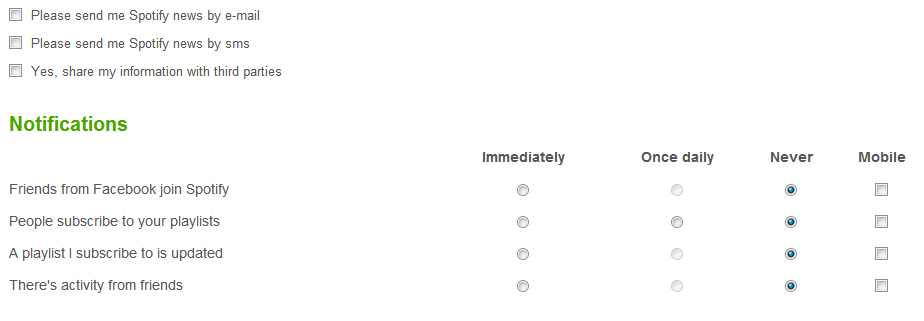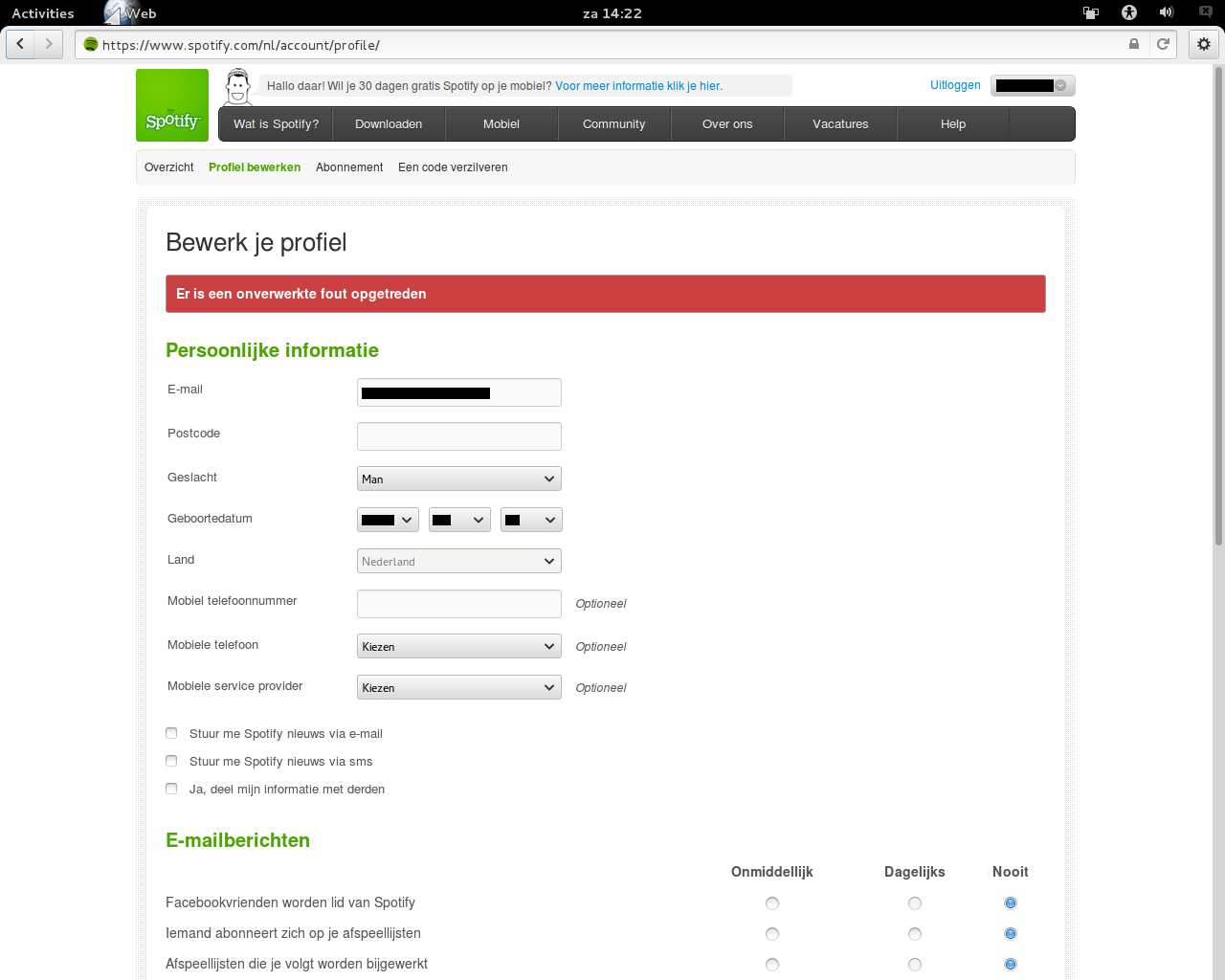- Home
- Help
- Archived content
- Spotify keeps sending me emails
Help Wizard
Step 1
Type in your question below and we'll check to see what answers we can find...
Loading article...
Submitting...
If you couldn't find any answers in the previous step then we need to post your question in the community and wait for someone to respond. You'll be notified when that happens.
Simply add some detail to your question and refine the title if needed, choose the relevant category, then post.
Just quickly...
Before we can post your question we need you to quickly make an account (or sign in if you already have one).
Don't worry - it's quick and painless! Just click below, and once you're logged in we'll bring you right back here and post your question. We'll remember what you've already typed in so you won't have to do it again.
FAQs
Please see below the most popular frequently asked questions.
Loading article...
Loading faqs...
Ongoing Issues
Please see below the current ongoing issues which are under investigation.
Loading issue...
Loading ongoing issues...
Help categories
Account & Payment
Using Spotify
Listen Everywhere
Spotify keeps sending me emails
Solved!- Mark as New
- Bookmark
- Subscribe
- Mute
- Subscribe to RSS Feed
- Permalink
- Report Inappropriate Content
Even though I selected that I do not want to recieve any email from spotify (see image below), I get an email every time someone joins spotify. I want to be able to turn this off!!
Solved! Go to Solution.
- Subscribe to RSS Feed
- Mark Topic as New
- Mark Topic as Read
- Float this Topic for Current User
- Bookmark
- Subscribe
- Printer Friendly Page
Accepted Solutions
- Mark as New
- Bookmark
- Subscribe
- Mute
- Subscribe to RSS Feed
- Permalink
- Report Inappropriate Content
@as9045 wrote:
I'm trying to check "Never" for all of the email notifications, but every time I hit Save, it doesn't save. It reverts back to what it was. I don't want to receive any emails. I don't care about other people's playlists or what they're doing. Can you please stop them from being sent? Thanks..
Hey! Welcome to the community 🙂
Have you tried using a different browser? It sounds like something is going wrong submitting the form.
Peter
Peter
Spotify Community Mentor and Troubleshooter
Spotify Last.FM Twitter LinkedIn Meet Peter Rock Star Jam 2014
If this post was helpful, please add kudos below!
- Mark as New
- Bookmark
- Subscribe
- Mute
- Subscribe to RSS Feed
- Permalink
- Report Inappropriate Content
Then log in with your Facebook details. You'll be able to disable all notification here.
Check out how we're doing over @SpotifyStatus
Question answered? Just click 'Accept as solution' to help other users out. Easy.
Who's your Spotify Star?
- Mark as New
- Bookmark
- Subscribe
- Mute
- Subscribe to RSS Feed
- Permalink
- Report Inappropriate Content
I know I get them, although I rarely get them.
Anyways, I cannot see you picture yet. Will have to wait for someone to approve it.
- Mark as New
- Bookmark
- Subscribe
- Mute
- Subscribe to RSS Feed
- Permalink
- Report Inappropriate Content
- Mark as New
- Bookmark
- Subscribe
- Mute
- Subscribe to RSS Feed
- Permalink
- Report Inappropriate Content
Thanks very much! i hope this helps!
- Mark as New
- Bookmark
- Subscribe
- Mute
- Subscribe to RSS Feed
- Permalink
- Report Inappropriate Content
Hi, I've got the same problem, keep getting those annoying emails: blablabla added a track to the playlist (I really don't care!)
Please help me with this!
Thank you in advance and regards,
Bastiaan
Here's a screener
- Mark as New
- Bookmark
- Subscribe
- Mute
- Subscribe to RSS Feed
- Permalink
- Report Inappropriate Content
The same thing happens to me. I cannot seem to stop it. What can I do?
- Mark as New
- Bookmark
- Subscribe
- Mute
- Subscribe to RSS Feed
- Permalink
- Report Inappropriate Content
I don't know what David did for me, but it worked for me. I did have to reconnect my facebook to spotify, but other than that I do not recieve any emails anymore. Maybe you should also check if you do not have 2 accounts by accident?
- Mark as New
- Bookmark
- Subscribe
- Mute
- Subscribe to RSS Feed
- Permalink
- Report Inappropriate Content
- Mark as New
- Bookmark
- Subscribe
- Mute
- Subscribe to RSS Feed
- Permalink
- Report Inappropriate Content
Thank you!
- Mark as New
- Bookmark
- Subscribe
- Mute
- Subscribe to RSS Feed
- Permalink
- Report Inappropriate Content
Thank you so much!!!
- Mark as New
- Bookmark
- Subscribe
- Mute
- Subscribe to RSS Feed
- Permalink
- Report Inappropriate Content
If anyone is experiencing this issue, you'll just need to remove that extra account.
I've posted some step-by-step instructions for you here.
- Mark as New
- Bookmark
- Subscribe
- Mute
- Subscribe to RSS Feed
- Permalink
- Report Inappropriate Content
I do not seem to have a duplicated account and still I get those emails with everything turned off.
Even "funnier", today I got an email from someone which I'm not connected via Spotify or Facebook. This is getting more annoying by the day.
- Mark as New
- Bookmark
- Subscribe
- Mute
- Subscribe to RSS Feed
- Permalink
- Report Inappropriate Content
Hi there - Now you can deactive all emails with just one click. Richard has posted an update regarding this issue right here:
http://community.spotify.com/t5/Accounts-Subscriptions-and-Music/Unwanted-email/m-p/185074#M24471
- Mark as New
- Bookmark
- Subscribe
- Mute
- Subscribe to RSS Feed
- Permalink
- Report Inappropriate Content
I'm trying to check "Never" for all of the email notifications, but every time I hit Save, it doesn't save. It reverts back to what it was. I don't want to receive any emails. I don't care about other people's playlists or what they're doing. Can you please stop them from being sent? Thanks..
- Mark as New
- Bookmark
- Subscribe
- Mute
- Subscribe to RSS Feed
- Permalink
- Report Inappropriate Content
@as9045 wrote:
I'm trying to check "Never" for all of the email notifications, but every time I hit Save, it doesn't save. It reverts back to what it was. I don't want to receive any emails. I don't care about other people's playlists or what they're doing. Can you please stop them from being sent? Thanks..
Hey! Welcome to the community 🙂
Have you tried using a different browser? It sounds like something is going wrong submitting the form.
Peter
Peter
Spotify Community Mentor and Troubleshooter
Spotify Last.FM Twitter LinkedIn Meet Peter Rock Star Jam 2014
If this post was helpful, please add kudos below!
- Mark as New
- Bookmark
- Subscribe
- Mute
- Subscribe to RSS Feed
- Permalink
- Report Inappropriate Content
I logged on using a different browser and everything was checked Never already, which is good, but it's odd that it didn't look like it worked in a different browser. I suppose it just worked itself out. Thanks anyways.
- Mark as New
- Bookmark
- Subscribe
- Mute
- Subscribe to RSS Feed
- Permalink
- Report Inappropriate Content
I tried a different browser, and it lost my address, sex and birthday information. So I re-entered the required fields and it gave me this error:
Notice the radio buttons appear to be correct, but when I reload the profile I'm back to square one. Still unable to change them except for daily subscriber mail (instead of immediately).
The message is quite literally: "An unprocessed error has occurred".
EDIT: image
- Mark as New
- Bookmark
- Subscribe
- Mute
- Subscribe to RSS Feed
- Permalink
- Report Inappropriate Content
I have the exact same problem with the email settings. When I try to change the settings to "never" it just doesn't save. In fact, when the form is submitted I'm redirected to a blank web page i.e. something went wrong. I have to manually edit the address in the browser to go back to my profile settings page only to discover that no changes to the email policy were made.
I have tried on multiple web browsers with the same result on all of them. The "deactivate" link that is mentioned above does the exact same thing - redirects the browser to a blank web page and changes absolutely no settings at all.
I'm getting really tired of getting several emails every day when some distant acquaintance on Facebook happens to add a song in some "Best of 90's Eurotechno" playlist of theirs.
This is as obvious as a bug gets. Please fix it!
- Mark as New
- Bookmark
- Subscribe
- Mute
- Subscribe to RSS Feed
- Permalink
- Report Inappropriate Content
It happens the same to me!
The weird thing is that emails go to the email address where I have my facebook account.
I don't receive any email in the email I have registered on my Spotify profile.
Help me please this is realllyyyy annoying 😕
- Mark as New
- Bookmark
- Subscribe
- Mute
- Subscribe to RSS Feed
- Permalink
- Report Inappropriate Content
Then log in with your Facebook details. You'll be able to disable all notification here.
Check out how we're doing over @SpotifyStatus
Question answered? Just click 'Accept as solution' to help other users out. Easy.
Who's your Spotify Star?
Suggested posts
Hey there you, Yeah, you! 😁 Welcome - we're glad you joined the Spotify Community! While you here, let's have a fun game and get…