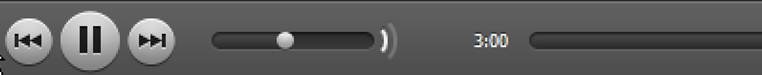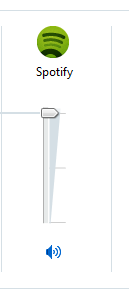Help Wizard
Step 1
Type in your question below and we'll check to see what answers we can find...
Loading article...
Submitting...
If you couldn't find any answers in the previous step then we need to post your question in the community and wait for someone to respond. You'll be notified when that happens.
Simply add some detail to your question and refine the title if needed, choose the relevant category, then post.
Just quickly...
Before we can post your question we need you to quickly make an account (or sign in if you already have one).
Don't worry - it's quick and painless! Just click below, and once you're logged in we'll bring you right back here and post your question. We'll remember what you've already typed in so you won't have to do it again.
FAQs
Please see below the most popular frequently asked questions.
Loading article...
Loading faqs...
Ongoing Issues
Please see below the current ongoing issues which are under investigation.
Loading issue...
Loading ongoing issues...
Help categories
Account & Payment
Using Spotify
Listen Everywhere
no sounds
Solved!- Mark as New
- Bookmark
- Subscribe
- Mute
- Subscribe to RSS Feed
- Permalink
- Report Inappropriate Content
hello, I have a big problem,
when I choose a music and click play, all it's ok, but there are no sounds. I don't understand why. all it's ok there are just no sound. I have try in youtube, and the sounds it's ok. it's happends just with spotify.
if someone have a solution at my problem, please help me.
and yes I'm a premium member.
Solved! Go to Solution.
- Subscribe to RSS Feed
- Mark Topic as New
- Mark Topic as Read
- Float this Topic for Current User
- Bookmark
- Subscribe
- Printer Friendly Page
Accepted Solutions
- Mark as New
- Bookmark
- Subscribe
- Mute
- Subscribe to RSS Feed
- Permalink
- Report Inappropriate Content
Hey again jemcal.
Ensure that the volume in the Client is at a hearable level. The in-app volume adjuster looks like this:
It is to the right of the Play/Pause/Fast Foward buttons.
If that is not the cause of the issue attempt to open the windows 7 volume control from the task bar (the speaker icon near to the clock). Click on the text that says "mixer".
Then check to see if Spotify is muted here:
Cheers! -Grayson
Remember here in the community we can't assist with most account-related issues. Submit a support form and awesome support agents will assist ASAP: http://spoti.fi/pjlOST
- Mark as New
- Bookmark
- Subscribe
- Mute
- Subscribe to RSS Feed
- Permalink
- Report Inappropriate Content
Hey Jemcal!
Really glad that solved your issue. 😃 Please mark my soloution above as an "Accepted Answer" in the botto left hand corner of the post.
Best! -Grayson
Remember here in the community we can't assist with most account-related issues. Submit a support form and awesome support agents will assist ASAP: http://spoti.fi/pjlOST
- Mark as New
- Bookmark
- Subscribe
- Mute
- Subscribe to RSS Feed
- Permalink
- Report Inappropriate Content
Hey there Jemcal!
Could you let me know what Operating System you're using?
Thanks! -Civiks
Remember here in the community we can't assist with most account-related issues. Submit a support form and awesome support agents will assist ASAP: http://spoti.fi/pjlOST
- Mark as New
- Bookmark
- Subscribe
- Mute
- Subscribe to RSS Feed
- Permalink
- Report Inappropriate Content
it's windows 7 family premium
do you any idea for my problem?
- Mark as New
- Bookmark
- Subscribe
- Mute
- Subscribe to RSS Feed
- Permalink
- Report Inappropriate Content
Hey again jemcal.
Ensure that the volume in the Client is at a hearable level. The in-app volume adjuster looks like this:
It is to the right of the Play/Pause/Fast Foward buttons.
If that is not the cause of the issue attempt to open the windows 7 volume control from the task bar (the speaker icon near to the clock). Click on the text that says "mixer".
Then check to see if Spotify is muted here:
Cheers! -Grayson
Remember here in the community we can't assist with most account-related issues. Submit a support form and awesome support agents will assist ASAP: http://spoti.fi/pjlOST
- Mark as New
- Bookmark
- Subscribe
- Mute
- Subscribe to RSS Feed
- Permalink
- Report Inappropriate Content
thank you, it's the windows control. it was on mute just for spotify.
cheers
jeremy
- Mark as New
- Bookmark
- Subscribe
- Mute
- Subscribe to RSS Feed
- Permalink
- Report Inappropriate Content
Hey Jemcal!
Really glad that solved your issue. 😃 Please mark my soloution above as an "Accepted Answer" in the botto left hand corner of the post.
Best! -Grayson
Remember here in the community we can't assist with most account-related issues. Submit a support form and awesome support agents will assist ASAP: http://spoti.fi/pjlOST
- Mark as New
- Bookmark
- Subscribe
- Mute
- Subscribe to RSS Feed
- Permalink
- Report Inappropriate Content
Hey u are right! thanks.. Its working now.. It was muted in mixer..
Thaks a lot!!!! 🙂
- Mark as New
- Bookmark
- Subscribe
- Mute
- Subscribe to RSS Feed
- Permalink
- Report Inappropriate Content
I still have no coming from computer. Thank you for your help
Suggested posts
Hey there you, Yeah, you! 😁 Welcome - we're glad you joined the Spotify Community! While you here, let's have a fun game and get…