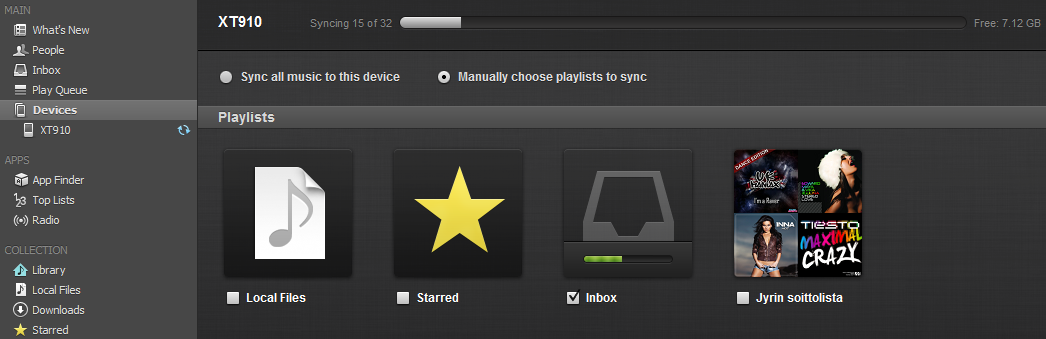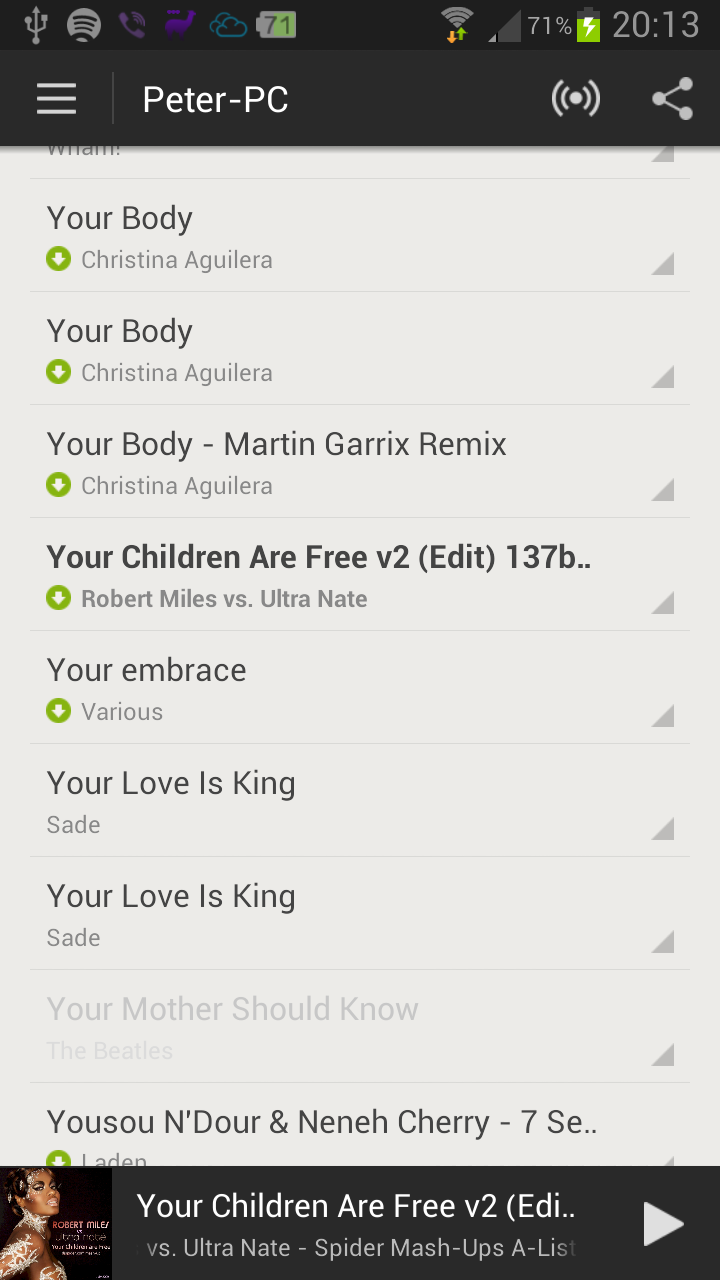Help Wizard
Step 1
Type in your question below and we'll check to see what answers we can find...
Loading article...
Submitting...
If you couldn't find any answers in the previous step then we need to post your question in the community and wait for someone to respond. You'll be notified when that happens.
Simply add some detail to your question and refine the title if needed, choose the relevant category, then post.
Just quickly...
Before we can post your question we need you to quickly make an account (or sign in if you already have one).
Don't worry - it's quick and painless! Just click below, and once you're logged in we'll bring you right back here and post your question. We'll remember what you've already typed in so you won't have to do it again.
FAQs
Please see below the most popular frequently asked questions.
Loading article...
Loading faqs...
Ongoing Issues
Please see below the current ongoing issues which are under investigation.
Loading issue...
Loading ongoing issues...
Help categories
Account & Payment
Using Spotify
Listen Everywhere
3333 limit with own mp3s?
3333 limit with own mp3s?
- Mark as New
- Bookmark
- Subscribe
- Mute
- Subscribe to RSS Feed
- Permalink
- Report Inappropriate Content
Hi, if i have 3333 songs of spotify synced to my android phone, can i add own mp3s or is this also not possible?
Using Spotify on Thinkpad Yoga, Iphone 6Plus, Ipad Mini 2, Playstation 3 & 4
- Subscribe to RSS Feed
- Mark Topic as New
- Mark Topic as Read
- Float this Topic for Current User
- Bookmark
- Subscribe
- Printer Friendly Page
- Mark as New
- Bookmark
- Subscribe
- Mute
- Subscribe to RSS Feed
- Permalink
- Report Inappropriate Content
Hey there!!!
There is no limit in local files. But if you want to download using your nice Premium stuff to Offline playlist, you have 3,333 track limit for that Offline use need. You still can stream as much as you want when you go Online. 🙂
Local tracks are not included to this limit. Only limit might be amount of size in your phone. Maybe your memory card is too little to handle all your local tracks, but this is not problem actually when you can stream many tracks from Spotify servers -> less need for transfer mp3 files.
Currently there is no option for Local files in Android, however you can get those just by making playlist using Desktop app from local files (you may need to update it if you add some songs later) and then make it available offline. Then, over wifi, Spotify magically sync local tracks to your lovely phone and you can listen those tracks then from playlist. You can name it for example "Local files". If there is no Wifi, just use USB cable for transfering.
Cheers!
- Mark as New
- Bookmark
- Subscribe
- Mute
- Subscribe to RSS Feed
- Permalink
- Report Inappropriate Content
How do i transfer with USB?
Using Spotify on Thinkpad Yoga, Iphone 6Plus, Ipad Mini 2, Playstation 3 & 4
- Mark as New
- Bookmark
- Subscribe
- Mute
- Subscribe to RSS Feed
- Permalink
- Report Inappropriate Content
Hey there!
Just connect your phone using USB to your computer. Then open Spotify app in your PC and see your phone in Devices.
Then, just make a playlist from local files and mark it as Offline here. Wait then when Spotify will transfer it into your phone memory.
Any questions, just ask. I help. 🙂
- Mark as New
- Bookmark
- Subscribe
- Mute
- Subscribe to RSS Feed
- Permalink
- Report Inappropriate Content
A slight slip up there. Local files can't be transferred to the mobile app over USB cable. Just make sure that your computer and mobile are sharing the same wi-fi network (best with computer not connected by cable). Then run Spotify on both. Any tracks in playlists made available offline on your mobile should sync over wi-fi.
- Mark as New
- Bookmark
- Subscribe
- Mute
- Subscribe to RSS Feed
- Permalink
- Report Inappropriate Content
Copypaste local tracks to phone and works like a charm. 🙂
- Mark as New
- Bookmark
- Subscribe
- Mute
- Subscribe to RSS Feed
- Permalink
- Report Inappropriate Content
so if i have a pc without wifi i cannot sync songs to the android?
Using Spotify on Thinkpad Yoga, Iphone 6Plus, Ipad Mini 2, Playstation 3 & 4
- Mark as New
- Bookmark
- Subscribe
- Mute
- Subscribe to RSS Feed
- Permalink
- Report Inappropriate Content
You can.
Just add local tracks as mp3 by copy paste from msuic folder to your phone, then just make those tracks available as Playlist in Spotify. 🙂
- Mark as New
- Bookmark
- Subscribe
- Mute
- Subscribe to RSS Feed
- Permalink
- Report Inappropriate Content
i thought this is not possible with the new android version
Using Spotify on Thinkpad Yoga, Iphone 6Plus, Ipad Mini 2, Playstation 3 & 4
- Mark as New
- Bookmark
- Subscribe
- Mute
- Subscribe to RSS Feed
- Permalink
- Report Inappropriate Content
Listening on Windows, Android and Sonos. Tweeting it at @davelicence
- Mark as New
- Bookmark
- Subscribe
- Mute
- Subscribe to RSS Feed
- Permalink
- Report Inappropriate Content
Worked for me at least this way. 🙂
- Mark as New
- Bookmark
- Subscribe
- Mute
- Subscribe to RSS Feed
- Permalink
- Report Inappropriate Content
I can add a playlist at my phone but i cannot add mp3s which are located on the phone
Using Spotify on Thinkpad Yoga, Iphone 6Plus, Ipad Mini 2, Playstation 3 & 4
- Mark as New
- Bookmark
- Subscribe
- Mute
- Subscribe to RSS Feed
- Permalink
- Report Inappropriate Content
You can do this in your desktop app. 🙂
- Mark as New
- Bookmark
- Subscribe
- Mute
- Subscribe to RSS Feed
- Permalink
- Report Inappropriate Content
I sync now with my pc but some songs have a small green arrow and some dont what is the difference?
Using Spotify on Thinkpad Yoga, Iphone 6Plus, Ipad Mini 2, Playstation 3 & 4
Suggested posts
Hey there you, Yeah, you! 😁 Welcome - we're glad you joined the Spotify Community! While you here, let's have a fun game and get…