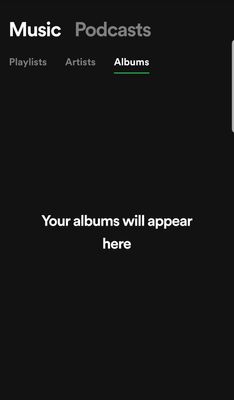Help Wizard
Step 1
Type in your question below and we'll check to see what answers we can find...
Loading article...
Submitting...
If you couldn't find any answers in the previous step then we need to post your question in the community and wait for someone to respond. You'll be notified when that happens.
Simply add some detail to your question and refine the title if needed, choose the relevant category, then post.
Just quickly...
Before we can post your question we need you to quickly make an account (or sign in if you already have one).
Don't worry - it's quick and painless! Just click below, and once you're logged in we'll bring you right back here and post your question. We'll remember what you've already typed in so you won't have to do it again.
FAQs
Please see below the most popular frequently asked questions.
Loading article...
Loading faqs...
Ongoing Issues
Please see below the current ongoing issues which are under investigation.
Loading issue...
Loading ongoing issues...
Help categories
Account & Payment
Using Spotify
Listen Everywhere
Albums wont show on android
Solved!- Mark as New
- Bookmark
- Subscribe
- Mute
- Subscribe to RSS Feed
- Permalink
- Report Inappropriate Content
Plan
Premium
Country
Croatia
Device
- (Samsung Galaxy S8+)
Operating System
(Android 9.0 "Pie")
My Question or Issue
I can't save albums on my android device, also when I go under the "Albums" tab in library there are none of the albums I've saved previously. Everything works on my Mac but for some reason this is an issuse on my android. For this reason I can't play full albums offline even though I saved them.
Solved! Go to Solution.
- Labels:
-
Android
- Subscribe to RSS Feed
- Mark Topic as New
- Mark Topic as Read
- Float this Topic for Current User
- Bookmark
- Subscribe
- Printer Friendly Page
Accepted Solutions
- Mark as New
- Bookmark
- Subscribe
- Mute
- Subscribe to RSS Feed
- Permalink
- Report Inappropriate Content
Hey @taeintrbl,
Thanks for getting back to us.
Just to confirm that we're on the same page - on your own device, the Albums section works properly with both your new account, as well as the one of your friend, right? In that case, a solution that might do the trick for you would be to transfer your music collection to the new account. You can learn how to do this here.
Hope you find this useful. Let us know how you get on.
- Mark as New
- Bookmark
- Subscribe
- Mute
- Subscribe to RSS Feed
- Permalink
- Report Inappropriate Content
Hey there @taeintrbl,
Help’s here!
If you can't see your saved Albums on a mobile device make sure you first try a clean reinstall of the app since this will get you the latest app version with all necessary updates. Follow these steps on how to do that.
In case this persists, it's a good idea to disable any battery optimization or data cleaning apps and settings on your phone. Make sure you try this since such features can often prevent the app from operating at full capacity.
Hope this helps. Let us know how it goes.
- Mark as New
- Bookmark
- Subscribe
- Mute
- Subscribe to RSS Feed
- Permalink
- Report Inappropriate Content
Hello!
Thank you for your reply!
I'm afraid that none of those solutions has worked. I've tried just normal uninstall of the app, and also clean uninstall like you suggested.
I also disabled the power saving mode, and I'm not using any data cleaning apps at the moment.
Even after the clean uninstall method, saved albums still won't show in my library.
I'm thankful your time, also if you have any other suggestions they would be greatly appreciated!
- Mark as New
- Bookmark
- Subscribe
- Mute
- Subscribe to RSS Feed
- Permalink
- Report Inappropriate Content
Hi there @taeintrbl,
Thanks your reply!
Could you try logging in with your account on the mobile device of a friend and see whether Albums are visible there? You can also try to create a new test account and see if Albums are visible in your Library on that one.
This will help us determine if the issue is account related.
Keep us posted!
- Mark as New
- Bookmark
- Subscribe
- Mute
- Subscribe to RSS Feed
- Permalink
- Report Inappropriate Content
Hello!
I tried logging in on my friends account and the albums showed up normally. Also I tried making a test account on my phone and saving a bunch of albums, and they too showed up under the Albums section as they should.
- Mark as New
- Bookmark
- Subscribe
- Mute
- Subscribe to RSS Feed
- Permalink
- Report Inappropriate Content
Hey @taeintrbl,
Thanks for getting back to us.
Just to confirm that we're on the same page - on your own device, the Albums section works properly with both your new account, as well as the one of your friend, right? In that case, a solution that might do the trick for you would be to transfer your music collection to the new account. You can learn how to do this here.
Hope you find this useful. Let us know how you get on.
- Mark as New
- Bookmark
- Subscribe
- Mute
- Subscribe to RSS Feed
- Permalink
- Report Inappropriate Content
Hello!
Thank you for the link, I switched accounts and it seems to be working fine. I was hoping from the start that there was a way to fix this without me needing to make a new account, but it’s alright! I’m happy that I can now have my saved albums on my phone!
Suggested posts
Hey there you, Yeah, you! 😁 Welcome - we're glad you joined the Spotify Community! While you here, let's have a fun game and get…