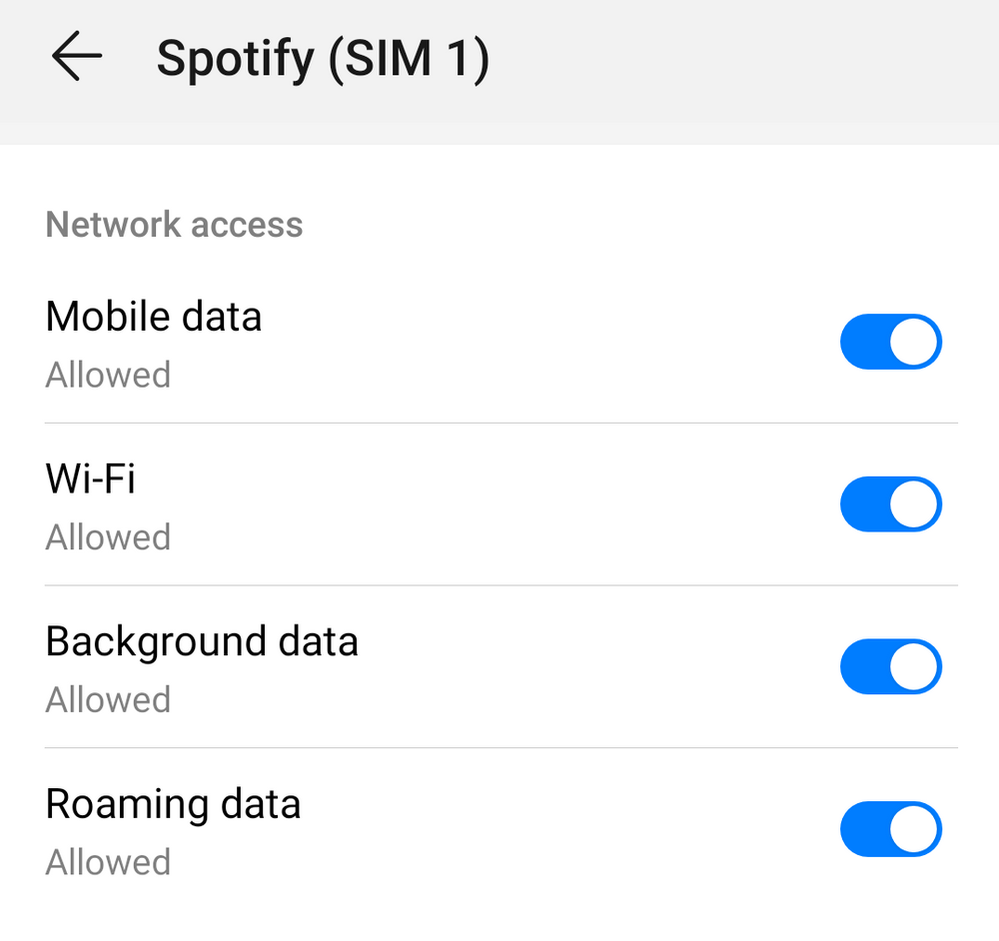Help Wizard
Step 1
Type in your question below and we'll check to see what answers we can find...
Loading article...
Submitting...
If you couldn't find any answers in the previous step then we need to post your question in the community and wait for someone to respond. You'll be notified when that happens.
Simply add some detail to your question and refine the title if needed, choose the relevant category, then post.
Just quickly...
Before we can post your question we need you to quickly make an account (or sign in if you already have one).
Don't worry - it's quick and painless! Just click below, and once you're logged in we'll bring you right back here and post your question. We'll remember what you've already typed in so you won't have to do it again.
FAQs
Please see below the most popular frequently asked questions.
Loading article...
Loading faqs...
Ongoing Issues
Please see below the current ongoing issues which are under investigation.
Loading issue...
Loading ongoing issues...
Help categories
Account & Payment
Using Spotify
Listen Everywhere
Cannot download using cellar
Cannot download using cellar
- Mark as New
- Bookmark
- Subscribe
- Mute
- Subscribe to RSS Feed
- Permalink
- Report Inappropriate Content
Plan
Premium
Country
Taiwan
Device
Sony Xperia XZ2 Compact
Operating System
Android 9
My Question or Issue
Downloading using cellar stopped working since like two weeks ago (latest version), and now it'd say "waiting for ..." until WiFi is connected . Toogling the option has no effect, tried restart, data clearing. Mobile data is always on and data saver is off, with no background data limit.
- Subscribe to RSS Feed
- Mark Topic as New
- Mark Topic as Read
- Float this Topic for Current User
- Bookmark
- Subscribe
- Printer Friendly Page
- Mark as New
- Bookmark
- Subscribe
- Mute
- Subscribe to RSS Feed
- Permalink
- Report Inappropriate Content
Hey, @AqD
Welcome to Spotify Community and thanks for reaching out here!
I suggest that you try to clean reinstall Spotify on your device. I know it sounds too simple, but can solve many issues. Try to do it and then tell me if it worked. If doesn't, I'll try to suggest another option.
If you have any other further questions or need more help, let me know! I'd love to help!
Best Regards,
hezorg
- Mark as New
- Bookmark
- Subscribe
- Mute
- Subscribe to RSS Feed
- Permalink
- Report Inappropriate Content
I just did it. It doesn't work at all. Nothing changed.
- Mark as New
- Bookmark
- Subscribe
- Mute
- Subscribe to RSS Feed
- Permalink
- Report Inappropriate Content
If you use two SIM Cards on your device, be sure that the SIM card you use to access mobile data is activated and then if your phone is set to use it. Check it and tell me if everything is ok.
- Mark as New
- Bookmark
- Subscribe
- Mute
- Subscribe to RSS Feed
- Permalink
- Report Inappropriate Content
Yes I have two SIM cards and mobile data is set correctly. All other apps can use mobile data just fine.
My subscription is made in Taiwan and I'm using a Finnish SIM card as the primary one now. Is it related? But that setup had been working well until recently.
- Mark as New
- Bookmark
- Subscribe
- Mute
- Subscribe to RSS Feed
- Permalink
- Report Inappropriate Content
Hey again, @AqD
Sorry for the delay in replying again. I was analysing your case with the Moderators.
Please, try to check if the SIM Card works well on another device and if you can execute any other functions on Spotify, like just stream music.
That's to understand where is the problem, first.
If you have any other further questions or need more help, let me know! I'd love to help!
Best Regards,
hezorg
- Mark as New
- Bookmark
- Subscribe
- Mute
- Subscribe to RSS Feed
- Permalink
- Report Inappropriate Content
The SIM card does work perfectly on the current device and streaming also works. Download is the only problem and it only started like 2 or 3 weeks ago.
- Mark as New
- Bookmark
- Subscribe
- Mute
- Subscribe to RSS Feed
- Permalink
- Report Inappropriate Content
Hey again, @AqD
Please, could you tell me if the problem occurs using both of your SIM cards? If it just happens on your Finnish card, probably that can be a data issue, because have in your mind that Spotify requires a minimum of data to be able to download songs.
If it happens no matter what SIM card your're using to download music, double check the following:
- Your device is up to speed with any software updates.
- There’s enough free space on the device’s memory (we recommend at least 1GB).
- You have an active Premium subscription. You can find out how to check his subscription status here.
- Your account has been online at least once within the last 30 days.
- You can only download a maximum of 10,000 songs per device, on 5 different devices. If he has more than 5 devices,
- You tried a clean installation of the app with the steps in this Spotify Answer.
If none of above help, please let me know your Spotify version and send me any screenshots of any other information that can help me to understand your case. Just make sure that they don't contain any personal or sensitive info when posting in the Community.
If you have any other further questions or need more help, let me know! I'd love to help!
Best Regards,
hezorg
- Mark as New
- Bookmark
- Subscribe
- Mute
- Subscribe to RSS Feed
- Permalink
- Report Inappropriate Content
The SIM card is working and all other apps using mobile data work perfectly well. Spotify can also stream music online via mobile data and download via Wi-Fi.
Spotify version is 8.5.13.637 and Android is 9, build 52.0.A.8.83


- Mark as New
- Bookmark
- Subscribe
- Mute
- Subscribe to RSS Feed
- Permalink
- Report Inappropriate Content
Hey, your app is up-to-date, what is great. But I see that one of your SIM cards is on roaming, is it the Finnish one?
But after all considering the SIM Card 1 that is using data, go to your Android phone's settings > Apps > find and click on Spotify from the list > click on Data Usage and make sure all network access permissions are enabled. It's possible that the app is trying to access the other SIM card's network and if it's not allowed, the app can't connect.
For reference, it might look something like that:
You can also check which SIM card his app is using to connect and make sure it's the right one. And please, double check if everything that we've suggested is correct and working well. And further, checking your screenshots I saw that the battery saver mode is on. So it's worth a try making sure that Spotify is set as an exception on that app.
Follow all steps that I've suggested and check if everything is really working well. If you have any other further questions or need more help, let me know! I'd love to help!
Best Regards,
hezorg
- Mark as New
- Bookmark
- Subscribe
- Mute
- Subscribe to RSS Feed
- Permalink
- Report Inappropriate Content
Hi!
That's a Finnish SIM card and I'm in Finland, NOT on roaming, and the other SIM card has no data.
There is no SIM card specific setting for Spoitfy. Only background data and unrestricted data usage, both are on.
Also the downloading was in fact working some time ago, probably before the latest version.
- Mark as New
- Bookmark
- Subscribe
- Mute
- Subscribe to RSS Feed
- Permalink
- Report Inappropriate Content
Hey again, @AqD
Sorry for the delay in reply...
Could you try to remove your SIM Card and put it back in your phone just to check if it make any difference? And if it doesn't work, could you try to log in another Premium Spotify account on your phone and check if downloads work?
And finally if the problem persists, try to force stop Spotify in your phone settings and check if it make any difference...
I'm too curious about your case, because there is no precedent with this complexity here.
If you have any other further questions or need more help, let me know! I'd love to help!
Best Regards,
hezorg
- Mark as New
- Bookmark
- Subscribe
- Mute
- Subscribe to RSS Feed
- Permalink
- Report Inappropriate Content
Okay I found the solution.
In Dual SIM cards, change Preferred SIM for Calls from Ask to the card with data, then it works.
- Mark as New
- Bookmark
- Subscribe
- Mute
- Subscribe to RSS Feed
- Permalink
- Report Inappropriate Content
Hey, @AqD
Happy to know that you could solve your issue. We haven't suggested that because we considered what you've said about your mobile data that it was working well for another apps and services.
After all, thanks for the patience and you can always count on us if you need it!
If you have any other further questions or need more help, let me know! I'd love to help!
Best Regards,
hezorg
Suggested posts
Hey there you, Yeah, you! 😁 Welcome - we're glad you joined the Spotify Community! While you here, let's have a fun game and get…