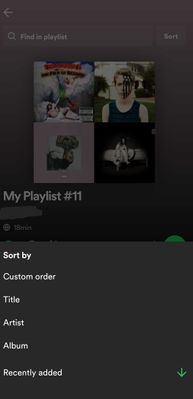Help Wizard
Step 1
Type in your question below and we'll check to see what answers we can find...
Loading article...
Submitting...
If you couldn't find any answers in the previous step then we need to post your question in the community and wait for someone to respond. You'll be notified when that happens.
Simply add some detail to your question and refine the title if needed, choose the relevant category, then post.
Just quickly...
Before we can post your question we need you to quickly make an account (or sign in if you already have one).
Don't worry - it's quick and painless! Just click below, and once you're logged in we'll bring you right back here and post your question. We'll remember what you've already typed in so you won't have to do it again.
FAQs
Please see below the most popular frequently asked questions.
Loading article...
Loading faqs...
Ongoing Issues
Please see below the current ongoing issues which are under investigation.
Loading issue...
Loading ongoing issues...
Help categories
Account & Payment
Using Spotify
Listen Everywhere
Cannot sort playlists from oldest to most recent anymore
Solved!- Mark as New
- Bookmark
- Subscribe
- Mute
- Subscribe to RSS Feed
- Permalink
- Report Inappropriate Content
Device
LG Stylo 5
My Question or Issue
I used to be able to tap 'Recently added' a second time when sorting songs in playlists so that I could play songs from oldest to newest. Now I can only sort the songs from newest to oldest. Was this feature taken away in one of the recent updates?
Solved! Go to Solution.
- Subscribe to RSS Feed
- Mark Topic as New
- Mark Topic as Read
- Float this Topic for Current User
- Bookmark
- Subscribe
- Printer Friendly Page
Accepted Solutions
- Mark as New
- Bookmark
- Subscribe
- Mute
- Subscribe to RSS Feed
- Permalink
- Report Inappropriate Content
Hey folks,
A quick update for this thread regarding the Sorting options on mobile:
When you move your screen down it reveals the sorting options.
Tapping on recently added sorts them from oldest to newest. Tapping on that again reverses the sorting 🙂
- Mark as New
- Bookmark
- Subscribe
- Mute
- Subscribe to RSS Feed
- Permalink
- Report Inappropriate Content
Hi @DongSayaDae,
thanks for reaching out about this !
In order to sort the songs from oldest to newest you'll need to open the playlist menu, select Sort playlist and choose Custom.
Please bear in mind that this works on a mobile phone with Android OS only.
Let me know if there's anything else i can assist with 🙂
- Mark as New
- Bookmark
- Subscribe
- Mute
- Subscribe to RSS Feed
- Permalink
- Report Inappropriate Content
So now we're just waiting for Spotify to implement the same functionality on desktop PC apps and other platforms. Completely unbelievable that this isn't released in one move. This question was posted 22 moths ago and it's not even done yet. It's so far far from good enough in my opinion.
- Mark as New
- Bookmark
- Subscribe
- Mute
- Subscribe to RSS Feed
- Permalink
- Report Inappropriate Content
Hi @funkyday & @DongSayaDae,
thanks for replying to my post !
I just wanted to point out that upon using the desktop app, it's possible to sort by most recently added and vice-versa.
You can read all about it in this link if you're unsure how.
Let me know if you have any further questions 🙂
- Mark as New
- Bookmark
- Subscribe
- Mute
- Subscribe to RSS Feed
- Permalink
- Report Inappropriate Content
First of all I want to say that this web-app is not ideal I had to rewrite this post because it did not cash the text I wrote here.
So, This is more a question about am I missing something in the documentation link you had send, and is this up to date with the current version of the app (because after the new update the ordering of my playlist changed).
The deal is that sometime after the update I wanted to listen so some songs on my pc-laptop in my playlist and I always have that one on oldest first. It was set on custom, and when I tried to set it to some thing else I believe I did something similar to what the documentation told me to do.
This lead me to this tread and to the docs link you had sent. I followed the steps in the docs as follows. in the playlist click on the drop-down then clicked "Date added" (noting happened as expected) then I opened the drop-down again and clicked on "Date added" again but this did not do anything.
The help I am after: What do I need to do to sort it on oldest to newest where oldest is on top.
Extra Info:
-I am using "Windows 10" (Laptop)
-Spotify is installed on main disc (the only one in this PC)
-This behavior was seen in multiple playlists and when trying to do the same with the other sorting settings like album and artist.
-When trying to sort the list the only feedback I am getting from the dropdown is a check-mark by the one I have selected like: "Date added ✓" noting like an arrow indicating the sorting.
- Mark as New
- Bookmark
- Subscribe
- Mute
- Subscribe to RSS Feed
- Permalink
- Report Inappropriate Content
Hi @OlivierVernooy,
Thanks for reaching out about this.
We hear you. We’re always looking for new ways to improve our users' experience, and we will continue to innovate the product experience.
You can also head here to find more information about the New Desktop Experience and share your feedback in the thread.
If anything else comes up, don't hesitate to let us know.
Cheers.
- Mark as New
- Bookmark
- Subscribe
- Mute
- Subscribe to RSS Feed
- Permalink
- Report Inappropriate Content
It did help by clarifying it with a picture, but it was not the direct solution.
My problem was that I am on a laptop with a small screen so every app is set to be a bit bigger. And if I have Spotify maximized it just doesn't show "date added".
I fixed it by extending Spotify beyond my screen but it might be something you wanted to know.
Regardless thanks for the swift response. ❤️
- Mark as New
- Bookmark
- Subscribe
- Mute
- Subscribe to RSS Feed
- Permalink
- Report Inappropriate Content
Hey @OlivierVernooy,
Thanks for keeping us in the loop.
We're happy to hear that you found a way to resolve the issue. A different workaround would be to use ctrl+= and ctrl+- to adjust the zoom level so the column appears with the app maximized. It's a good idea to have a look also at the other frequently asked questions about the new design here. If anything else comes up - we'll be glad to assist you further.
Happy listening
- Mark as New
- Bookmark
- Subscribe
- Mute
- Subscribe to RSS Feed
- Permalink
- Report Inappropriate Content
This is not solved on desktop. When I attempt to play from reverse order the queue does not reflect the playlist order. It used to work fine. Please fix this.
- Mark as New
- Bookmark
- Subscribe
- Mute
- Subscribe to RSS Feed
- Permalink
- Report Inappropriate Content
Hi @hexjones,
Thank you for posting on this thread.
We've tested this from our side and were able to sort playlists and the queue by Date Added.
In order to investigate this further, could you share with us a video showing how the issue happens on your desktop app? This will help us take a better look at it.
We'll be on the lookout.
- Mark as New
- Bookmark
- Subscribe
- Mute
- Subscribe to RSS Feed
- Permalink
- Report Inappropriate Content
yes you can sort them by reverse order when when you play them, they may not be in that order. Yes, I'll try ton send a video later.
- Mark as New
- Bookmark
- Subscribe
- Mute
- Subscribe to RSS Feed
- Permalink
- Report Inappropriate Content
Ha Ha! I just reloaded with today's update and it looks like it works now.
I guess that video won't be necessary (or possible) since I can't recreate the behavior.
Thanks
- Mark as New
- Bookmark
- Subscribe
- Mute
- Subscribe to RSS Feed
- Permalink
- Report Inappropriate Content
Hi @hexjones,
Thanks for letting us know that everything is working fine now.
Remember to always keep your app updated, so you don't miss any fixes or new features. Don't hesitate to give us a shout if you have more questions.
Have a great day!
- Mark as New
- Bookmark
- Subscribe
- Mute
- Subscribe to RSS Feed
- Permalink
- Report Inappropriate Content
It says the issue is resolved but I don’t see anything about this functionality available on desktop. 90% of the time I use Spotify is on my desktop computer and it’s been years and I still don’t see a way to simply switch the order of the playlist from newest to oldest. This is such a basic functionality that it baffles me that people have been requesting it for years and it’s still not available. Why? Please gives us the option to toggle, it would make the listening experience much better. Seems crazy that I’m here bargaining for something iTunes had since the early 2000’s.
- Mark as New
- Bookmark
- Subscribe
- Mute
- Subscribe to RSS Feed
- Permalink
- Report Inappropriate Content
Hey there @GussGrimm,
Thanks for getting in touch about this.
You can sort your playlists from newest to oldest in the desktop app by clicking on the DATE ADDED column. For more info, take a look at this article.
On another note, if you'd like to have this option in the web player as well, you can consider adding your +VOTE to this idea. Despite its current status, you can still add your vote to it and if anything changes in the future, we'll make sure to keep everyone updated over there.
The Idea Exchange is a great way for us to see what our users are interested in and how many people like a certain idea. Check out this Spotify Answer to learn more about it.
If you need a hand with anything else, the Community is here for you.
- Mark as New
- Bookmark
- Subscribe
- Mute
- Subscribe to RSS Feed
- Permalink
- Report Inappropriate Content
Hey folks,
A quick update for this thread regarding the Sorting options on mobile:
When you move your screen down it reveals the sorting options.
Tapping on recently added sorts them from oldest to newest. Tapping on that again reverses the sorting 🙂
- Mark as New
- Bookmark
- Subscribe
- Mute
- Subscribe to RSS Feed
- Permalink
- Report Inappropriate Content
Hi!
@vasil
Android 14; Spotify Version 8.9.52.552.
I don't see the arrow which can sort in ascending order. It's just ✅.


- Mark as New
- Bookmark
- Subscribe
- Mute
- Subscribe to RSS Feed
- Permalink
- Report Inappropriate Content
Hey @Petrlozhkin,
Thanks for sending over the screenshot and details!
It looks like you're in Liked Songs. Would you mind opening a playlist that you've created to check if you're able to see the sorting options there?
In the meantime, don't hesitate to let us know if you need help with anything else 🙂
- Mark as New
- Bookmark
- Subscribe
- Mute
- Subscribe to RSS Feed
- Permalink
- Report Inappropriate Content
This is not working on my iPhone 15. It will only sort from newest to oldest when I select Recently Added
- Mark as New
- Bookmark
- Subscribe
- Mute
- Subscribe to RSS Feed
- Permalink
- Report Inappropriate Content
Hey @bmccoy999,
Welcome to the Community and thank you for joining the thread.
Just to make sure we covered all the basics, would you mind confirming if you already performed a clean reinstall of the app on your iPhone? If not, we'd recommend following the steps mentioned in this article.
Also, would you mind checking on a different device (using your own account) to see if it makes any difference? If you don't have another one available, you can borrow one from a friend or family member to test it out.
Lastly, include in your next response the OS version of your device, along with the Spotify version you're currently running to continue investigating the case.
We'll be on the lookout for your response.
Suggested posts
Hey there you, Yeah, you! 😁 Welcome - we're glad you joined the Spotify Community! While you here, let's have a fun game and get…