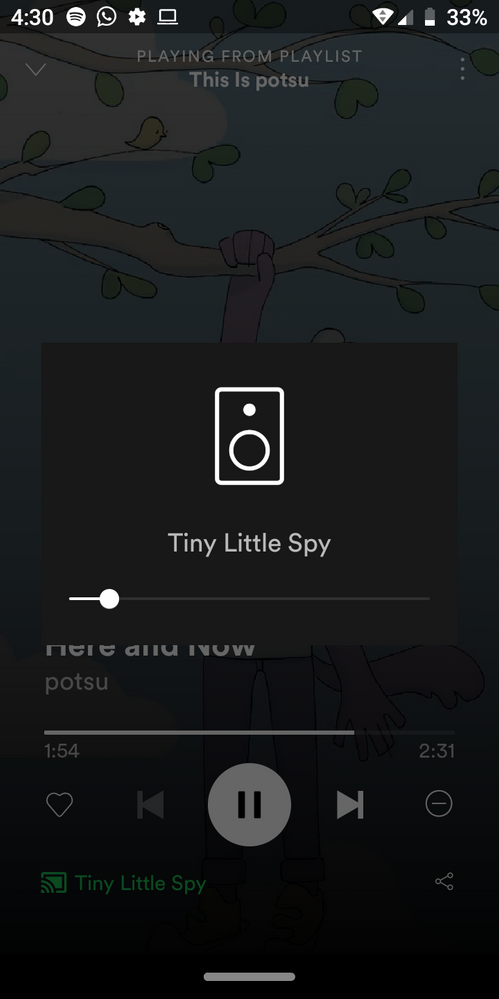Help Wizard
Step 1
Type in your question below and we'll check to see what answers we can find...
Loading article...
Submitting...
If you couldn't find any answers in the previous step then we need to post your question in the community and wait for someone to respond. You'll be notified when that happens.
Simply add some detail to your question and refine the title if needed, choose the relevant category, then post.
Just quickly...
Before we can post your question we need you to quickly make an account (or sign in if you already have one).
Don't worry - it's quick and painless! Just click below, and once you're logged in we'll bring you right back here and post your question. We'll remember what you've already typed in so you won't have to do it again.
FAQs
Please see below the most popular frequently asked questions.
Loading article...
Loading faqs...
Ongoing Issues
Please see below the current ongoing issues which are under investigation.
Loading issue...
Loading ongoing issues...
Help categories
Account & Payment
Using Spotify
Listen Everywhere
Cast volume contorls are not showing up
Solved!- Mark as New
- Bookmark
- Subscribe
- Mute
- Subscribe to RSS Feed
- Permalink
- Report Inappropriate Content
Plan
Free
Country
Romania
Device
Motorola G6 Play
Operating System
Android 9
My Question or Issue
Sometimes they work sometimes they don't, the cast controls are an absolute mystery for me. Most of the times they don't show up, force stoping the app works but I do not really think this is the way is ment to be. Any clues at what might be causing this?
P.S The device i am using the feature with is a google nest mini
Solved! Go to Solution.
- Subscribe to RSS Feed
- Mark Topic as New
- Mark Topic as Read
- Float this Topic for Current User
- Bookmark
- Subscribe
- Printer Friendly Page
Accepted Solutions
- Mark as New
- Bookmark
- Subscribe
- Mute
- Subscribe to RSS Feed
- Permalink
- Report Inappropriate Content
Hi again @Albert_F,
Thanks for the info and the troubleshooting you've gone through.
We've spoken to the right team and they've informed us that Chromecast Sound controls are device dependent and not actually managed by the Spotify app itself.
You can try logging out from everywhere and logging back in. This will force a server wide sync on your account and might improve the situation. We'd also recommend enabling automatic updates on your mobile app, as this might be improved in future updates, but for now there isn't a solution we can offer for this issue.
Hope you find this info useful. Don't hesitate to reach out again if you have more questions.
- Mark as New
- Bookmark
- Subscribe
- Mute
- Subscribe to RSS Feed
- Permalink
- Report Inappropriate Content
Check this two setting:


- Mark as New
- Bookmark
- Subscribe
- Mute
- Subscribe to RSS Feed
- Permalink
- Report Inappropriate Content
here my yesterday topic -https://community.spotify.com/t5/Android/Volume-control-lost-Chromecast-Audio/m-p/5073918
- Mark as New
- Bookmark
- Subscribe
- Mute
- Subscribe to RSS Feed
- Permalink
- Report Inappropriate Content
Hi there folks,
Thanks for reaching out about this in the Community!
There were some issues when it comes to casting on Chromecast devices recently, but that should now be fixed.
Could you perform a clean reinstall of the Spotify App on your phone, following the instructions in this Spotify Answer. This will assure all app data is cleared, as corrupted cache may sometimes cause such issues.
Another thing you should make sure is that your home devices are running the latest firmware versions. The best way to proceed would also be to hard reset your google home speakers.
Let us know how it goes. We'll be on the lookout for your replies.
- Mark as New
- Bookmark
- Subscribe
- Mute
- Subscribe to RSS Feed
- Permalink
- Report Inappropriate Content
And... Nope it did not work. Here is something I noticed: this happenes to me when resuming playback after the speaker was paused long enough for the app to "lose" connection to the speaker. When the little notification wiget that controls playback doesn't read anymore "Listening on Speaker Name" and the playback is started from the speaker the volume controls disappear although the play, pause and skip functions still work
- Mark as New
- Bookmark
- Subscribe
- Mute
- Subscribe to RSS Feed
- Permalink
- Report Inappropriate Content
Hi there @Albert_F,
Thanks for the info.
Can you tell us if you've also tried casting from another device, like a PC or the Web player?
This will give us more insight if it's related only to casting from your specific phone.
Keep us posted. Thanks.
- Mark as New
- Bookmark
- Subscribe
- Mute
- Subscribe to RSS Feed
- Permalink
- Report Inappropriate Content
Yes, I did.
Web Player: WORKS
PC app: WORKS
Here is a funny thing... if I go back in the Spotify app on my phone the volume control works. The app shows its own interface for volume changing not the chromecast volume bar next to the media volume. It's just the volume control that the chromecast part of the app uses, everything besides that works fine
- Mark as New
- Bookmark
- Subscribe
- Mute
- Subscribe to RSS Feed
- Permalink
- Report Inappropriate Content
Hi again @Albert_F,
Thanks for the info and the troubleshooting you've gone through.
We've spoken to the right team and they've informed us that Chromecast Sound controls are device dependent and not actually managed by the Spotify app itself.
You can try logging out from everywhere and logging back in. This will force a server wide sync on your account and might improve the situation. We'd also recommend enabling automatic updates on your mobile app, as this might be improved in future updates, but for now there isn't a solution we can offer for this issue.
Hope you find this info useful. Don't hesitate to reach out again if you have more questions.
- Mark as New
- Bookmark
- Subscribe
- Mute
- Subscribe to RSS Feed
- Permalink
- Report Inappropriate Content
Same issue here. Using a Samsung Galaxy S10 with Android 11. Spotify v8.6.4.971.
Playing music on Chromecast Audio works fine. play, pause, skip - all working. But I have no control over the volume after some minutes. (Only way to change the volume here is doing so within the google home app then)
I can see the volumecontrol changing on screen but it does not reflect on the cromecast audio.
Already cleared caches, data, reinstalled the app - no success.
What temporary helps is diconnecting form the cromecast audio - play the music locally on the phone and then reconnect to the cromecast. But after some minutes control over the volume is lost again =/
edit: same behaviour on an old Galaxy Note 4 running Android 6...
- Mark as New
- Bookmark
- Subscribe
- Mute
- Subscribe to RSS Feed
- Permalink
- Report Inappropriate Content
Hey there @aemsx,
Thank you for your post in this thread.
We suggest that you logging out from everywhere and logging back in as mentioned in the solution above.
As @Alex mentioned before - Chromecast Sound controls are device dependent and not actually managed by the Spotify app itself.
Take care!
Suggested posts
Hey there you, Yeah, you! 😁 Welcome - we're glad you joined the Spotify Community! While you here, let's have a fun game and get…