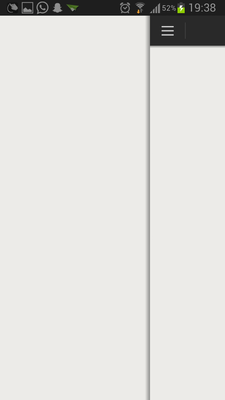Help Wizard
Step 1
Type in your question below and we'll check to see what answers we can find...
Loading article...
Submitting...
If you couldn't find any answers in the previous step then we need to post your question in the community and wait for someone to respond. You'll be notified when that happens.
Simply add some detail to your question and refine the title if needed, choose the relevant category, then post.
Just quickly...
Before we can post your question we need you to quickly make an account (or sign in if you already have one).
Don't worry - it's quick and painless! Just click below, and once you're logged in we'll bring you right back here and post your question. We'll remember what you've already typed in so you won't have to do it again.
FAQs
Please see below the most popular frequently asked questions.
Loading article...
Loading faqs...
Ongoing Issues
Please see below the current ongoing issues which are under investigation.
Loading issue...
Loading ongoing issues...
Help categories
Account & Payment
Using Spotify
Listen Everywhere
Content is not displaying / Blank Screen
Content is not displaying / Blank Screen
- Mark as New
- Bookmark
- Subscribe
- Mute
- Subscribe to RSS Feed
- Permalink
- Report Inappropriate Content
Description
No content is displayed when I open the application. All that is visible is the task bar at the top. The navigation menu does not appear when I click on the menu button.
What are the steps you took to get to the error/issue?
Reinstall Spotify as stated in the trouble shooting guide.
Open the Application
Log in with credentials
Home page should appear normally
Click onto playlists from navigation menu
Click onto friends from navigation menu
Press home button to close the app
Exit app completely.
Reopen Application
What I expected to happen
When I go onto playlists for the first time I expect to see all my playlists listed.
When I go onto friends, I expect to see my friends listed.
When I reopen the application I expect to see content
Did you restart your device when troubleshooting in section B?
Yes,
Did you read the connection troubleshooting tips?
Yes,
Your device
Samsung Galaxy S3
Device’s Operating System
4.1.2 Jelly Bean
What type of account do you have?
Premium
Space left on your device
5.25 GB
Space left on your SD card (if applicable)
5.15 GB
Space left on your External SD card (if applicable)
N/A
Is your device rooted?
No
Are you using a custom ROM, if so which one, exactly?
No
Did you set your external SD card as storage location?
No
Did you manually install an older version before installing the latest version from the Play Store?
No
Do you have the same issue when switching between WiFi/Mobile Data (If applicable)?
No
If you said "No", when does the issue not occur?
N/A
My mobile Spotify version
0.7.4.610.gd7332b3
My desktop Spotify version (if applicable)
N/A
My mobile provider and country
Tesco Mobile, United Kingdom
My username
aaronfaber
Do you have a Spotify (non-Facebook) login?
Yes
Are you logging in with Facebook or with your Spotify login details?
Tried both
Do you have any screenshots you can attach to more clearly explain your issue?


- Subscribe to RSS Feed
- Mark Topic as New
- Mark Topic as Read
- Float this Topic for Current User
- Bookmark
- Subscribe
- Printer Friendly Page
- Mark as New
- Bookmark
- Subscribe
- Mute
- Subscribe to RSS Feed
- Permalink
- Report Inappropriate Content
Hiya. Can you just confirm whether spotify loads correctly with wifi turned off, in other words over mobile data network?
- Mark as New
- Bookmark
- Subscribe
- Mute
- Subscribe to RSS Feed
- Permalink
- Report Inappropriate Content
- Mark as New
- Bookmark
- Subscribe
- Mute
- Subscribe to RSS Feed
- Permalink
- Report Inappropriate Content
Thanks, so it sounds like something is blocking communications over wifi. I assume that other apps can access the internet normally over your wifi connection. Are you able to test if it works over a different wifi connection? Are there any security features built into your router which you could try turning off temporarily and is UPnP enabled?
- Mark as New
- Bookmark
- Subscribe
- Mute
- Subscribe to RSS Feed
- Permalink
- Report Inappropriate Content
Unfortunately I have to retract my earlier statement. I've done some further investigation and the app only works intermittently over mobile data. Please find below a screenshot of the same problem when the app was running over mobile data:
I also tested the app on a secure wifi connection and an open connection. Same problem unfortunately!
- Mark as New
- Bookmark
- Subscribe
- Mute
- Subscribe to RSS Feed
- Permalink
- Report Inappropriate Content
This is pretty odd. What's the icon in the top left of your screen capture out of interest - not one I recognise.
- Mark as New
- Bookmark
- Subscribe
- Mute
- Subscribe to RSS Feed
- Permalink
- Report Inappropriate Content
Suggested posts
Hey there you, Yeah, you! 😁 Welcome - we're glad you joined the Spotify Community! While you here, let's have a fun game and get…