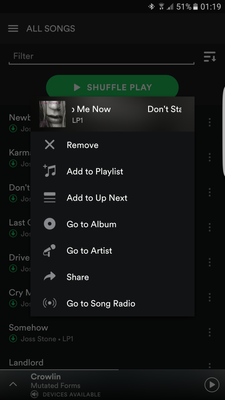Help Wizard
Step 1
Type in your question below and we'll check to see what answers we can find...
Loading article...
Submitting...
If you couldn't find any answers in the previous step then we need to post your question in the community and wait for someone to respond. You'll be notified when that happens.
Simply add some detail to your question and refine the title if needed, choose the relevant category, then post.
Just quickly...
Before we can post your question we need you to quickly make an account (or sign in if you already have one).
Don't worry - it's quick and painless! Just click below, and once you're logged in we'll bring you right back here and post your question. We'll remember what you've already typed in so you won't have to do it again.
FAQs
Please see below the most popular frequently asked questions.
Loading article...
Loading faqs...
Ongoing Issues
Please see below the current ongoing issues which are under investigation.
Loading issue...
Loading ongoing issues...
Help categories
Account & Payment
Using Spotify
Listen Everywhere
Deleting single downloaded songs
Deleting single downloaded songs
- Mark as New
- Bookmark
- Subscribe
- Mute
- Subscribe to RSS Feed
- Permalink
- Report Inappropriate Content
How can I delete a single downloaded song on my phone? I only find a way to download an entire playlist, but I've downloaded the entire songs I had added to my library and I can't find a way to delete an specific song.
- Subscribe to RSS Feed
- Mark Topic as New
- Mark Topic as Read
- Float this Topic for Current User
- Bookmark
- Subscribe
- Printer Friendly Page
- Mark as New
- Bookmark
- Subscribe
- Mute
- Subscribe to RSS Feed
- Permalink
- Report Inappropriate Content
Does this help?
- Mark as New
- Bookmark
- Subscribe
- Mute
- Subscribe to RSS Feed
- Permalink
- Report Inappropriate Content
Not really. I don't have a playlist created. I have ALL the songs that I have added to my library downloaded to my phone. The only way I have found I can delete a song is by deleting an entire artist or album playlist but not a single song.
- Mark as New
- Bookmark
- Subscribe
- Mute
- Subscribe to RSS Feed
- Permalink
- Report Inappropriate Content
But you remove a song in your library/songs the same way as in a playlist - tapping the three dots. Look.
- Mark as New
- Bookmark
- Subscribe
- Mute
- Subscribe to RSS Feed
- Permalink
- Report Inappropriate Content
- Mark as New
- Bookmark
- Subscribe
- Mute
- Subscribe to RSS Feed
- Permalink
- Report Inappropriate Content
Ah, got it. I don't think there's a way to do this. If you enabled the download switch in "Songs" or for specific artists. any music added to your library will be downloaded automatically. Once you turn off the download switch, all music will be undownloaded and this is the only option I can think of.
Once you have undownloaded your library, you can redownload music more selectively, by artist, album or using playlists. If storage space is tight, you may want to delete the cache and data from spotify settings first.
- Mark as New
- Bookmark
- Subscribe
- Mute
- Subscribe to RSS Feed
- Permalink
- Report Inappropriate Content
Thanks for your time, by the way 🙂
- Mark as New
- Bookmark
- Subscribe
- Mute
- Subscribe to RSS Feed
- Permalink
- Report Inappropriate Content
So stupid Spotify Mobile'd buried this “supposed-to-be-found-contextually-with-the-song-itself” function deep in the PLAYLIST » … » Edit menu which's kind of relevant you might think, but come to think of it… Most of the time we despite a song we wanted to get rid of it is while we're listening to it, and rarely when we're "Editing” the playlist…
I'd put my efforts in describing to them in a sensible way with hope to see they might see the importance of what a customer's been asking far too long.
cheers,



Suggested posts
Hey there you, Yeah, you! 😁 Welcome - we're glad you joined the Spotify Community! While you here, let's have a fun game and get…