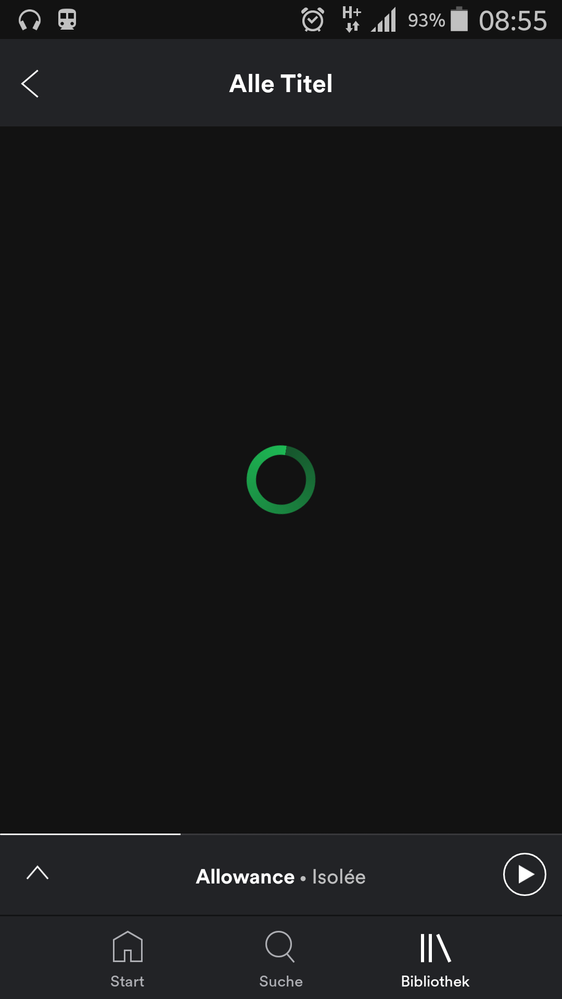Help Wizard
Step 1
Type in your question below and we'll check to see what answers we can find...
Loading article...
Submitting...
If you couldn't find any answers in the previous step then we need to post your question in the community and wait for someone to respond. You'll be notified when that happens.
Simply add some detail to your question and refine the title if needed, choose the relevant category, then post.
Just quickly...
Before we can post your question we need you to quickly make an account (or sign in if you already have one).
Don't worry - it's quick and painless! Just click below, and once you're logged in we'll bring you right back here and post your question. We'll remember what you've already typed in so you won't have to do it again.
FAQs
Please see below the most popular frequently asked questions.
Loading article...
Loading faqs...
Ongoing Issues
Please see below the current ongoing issues which are under investigation.
Loading issue...
Loading ongoing issues...
Help categories
Account & Payment
Using Spotify
Listen Everywhere
Endless loading spinner when trying to see my downloaded songs
Endless loading spinner when trying to see my downloaded songs
- Mark as New
- Bookmark
- Subscribe
- Mute
- Subscribe to RSS Feed
- Permalink
- Report Inappropriate Content
Device
Samsung Galaxy S5
Operating System
Android v5.0
Screenshot
My Question or Issue
I don't get this: I'm trying to see my downloaded songs. They should be available offline, right? Then WHY am I EVER shown a loading spinner? I'm trying to see content that is ON my phone. What's the purpose of downloading songs if I need an internet connection to see them?
In this case, I even had good connection. I'm able to visit this website to make this post. But Spotify won't show me my songs so I assume it's a server issue. Which I shouldn't have to care about because they're OFFLINE songs. When I turn off my internet completely, it always works seamlessly so I assume it tries to make a connection when I'm connected to the internet but it fails.
- Subscribe to RSS Feed
- Mark Topic as New
- Mark Topic as Read
- Float this Topic for Current User
- Bookmark
- Subscribe
- Printer Friendly Page
- Mark as New
- Bookmark
- Subscribe
- Mute
- Subscribe to RSS Feed
- Permalink
- Report Inappropriate Content
- Mark as New
- Bookmark
- Subscribe
- Mute
- Subscribe to RSS Feed
- Permalink
- Report Inappropriate Content
sorry, but this seems to be a different issue unless I'm misunderstanding.
- Mark as New
- Bookmark
- Subscribe
- Mute
- Subscribe to RSS Feed
- Permalink
- Report Inappropriate Content
- Mark as New
- Bookmark
- Subscribe
- Mute
- Subscribe to RSS Feed
- Permalink
- Report Inappropriate Content
Same problem here, only now happening on my new phone...can't listen to anything at all.
- Mark as New
- Bookmark
- Subscribe
- Mute
- Subscribe to RSS Feed
- Permalink
- Report Inappropriate Content
Sorry, but the only useful informationen I'm getting from that article is the option to turn on Offline Mode. I was already aware I could do that, but that disables me from listening to music I haven't downloaded yet.
What I want is to be able to listen to my downloaded music at ANY time, independent from my connection status. I don't understand why that's not already the case - like I don't understand the coding decision to show me a loading spinner when I'm just trying to see my offline content.
- Mark as New
- Bookmark
- Subscribe
- Mute
- Subscribe to RSS Feed
- Permalink
- Report Inappropriate Content
Here's some things you can do:
- Try an alternative connection (if on a public or office network try a private network, if possible)
- Soft reset of the device
- Try an alternative device (if possible)
- Ensure the operating system is up-to-date
- Ensure device has enough storage space
Also - does it happen with your albums as well?
- Mark as New
- Bookmark
- Subscribe
- Mute
- Subscribe to RSS Feed
- Permalink
- Report Inappropriate Content
Thank you for your efforts, but all those solutions don't actually adress the core problem. Why does spotify need an internet connection to simply display my saved songs? That's what doesn't make sense to me and frankly annoys me.
This happens with albums as well, yes.
Suggested posts
Hey there you, Yeah, you! 😁 Welcome - we're glad you joined the Spotify Community! While you here, let's have a fun game and get…