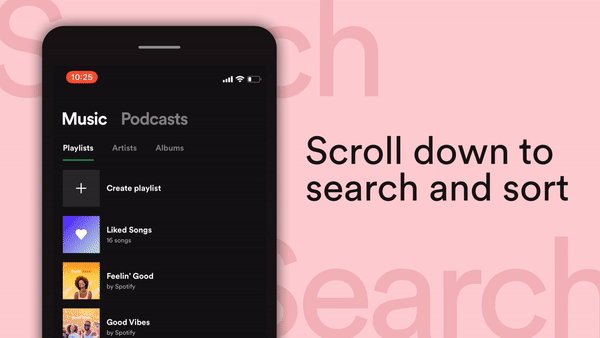Help Wizard
Step 1
Type in your question below and we'll check to see what answers we can find...
Loading article...
Submitting...
If you couldn't find any answers in the previous step then we need to post your question in the community and wait for someone to respond. You'll be notified when that happens.
Simply add some detail to your question and refine the title if needed, choose the relevant category, then post.
Just quickly...
Before we can post your question we need you to quickly make an account (or sign in if you already have one).
Don't worry - it's quick and painless! Just click below, and once you're logged in we'll bring you right back here and post your question. We'll remember what you've already typed in so you won't have to do it again.
FAQs
Please see below the most popular frequently asked questions.
Loading article...
Loading faqs...
Ongoing Issues
Please see below the current ongoing issues which are under investigation.
Loading issue...
Loading ongoing issues...
Help categories
Account & Payment
Using Spotify
Listen Everywhere
Folders are not synced correctly
Folders are not synced correctly
- Mark as New
- Bookmark
- Subscribe
- Mute
- Subscribe to RSS Feed
- Permalink
- Report Inappropriate Content
Plan
Premium
Country
Netherlands
Device
Macbook Pro and Samsung Galaxy A6
Operating System
MacOs 10.15, Android 9
My Question or Issue
I recently rearranged my playlists in folders. I created a new folder and dragged some playlists from other folders to this new folder.
Now on my Macbook and in the webplayer the folders are like I expect it to be.
On my android phone, all folders and playlists are someplace else then I expect it to be.
Most playlists and old folders are shown in the new created folder. I tried reinstalling spotify on my phone as described here: https://community.spotify.com/t5/Spotify-Answers/How-can-I-perform-a-clean-reinstall-of-the-app/ta-p...
But the problem is still there.
Has anyone else experienced this problem?
Kind regards,
Tim
- Subscribe to RSS Feed
- Mark Topic as New
- Mark Topic as Read
- Float this Topic for Current User
- Bookmark
- Subscribe
- Printer Friendly Page
- Mark as New
- Bookmark
- Subscribe
- Mute
- Subscribe to RSS Feed
- Permalink
- Report Inappropriate Content
Hi @japie10,
Thank you for reaching out here in the Community!
To make the order on your mobile reflect the one form your desktop:
- go to your Library,
- go to the list you’d like to filter (t.ex. Playlists),
- pull the screen down,
- choose Filter,
- choose Custom order.
Now the order should be the same as on your desktop.
You can read more on the Sort and Filter feature in this support article.
I hope it helps!
- Mark as New
- Bookmark
- Subscribe
- Mute
- Subscribe to RSS Feed
- Permalink
- Report Inappropriate Content
Hi Emilia,
I didn't mention it, but already tried this solution. I added 2 screenshots to try to clarify my problem.
Almost all folders and playlists are shown in the folder "Carnaval" on my phone, while on desktop the folder "Carnaval" only has 5 playlists.
To make it even worse, the playlists that should be in the folder "Carnaval" like on desktop aren't even in the folder but in the root.
Kind regards,
Tim


- Mark as New
- Bookmark
- Subscribe
- Mute
- Subscribe to RSS Feed
- Permalink
- Report Inappropriate Content
Hi @japie10,
Thanks for the screenshots!
Just to double check, can you confirm that you've cleared all the Spotify data in your phone's settings before reinstalling the app?
As regular reinstall might not be helpful, clean reinstall should do the trick.
To do that:
- Open Settings on your phone (not Spotify settings),
- Go to Apps,
- Scroll down and tap Spotify,
- Tap Storage,
- Choose Clear Data.
After that you can uninstall Spotify and reinstall it on your mobile.
Make sure you're logged in to the right account and apply the custom sorting option to mirror the order from your desktop.
Keep me posted!
- Mark as New
- Bookmark
- Subscribe
- Mute
- Subscribe to RSS Feed
- Permalink
- Report Inappropriate Content
Yes I can confirm this.
What I did so far was:
1. Tried different sort and filter settings.
2. Delete cache and data from spotify settings.
3. Reinstalled spotify according the link in my first post.
4. Put the phone in offline mode for a while. Rearranged my folders/playlists again on the desktop. Put back the phone in online mode hoping it would sync the renewed folder/playlist arrangement.
All this didn't solve my problem...
- Mark as New
- Bookmark
- Subscribe
- Mute
- Subscribe to RSS Feed
- Permalink
- Report Inappropriate Content
Hi @japie10,
Thank you for confirming that!
Could you check if your phone's firmware is up to date?
And if you're using an SD card, make sure that there are no problems with it.
You could update the desktop app on your Mac as well. The best way to do it is to follow the steps provided here.
It's also good to check if the playlist folders appear as they should after logging in to another mobile device if possible.
Let me know how it goes!
- Mark as New
- Bookmark
- Subscribe
- Mute
- Subscribe to RSS Feed
- Permalink
- Report Inappropriate Content
Hi Emilia,
Thanks for your help. I finally figured it out.
The desktop app was the same as the webplayer. So no problem there.
Then I retried this procedure: https://community.spotify.com/t5/Spotify-Answers/How-can-I-perform-a-clean-reinstall-of-the-app/ta-p...
But added the steps described in "Android - versions before 6.0" because the folder on the SD-card was not removed.
After reinstalling Spotify on my phone it kept crashing while starting up. Fixed this by starting spotify once in airplane mode, so no internet connection and finally switched internet back on.
Now everything works again properly.
Thanks!
- Mark as New
- Bookmark
- Subscribe
- Mute
- Subscribe to RSS Feed
- Permalink
- Report Inappropriate Content
Suggested posts
Hey there you, Yeah, you! 😁 Welcome - we're glad you joined the Spotify Community! While you here, let's have a fun game and get…