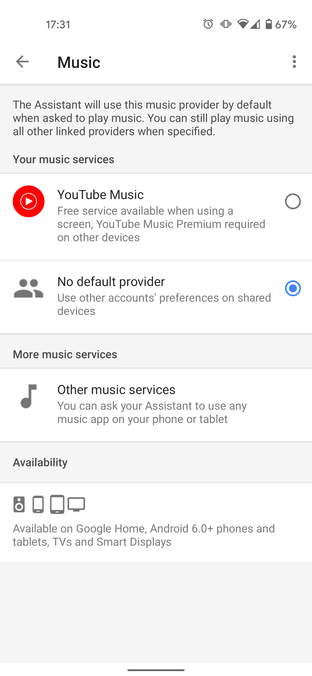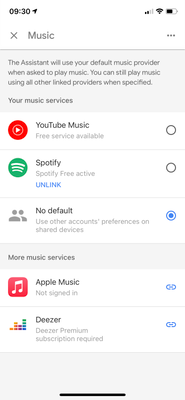Help Wizard
Step 1
Type in your question below and we'll check to see what answers we can find...
Loading article...
Submitting...
If you couldn't find any answers in the previous step then we need to post your question in the community and wait for someone to respond. You'll be notified when that happens.
Simply add some detail to your question and refine the title if needed, choose the relevant category, then post.
Just quickly...
Before we can post your question we need you to quickly make an account (or sign in if you already have one).
Don't worry - it's quick and painless! Just click below, and once you're logged in we'll bring you right back here and post your question. We'll remember what you've already typed in so you won't have to do it again.
FAQs
Please see below the most popular frequently asked questions.
Loading article...
Loading faqs...
Ongoing Issues
Please see below the current ongoing issues which are under investigation.
Loading issue...
Loading ongoing issues...
Help categories
Account & Payment
Using Spotify
Listen Everywhere
Google assistant does not recognize spotify as music provider
Google assistant does not recognize spotify as music provider
- Mark as New
- Bookmark
- Subscribe
- Mute
- Subscribe to RSS Feed
- Permalink
- Report Inappropriate Content
Plan
Premium
Country
Slovenia
Device
Pixel 4a
Operating System
Android 11
Spotify verision
8.5.89.901
Issue
Google assistant does not recognize spotify as music provider (see screenshot 1). When I ask google assistant to play a song it tells me that it is only available for premium users even though I have premium. It then plays the song but not the official study version but a weird remix or cover.
What I have l already tried
Restart the device
Reinstall spotify
Unlogging from all devices
Log in with username


- Subscribe to RSS Feed
- Mark Topic as New
- Mark Topic as Read
- Float this Topic for Current User
- Bookmark
- Subscribe
- Printer Friendly Page
- Mark as New
- Bookmark
- Subscribe
- Mute
- Subscribe to RSS Feed
- Permalink
- Report Inappropriate Content
Hi there @matevz,
Thanks for reaching out about this in the Community!
We'd recommend logging out and back in the Spotify app and trying to re-link your Spotify profile to the one you have active on Google. You can check this article out for more info.
If that doesn't help can you clarify what app google starts playing music from once you give it the command?
We'll be on the lookout for your reply!
- Mark as New
- Bookmark
- Subscribe
- Mute
- Subscribe to RSS Feed
- Permalink
- Report Inappropriate Content
Thanks for the reply! I checked out the article and I think that is precisely the problem. I cannot link or relink spotify to Google assitant because it does not even show up on the list (screenshot 1 from previous post). However, Spotify does show up on the list of possible podcast providers.
When I ask google assitant to play a song it first annoyingly tells me that selecting songs is only available for premium users even though I have the premium plan. After a couple of seconds it does play the song on spotify but not the original version (even if I specify the artist) but a remix or a cover of the requested song.
- Mark as New
- Bookmark
- Subscribe
- Mute
- Subscribe to RSS Feed
- Permalink
- Report Inappropriate Content
Hi again @matevz,
Thanks for the detailed info.
Can you try clearing the cache for Google Assistant and Google Home and running a clean reinstall of the Spotify app. Please follow the exact steps from this Spotify Answer.
If you still can't see Spotify in the list of apps on the Music Tab on your Google account, upload a screenshot with your next reply so that we can see how things look on your end.
We'll be on the lookout for your replies 🙂
- Mark as New
- Bookmark
- Subscribe
- Mute
- Subscribe to RSS Feed
- Permalink
- Report Inappropriate Content
Hi!
Thanks, I followed the instructions and now when I ask google assistant to play a song it longer tells me that I need premium. But it still plays the wrong song and spotify still does not show up on the list 😞
- Mark as New
- Bookmark
- Subscribe
- Mute
- Subscribe to RSS Feed
- Permalink
- Report Inappropriate Content
Hey @matevz,
Thanks for keeping us posted and for the screenshot.
Could you try reinstalling the Google Home app as well?
If you still can't see Spotify on the list, could you try with a different connection, such as another WiFi network or mobile data?
Lastly and if possible, could you try on a different device and let us know how it works there?
Keep us in the loop.
- Mark as New
- Bookmark
- Subscribe
- Mute
- Subscribe to RSS Feed
- Permalink
- Report Inappropriate Content
Hi
I tried the above and now when I ask google assitant to play a song it sometimes plays the wrong song on spotify and sometimes decides to try and play it on youtube music. Spotify is still not visible on the list of music providers.
On a different device it never tries to play it on youtube music but spotify still isn't on the list.
- Mark as New
- Bookmark
- Subscribe
- Mute
- Subscribe to RSS Feed
- Permalink
- Report Inappropriate Content
Hey @matevz,
Thanks for keeping us in the loop.
Could you let us know if Google Home and Google Assistant appear on the list of third party apps with access to your Spotify account? If they do - please remove them and link them anew. This page can help.
If that doesn't solve things could you let us know if the same behavior can be reproduced when you log in with a friend or family members Spotify account on your device? It's also a good idea to make sure that Spotify, Google Home and Assistant have all necessary permissions enabled and are excluded from battery optimization services. For Spotify you can do it using these steps:
1. Mobile Settings> Apps> Spotify> Permissions. Allow everything you see there.
2. Mobile settings> Apps> Spotify> Battery> Optimize battery usage> select top All (not optimized for apps)> Spotify> disable.
3. Last step - restart the phone.
Hope this helps. Keep us posted on how it goes.
- Mark as New
- Bookmark
- Subscribe
- Mute
- Subscribe to RSS Feed
- Permalink
- Report Inappropriate Content
Hi
No, there are no apps on the list.
I granted all possible permissions to spotify, google home and google assistant. Now it is back to always playing songs on spotify but it still chooses the incorrect version of the song.
The same happens with a different spotify account logged on my device.
Something else that occurred to me: I initially registered both my phone and my spotify account in the Netherlands. Now I am back in Slovenia for Christmas, so I had to change my spotify location to Slovenia. Could this be causing the issue?
- Mark as New
- Bookmark
- Subscribe
- Mute
- Subscribe to RSS Feed
- Permalink
- Report Inappropriate Content
Hi again @matevz,
Thanks for your reply. We'll do our best to help you sort this out.
Would you mind letting us know if this is happening with a specific song or all of them? Are you using a voice command?
We'd also recommend trying to play a few songs from a different device while using Connect to see if there's any difference.
Lastly, we can't confirm if the issue is being caused by updating your country settings. However, keep in mind that the content availability can vary between markets.
Keep us posted!
- Mark as New
- Bookmark
- Subscribe
- Mute
- Subscribe to RSS Feed
- Permalink
- Report Inappropriate Content
Hi
Yes, the issue happens when using either voice command or typing in the google assistant. Usually for older songs instead of playing the 'normal' song it plays a cover or a remix.
Sometimes this happens even if I specify the artist. For example, if I say 'OK google play Dancing in the dark by Bruce Springsteen' the assistant replies 'Sure, playing Dancing in the dark by Bruce Springsteen on spotify'. Then I check the spotify app and what is actually playing is cover Dancing in the dark by an artist called The Boss.
Most importantly: even if the version of the song is correct, it comes from a weird playlist or a compilation album. It is never the same song that you get first if you search for the same title in the spotify app. For example if I search for Sound of silence then the first search result is the original by Simon & Garfunkel and the second result is the cover by Disturbed. If I ask google assistant to play Sound of silence it chooses the cover version.
I also see that this is a known, ongoing issue: https://community.spotify.com/t5/Ongoing-Issues/Google-Assistant-opens-alternate-song-versions-in-Sp...
However, in my case spotify is not even the default music provider because it does not show up on the list.
- Mark as New
- Bookmark
- Subscribe
- Mute
- Subscribe to RSS Feed
- Permalink
- Report Inappropriate Content
Hey @matevz,
Thanks for getting back to us.
Could you let us know if you've already tried using Connect through a different device? This will help us take a better look at what's happening.
Keep us posted. We'll be on the lookout for your reply.
- Mark as New
- Bookmark
- Subscribe
- Mute
- Subscribe to RSS Feed
- Permalink
- Report Inappropriate Content
Had the exact same problem. It seems that additional music providers are not supported in Slovenia. Tried to use a US location (VPN) and got all providers listed (Spotify, Apple Music, Deezer,...). Is still strange that there is Spotify option on podcasts and not in music providers.
- Mark as New
- Bookmark
- Subscribe
- Mute
- Subscribe to RSS Feed
- Permalink
- Report Inappropriate Content
Yes, this happens even with spotify connect through a different device.
- Mark as New
- Bookmark
- Subscribe
- Mute
- Subscribe to RSS Feed
- Permalink
- Report Inappropriate Content
I'm curious to see if the issue will disappear once I am back in the Netherlands.
- Mark as New
- Bookmark
- Subscribe
- Mute
- Subscribe to RSS Feed
- Permalink
- Report Inappropriate Content
Hi there @matevz,
Can you try logging in with a different Google account and then trying to connect Spotify for Songs and podcasts to that one?
This will help us see if the issue is related to the specific Google account.
Will be on the lookout for your reply.
- Mark as New
- Bookmark
- Subscribe
- Mute
- Subscribe to RSS Feed
- Permalink
- Report Inappropriate Content
- Mark as New
- Bookmark
- Subscribe
- Mute
- Subscribe to RSS Feed
- Permalink
- Report Inappropriate Content
Hi there @matevz,
Thanks for the info.
So there is one more thing we can try - creating a new free Spotify account and logging in with that one. After that check whether you can see Spotify in the Music options. Since it doesn't work on another device and another Google account.
You might also consider clearing the cache of the Google play store:
- From a Home screen, navigate: Apps > Settings > Apps.
If unavailable, navigate: Apps > Settings > (Applications) Application manager.
For Oreo OS, navigate: Apps icon > Settings > Apps & Notifications > App info.
- Tap Google Play Store.
- Tap Storage.
- Tap Clear Cache then tap Clear Data.
- Tap OK.
You can do the same for Google Assistant and then reinstall the app. And try linking your Spotify account again.
Keep us posted.
- Mark as New
- Bookmark
- Subscribe
- Mute
- Subscribe to RSS Feed
- Permalink
- Report Inappropriate Content
tried the above and no change. I also asked some friends in Slovenia to check if spotify appears on the list and they all said no. So it really seems that this is a location blocking issue.
- Mark as New
- Bookmark
- Subscribe
- Mute
- Subscribe to RSS Feed
- Permalink
- Report Inappropriate Content
Hey @matevz,
Thanks for getting back in touch.
In this case, could you try some of the workarounds other users suggested here?
If these don't work, we recommend contacting Google support directly for more information.
Keep us in the loop!
Suggested posts
Hey there you, Yeah, you! 😁 Welcome - we're glad you joined the Spotify Community! While you here, let's have a fun game and get…