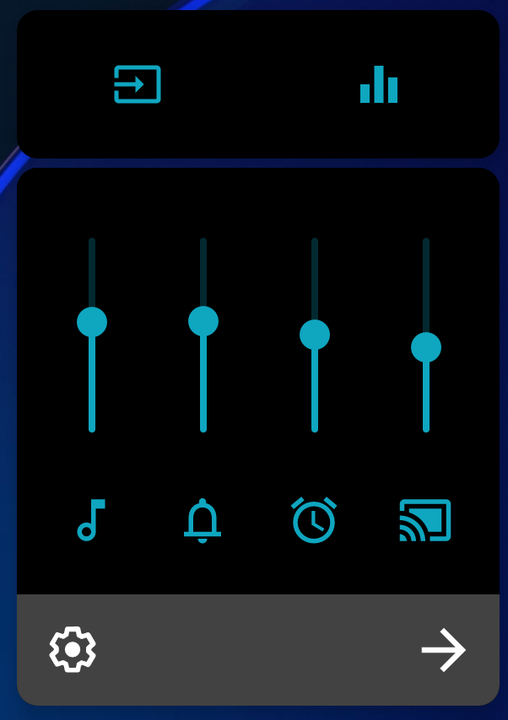Help Wizard
Step 1
Type in your question below and we'll check to see what answers we can find...
Loading article...
Submitting...
If you couldn't find any answers in the previous step then we need to post your question in the community and wait for someone to respond. You'll be notified when that happens.
Simply add some detail to your question and refine the title if needed, choose the relevant category, then post.
Just quickly...
Before we can post your question we need you to quickly make an account (or sign in if you already have one).
Don't worry - it's quick and painless! Just click below, and once you're logged in we'll bring you right back here and post your question. We'll remember what you've already typed in so you won't have to do it again.
FAQs
Please see below the most popular frequently asked questions.
Loading article...
Loading faqs...
Ongoing Issues
Please see below the current ongoing issues which are under investigation.
Loading issue...
Loading ongoing issues...
Help categories
Account & Payment
Using Spotify
Listen Everywhere
How to stop my phone from controlling volume on my computer
Solved!- Mark as New
- Bookmark
- Subscribe
- Mute
- Subscribe to RSS Feed
- Permalink
- Report Inappropriate Content
Hello, I have the following problem: whenever i am playing music on my computer, the volume control button on my phone is directly linked with my computer spotify volume so whenever i click less volume it just changes that of my pc spotify instead of the volume of my actual phone. How can i stop that?
Thanks in advance
Plan
/Premium
Country
Switzerland
Device
Samsung S20, Hp omen 15
Operating System
Windows 10, Android 11
My Question or Issue
Solved! Go to Solution.
- Subscribe to RSS Feed
- Mark Topic as New
- Mark Topic as Read
- Float this Topic for Current User
- Bookmark
- Subscribe
- Printer Friendly Page
- Mark as New
- Bookmark
- Subscribe
- Mute
- Subscribe to RSS Feed
- Permalink
- Report Inappropriate Content
Hey, @Alex.
Not sure if my previous reply to this was removed, but it disappeared.
Again, the app IS CLOSED. Forced quit on my phone. Background app refresh is TURNED OFF. And my volume on my phone is still fluctuating and jumping while Spotify plays on my desktop. PC, Mac, doesn’t matter which one.
Force closing only temporarily fixes the issue. Once desktop starts playing a new song, the volume control comes back on and my iPhone volume jumps. This is all happening with Spotify forced closed and not running in the background on my phone.
There are also other people having this exact issue on the Spotify subreddit if you simply search “volume” and sort by recent.
- Mark as New
- Bookmark
- Subscribe
- Mute
- Subscribe to RSS Feed
- Permalink
- Report Inappropriate Content
Hey @Knivesinmyeyes,
Thanks for your reply.
This situation sounds really odd indeed, provided that the app is not working on your phone. Could we ask you for a short video of the situation occurring, so we can take a closer look and advise you better? This would also be a very helpful material for our investigation of this issue, as we get mixed feedback in the thread.
Meanwhile, you could also run an update on your iPhone's Spotify app as well as the desktop clients, as we believe there are newer versions out by now. Let us know if this would make any difference.
Keep us posted, we'll be on the lookout for your reply.
- Mark as New
- Bookmark
- Subscribe
- Mute
- Subscribe to RSS Feed
- Permalink
- Report Inappropriate Content
After doing more testing, I think I've determined what's causing it. I have an apple watch. Force closing Spotify on my phone doesn't always force close the Spotify app on my watch and reconnects my phone as soon as I look at my watch, even to just check the time. So even if the app is forced closed and not in the background of my phone, it can still be running on my watch. With it running on my watch it will automatically reconnect volume control on my phone without the iOS app in the background.
This was not an issue before iOS 15.
In my opinion this entire volume connection between iOS and the desktop app is flawed and needs to be reevaluated.
There's no reason why controlling the volume in the desktop app should control my iPhone's volume. Volume control should only control the desktop app if the iOS app is actually open and in focus on my phone or watch. The desktop app should never control the iPhone's notification or system volume levels.
Please take this as feedback and work on a way to have volume control between the iOS app and desktop app ONLY control Spotify. Spotify volume control should only happen if the app is open on screen, whether that's on the phone or on the watch. You can't expect people to be ok with the app controlling the volume on their entire phone's system even when the iOS app is not in focus. It shouldn't be controlling the iPhone system notifications and volume at all. It doesn't make sense to include that kind of control. I don't go into the desktop app wanting to control the notification volume on my phone. I would like it to only control Spotify. Nothing else. And I'm sure most users that like the connect functionality expect it to operate that way.
The Apple Watch issue should also be factored into this feedback. Like I said, even if it's just running on my watch, it is somehow running it in the background of my iPhone, even when the iOS app is not showing up in the background. Again, this was not an issue before iOS 15. It used to work perfectly fine.
- Mark as New
- Bookmark
- Subscribe
- Mute
- Subscribe to RSS Feed
- Permalink
- Report Inappropriate Content
- Mark as New
- Bookmark
- Subscribe
- Mute
- Subscribe to RSS Feed
- Permalink
- Report Inappropriate Content
Well, yes I do have an Apple Watch! Nicely spotted!
I share your view on the volume control, the way it works now doesnt make any sense to me. Im hoping for a fix, in the meantime i will uninstall the AW app.
Thanks for sharing your discovery!
- Mark as New
- Bookmark
- Subscribe
- Mute
- Subscribe to RSS Feed
- Permalink
- Report Inappropriate Content
Hi folks,
Thanks for your posts.
@Knivesinmyeyes, thank you for your observations and the extensive troubleshooting they've done. Can you try resetting your watch and dis- and reconnect it to your smartphone again, to see if this remedies the situation. Plese let us know the model and OS version of the Apple watch as well.
As this behavior is not uniform across users and some have reported the issue fixed by turning Off Background refresh, you can try turning this On and Off again.
@brennman, we recommend going through the troubleshooting steps discussed in this thread. Also, provide us with the following:
- OS version on their iPhone
- Make, model and OS version of their desktop
- The Spotify version on both devices
- The apple watch model and OS version
It would also be great if anyone still experiencing this issue can record a video and upload it here. You can add it as a link to an external video sharing platform if the file is too big. This will help us investigate this further.
We'll be on the lookout for your replies.
- Mark as New
- Bookmark
- Subscribe
- Mute
- Subscribe to RSS Feed
- Permalink
- Report Inappropriate Content
mine does this even when the app is closed and my phone will randomly go on full volume and i cant turn it down without spotify on my computer also turning down. anyone else have this problem?
- Mark as New
- Bookmark
- Subscribe
- Mute
- Subscribe to RSS Feed
- Permalink
- Report Inappropriate Content
This is maddening. You need to fix this. Spotify should not be controlling my iPhone volume at all. I have all apps updated to latest versions. My iphone is on the latest version. FIX THIS.
- Mark as New
- Bookmark
- Subscribe
- Mute
- Subscribe to RSS Feed
- Permalink
- Report Inappropriate Content
I'm having the same ugly problem. It's inexcusable that playing Spotify on my MBP at full volume (I adjust music volume at the global Mac OS volume control) causes ANY SOUND source to play full volume on my phone. Scenario: I'm working at my desk. Spotify ALWAYS raises my phone volume to full. I use my phone and, no matter what is played, it explodes with loudness everytime unless I manually remember to lower it. We hates it, precious!
Other details: volumes are being shared between Apple Watch, iPhone, and MBP. Background App Refresh off didn't do anything, nor did force-quitting anything. Immediately, volumes were attached between all devices when they were available again. Also tried to just remove Spotify from my Watch and leave on phone and MBP, but that doesn't stop the two from being synced. It doesn't matter if I force quit Spotify or otherwise remove it from the background. It's going to come back eventually and then the volumes will sync again, causing much angst and needless annoyance.
I went extreme and deleted Spotify from iPhone (which took it off the Watch too) and fully uninstalled Spotify from my MBP using CleanMyMac X. This tool removes all associated files like prefs and more so no corrupt settings can reinfect the desktop app usage.
However, after reinstalling all the apps on all devices, the same thing happened immediately. Please fix asap. There should be no volume sync like this!
- Mark as New
- Bookmark
- Subscribe
- Mute
- Subscribe to RSS Feed
- Permalink
- Report Inappropriate Content
To make matters worse, I can't even remove my PC connection from my iPhone. They are permanently connected. How do I completely remove any kind of connection between my phone and my computer. Even if I go under devices in the iOS app and click "forget device" for my PC, it logs me out of my PC account and I can't use the app at all.
- Mark as New
- Bookmark
- Subscribe
- Mute
- Subscribe to RSS Feed
- Permalink
- Report Inappropriate Content
Hey folks,
Thank you for your feedback.
Could you let us know what happens if you set your phones' volume to medium or lower and repeat the behaviour to check if the spike to full volume still occurs?
We'll be on the lookout for your replies.
- Mark as New
- Bookmark
- Subscribe
- Mute
- Subscribe to RSS Feed
- Permalink
- Report Inappropriate Content
hello. with spotify force stopped, the refresh in background turned off, uninstalling then reinstalling, and every other suggestion you've made on this entire thread, this still happens. i'm having the exact same problem as CliffyPop and it's maddening. please figure something out. this is a nightmare. listening to my app on my computer i can no longer open anything on my phone with potential for sound otherwise it's at full blast and this is not at all ideal. i just got a brand new iphone 13pro, and i pay for premium spotify thinking i could keep it but this is super disappointing.
- Mark as New
- Bookmark
- Subscribe
- Mute
- Subscribe to RSS Feed
- Permalink
- Report Inappropriate Content
Hi @mollieollieoi,
Thank you for sharing your report on this thread.
We're still in the process of gathering as much information as possible to narrow down the root of this issue.
Could you confirm to us what happens when you tweak the volume as @Alex asked in his previous post?
Also, if you could share with us a video how the issue develops would be helpful.
Lastly, as a temporary workaround you can try activating the Offline Mode on your mobile app while you're playing music from your PC. Does it make a difference?
Keep us posted.
- Mark as New
- Bookmark
- Subscribe
- Mute
- Subscribe to RSS Feed
- Permalink
- Report Inappropriate Content
I made a PIP video with phone and computer to show the issue when using an iPhone (iP), MacBook (MBP), and Apple Watch (AW; not shown in video), plus how to temporarily interrupt the connection by force-quitting iPhone app.
The video doesn't show anything that myself and others haven't already described. It's simply meant to clearly illustrate what's actually happening between 3 connected devices.
The video shows the following:
- Controlling iP volume with MBP (Spotify iP foreground)
- Controlling MBP with iP (Spotify iP foreground)
- Controlling volumes on iP and MBP with AW
- Force-quitting iP Spotify removes volume connection to MBP
- Controlling volume on AW reinstates iP volume connection with MBP (despite Spotify still not launched on IP)
- Launching Spotify on iP shows connection to MBP again
- Force-quitting iP Spotify again severs the volume connection to MBP
- Launching Spotify once more on iP shows volume connection to MBP
- Mark as New
- Bookmark
- Subscribe
- Mute
- Subscribe to RSS Feed
- Permalink
- Report Inappropriate Content
Hey @CliffyPop,
Thanks for the detailed post and the video.
We can confirm that this is expected and it's due to how iOS handles these requests. The intent of this is for users to be able to control playback and volume control remotely, via whatever device they have at hand, which in most usage scenarios is the phone.
When the app is closed from the background on a certain device, this connection breaks, so usually it's easy to choose if you want this behavior or not. However, it seems the Apple Watch connection continuously reestablishes the link between the devices.
We can pass this on, but this is highly dependent on how iOS and WatchOS handle this. For example, many Android ROMs have separate toggles to choose from that automatically get activated whenever Spotify is used on a remote device - see cast volume toggle on screenshot.
This appears automatically as a volume control option on many Android ROMs when the Spotify app on the phone is opened while playback is ongoing on a PC.
The way Spotify is setup on Android is the same, but the OS handles this differently, so we don't have full control and it might be a choice between either offering remote control or not having it at all, which we don't think is the way to go.
Hope this sheds some light on the matter. Let us know if you have any questions or need anything else.
- Mark as New
- Bookmark
- Subscribe
- Mute
- Subscribe to RSS Feed
- Permalink
- Report Inappropriate Content
This is still happening for me as well. The contol centre of my phone is connected to the spotify app on my computer somehow. Its incredibly annoying and does not happen for Apple Music. Nothing like having your phone blast an Instagram video at you because you're listening to music on your computer. Come on guys.
- Mark as New
- Bookmark
- Subscribe
- Mute
- Subscribe to RSS Feed
- Permalink
- Report Inappropriate Content
on the computer from the phone is by logging out of spotify completely.
Which is incredibly annoying. Nothing happens when I tweak the volume, it
just goes back to full blast. I do not have a video as it happens randomly.
Once I disconnect the controls, it takes maybe 5-10 minutes to link back up
again, but I'm not always aware of when it happens until I open something
else on my phone and it's at full blast.
- Mark as New
- Bookmark
- Subscribe
- Mute
- Subscribe to RSS Feed
- Permalink
- Report Inappropriate Content
Thanks for replying, @CarlosE.
I just did a different test to see when the issue is initiated and found that playing Spotify on my Mac laptop immediately forces the volume to full on my iPhone (if phone Spotify app has not been forced to quit prior).
What I did was sit at my desk with my phone (it had been playing Spotify in the car some 30 minutes prior so Spotify was in the background though Spotify has never been allowed Background App Refresh perms in iOS settings, also I notice that Spotify doesn't exist in the iOS Settings > Privacy > Local Network so that's no help).
With Spotify in the foreground on my laptop, I pulled down the phone Control Panel overlay to view the volume which was low where I normally keep it. The moment I hit play on laptop Spotify (with volume full like it normally is), the volume on the phone immediately jumped to 100%.
Next I force-quit Spotify on the phone, pulled down the phone volume to reset it to low, and then tried to play laptop Spotify again. The phone volume did NOT move since the connection was severed.
Finally, all I had to do was re-launch phone Spotify for the phone volume to leap to 100% again. Laptop Spotify didn't even have to be playing for the volume-sync connection to occur.
I didn't test my Watch connection here. It seems similar but is not of value to me because I don't use it like the phone where I'm I have lots of different things that play sound which I don't want blasting super loud unexpectedly.
My conclusion here is that as long as the device apps are running, they immediately connect. I can't verify how other than maybe through WiFi which is how all my devices are definitely connected. I don't think my phone and laptop have a direct Bluetooth connection (when I goto my laptop Bluetooth devices menu, my phone is not there though I'm pretty sure there's some proprietary connection anyway which is how AirDrop works I think).
Obviously though, force-quitting phone app whenever I don't want them to connect is not a viable solution. I'd have to remember do that multiple times a day which is not doable.
- Mark as New
- Bookmark
- Subscribe
- Mute
- Subscribe to RSS Feed
- Permalink
- Report Inappropriate Content
This fixed it for me on iPhone: General -> Background App Refresh -> Background App Refresh -> Off
The recent update set it automatically to Wi-Fi, so even though Background App Refresh was off on Spotify settings, it was still refreshing when on wifi.
- Mark as New
- Bookmark
- Subscribe
- Mute
- Subscribe to RSS Feed
- Permalink
- Report Inappropriate Content
Suggested posts
Hey there you, Yeah, you! 😁 Welcome - we're glad you joined the Spotify Community! While you here, let's have a fun game and get…