Help Wizard
Step 1
Type in your question below and we'll check to see what answers we can find...
Loading article...
Submitting...
If you couldn't find any answers in the previous step then we need to post your question in the community and wait for someone to respond. You'll be notified when that happens.
Simply add some detail to your question and refine the title if needed, choose the relevant category, then post.
Just quickly...
Before we can post your question we need you to quickly make an account (or sign in if you already have one).
Don't worry - it's quick and painless! Just click below, and once you're logged in we'll bring you right back here and post your question. We'll remember what you've already typed in so you won't have to do it again.
FAQs
Please see below the most popular frequently asked questions.
Loading article...
Loading faqs...
Ongoing Issues
Please see below the current ongoing issues which are under investigation.
Loading issue...
Loading ongoing issues...
Help categories
Account & Payment
Using Spotify
Listen Everywhere
Music doesn't start when connected to car
Solved!- Mark as New
- Bookmark
- Subscribe
- Mute
- Subscribe to RSS Feed
- Permalink
- Report Inappropriate Content
Plan
Premium
Country
USA
Device
Samsung S10
Operating System
Android 12/One UI 4.0
Spotify Version
8.6.98.900
My Question or Issue
Since updating to Android 12 (or coincidentally at the same time with a Spotify app update and not related to Android 12 update), my Spotify doesn't start playing automatically when it connects to my car Bluetooth. This wasn't an issue with Android 11.
Even when hitting the "play" button on the car's infotainment system, Spotify doesn't start; I have to manually open the app and press play.
I already tried
- Rebooting device
- Clean reinstall of Spotify
- Using cell data instead of WiFi
- Clearing Spotify and device caches
- Disabling all battery optimizations for Spotify
- Friends' cars
- All applicable steps here
- Unpairing and repairing device on car stereo and phone
My guess is that Spotify is being closed and can't be "woken up" by the cars request to start the music.
I don't know if this is a Spotify or Samsung/Android 12 issue; maybe there are new Bluetooth permissions in Android 12 Spotify has yet to implement (Maybe an "Allow external devices to control playback" option like in Google Play Music?)
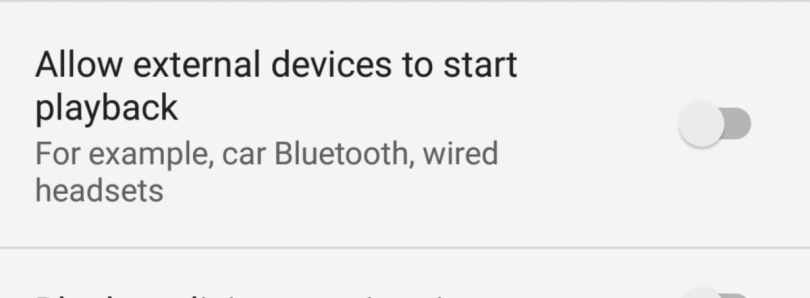
Solved! Go to Solution.
- Subscribe to RSS Feed
- Mark Topic as New
- Mark Topic as Read
- Float this Topic for Current User
- Bookmark
- Subscribe
- Printer Friendly Page
- Mark as New
- Bookmark
- Subscribe
- Mute
- Subscribe to RSS Feed
- Permalink
- Report Inappropriate Content
Hey guys,
Just wanted to quickly update everyone that the issue I had seems to be fixed after I performed a factory reset (because of an unrelated issue) on my device. It now seems to only not work sometimes (instead of not working all the time) and that may be due to Samsung killing the background app...
If you're having problems with your Pioneer/JVM/Kenwood car radio's Spotify mode, this post was not meant for this issue. Instead, check HERE.
Thanks to everyone who tried to solve the issue!
- Mark as New
- Bookmark
- Subscribe
- Mute
- Subscribe to RSS Feed
- Permalink
- Report Inappropriate Content
Plan
Premium
Country
France
Device
Note 10+
Operating System
Android 12
Android Auto : Volkswagen Tiguan 2022 Wireless
My Question or Issue
Since I clicked on allow on this notification "get the best spotify experience on android 12...allow bluetooth"
On my android auto car I have to close and reopen spotify a few times to get my music in my car.
How can I disable "The best experience" that appears to be finally the worst experience ?
Thanks for your replies 🙂
- Mark as New
- Bookmark
- Subscribe
- Mute
- Subscribe to RSS Feed
- Permalink
- Report Inappropriate Content
Hello, I have Spotify Premium from some years already. My car don`t have Android Auto, just bluetooth car audio.
For all this time when my phone connected to my car bluetooth Spotify did start automagically and played music. However it doesn`t do that anymore. It happened a few months ago and I`m not sure if this was after system update, Spotify update or phone changing.
I don`t see option to start automaticly and play at settings menu and I think that it was there many moons ago.
So what can I do to make it start after connection established with my car?
Plan
Premium
Device
Nothing Phone 2
Operating System
Android 14
- Mark as New
- Bookmark
- Subscribe
- Mute
- Subscribe to RSS Feed
- Permalink
- Report Inappropriate Content
Plan
Free
Country
Greece
Device
Xiaomi Poco M4
Operating System
11 RP1A.200720.011
My Question or Issue
Hello, I'm having a pretty frustrating problem. Yesterday i connected my phone with the car radio so I can play music on there. I tried to stream a song, it didn't. I tried streaming a playlist, neither that did. Even a podcast but no, nothing worked, and of course I was connected to the internet.
I rebooted my phone to see if that was the problem, it wasn't. The next day, as today, i uninstalled Spotify, cleared all my Spotify cache and rebooted again my phone. Then i installed Spotify again, nothing worked. I logged out of my account like two times and logged in again but nothing streamed anything! As if I was offline/didn't have an internet connection. Then i came here but couldn't find any answers, which led me to writing this.
Please help me out if you can. Try to not keep me waiting a lot.
- Mark as New
- Bookmark
- Subscribe
- Mute
- Subscribe to RSS Feed
- Permalink
- Report Inappropriate Content
I want to be more specific as i forgot to mention it earlier, NOTHING plays either when I'm connected to another device or I'm just on my phone. I have my Bluetooth closed or not, nothing works! It's not just about connecting to the car radio, it's about everything in general! So even if my phone is not connected to anything (with Bluetooth of course), nothing is able to be streamed.
Suggested posts
Hey there you, Yeah, you! 😁 Welcome - we're glad you joined the Spotify Community! While you here, let's have a fun game and get…