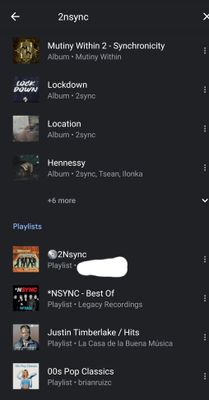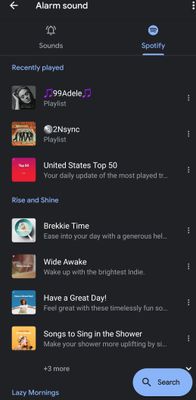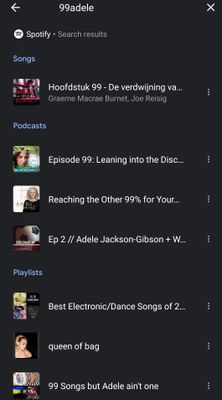Help Wizard
Step 1
Type in your question below and we'll check to see what answers we can find...
Loading article...
Submitting...
If you couldn't find any answers in the previous step then we need to post your question in the community and wait for someone to respond. You'll be notified when that happens.
Simply add some detail to your question and refine the title if needed, choose the relevant category, then post.
Just quickly...
Before we can post your question we need you to quickly make an account (or sign in if you already have one).
Don't worry - it's quick and painless! Just click below, and once you're logged in we'll bring you right back here and post your question. We'll remember what you've already typed in so you won't have to do it again.
FAQs
Please see below the most popular frequently asked questions.
Loading article...
Loading faqs...
Ongoing Issues
Please see below the current ongoing issues which are under investigation.
Loading issue...
Loading ongoing issues...
Help categories
Account & Payment
Using Spotify
Listen Everywhere
My Google clock app doesn't show my playlist when I search for it
My Google clock app doesn't show my playlist when I search for it
- Mark as New
- Bookmark
- Subscribe
- Mute
- Subscribe to RSS Feed
- Permalink
- Report Inappropriate Content
Plan
Free
Country
india
Device
Motorola gen 3
Operating System
Android 6.0
My Question or Issue
I want to listen to a playlist I made in the app as my alarm sound. However it doesn't show up when I search for it. I reinstalled the app but it still isn't showing up. I checked and the playlist isn't secret. The playlist name is "Morning Yeet Songs to wake up".
Any help is appreciated!
- Labels:
-
Alarm clock app
-
Google Clock
- Subscribe to RSS Feed
- Mark Topic as New
- Mark Topic as Read
- Float this Topic for Current User
- Bookmark
- Subscribe
- Printer Friendly Page
- Mark as New
- Bookmark
- Subscribe
- Mute
- Subscribe to RSS Feed
- Permalink
- Report Inappropriate Content
Hey there @TheGamingRoll!
Thanks for reaching out to us and welcome to the Community!
Just to confirm, are you able to see all your Recently playlists in the Google clock app or do you only see the ones suggested by the app?
We'd recommend making sure you're logged in on the correct Spotify account and playing the playlist you'd like to see appear in the Recently played.
It's also a good idea to restart both apps to sync up the changes.
Keep us posted on how it goes. We'll be here if you have any questions.
- Mark as New
- Bookmark
- Subscribe
- Mute
- Subscribe to RSS Feed
- Permalink
- Report Inappropriate Content
- Mark as New
- Bookmark
- Subscribe
- Mute
- Subscribe to RSS Feed
- Permalink
- Report Inappropriate Content
Same problem here. I tried all the steps described here to no avail. I wonder if it's related to copyright issues.
- Mark as New
- Bookmark
- Subscribe
- Mute
- Subscribe to RSS Feed
- Permalink
- Report Inappropriate Content
Never mind, it fixed the problem when I made the playlist with another account. Its all good. Now IT WORKS.
- Mark as New
- Bookmark
- Subscribe
- Mute
- Subscribe to RSS Feed
- Permalink
- Report Inappropriate Content
Try to use another account with the app. It fixed the problem for me.
- Mark as New
- Bookmark
- Subscribe
- Mute
- Subscribe to RSS Feed
- Permalink
- Report Inappropriate Content
At the end the problem got fixed by itself. I tried, and tried and tried... And, poof, the playlist appeared the day after I posted my message here!
I'm keeping the account changing solution in mind for future problems, though.
- Mark as New
- Bookmark
- Subscribe
- Mute
- Subscribe to RSS Feed
- Permalink
- Report Inappropriate Content
Hey folks,
Thanks for posting and sharing your feedback.
@frootybloop and @TheGamingRoll we're happy that you found a solution that worked for you. Changing the account points however that indeed something was wrong with the connection of the Clock app to your Spotify profile.
@squirt4 this also seem the be case in your situation. It's a good idea to make sure that the access of the Google Clock app to your Spotify app is removed using the steps here. Afterwards you can remove both apps and restart your phone before installing them again. This is a simple, but often overlooked step. You can find instructions for a thorough reinstall of Spotify here. This way you make sure that no corrupted leftover files remain. Afterwards, when you set up the connection again, you should be able to see your playlists.
Hope this helps. Let us know how you get on.
- Mark as New
- Bookmark
- Subscribe
- Mute
- Subscribe to RSS Feed
- Permalink
- Report Inappropriate Content
@Mihail I have tried that method before to no avail, and I just tried it again and I still cannot find my playlists listed when I search for them. This is happening on my S20 ultra. I have an old S10+ and I haven't uninstalled the apps from that phone since I got my new phone. And what is interesting that is when I try to add a Spotify playlist to an alarm on that phone, it prompts me to connect to Spotify. On the S20, I don't get that prompt. Any other ideas?
- Mark as New
- Bookmark
- Subscribe
- Mute
- Subscribe to RSS Feed
- Permalink
- Report Inappropriate Content
Hey @squirt4,
Thanks for keeping us in the loop.
Do you mean that you could select the playlist on the other phone? This would point out that the settings on your S20 interfere with the connection between the apps. Could you make sure that both the Spotify and Google Clock apps have all necessary permissions enabled and are excluded from all battery optimization? Follow these steps for the Spotify app:
1. Mobile Settings> Apps> Spotify> Permissions. Allow everything you see there.
2. Mobile settings> Apps> Spotify> Battery> Optimize battery usage> select top All (not optimized for apps)> Spotify> disable.
3. Last step - restart the phone.
Note: Menu order may differ on different devices.
It would also help us out a lot if you attach a screenshot of the prompt that you get on your S10+. Just make sure to hide any private/ sensitive info.
We're looking forward to your reply!
- Mark as New
- Bookmark
- Subscribe
- Mute
- Subscribe to RSS Feed
- Permalink
- Report Inappropriate Content
(Pixel 3, Android 6.0.0, US region)
I see the default recommended playlists but can't find my recently played. Spotify and Clock both have all permissions enabled, and since I can select individual songs I know it's linked to my premium. Both Google and Spotify show the two are linked. Trying to uninstall/reinstall shows that they sync because instead of asking me it does it automatically. Any ideas on how to show my playlists, or select an alarm playlist from the app?
- Mark as New
- Bookmark
- Subscribe
- Mute
- Subscribe to RSS Feed
- Permalink
- Report Inappropriate Content
Hey @Ace,
Thanks for searching for the answer you need here.
To find a specific playlist to use as an alarm follow these steps:
- Open your Alarm in Google Clock and select Alarm Sound.
- Select Spotify.
- In the upper-right corner there should be a magnifying glass, that you can select.
- Enter the playlist name and scroll down for the results.
If any of these features are missing, could you send us a couple of screenshots of what you see at your end? You can attach them via the Insert Photo option in the post editor.
Hope this helps. Let us know how you get on.
- Mark as New
- Bookmark
- Subscribe
- Mute
- Subscribe to RSS Feed
- Permalink
- Report Inappropriate Content
When I search for my playlists on the 10+, I am able to find and choose them as alarms; but not with the 20. Both the 20 Ultra and the 10 have the same settings, yet the feature works on the 10 and not on the 20. Could it be something with the way the apps react with the operating system? Both phones run the same operating system, but the 10 has older versions of both apps (and I do not want to make changes to the 10 lest it messes up that one and then I have two devices where the feature doesn't work properly).
I tried the fix you suggested and it did not work; I still can't see any of my playlists on the 20.
In terms of the prompt on the 10, it only appeared one time so I do not have the option to take a screenshot of it
- Mark as New
- Bookmark
- Subscribe
- Mute
- Subscribe to RSS Feed
- Permalink
- Report Inappropriate Content
Hey @squirt4,
Thanks for keeping us in the loop 🙂
Can you check if the Recently Played section is updating? If it isn't, the playlists might not appear while searching in the Google Clock app.
If that's the case, we'd suggest you head here and create a new account as we see from the posts that it has worked for some users. You can also check these steps and transfer your music to the new account.
You can also head here and add your +Vote and Subscribe to the thread. That way you can stay up-to-date with any relevant news about this.
Hope this helps. We'll be right here if you have any questions.
- Mark as New
- Bookmark
- Subscribe
- Mute
- Subscribe to RSS Feed
- Permalink
- Report Inappropriate Content
Hey,
I tried creating a new account, then I deleted Spotify and Google Clock off my phone, restarted and still I can't find my playlists when I search for them. And no, the Recently Played section is not updating on the 20; it is on the 10. Now it isn't updating through the Clock app when I'm searching for playlists for an alarm. The Recently played section is updating in my Spotify app (on both phones) as well as my desktop app.
- Mark as New
- Bookmark
- Subscribe
- Mute
- Subscribe to RSS Feed
- Permalink
- Report Inappropriate Content
Hey @squirt4,
Thanks for the troubleshooting efforts!
Just to make sure that we're on the same page- can you confirm that with the new account you had exactly the same results - you're able to find your playlists on the S10, but not on the S20?
If that's the case, we'd really appreciate it if you post screenshots of the alarm section on both phones. It would help us out a lot in identfying the root cause of the issue if we see one, wehere you're playlists are displayed and one where they're missing.
We'll be keeping an eye out for your post 🙂
- Mark as New
- Bookmark
- Subscribe
- Mute
- Subscribe to RSS Feed
- Permalink
- Report Inappropriate Content
Hi @Mihail,
Well it has switched up what it is doing. It seems now that both phones kind of get a new account to work. I say kind of because I created two playlists in the new account, just test ones. And in searching for them in the alarm selection I can find one of them in the search, but not the others. However, the second test playlist can be found, along with the first, in the recently played section. This happens on the 10. On the 20, I see the test playlists in the Recently Played section, but I can't find either of them in a search. After switching accounts to the new account and then switching back, my original account no longer works on the 10, which is why I had initially not wanted to mess with that phone because I thought it might mess things up. So I'm not sure if the new account really is working or not, but it is at least somewhat working, which is more then I can say for my original account. But nothing is working now like it used to with my original account and I'm unsure the new account is the fix.
10 - able to search for a playlist
10 & 20 - Recently Played
10 & 20 - Trying and failing to find second playlist
- Mark as New
- Bookmark
- Subscribe
- Mute
- Subscribe to RSS Feed
- Permalink
- Report Inappropriate Content
Hi @squirt4,
Thanks for the detailed answer and the info.
From what you've told us it seems that there is an error when the Clock app tries to sync up with Spotify. There is one more this we can try out in this case. Could you tell us if the Google Clock and Spotify were preinstalled on your devices? Sometimes on Samsung devices the data files for the preinstalled apps get corrupted and cause issues.
Could you try to boot your phones in Safe mode, check out this (S10) and this (S20) guide for the necessary steps. Once you're in Safe mode you'll only be able to start preinstalled apps. If you can run Spotify and Google Clock, try uninstalling them. After that wipe the apps' cache and reinstall the anew from the app store.
Let us know how it goes.
- Mark as New
- Bookmark
- Subscribe
- Mute
- Subscribe to RSS Feed
- Permalink
- Report Inappropriate Content
Hi @Alex
I booted both phones into safe mode and I was unable to open either the Clock app or the Spotify app. So now what should I do?
- Mark as New
- Bookmark
- Subscribe
- Mute
- Subscribe to RSS Feed
- Permalink
- Report Inappropriate Content
Hi @squirt4,
Thanks for the info and for your help in troubleshooting this.
If the apps were grayed out, this means they weren't preinstalled on the devices.
We've just noticed that there are emotes in the names of the playlists you're trying to search for. Could you try editing out the emotes from the playlist names and logging out. After that try searching for them again. Sometimes this causes issues when you search for certain items across devices.
Let us know how you get on.
Thanks.
Suggested posts
Hey there you, Yeah, you! 😁 Welcome - we're glad you joined the Spotify Community! While you here, let's have a fun game and get…