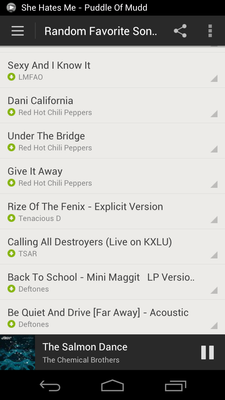Help Wizard
Step 1
Type in your question below and we'll check to see what answers we can find...
Loading article...
Submitting...
If you couldn't find any answers in the previous step then we need to post your question in the community and wait for someone to respond. You'll be notified when that happens.
Simply add some detail to your question and refine the title if needed, choose the relevant category, then post.
Just quickly...
Before we can post your question we need you to quickly make an account (or sign in if you already have one).
Don't worry - it's quick and painless! Just click below, and once you're logged in we'll bring you right back here and post your question. We'll remember what you've already typed in so you won't have to do it again.
FAQs
Please see below the most popular frequently asked questions.
Loading article...
Loading faqs...
Ongoing Issues
Please see below the current ongoing issues which are under investigation.
Loading issue...
Loading ongoing issues...
Help categories
Account & Payment
Using Spotify
Listen Everywhere
New Android ICS beta Application Available for Download
Solved!- Mark as New
- Bookmark
- Subscribe
- Mute
- Subscribe to RSS Feed
- Permalink
- Report Inappropriate Content
http://download.spotify.com/android/PreviewSpotifyAndroid.apk
Having a play now.
Solved! Go to Solution.
- Subscribe to RSS Feed
- Mark Topic as New
- Mark Topic as Read
- Float this Topic for Current User
- Bookmark
- Subscribe
- Printer Friendly Page
- Mark as New
- Bookmark
- Subscribe
- Mute
- Subscribe to RSS Feed
- Permalink
- Report Inappropriate Content
@danielj58 wrote:Also, is it just me, or does the loop/random setting in the player not seem to last? Everytime I open I have to re-enable the options, which is a bit of a pain! Is there anywhere we can officially leave feedback?
Hi,
I added this to the thread: http://community.spotify.com/t5/Mobile-Android/quot-Official-quot-new-application-beta-release-missi...
As good a place as any
Dave
Listening on Windows, Android and Sonos. Tweeting it at @davelicence
- Mark as New
- Bookmark
- Subscribe
- Mute
- Subscribe to RSS Feed
- Permalink
- Report Inappropriate Content
I have a brand new issue.
I was on my way to work this morning and I was playing a shuffle of my starred items. I went through about five songs and when it got to the sixth I got silence. The song slider was moving on the bottom of the screen like it was playing, but there was no sound. I thought maybe the song had a pronlem so I hit skip and the same thing happened to the next song, then the next. I was driving so I couldn't really play around with it, so I exited and used another player to listen. When I got to the parking lot at work, I went back in and it worked fine. Wierd.
- Mark as New
- Bookmark
- Subscribe
- Mute
- Subscribe to RSS Feed
- Permalink
- Report Inappropriate Content
- Mark as New
- Bookmark
- Subscribe
- Mute
- Subscribe to RSS Feed
- Permalink
- Report Inappropriate Content
much much better but its staying on offline mode on my transformer and needs proper tablet support like ipad
- Mark as New
- Bookmark
- Subscribe
- Mute
- Subscribe to RSS Feed
- Permalink
- Report Inappropriate Content
I ran a problem of the app going into offline mode and staying there despite have a data connection. I tried force quitting, but that did not work. I uninstalled and reinstalled. The problem seems to be fixed now, but just wanted to see if anyone else ran into a similar problem.
Galaxy Nexus
- Mark as New
- Bookmark
- Subscribe
- Mute
- Subscribe to RSS Feed
- Permalink
- Report Inappropriate Content
I have uninstalled and reinstalled dozen of times, but it stays offline if not on wi-fi. As does the stable version.
SGS2, 4.0.3 stock ROM, problem exists even after factory reset.
- Mark as New
- Bookmark
- Subscribe
- Mute
- Subscribe to RSS Feed
- Permalink
- Report Inappropriate Content
Anyone know when its being released properly?
- Mark as New
- Bookmark
- Subscribe
- Mute
- Subscribe to RSS Feed
- Permalink
- Report Inappropriate Content
I'm having trouble with synching (over WiFi). It's never been very stable, but now it freezes the phone (Samsung Galaxy S) almost every time the screen is locked, so I have to sync while plugged to keep the screen on. And it gets worse: whenever it freezes, it loses ALL downloaded songs.
They are there, taking memory space, but Spotify seems unable to recognize them. Sometimes if I try to resynch the same playlists, the songs appear inmediately as downloaded (so Spotify can actually read them), but that doesn't happen that often.
I already had problems synching with the previous version (app crashes, synching just stopping), but at least it never meant losing downloaded songs.
BTW, I know it's been said, but choosing where to download your files (i.e external SD) is indispensable.
- Mark as New
- Bookmark
- Subscribe
- Mute
- Subscribe to RSS Feed
- Permalink
- Report Inappropriate Content
Hello
First, the "new" Spotify app for android is great! Newer look and feels upp too date and fresh!
But Since my Samsung GS2 Updated today (ICS Update) It will not show the Lockscreen Play/Pause etc feature??
U guys working on that, or am I the only one so far...
/Martin, Sweden
- Mark as New
- Bookmark
- Subscribe
- Mute
- Subscribe to RSS Feed
- Permalink
- Report Inappropriate Content
Listening on Windows, Android and Sonos. Tweeting it at @davelicence
- Mark as New
- Bookmark
- Subscribe
- Mute
- Subscribe to RSS Feed
- Permalink
- Report Inappropriate Content
Not sure if this is the right place to record this bug, but I noticed today that the app seems to think it is playing different songs - it was actually playing the one in the notification bar, but showing a different one in the app.
- Mark as New
- Bookmark
- Subscribe
- Mute
- Subscribe to RSS Feed
- Permalink
- Report Inappropriate Content
@Roridge wrote:
Not sure if this is the right place to record this bug, but I noticed today that the app seems to think it is playing different songs - it was actually playing the one in the notification bar, but showing a different one in the app.
Hi. This is one of the various issues that crop up when returning to the app from elsewhere. I logged a few of them here: http://community.spotify.com/t5/Mobile-Android/Preview-app-glitches-on-returning-to-app/td-p/47103. Hopefully all solved once this version of the app goes live in the Play store
Listening on Windows, Android and Sonos. Tweeting it at @davelicence
- Mark as New
- Bookmark
- Subscribe
- Mute
- Subscribe to RSS Feed
- Permalink
- Report Inappropriate Content
- Mark as New
- Bookmark
- Subscribe
- Mute
- Subscribe to RSS Feed
- Permalink
- Report Inappropriate Content
Bluetooth Headset (Samsung HS3000) doenst work correct.
Pause button works, but play doenst. Please fix it 😕
- Mark as New
- Bookmark
- Subscribe
- Mute
- Subscribe to RSS Feed
- Permalink
- Report Inappropriate Content
Yes, I have noticed this problem too
(HTC Sensation XE running ICS)
- Mark as New
- Bookmark
- Subscribe
- Mute
- Subscribe to RSS Feed
- Permalink
- Report Inappropriate Content
- Mark as New
- Bookmark
- Subscribe
- Mute
- Subscribe to RSS Feed
- Permalink
- Report Inappropriate Content
There is no more last.fm scrobbling in this version?
Also, my menu button doesn't seem to do anything any more ? The ''back'' button still works.
SGS II on ICS 4.0.3
- Mark as New
- Bookmark
- Subscribe
- Mute
- Subscribe to RSS Feed
- Permalink
- Report Inappropriate Content
Listening on Windows, Android and Sonos. Tweeting it at @davelicence
- Mark as New
- Bookmark
- Subscribe
- Mute
- Subscribe to RSS Feed
- Permalink
- Report Inappropriate Content
Thanks, will the menu button have a function again in the future or not ?
Also, the ''fast'' scrolling thing is gone.
When you scrolled a ''scroll bar'' appeared on the right you could grab and use to scroll quickly.
Very tiresome atm to go through long lists.
To be entirely honest, I'm probably going back to the ''official'' old version, ICS version looks slick and runs smooth and is definitely an improvement in many places, but also lacks functionality from the old version.
Oh and seems to have exactly the same issues as the old version ( upgraded hoping they fixed it).
I have a local files synced playlist from pc that is synced wrong, opening any song from that playlist on my phone causes Spotify to crash to (phone)desktop without any error messages, I know I can fix this by clearing cache and resyncing, but hoped it wouldn't be required and that they fixed problems like this in a new version :(.
- Mark as New
- Bookmark
- Subscribe
- Mute
- Subscribe to RSS Feed
- Permalink
- Report Inappropriate Content
No idea if the menu button will be changed back to how it used to work.
There is other missing functionality - check the sticky thread at the top of this forum
Listening on Windows, Android and Sonos. Tweeting it at @davelicence
Suggested posts
Hey there you, Yeah, you! 😁 Welcome - we're glad you joined the Spotify Community! While you here, let's have a fun game and get…