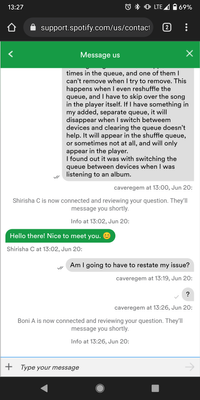Help Wizard
Step 1
Type in your question below and we'll check to see what answers we can find...
Loading article...
Submitting...
If you couldn't find any answers in the previous step then we need to post your question in the community and wait for someone to respond. You'll be notified when that happens.
Simply add some detail to your question and refine the title if needed, choose the relevant category, then post.
Just quickly...
Before we can post your question we need you to quickly make an account (or sign in if you already have one).
Don't worry - it's quick and painless! Just click below, and once you're logged in we'll bring you right back here and post your question. We'll remember what you've already typed in so you won't have to do it again.
FAQs
Please see below the most popular frequently asked questions.
Loading article...
Loading faqs...
Ongoing Issues
Please see below the current ongoing issues which are under investigation.
Loading issue...
Loading ongoing issues...
Help categories
Account & Payment
Using Spotify
Listen Everywhere
Problem With Mobile Queue When Playing A Playlist Folder
Problem With Mobile Queue When Playing A Playlist Folder
- Mark as New
- Bookmark
- Subscribe
- Mute
- Subscribe to RSS Feed
- Permalink
- Report Inappropriate Content
Although below are my current specs, this issue with the mobile queue has been persistent on my other android phones, such as my Pixel 4 with the latest update of Android 12.
Plan: Premium
Spotify Version: 8.7.38.667
Phone: Pixel 2 XL
OS: Android 11
I’d like to state first that I’ve tried many of the suggestions I’ve seen from looking up my problem initially, and they haven’t worked, and my problem also goes further than just those issues. I have done a clean reinstall, and it didn’t do anything. I have cleared my cache and made sure I don’t have anything that could be killing cache for Spotify. I have given Spotify unlimited data usage, and my Pixel 2 XL already comes with 100 GB of storage with 89 GB free with the very few apps I have. The problem does not lie there.
Now, I’ll go into the description of my actual issues with some background context.
Initially, I thought the issue was just with my large playlist (I capped out my first playlist; thus, my need for a playlist folder to play the entirety of the playlist). I don’t often listen to the playlist anymore, nor for long, so it wasn’t much of an issue to me at the time. However, I did find it odd the queue was now being effected when the only issue I’ve ever had with the playlist is some lag with playing and shuffling it, and that the issue only started a few months after I started using the playlist folder, notably after some updates.
The queue was originally being effected just by “resetting/restarting” the queue after I exited out of the mobile app. I haven’t noticed this on the desktop app, but I can’t say that for certain because I don’t use the desktop app enough to say. Now, this was a little bit annoying, but it wasn’t anything I couldn’t deal with. However, the queue started having issues with repeating certain songs that was the first song in the shuffled queue, even when I hadn’t restarted the app so the queue didn’t reset — when I did reset the app, the song would appear two times in the queue. I wouldn’t add the song and I could remove it, but it always came back to the top of the queue, and sometimes it acted like a ghost song when I tried to remove it so I always had to skip over it from the player itself. Adding songs to the actual queue feature stopped working and also repeating like the first song in the shuffled playlist folder. Sometimes they disappeared on both the mobile and desktop app, or they’d somehow ended up shuffled into the actual queue instead of the separate one. Clearing the queue would not help.
I know my playlist is very big, and I knew it caused issues for Spotify (it’s even, ironically, named after the fact that it could break my Spotify), but I never thought it would actually start causing annoying issues because the features allowed for it. Regardless, if it had just stayed to that playlist in particular, I wouldn’t be reporting an issue.
It had started to effect other playlists, and especially when I shuffled playlist folders. It has been consistent on bugging on any playlist folder I play now, even for only playlist folders that consist of 60 songs, such as my On Repeat and Repeat Rewind songs. If it’s in a normal playlist, I don’t face this issue. It is only with the playlist folders.
Now, I know Spotify Mobile isn’t exactly built for playing playlist folders (which is why I shuffle on my desktop, and then change it to my phone, which allows the same queue) and it doesn’t allow you too, but these have only become recent issues now.
I can’t add songs to queue when playing a playlist folder or it will bug the queue and bring up the first song that originally played. I also can’t exit my app or pause my music for more than at most maybe fifteen minutes, because the queue with restart itself from the start song and won’t remember my last played song (although, it does appear on the last saved song, the queue does not remember the position of it).
The only way I have been able to stop the issue with at least the resetting of the queue is to constantly play music, but that is obviously not viable. I don’t know if it’s the same for my desktop, but I don’t have a laptop so I can’t carry it around and listen that way (nor could I with a laptop anyways).
I am a mainly Spotify Mobile user, so this is extremely inconvenient for me. I have tried about everything other articles with my issue have tried, and they haven’t worked for me, nor the other people.
I think this is probably a bug with the Spotify code itself, but if there is anything I can possibly do about it, then I’ll try anything.
- Subscribe to RSS Feed
- Mark Topic as New
- Mark Topic as Read
- Float this Topic for Current User
- Bookmark
- Subscribe
- Printer Friendly Page
- Mark as New
- Bookmark
- Subscribe
- Mute
- Subscribe to RSS Feed
- Permalink
- Report Inappropriate Content
Hey @caveregem,
Thanks for reaching out about this here in the Community.
We're sorry to hear you're experiencing this issue, and we appreciate the time you took to provide such a clear and complete explanation of the situation.
Considering all the troubleshooting steps you've already tried, we suggest reaching out to our Support team through any of these channels so they can check if everything is ok with your account's cache and try to further assist you with this.
If you have any questions or need a hand with anything else, the Community is here for you.
- Mark as New
- Bookmark
- Subscribe
- Mute
- Subscribe to RSS Feed
- Permalink
- Report Inappropriate Content
They found some of my files were corrupted and a clean reinstall worked, but considering I did it last time, I have to wonder if it’ll flare up again. I think it’s something with my local files. Are they any ongoing issues with local files currently you can redirect me to?
- Mark as New
- Bookmark
- Subscribe
- Mute
- Subscribe to RSS Feed
- Permalink
- Report Inappropriate Content
Hi there @caveregem,
Thank you for taking the time to confirm the statues.
We're super glad to hear that it works for you again 🙂
At the moment there's not any current ongoing issue about this. However, if the issue occurs again, please post in this thread so that we can continue to assist you.
Have a great continued weekend!
- Mark as New
- Bookmark
- Subscribe
- Mute
- Subscribe to RSS Feed
- Permalink
- Report Inappropriate Content
It actually isn’t with my local files. I’ve been using Spotify for 3 days now without them even enabled on my desktop, and the issue with my queue came back. It came back after I switched between my desktop and mobile for playback, so I think the issue lies there.
- Mark as New
- Bookmark
- Subscribe
- Mute
- Subscribe to RSS Feed
- Permalink
- Report Inappropriate Content
Hey @caveregem,
Thanks for your reply.
We haven't seen any similar reports recently nor have we been able to replicate this, so it might be account related. In this case, we suggest getting in touch with our support team again so they can check your account and further assist you.
Cheers!
- Mark as New
- Bookmark
- Subscribe
- Mute
- Subscribe to RSS Feed
- Permalink
- Report Inappropriate Content
Yeah, I’d love to do that, but it appears support doesn’t really want to help me.
- Mark as New
- Bookmark
- Subscribe
- Mute
- Subscribe to RSS Feed
- Permalink
- Report Inappropriate Content
Hey @caveregem,
Thank you for keeping in contact.
We apologize for the inconvenience; the queue might be full and the support team could take some time reviewing your case. If you want, you could try again with the same contact method or try a different one listed here.
If anything else comes up, don't hesitate to ask. The Community will be here for you.
Suggested posts
Hey there you, Yeah, you! 😁 Welcome - we're glad you joined the Spotify Community! While you here, let's have a fun game and get…