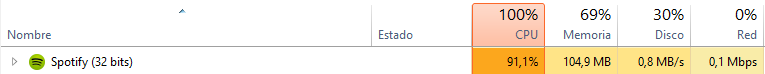Help Wizard
Step 1
Type in your question below and we'll check to see what answers we can find...
Loading article...
Submitting...
If you couldn't find any answers in the previous step then we need to post your question in the community and wait for someone to respond. You'll be notified when that happens.
Simply add some detail to your question and refine the title if needed, choose the relevant category, then post.
Just quickly...
Before we can post your question we need you to quickly make an account (or sign in if you already have one).
Don't worry - it's quick and painless! Just click below, and once you're logged in we'll bring you right back here and post your question. We'll remember what you've already typed in so you won't have to do it again.
FAQs
Please see below the most popular frequently asked questions.
Loading article...
Loading faqs...
Ongoing Issues
Please see below the current ongoing issues which are under investigation.
Loading issue...
Loading ongoing issues...
Help categories
Account & Payment
Using Spotify
Listen Everywhere
SPOTIFY IS SLOW!!!!
SPOTIFY IS SLOW!!!!
- Mark as New
- Bookmark
- Subscribe
- Mute
- Subscribe to RSS Feed
- Permalink
- Report Inappropriate Content
I have been a paid Spotify user for a long time now but I am considering canceling my account because it has been so slow recently. Seems to take several minutes to load my playlists, takes several minutes for a song to start playing, etc. I have done everything I can think of to troubleshoot. I have even hard reset my phone and reinstalled Spotify. Anyone else having these issues?
- Subscribe to RSS Feed
- Mark Topic as New
- Mark Topic as Read
- Float this Topic for Current User
- Bookmark
- Subscribe
- Printer Friendly Page
- Mark as New
- Bookmark
- Subscribe
- Mute
- Subscribe to RSS Feed
- Permalink
- Report Inappropriate Content
Hmmm so it looks like the cache folders are not created on installation but when the app first runs but I still can't see what difference installing the app with the external card removed would make since, putting it back in takes you to the same point a reinstall with the card in situ does - app installed but no cache either internally or on external card until it is run.
I shall have to play with this some 🙂
- Mark as New
- Bookmark
- Subscribe
- Mute
- Subscribe to RSS Feed
- Permalink
- Report Inappropriate Content
This thread seems to be devolving into an offline mode/sd card discussion. I care about neither. This app used to scream. I was so thrilled to kick Rhapsody to the curb after years of poor performance. Now Spotify is just not acceptable anymore. That little freakin' circle spins and spins for minutes each time I search, select an artist, select albums, etc. This morning it took me literally 10 minutes to go from "I want to hear some Bach' to the first track playing. By that point, I was over it. Yes, I'm impatient, but so be it. Search Yo Yo Ma - spins for minutes, select Yo Yo Ma at long last - spins for minutes, select 'all albums' - spins for minutes - select the album, you know where this is going. I'm at home running off a full wifi signal at 10+MBPS. Unacceptable. I'm not interested in try this or try that. Fix it. I'm uninstallting and reinstalling one last time in the 'free time' I don't have. If it's still doing this again by the end of the day, I'm a former Spotify user. Such a shame, I used to sing Spotify's graces to anyone who would listen. Can anyone point me in the direction of a plan B?
- Mark as New
- Bookmark
- Subscribe
- Mute
- Subscribe to RSS Feed
- Permalink
- Report Inappropriate Content
Hi, I can not tell you what has gone wrong with your app, I can only tell that my behaved just like you desribe yours is doing, both on- and off-line plus it kept signing me out whenever music paused for a few minutes. In the end it was a hardware problem, not a software one. Now with new hardware (SD-card in my case) mine is working fine. I hope you find a solution.
- Mark as New
- Bookmark
- Subscribe
- Mute
- Subscribe to RSS Feed
- Permalink
- Report Inappropriate Content
Peter
Spotify Community Mentor and Troubleshooter
Spotify Last.FM Twitter LinkedIn Meet Peter Rock Star Jam 2014
If this post was helpful, please add kudos below!
- Mark as New
- Bookmark
- Subscribe
- Mute
- Subscribe to RSS Feed
- Permalink
- Report Inappropriate Content
I have the same problem on the PC, it's very slow and it consumes a lot of processor.
The problem are the lists, I have too much lists, how about 450, and I loged in with another user, that has only 2 lists and it works very well.
So I don't know which is the solution, maybe delete half of the lists.
- Mark as New
- Bookmark
- Subscribe
- Mute
- Subscribe to RSS Feed
- Permalink
- Report Inappropriate Content
I thought it might be my 200+ lists, but I got a new phone with quad processor and 2GB ram and it runs fine now. Nice and zippy just like when I first subscribed.
- Mark as New
- Bookmark
- Subscribe
- Mute
- Subscribe to RSS Feed
- Permalink
- Report Inappropriate Content
In my case the problem is not the phone, on the phone it's working well, the problem is on the computer. With my new computer, that is much faster, it's not that bad, but when I use Spotify on an older computer, it's horrible, sometimes it takes 90% of the processor.
- Mark as New
- Bookmark
- Subscribe
- Mute
- Subscribe to RSS Feed
- Permalink
- Report Inappropriate Content
Maybe your old computer got some virus or too many caches. Try clean it up with CC cleaner or something like that or re-install OS.
What's a Spotify Rock Star, and how do I become one?
- Mark as New
- Bookmark
- Subscribe
- Mute
- Subscribe to RSS Feed
- Permalink
- Report Inappropriate Content
In fact, I've tried it in different old computers with the same problem.
What I do now when I use spotify on an old computer is to log in with another user, that only have two lists, and it works perfect.
- Mark as New
- Bookmark
- Subscribe
- Mute
- Subscribe to RSS Feed
- Permalink
- Report Inappropriate Content
Nice one. I have no idea about how number of playlists affect computer performance. Will check this later 🙂
What's a Spotify Rock Star, and how do I become one?
- Mark as New
- Bookmark
- Subscribe
- Mute
- Subscribe to RSS Feed
- Permalink
- Report Inappropriate Content
I have this problem all the time, and I've started moving my stuff to Google Music. They currently have a 60-day free trial, and it seemed a good time to test.
I'm still paying for Spotify, and I'm interested in fixing the problem. Here is my setup:
Samsung Galaxy S4, Stock Samsung Rom 4.3, Rooted
64-gig Official Sandisk Class-10 MicroSD.
179 Playlists, Not including Starred Music
Starred Playlist is set to Download, and contains 983 Tracks.
There are about 400 other songs downloaded in other playlists, totally ~1383 downloaded songs.
All songs are downloaded at Extreme Quality.
I am syncing with some of my own music, ~ 200 Tracks.
Reproducing the problem:
- Use Spotify in any capacity (either playing music, or just browsing.)
- Leave the application, after pausing or stopping playback.
- Return after 15+ minutes
- Spotify is now slow as hell, and completely unresponsive. Playlists, downloaded or not, are unable to even load a track listing. Playback after finally getting going is spotty, and will often pause or cut in and out. Spotify is generally unusable.
Fixing the Problem:
- Close Spotify from the Task Manager, and reopen.
- Try again, and its usually better.
This leads me to believe it has to do with Spotify not caching is session very well, or at all. Whatever process starts to resume your session after Android pauses the process is just not working as intended.
I have done the following to try and fix the problem:
- Changing the downloaded music quality, and redownloading the entire library over WiFi.
- Cleared Cache, Uninstalled the App, Manually removed all traces of Spotify with a file browser app, and formatting the External SD Card. Reinstalled, logged in, and configured download quality. Then proceeded to download music, and sync my personal collection of tracks.
- Confirmed that my SD card has no bad sectors or other errors, and did a speed test to confirm it met Class 10 Specifications.
- Confirmed that I don't have any other Android processes interfering. (Tested by closing all other apps other than Spotify, and ensuring that no other 'service' processes (like podcast downloaders, Dropbox sync, etc) from other apps are running at the time)
I have been using Spotify on a few different devices. I only have these issues on my Android phone. My iPad doesn't have any issues (But no downloaded music on the device), and I never had any of these issues when I had an iPhone (Same download counts and music quality as stated above.)
If anyone, especially Spotify Staff or Support, can reply, I would be very grateful. I've reached the point where Spotify has become more of a chore than fun to use. I encounter this issue 2 times a day, every day (Leaving for work in the morning, and leaving for home in the evening), and I've grown sick of trying to work around it. I really like the service, and when it works its wonderful! I would be happy to run a developer logging build or something similar to help diagnose the problem.
- Mark as New
- Bookmark
- Subscribe
- Mute
- Subscribe to RSS Feed
- Permalink
- Report Inappropriate Content
I'm having the exact same problem and I'm getting really sick and tired of this. I have reinstalled spotify like five times, formated the SD-card, but when I reinstall the app and sync a couple of playlist the problem returns. I have no other problem with my phone, every other app works perfectly.
- Mark as New
- Bookmark
- Subscribe
- Mute
- Subscribe to RSS Feed
- Permalink
- Report Inappropriate Content
I have a similar problem. I have a lot of playlists and in online mode I can't use the application - everything still loads, refreshes and loads and loads again. For many many minutes. With one playlist works fine, but after what I have Spotify if I can't use many playlists? In offline mode the application works fine.
- Mark as New
- Bookmark
- Subscribe
- Mute
- Subscribe to RSS Feed
- Permalink
- Report Inappropriate Content
I solved the problem by uninstalling Spotify, removing my SD card and then reinstalling Spotify(and also enabling the songs offline before I inserted the SD card again).
The problem that caused the major lagg and slowdown was caused of the Spotify songs being on the SD card while Spotify itself was installed on the internal memory.
I hope this will help you folks who has yet to solve this issue.
- Mark as New
- Bookmark
- Subscribe
- Mute
- Subscribe to RSS Feed
- Permalink
- Report Inappropriate Content
SpaceWorm: Thanks for your contribution! However, I see this as a work around, and not a solution. You see, I have a 16 GB Galaxy S4 phone, which after you count up all the Samsung and Verizon bloat installed, only leaves you with 8 GB for everything else on the Internal SD.
As stated, I have a 64 GB Class 10 External SD card. This is fast enough to stream record HD movies, which are much more intensive than any of the music tracks I may have downloaded. It also is the only space large enough to cache all the music I wish to have offline.
Its a supported ability to cache the files on an External SD card. Since I have ruled out the speed of the SD card as an issue, I submit that this is a bug in the implimentation of their storage and access methods. Also, I noted in my tests that I was able to temporarily aliviate the problem by forcefully closing Spotify, and reopening.
At this point, I have written off getting official support on the issue. I have enjoyed using Spotify immensely, but it no longer meets my needs.
- Mark as New
- Bookmark
- Subscribe
- Mute
- Subscribe to RSS Feed
- Permalink
- Report Inappropriate Content
We have seen reported issues with some of SanDisks high speed cards.
Peter
Spotify Community Mentor and Troubleshooter
Spotify Last.FM Twitter LinkedIn Meet Peter Rock Star Jam 2014
If this post was helpful, please add kudos below!
- Mark as New
- Bookmark
- Subscribe
- Mute
- Subscribe to RSS Feed
- Permalink
- Report Inappropriate Content
I have the Samsung 64GB Pro MicroSDXC Extreme Speed (UHS-1) Class 10 Card installed on my galaxy S5 (16GB Internal). I downloaded around ~1200 songs on to my SD Card and spotify is running extremely slow. I've uninstalled and reinstalled spotify several times, deleting the cache and files each time. Spotify runs fine without the SD Card, but once the SD Card is introduced spotify deems itself useless! Please if you have any comments to help make this work, I'll be greatly appreciated.
Thanks!
- Mark as New
- Bookmark
- Subscribe
- Mute
- Subscribe to RSS Feed
- Permalink
- Report Inappropriate Content
A bit late to the party, but I have exactly the same issue, but additionally my music stutters along if it's offline on an SD card. First song usually plays fine but any thereafter stutter like they're in slow motion or play for 30 seconds then stop for 30 seconds. I haven't figured out when it does which.
My SD card is "only" a class 4 but again is fast enough to pull 1080p video from without stutter.
When I've previously spoken to the spotify support team on twitter (@spotifycares - They're pretty good at getting back to you and normally know what they're on about -) they have blamed it on CyanogenMod and it's usage of SD cards.
- Mark as New
- Bookmark
- Subscribe
- Mute
- Subscribe to RSS Feed
- Permalink
- Report Inappropriate Content
I've had a premium membership since it was invite only in 2010 and that's a lot of money I've put into Spotify and this problem is a constant issue for the past year.
Any solutions yet?
- Mark as New
- Bookmark
- Subscribe
- Mute
- Subscribe to RSS Feed
- Permalink
- Report Inappropriate Content
takes ages
htc m8 4.4.2
....actually gave up using it and went back to mp3 player!
Suggested posts
Hey there you, Yeah, you! 😁 Welcome - we're glad you joined the Spotify Community! While you here, let's have a fun game and get…