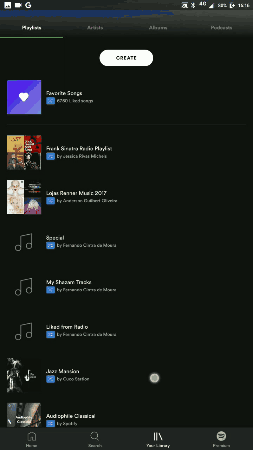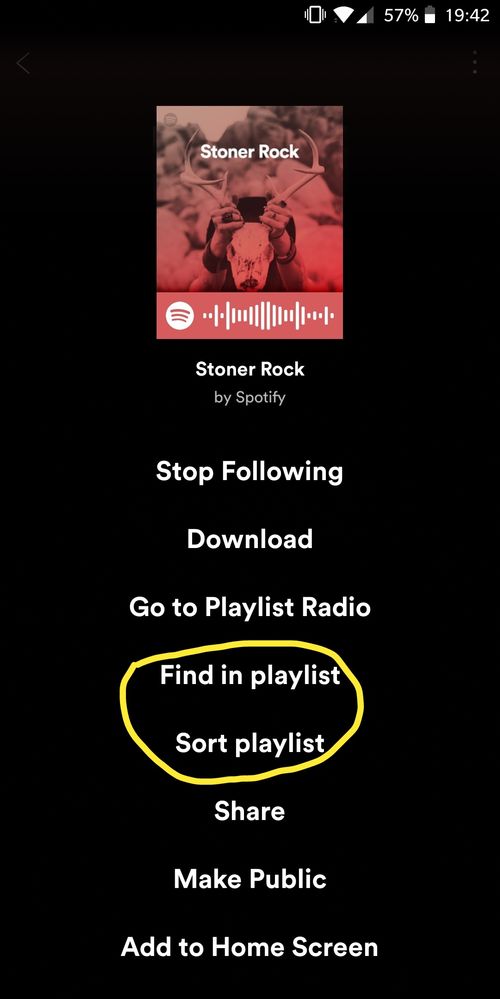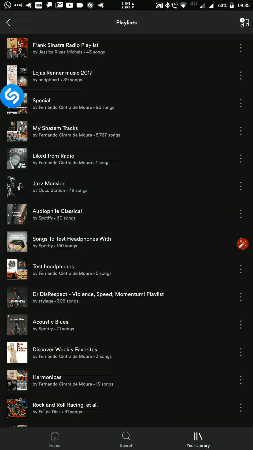Help Wizard
Step 1
Type in your question below and we'll check to see what answers we can find...
Loading article...
Submitting...
If you couldn't find any answers in the previous step then we need to post your question in the community and wait for someone to respond. You'll be notified when that happens.
Simply add some detail to your question and refine the title if needed, choose the relevant category, then post.
Just quickly...
Before we can post your question we need you to quickly make an account (or sign in if you already have one).
Don't worry - it's quick and painless! Just click below, and once you're logged in we'll bring you right back here and post your question. We'll remember what you've already typed in so you won't have to do it again.
FAQs
Please see below the most popular frequently asked questions.
Loading article...
Loading faqs...
Ongoing Issues
Please see below the current ongoing issues which are under investigation.
Loading issue...
Loading ongoing issues...
Help categories
Account & Payment
Using Spotify
Listen Everywhere
Search within playlist not appearing when swiping down
Solved!- Mark as New
- Bookmark
- Subscribe
- Mute
- Subscribe to RSS Feed
- Permalink
- Report Inappropriate Content
Plan
Free
Country
Brazil
Device
Motorola z2 play xt1070
Operating System
Android Oreo
My Question or Issue
Few months ago I was able to search within the playlist by swiping down. Now nothing happens the option to search is gone.
Solved! Go to Solution.
- Subscribe to RSS Feed
- Mark Topic as New
- Mark Topic as Read
- Float this Topic for Current User
- Bookmark
- Subscribe
- Printer Friendly Page
Accepted Solutions
- Mark as New
- Bookmark
- Subscribe
- Mute
- Subscribe to RSS Feed
- Permalink
- Report Inappropriate Content
Hey @FernanDK,
Thanks for getting in touch!
It looks like you are using our Free tier. Seeing that you can play playlists in shuffle only, we've removed the filter. If you'd like to enjoy all features, you'll need to upgrade to Premium.
Hope this clarifies some things 🙂
Have a nice day!
- Mark as New
- Bookmark
- Subscribe
- Mute
- Subscribe to RSS Feed
- Permalink
- Report Inappropriate Content
Hello @FernanDK!
Pull down to refresh feature was removed. You can find the search and sort options for playlist under the three dot menu.
- Mark as New
- Bookmark
- Subscribe
- Mute
- Subscribe to RSS Feed
- Permalink
- Report Inappropriate Content
You have to swipe down from the top of the playlist then a search bar appears. If it doesn't then reinstall your app.
- Mark as New
- Bookmark
- Subscribe
- Mute
- Subscribe to RSS Feed
- Permalink
- Report Inappropriate Content
Swiping down does not bring the filter like it used to. I did uninstall and clear the cache. Then I reinstalled but the issue continues. Swiping down does NOT bring the filter / sorter. The app version is 8.4.68.911.
- Mark as New
- Bookmark
- Subscribe
- Mute
- Subscribe to RSS Feed
- Permalink
- Report Inappropriate Content
Sorry, I'm out of ideas. It works for me so yeah, weird.
- Mark as New
- Bookmark
- Subscribe
- Mute
- Subscribe to RSS Feed
- Permalink
- Report Inappropriate Content
Up where's the support from Deb team
- Mark as New
- Bookmark
- Subscribe
- Mute
- Subscribe to RSS Feed
- Permalink
- Report Inappropriate Content
Up! The search is nowhere to be found. Swiping down doesn't bring it. What should I do?
- Mark as New
- Bookmark
- Subscribe
- Mute
- Subscribe to RSS Feed
- Permalink
- Report Inappropriate Content
I've updated OP with a GIF
- Mark as New
- Bookmark
- Subscribe
- Mute
- Subscribe to RSS Feed
- Permalink
- Report Inappropriate Content
Hi!
Have you tried unfollowing and then refollowing the playlist? Also there should be an updated version of Spotify out now. I suggest you unfollow the playlist, clear Spotify's app data and cache, uninstall the app, reinstall the app and follow the playlist again.
It looks different to me:
Hope this helps.
- Mark as New
- Bookmark
- Subscribe
- Mute
- Subscribe to RSS Feed
- Permalink
- Report Inappropriate Content
The issue presents itself in all playlists, not just the ones I follow. I have deleted the cache and data from the Spotify app, uninstalled it and reinstalled, the issue persists. If I swipe down, the search bar does not show up.
- Mark as New
- Bookmark
- Subscribe
- Mute
- Subscribe to RSS Feed
- Permalink
- Report Inappropriate Content
Hey @FernanDK,
Thanks for getting in touch!
It looks like you are using our Free tier. Seeing that you can play playlists in shuffle only, we've removed the filter. If you'd like to enjoy all features, you'll need to upgrade to Premium.
Hope this clarifies some things 🙂
Have a nice day!
- Mark as New
- Bookmark
- Subscribe
- Mute
- Subscribe to RSS Feed
- Permalink
- Report Inappropriate Content
yes it is the free tier. I suspected this but I needed confirmation.
well, since there's nothing new to add in the paid tier it makes sense from a business point of view remove old conveniences from the free tier to incentivize the use of the paid tier..
maybe you should remove the previous track button, oh pardon my silliness me you've actually already done that. I think the next obvious step is removing the volume bar then. I mean it is really necessary and well, if people want to control the volume they should pay for such feature.
thanks very much for clearing it up Guido
- Mark as New
- Bookmark
- Subscribe
- Mute
- Subscribe to RSS Feed
- Permalink
- Report Inappropriate Content
@Guido wrote:Hey @FernanDK,
Thanks for getting in touch!
It looks like you are using our Free tier. Seeing that you can play playlists in shuffle only, we've removed the filter. If you'd like to enjoy all features, you'll need to upgrade to Premium.
Hope this clarifies some things 🙂
Have a nice day!
Guido Now it's paid tier, not free. Keeps happening with all playlists. I can't access the "search within playlist" feature, it simply doesn't show up when I swipe down. Here's how it looks, nothing happens:
What now?
- Mark as New
- Bookmark
- Subscribe
- Mute
- Subscribe to RSS Feed
- Permalink
- Report Inappropriate Content
Hello @FernanDK!
Pull down to refresh feature was removed. You can find the search and sort options for playlist under the three dot menu.
Suggested posts
Hey there you, Yeah, you! 😁 Welcome - we're glad you joined the Spotify Community! While you here, let's have a fun game and get…