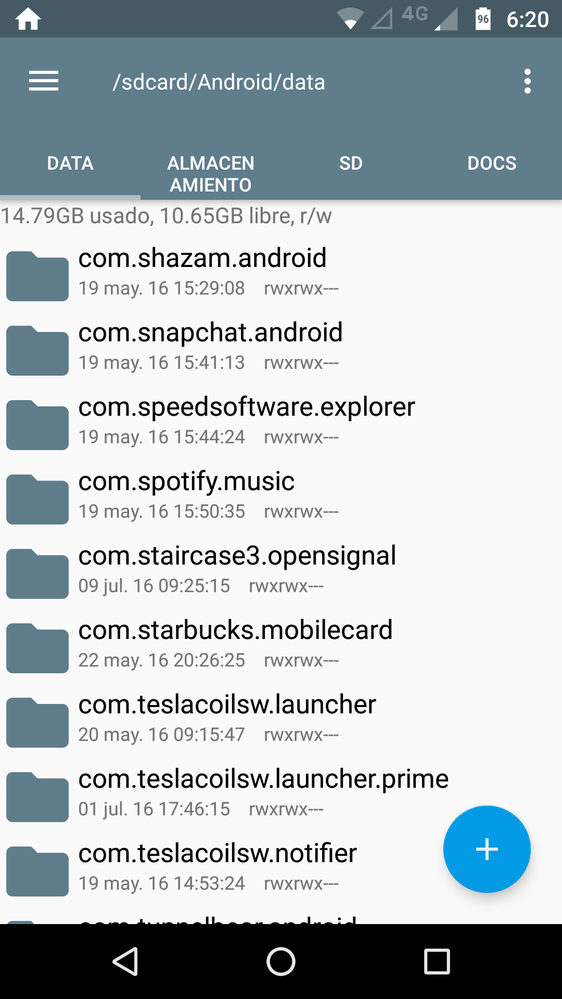Help Wizard
Step 1
Type in your question below and we'll check to see what answers we can find...
Loading article...
Submitting...
If you couldn't find any answers in the previous step then we need to post your question in the community and wait for someone to respond. You'll be notified when that happens.
Simply add some detail to your question and refine the title if needed, choose the relevant category, then post.
Just quickly...
Before we can post your question we need you to quickly make an account (or sign in if you already have one).
Don't worry - it's quick and painless! Just click below, and once you're logged in we'll bring you right back here and post your question. We'll remember what you've already typed in so you won't have to do it again.
FAQs
Please see below the most popular frequently asked questions.
Loading article...
Loading faqs...
Ongoing Issues
Please see below the current ongoing issues which are under investigation.
Loading issue...
Loading ongoing issues...
Help categories
Account & Payment
Using Spotify
Listen Everywhere
Spotify crashing - clean reinstalling doesn't help
Solved!- Mark as New
- Bookmark
- Subscribe
- Mute
- Subscribe to RSS Feed
- Permalink
- Report Inappropriate Content
Hi there,
I have a galaxy s4 and a spotify premium subscription,
A few days ago my spotify version was updated, and since then everytime I try to navigate to any playlist or any selection from the main screen - the app crashes. The only way it works is if I just press play on the song that was playing before and don't try to navigate to any other pages from the main page.
I tried deleting and re-installing it maybe 10 times and it doesn't help. Also tried changing the battery save power defenitions and deleting data from my SD card, again - doesn't help.
Please help me! I don't know what to do without my music.
Thank you,
Adi
Solved! Go to Solution.
- Subscribe to RSS Feed
- Mark Topic as New
- Mark Topic as Read
- Float this Topic for Current User
- Bookmark
- Subscribe
- Printer Friendly Page
Accepted Solutions
- Mark as New
- Bookmark
- Subscribe
- Mute
- Subscribe to RSS Feed
- Permalink
- Report Inappropriate Content
Hi there,
Try to change the language of your mobile phone to English.
Regards
- Mark as New
- Bookmark
- Subscribe
- Mute
- Subscribe to RSS Feed
- Permalink
- Report Inappropriate Content
Did you used a file manager to delete these folders after uninstall and before reinstalling?
- /emulated/0/Android/data/com.spotify.music
- /ext_sd/Android/data/com.spotify.music
- /sdcard1/Android/data/com.spotify.music
- /data/media/0/Android/data/com.spotify.music
- Mark as New
- Bookmark
- Subscribe
- Mute
- Subscribe to RSS Feed
- Permalink
- Report Inappropriate Content
I looked for those files now after I uninstalled the app (again), and couldn't find them anywhere on my phone.
Does that mean they were deleted automatically or am I just missing a folder somewhere?
- Mark as New
- Bookmark
- Subscribe
- Mute
- Subscribe to RSS Feed
- Permalink
- Report Inappropriate Content
What File Manager are you using?
- Mark as New
- Bookmark
- Subscribe
- Mute
- Subscribe to RSS Feed
- Permalink
- Report Inappropriate Content
I used the one I have on the phone, but just downloaded a different File Manager (by ZenUI, ASUS computer inc.) and I can't find them through that either.
- Mark as New
- Bookmark
- Subscribe
- Mute
- Subscribe to RSS Feed
- Permalink
- Report Inappropriate Content
This one's good. It's the one I use:
https://play.google.com/store/apps/details?id=com.speedsoftware.explorer
- Mark as New
- Bookmark
- Subscribe
- Mute
- Subscribe to RSS Feed
- Permalink
- Report Inappropriate Content
Okay - I downloaded it, searched thoroughly and still couldn't find the files.
What am I missing?
- Mark as New
- Bookmark
- Subscribe
- Mute
- Subscribe to RSS Feed
- Permalink
- Report Inappropriate Content
Look for it here:
- Mark as New
- Bookmark
- Subscribe
- Mute
- Subscribe to RSS Feed
- Permalink
- Report Inappropriate Content
Thank you for your help but - this folder just isn't there...
Am I supposed to look for this before I erase spotify? cause I've already uninstalled the app and maybe that's why the files were erased automatically.
- Mark as New
- Bookmark
- Subscribe
- Mute
- Subscribe to RSS Feed
- Permalink
- Report Inappropriate Content
No, you should delete it if it stayed after an uninstall. If it's not there, it's good since it means it was deleted.
You still having problems? You should contact customer support through this link:
https://support.spotify.com/contact-spotify-support/
They'll help you out. They take, at the most, 24 hrs to get back to you.
Don't forget to check your spam folder for responses as they may end up there.
If you get an automated email directing you to the community or help pages, you need to reply directly to support@spotify.com and one of the customer services agents will get back to you.
Alternatively, if you prefer support via Twitter, you can tweet @SpotifyCares.
- Mark as New
- Bookmark
- Subscribe
- Mute
- Subscribe to RSS Feed
- Permalink
- Report Inappropriate Content
Hi there,
Try to change the language of your mobile phone to English.
Regards
Suggested posts
Hey there you, Yeah, you! 😁 Welcome - we're glad you joined the Spotify Community! While you here, let's have a fun game and get…