Help Wizard
Step 1
Type in your question below and we'll check to see what answers we can find...
Loading article...
Submitting...
If you couldn't find any answers in the previous step then we need to post your question in the community and wait for someone to respond. You'll be notified when that happens.
Simply add some detail to your question and refine the title if needed, choose the relevant category, then post.
Just quickly...
Before we can post your question we need you to quickly make an account (or sign in if you already have one).
Don't worry - it's quick and painless! Just click below, and once you're logged in we'll bring you right back here and post your question. We'll remember what you've already typed in so you won't have to do it again.
FAQs
Please see below the most popular frequently asked questions.
Loading article...
Loading faqs...
Ongoing Issues
Please see below the current ongoing issues which are under investigation.
Loading issue...
Loading ongoing issues...
Help categories
Account & Payment
Using Spotify
Listen Everywhere
Spotify says please go online to connect to spotify when i sign in
Solved!- Mark as New
- Bookmark
- Subscribe
- Mute
- Subscribe to RSS Feed
- Permalink
- Report Inappropriate Content
Can someone please help
Kind regards Luke
Solved! Go to Solution.
- Subscribe to RSS Feed
- Mark Topic as New
- Mark Topic as Read
- Float this Topic for Current User
- Bookmark
- Subscribe
- Printer Friendly Page
Accepted Solutions
- Mark as New
- Bookmark
- Subscribe
- Mute
- Subscribe to RSS Feed
- Permalink
- Report Inappropriate Content
I had the same problem also and I resoved it by going to Apps in settings, selecting the Spotify app and deleting all the Data. I had to download all my songs all over again but it works fine now. Good luck.
- Mark as New
- Bookmark
- Subscribe
- Mute
- Subscribe to RSS Feed
- Permalink
- Report Inappropriate Content
- Mark as New
- Bookmark
- Subscribe
- Mute
- Subscribe to RSS Feed
- Permalink
- Report Inappropriate Content
- Mark as New
- Bookmark
- Subscribe
- Mute
- Subscribe to RSS Feed
- Permalink
- Report Inappropriate Content
I have found no other way to fix this than to re-install the app. This is very annoying as it always happens when I am travelling. My phone is running Android 6.0.1.
This is something that has changed after one of the last Spotify updates (I don't know the exact update when it changed). I hope that this is something that will be fixed; or that someone can post a workaround)
- Mark as New
- Bookmark
- Subscribe
- Mute
- Subscribe to RSS Feed
- Permalink
- Report Inappropriate Content
This deinitely shouldn't be happening. Would one of you report this as a bug in the new issues section. Post a link here so we can all add our support.
- Mark as New
- Bookmark
- Subscribe
- Mute
- Subscribe to RSS Feed
- Permalink
- Report Inappropriate Content
I am having the same issue with my new Xperia XZ Android 7.0. Has worked fine on previous android versions and older phones.
I have reinstalled spotify and facebook, changed facebook passwords and will still not go online. I can't even listen to downloaded music
- Mark as New
- Bookmark
- Subscribe
- Mute
- Subscribe to RSS Feed
- Permalink
- Report Inappropriate Content
It happens the same on my Moto g 5 plus, I have gigs of downloaded music on premium service that I can't listen to, would take forever if I would have to redownload due to reinstall the app 😞 I haven't logged out by myself, but the app was updated two days ago, maybe the app logged me out in that update, my setting was to listen offline downloaded music only, Is there any news on this bug? I'm attaching the version of the app for your reference.
Thanks in advance for your support.

- Mark as New
- Bookmark
- Subscribe
- Mute
- Subscribe to RSS Feed
- Permalink
- Report Inappropriate Content
Also having this issue .. unable to listen to any music or login at all.
- Mark as New
- Bookmark
- Subscribe
- Mute
- Subscribe to RSS Feed
- Permalink
- Report Inappropriate Content
I have exactly the same issue on Sony Xperia Z5 Android 7.0 and current app version is 8.4.19.792(screenshot for the information). It happens randamly, about onece a week. It won't let me log in the app and listen any downloaded songs at all. I just decided to use the previous version, downloadable from APK Mirror... Thanks.

- Mark as New
- Bookmark
- Subscribe
- Mute
- Subscribe to RSS Feed
- Permalink
- Report Inappropriate Content
I had the same problem also and I resoved it by going to Apps in settings, selecting the Spotify app and deleting all the Data. I had to download all my songs all over again but it works fine now. Good luck.
- Mark as New
- Bookmark
- Subscribe
- Mute
- Subscribe to RSS Feed
- Permalink
- Report Inappropriate Content
I've tried this myself but sadly doesn't work for me and my Moto G5.
I've gone through Spotify Cares on twitter countless times and they keep telling me to uninstall and reinstall. Mine seems to log me out once my battery dies (though has logged me out other occasions too). I've had to reinstall 5 times in under 5 weeks - I don't want to ditch Spotify but I can't keep reinstalling and adding songs again.
- Mark as New
- Bookmark
- Subscribe
- Mute
- Subscribe to RSS Feed
- Permalink
- Report Inappropriate Content
Same here on Moto G. I changed my sim card and it logged of, while it was in offline mode. Can't login with wifi nor 4g.
Well, we actually pay for this, and you all reported this longer than a month. Where's the solution, Spotify team?
- Mark as New
- Bookmark
- Subscribe
- Mute
- Subscribe to RSS Feed
- Permalink
- Report Inappropriate Content
This also happens even if I don't log out. I set mine to Offline so that I could listen to the songs I downloaded. It works fine at first but when my phone reconnects to the Wi-Fi and I open the app again and try to log in, it pops me this mesage. I hope this gets fixed just like the older versions.
- Mark as New
- Bookmark
- Subscribe
- Mute
- Subscribe to RSS Feed
- Permalink
- Report Inappropriate Content
I have been having the same issue for months and Spotify seems to be unable to fix it. They keep asking me to disable my IPv6 setting but I don't have this option on my phone. If anyone knows a fix, please let me know? Thanks!
- Mark as New
- Bookmark
- Subscribe
- Mute
- Subscribe to RSS Feed
- Permalink
- Report Inappropriate Content
@alvinacory wrote:1. Uninstall latest version of spotify that you have in your phone.
2. Download spotify older veresion from third party website
3. Turn off your wi-fi/mobile data
4. Install spotify that you just downloaded while data is turned off.
5. Turn on your wifi data
6. Sign-in
7.Enjoy
Man, that's not a solution. The problem here is we have downloaded music we don't want to re-download. Uninstalling Spotify is not an option for some of us. Nor it should be, considering we pay for this.
- Mark as New
- Bookmark
- Subscribe
- Mute
- Subscribe to RSS Feed
- Permalink
- Report Inappropriate Content
Happens at least once a month on my droid. I've got 30Gb of music to re-download everytime. You would think they'd be intested.
- Mark as New
- Bookmark
- Subscribe
- Mute
- Subscribe to RSS Feed
- Permalink
- Report Inappropriate Content
Only way worked for me is to reinstall spotify app on my Pixel 2. A week without spotify I was able to listen Google Play same selection of music.
- Mark as New
- Bookmark
- Subscribe
- Mute
- Subscribe to RSS Feed
- Permalink
- Report Inappropriate Content
This problem is so completely bothersome that it just ruins everything I enjoy about Spotify. I find myself continually deleting all my data and having to reinstall the music. How can they call this problem "solved"!?
Xperia z5 premium...
- Mark as New
- Bookmark
- Subscribe
- Mute
- Subscribe to RSS Feed
- Permalink
- Report Inappropriate Content
And here is what I get when I hit the link for the "solution" 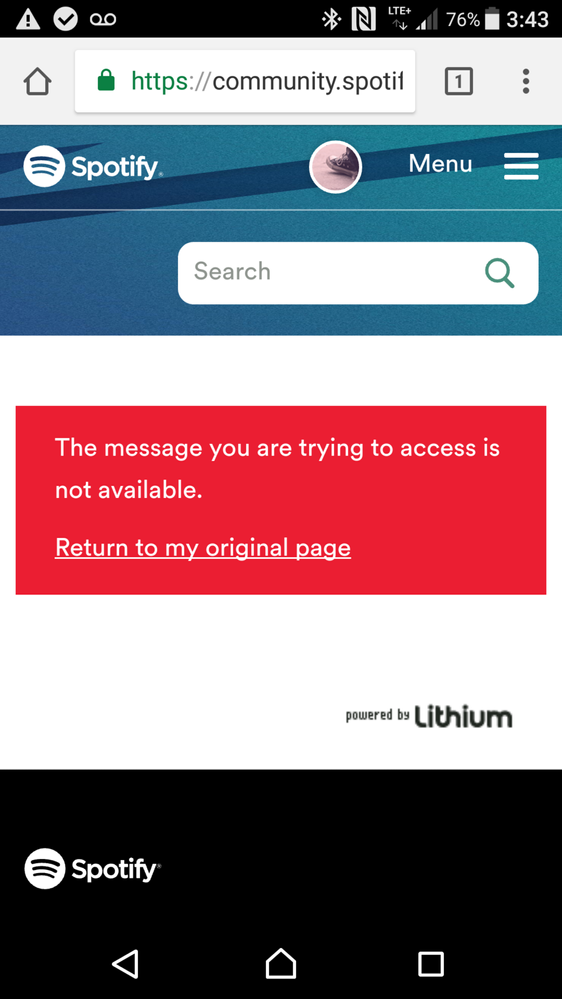
- Mark as New
- Bookmark
- Subscribe
- Mute
- Subscribe to RSS Feed
- Permalink
- Report Inappropriate Content
The "solution" was the one I quoted. The user deleted the msg seconds after.
We don't have a solution here, folks. And we pay for this...
Suggested posts
Hey there you, Yeah, you! 😁 Welcome - we're glad you joined the Spotify Community! While you here, let's have a fun game and get…