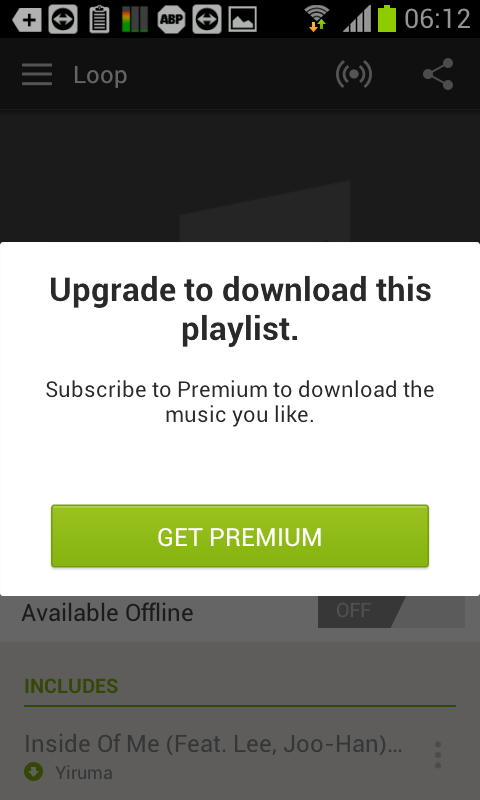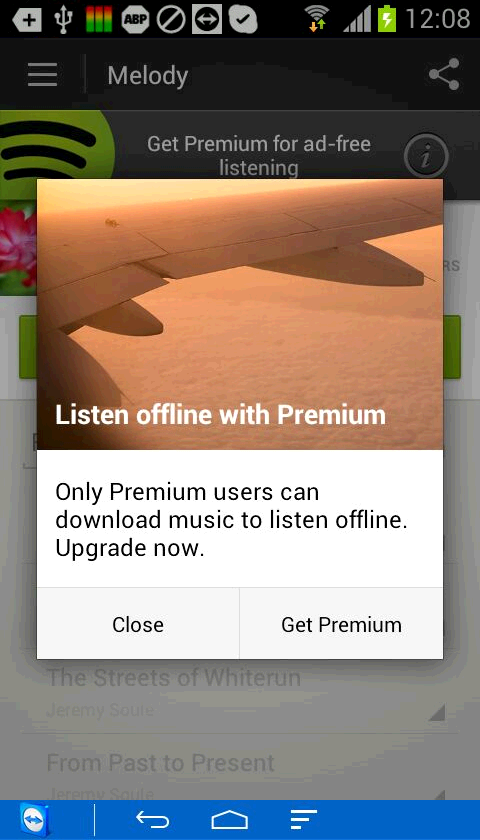Help Wizard
Step 1
Type in your question below and we'll check to see what answers we can find...
Loading article...
Submitting...
If you couldn't find any answers in the previous step then we need to post your question in the community and wait for someone to respond. You'll be notified when that happens.
Simply add some detail to your question and refine the title if needed, choose the relevant category, then post.
Just quickly...
Before we can post your question we need you to quickly make an account (or sign in if you already have one).
Don't worry - it's quick and painless! Just click below, and once you're logged in we'll bring you right back here and post your question. We'll remember what you've already typed in so you won't have to do it again.
FAQs
Please see below the most popular frequently asked questions.
Loading article...
Loading faqs...
Ongoing Issues
Please see below the current ongoing issues which are under investigation.
Loading issue...
Loading ongoing issues...
Help categories
Account & Payment
Using Spotify
Listen Everywhere
Syncing local files asking for premium.
Syncing local files asking for premium.
- Mark as New
- Bookmark
- Subscribe
- Mute
- Subscribe to RSS Feed
- Permalink
- Report Inappropriate Content
I have used Spotify to sync local files from my PC to android phone (currently Nexus 4) for a while now.
However when trying to sync a playlist full of local files today I get the 'Premium Required' popup, this is the same for all playlists that I try to sync.
Have Spotify stopped allowing you to sync local files without premium?
- Subscribe to RSS Feed
- Mark Topic as New
- Mark Topic as Read
- Float this Topic for Current User
- Bookmark
- Subscribe
- Printer Friendly Page
- Mark as New
- Bookmark
- Subscribe
- Mute
- Subscribe to RSS Feed
- Permalink
- Report Inappropriate Content
We seem to have two topics on this issue so I've merged them. I'm going to ask one of the staff to look in and post an update. Thanks for your patience guys.
- Mark as New
- Bookmark
- Subscribe
- Mute
- Subscribe to RSS Feed
- Permalink
- Report Inappropriate Content
Sorry to leave you hanging here. We're still aware of the situation and working to see what can be done to improve things.
We'll be back in touch once we have more news - or if there's any further information we can get from you.
Thanks for your patience - we know how frustrating this can be.
Problem solved? Click 'Accept as solution' to make it easier to find for others!
New to the Community? Check out our Community newbie tips
- Mark as New
- Bookmark
- Subscribe
- Mute
- Subscribe to RSS Feed
- Permalink
- Report Inappropriate Content
It's really frustrating. The Spotify as a music player is the best one out there, but I like to buy the songs on Beatport for example and then sync them to my phone using spotify, but that doesn't work anymore.
- Mark as New
- Bookmark
- Subscribe
- Mute
- Subscribe to RSS Feed
- Permalink
- Report Inappropriate Content
Is this by design? If so I have a feature to request. Playlist exporter. I only tollerate ads in my media player because of the wifi phone syncing.
- Mark as New
- Bookmark
- Subscribe
- Mute
- Subscribe to RSS Feed
- Permalink
- Report Inappropriate Content
So any news?
- Mark as New
- Bookmark
- Subscribe
- Mute
- Subscribe to RSS Feed
- Permalink
- Report Inappropriate Content
# windows spotify automatically change from "manually choose playlists to sync" to "sync all music to this device" when checking a playlist
in android pressing "available offline" return the message "upgrade to download this playlist" (previously "listen offline with premium")
in windows checking a playlist in "manually choose playlists to sync" change the option to "sync all music to this device". (which i dont want because it use much space)
does this mean that syncing local files is removed from Spotify Free?
# bug
the bug is perhaps in the code that check if a playlist contain local files (and therefore can be synced with a free account)
# messages
the full messages are
>Listen offline with Premum
>Only Premium users can download music to listen offline. Upgrade now.
>Close
>Get Premium
>Upgrade to download this playlist.
>Subscribe to Premium to download the music you like.
this message is preceded by a message about expiration of the automatic 2 day trial when first using android spotify
>Spotify
>Your free trial has expired. To continue streaming music, you'll need Spotify Premium!
>Continue
>Get Premium
# device
my phone is
Samsung GT-S7560
Android 4.0.4 (phone default version, not rooted)
# subscription
my [subscription](https://www.spotify.com/us/account/overview) is
>You are currently using Spotify Free.
# workaround
use google play music instead spotify because its local file sync works (described in [Listen to music offline](https://support.google.com/googleplay/answer/1250232))
# reference
this problem is described at
# file
my spotify files are in
* [program/spotify](https://www.dropbox.com/sh/2z5p162ovqtbn17/NabAQOpA7g/program/spotify)
# image
https://dl.dropboxusercontent.com/sh/2z5p162ovqtbn17/PZRUFZRZiz/program/spotify/upgrade%20to%20downl...
https://dl.dropboxusercontent.com/sh/2z5p162ovqtbn17/PB2Z4xGHOk/program/spotify/sync.png?token_hash=...
https://dl.dropboxusercontent.com/sh/2z5p162ovqtbn17/vxN9b21dTJ/program/spotify/trial.png?token_hash...
- Mark as New
- Bookmark
- Subscribe
- Mute
- Subscribe to RSS Feed
- Permalink
- Report Inappropriate Content
So now that Spotify is free and open, we can download again our local files playlists, but there's one thing I'm missing about, when Iog on the app, I got a pop-up saying "enjoy your 48 hours free trial". Free trial of what? I really don't get it...
One possible thing is that this 48H trial is about "premium" so there will be no ads, but as I only gonna use the local files playlists, so, there's no ads, what I wanna mean, is that maybe because of this free trial I'm able to download the local files, so hopefully within three days I can keep playing the downloaded local files playlist.
If anyone has got the same pop-up as me, please keep us updated!
- Mark as New
- Bookmark
- Subscribe
- Mute
- Subscribe to RSS Feed
- Permalink
- Report Inappropriate Content
You get a free 48 hour free premium trial the first time you login on a mobile device. Don't worry you can continue to use Spotify free on your android device after that premium trial ends automatically.
Peter
Spotify Community Mentor and Troubleshooter
Spotify Last.FM Twitter LinkedIn Meet Peter Rock Star Jam 2014
If this post was helpful, please add kudos below!
- Mark as New
- Bookmark
- Subscribe
- Mute
- Subscribe to RSS Feed
- Permalink
- Report Inappropriate Content
It was not the first time, but thanks for your answer! Just hoping that after the trial expires the option to sync the local files playlists is still available haha.
- Mark as New
- Bookmark
- Subscribe
- Mute
- Subscribe to RSS Feed
- Permalink
- Report Inappropriate Content
Have commented on this in another thread but also to mention it here, having this exact same issue - since the update to the free version my playlists (which are all made up of local files) can only be "streamed" i.e. on shuffle play with ads.
The desktop app claims that the playlist is synced to the phone (and copies all 5-6gb while it does it) then the phone just prompts me to get premium.
Was working fine until the update last week
- Mark as New
- Bookmark
- Subscribe
- Mute
- Subscribe to RSS Feed
- Permalink
- Report Inappropriate Content
delete this post
- Mark as New
- Bookmark
- Subscribe
- Mute
- Subscribe to RSS Feed
- Permalink
- Report Inappropriate Content
Hi @John_Peterson What device and android version are you using? Can you paste what it shows under Subscription Status on this page please.
- Mark as New
- Bookmark
- Subscribe
- Mute
- Subscribe to RSS Feed
- Permalink
- Report Inappropriate Content
delete this post
- Mark as New
- Bookmark
- Subscribe
- Mute
- Subscribe to RSS Feed
- Permalink
- Report Inappropriate Content
You need a premium subscription to be able to listen offline on a mobile device.
https://support.spotify.com/us/learn-more/guides/#!/article/spotify-free-on-your-mobile-phone
- Mark as New
- Bookmark
- Subscribe
- Mute
- Subscribe to RSS Feed
- Permalink
- Report Inappropriate Content
>You need a premium subscription to be able to listen offline on a mobile device.
wrong, it's supposed to allow syncing the local files in the playlist in android (it's supposed to only show this message for Spotify Free if the playlist contain 0 local files)
Suggested posts
Hey there you, Yeah, you! 😁 Welcome - we're glad you joined the Spotify Community! While you here, let's have a fun game and get…
![IMG_20130630_094108[1].JPG IMG_20130630_094108[1].JPG](https://community.spotify.com/t5/image/serverpage/image-id/10854i09ADD9BFE30F92CC/image-size/medium?v=mpbl-1&px=-1)