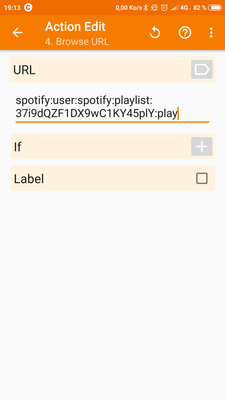Help Wizard
Step 1
Type in your question below and we'll check to see what answers we can find...
Loading article...
Submitting...
If you couldn't find any answers in the previous step then we need to post your question in the community and wait for someone to respond. You'll be notified when that happens.
Simply add some detail to your question and refine the title if needed, choose the relevant category, then post.
Just quickly...
Before we can post your question we need you to quickly make an account (or sign in if you already have one).
Don't worry - it's quick and painless! Just click below, and once you're logged in we'll bring you right back here and post your question. We'll remember what you've already typed in so you won't have to do it again.
FAQs
Please see below the most popular frequently asked questions.
Loading article...
Loading faqs...
Ongoing Issues
Please see below the current ongoing issues which are under investigation.
Loading issue...
Loading ongoing issues...
Help categories
Account & Payment
Using Spotify
Listen Everywhere
Tasker cannot start a Playlist anymore, Send intent does not wrok anymore ...
Tasker cannot start a Playlist anymore, Send intent does not wrok anymore ...
- Mark as New
- Bookmark
- Subscribe
- Mute
- Subscribe to RSS Feed
- Permalink
- Report Inappropriate Content
Plan
Premium
Country
Germany
Device
(Samsung A5 (2017), OnePlus3t
Operating System
Android Oreo
My Question or Issue
When attempting to open/start a Playlist in Spotify via Tasker AutoSpotify plugin, it opens Spotify, but no further reaction.
Tasks I’m using since more than 6 months do not work anymore.
URIs are still correct.
This applies for ‘official’ Spotify playlists as well as for my personal playlists.
Starting an album in Spotify is still working.
I tried older versions of Spotify on own risk. I do not recommend to use outdated versions:
- 8.4.82.664 this fault does not exists
- 8.4.83.625 this fault exists
- 8.4.84.874, current actual version this fault exists
The owner of Tasker has similar reports and states, that this is a fault in the Android Spotify App and recommends to contact Spotify support.
Same behaviour (meaning: does not work anymore on youngest Spotify updates) occurs, when using following Send Intent. I suspect, that this is how AutoSpotify works, but I do notactually know:
A1: Send Intent
Action:android.media.action.MEDIA_PLAY_FROM_SEARCH
Cat:Default
Data:spotify:user:spotify:playlist:37i9dQZF1DWWMOmoXKqHTD:play
Package:com.spotify.music
Target:Activity
Additional Notes:
- I'm not logged in Spotify, except in my Smartphone.
- I restarted my Smartphone.
- There is no error showing up within the task or in the notification bar.
- Using another Smartphone from another brand and a new installation of Spotify did not help.
Could you please change back behaviour, meaning fix this fault?
I reported this fault as well towards Spotify Customer support chat. He was really interested, forwarded this to the right technicans and provided me with an engagement ID. I post it here as well to make the community aware of as well.
- Subscribe to RSS Feed
- Mark Topic as New
- Mark Topic as Read
- Float this Topic for Current User
- Bookmark
- Subscribe
- Printer Friendly Page
- Mark as New
- Bookmark
- Subscribe
- Mute
- Subscribe to RSS Feed
- Permalink
- Report Inappropriate Content
I am having the same issues. I have a task set up to start my workout playlist when I connect my headphones. It was really handy to leave my phone in my pocket and have it do what I wanted.
Would it help to have multiple people report the problem to Spotify? I have not reported anywhere yet. I would also like to have the feature returned.
- Mark as New
- Bookmark
- Subscribe
- Mute
- Subscribe to RSS Feed
- Permalink
- Report Inappropriate Content
Same problem here.
Regards
- Mark as New
- Bookmark
- Subscribe
- Mute
- Subscribe to RSS Feed
- Permalink
- Report Inappropriate Content
Did you hear anything from Spotify Customer support yet?
I think it has to do with changes made in the spotify app, it has been through large changes lately.
- Mark as New
- Bookmark
- Subscribe
- Mute
- Subscribe to RSS Feed
- Permalink
- Report Inappropriate Content
I understood, that a potential reaction from Spotify will be posted here ...
- Mark as New
- Bookmark
- Subscribe
- Mute
- Subscribe to RSS Feed
- Permalink
- Report Inappropriate Content
As of now, with the 8.4.90.722 version, I am still having this issue too..
Running on Android Nougat 7.0.
Regards
- Mark as New
- Bookmark
- Subscribe
- Mute
- Subscribe to RSS Feed
- Permalink
- Report Inappropriate Content
So, I did a follow up chat with Spotify: They have internal discussed this with technicians:
Tasker is a third party product and unfortunately they do not official support this app.
I replied, that this is not a tasker problem but rather a fault or non backward compatible issue with send intents.
Likely introduced in 8.4.83.625. He will tell this the technicians so crisp as well.
The case is not closed and they will provide an answer, when the situation has been changed.
- Mark as New
- Bookmark
- Subscribe
- Mute
- Subscribe to RSS Feed
- Permalink
- Report Inappropriate Content
Thank you for the update and for keeping it on there list of issues.
- Mark as New
- Bookmark
- Subscribe
- Mute
- Subscribe to RSS Feed
- Permalink
- Report Inappropriate Content
In case anybody knows how to start a dedicated Playlist in Spotify via a sent intent nowadays, it would be great, if this would be posted here.
To do this via APIs (using AutoWeb 'Start/Resume a User's Playback') has the big drawback for me, that Spotify needs to be online.
- Mark as New
- Bookmark
- Subscribe
- Mute
- Subscribe to RSS Feed
- Permalink
- Report Inappropriate Content
Hello,
A workaround to this situation is to replace the Send Intent Action with a Browse URL Action.
To do so, just copy the content of the data field of your Send Intent action and paste it in the URL field of the Browse URL Action. This works for me.
- Mark as New
- Bookmark
- Subscribe
- Mute
- Subscribe to RSS Feed
- Permalink
- Report Inappropriate Content
Hi atbcmw,
thank you very much for this cool workaround - works fine👍🏼
Greetz - Thomas 😊
- Mark as New
- Bookmark
- Subscribe
- Mute
- Subscribe to RSS Feed
- Permalink
- Report Inappropriate Content
Thanks atbcmw, this workaround works perfect for playlists. Really great information.
This works as well, when Spotify is offline.
When I started this post here, open Albums using AutoSpotify or Send Intend method mentioned above were working, when Spotify was online and offline.
Now this is not the case anymore. Using the Tasker Browse URL method, this is as well working only, when Spotify is online.
For some strange reason, once an Album has been opened, when Spotify is online, this is working as well, when Spotify is offline.
But this seems to be the case for only one Album at the time.
Does anybody has a workaround to open an Albums, when Spotify is offline?
- Mark as New
- Bookmark
- Subscribe
- Mute
- Subscribe to RSS Feed
- Permalink
- Report Inappropriate Content
Hi,
I am glad this workaround works for you.
@bu5q9x70qhws9bf : As for albums, I suggest you create a playlist from albums you want to listen offline.
You can do as follow :
This will create a playlist named after the album like this :
From what I gathered on Spotify devs' release notes, the reason for the album vs playlist deep linking process (the process we use through the Browse URL action) being so different is that the album offline feature was released not so long ago whether the playlist offline feature has existed for a while now. Thus I guess they implemented the album offline feature differently.
I would have liked to get my hands on the Spotify Android Manifest to give further thought to this, but it is time consuming to say the least.
Anyway, I hope this other workaround answers your question @bu5q9x70qhws9bf 🙂
Bye,
Benjamin
- Mark as New
- Bookmark
- Subscribe
- Mute
- Subscribe to RSS Feed
- Permalink
- Report Inappropriate Content
Hello, I have some questions to this:
I'd just like to shuffle play everything I have in "Songs". Is this also possible? If yes, how? Or would I have to make a playlist where I'd need to save every song again in the playlist?
Until now I managed to do this way via tasker:
unlock screen
open spotify
press library, songs and shuffle button via autoinput plugin
That's not very elegant nor future proof. So I want to change that.
Would I still need to unlock screen and open the app with your method?
Also, where do I get the stuff I paste into the URL line?
Edit: Ok, figured out how to get to a specific playlist.
But how do you get spotify to start playback? I never was successfull with any other task than autoinput.
- Mark as New
- Bookmark
- Subscribe
- Mute
- Subscribe to RSS Feed
- Permalink
- Report Inappropriate Content
Hi,
@atbcmw: Thanks a lot for your comments and workaround.
@trohn_javolta: "Regarding where do I get the stuff I paste into the URL line?"
Press Playlist/ sharing / Copy Link. Now you need to edit created Spotify link to the format shown in the example.
I also adapted profile to convert it. Same procedure as above, but the Spotify link is changed to the uri on the clipboard directly, no editing needed.
Regarding "Would I still need to unlock screen and open the app with your method?": I think so actually.
Regarding "I'd just like to shuffle play everything I have in "Songs"." in an "elegant"way. I think it would be good to have a list of all available Spotify URL formats, like the play example. Or a list of all send intents.
But: this seems not being wanted from Spotify and I could not find it at least. It points as well to what atbcmw wrote trying to get some information out of the Manifesto.
Anyhow: You can also try using Autoweb plugin and "Get library tracks". I guess this works only up to a certain limit.
More information might be available here:
https://developer.spotify.com/documentation/web-api/reference-beta/#endpoint-get-users-saved-tracks
- Mark as New
- Bookmark
- Subscribe
- Mute
- Subscribe to RSS Feed
- Permalink
- Report Inappropriate Content
Thx for the reply. Seems I edited mine during your answer.
Got it to open a playlist, but how do you get spotify to start playback?
I tried the media control button "play" and specified spotify as app in tasker but nothing happens.
- Mark as New
- Bookmark
- Subscribe
- Mute
- Subscribe to RSS Feed
- Permalink
- Report Inappropriate Content
Right: forgotten to mention, that you need to add :play the end (see example from atbcmw).
Or you change Text in the SetClipboard action to %url1:play in the profile I provided.
- Mark as New
- Bookmark
- Subscribe
- Mute
- Subscribe to RSS Feed
- Permalink
- Report Inappropriate Content
Just found out that following seems to work:
A1: Send Intent
Action:android.intent.action.VIEW
Cat:Default
Data:spotify:user:spotify:playlist:37i9dQZF1DWWMOmoXKqHTD:play
Package:com.spotify.music
Target:Activity
So, instead of:
Action:android.media.action.MEDIA_PLAY_FROM_SEARCH
use:
Action:android.intent.action.VIEW
It even starts the Playlist when Spotify is offline (note the :play at the end of Data).
This method is as well not working for Albums when Spotify is offline.
- Mark as New
- Bookmark
- Subscribe
- Mute
- Subscribe to RSS Feed
- Permalink
- Report Inappropriate Content
Does this play all saved songs?
Suggested posts
Hey there you, Yeah, you! 😁 Welcome - we're glad you joined the Spotify Community! While you here, let's have a fun game and get…