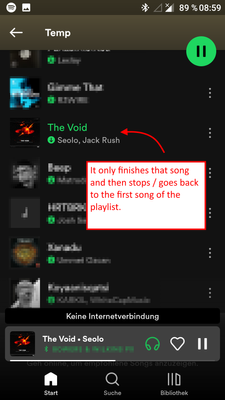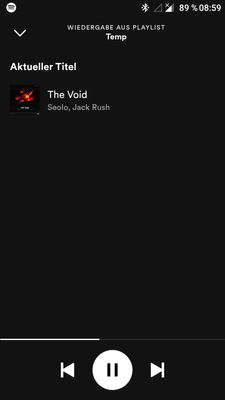Plan
Premium (but doesn't matter)
Country
Germany (but doesn't matter)
Device
OnePlus 3 (but probably doesn't matter)
Operating System
Android 7.1.1 (but probably doesn't matter)
My Question or Issue
I few things relly annoy me in the App, so I collect them here:
1.) When I listen to a playlist, then stop listening to music and close Spotify, it often saves the song that I played, but not the playlist. When I restart the music, it often plays that song but then stops afterwards. Instead, I just want to continue with the playlist, like my MP3 player did 15 years ago.
(I cannot reproduce it, but it happens every day - probably has something to do with the fact that I use Spotify on my phone when commuting and on a computer when working. So basically when returning home from work, I want to continue listening to the playlist on my phone that I listened to when going to work - and not just the last song and then spotify continues into a void.)
EDIT: Ok, it happened again. So I listen to music on my phone, disconnect me earphones, minimize or close spotify. The last song that I played is "The Void". 15 minutes later, I opened the spotify app again, connected earphones, and I can only play the song that played when I closed Spotify. It says it is from the playlist and the song is marked in the playlist, but when I resume, after the song it ends the playlist and pauses at the first song:
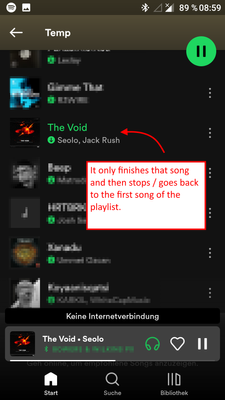
This is what the queue looks like:
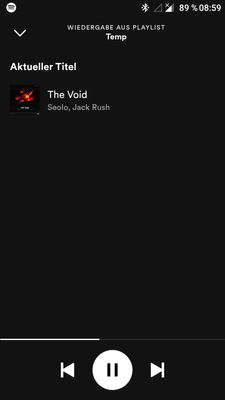
2.) I often listen to the same playlist, especially the last e.g. 20-50 songs I added. After reaching the last song, the music stops, so I unlock my phone and want to restart from somewhere more up in the playlist.
Sometimes the Spotify app decides that this is not what I am supposed to do and returns back to the start page. So I need to find my playlist again, scroll to the bottom (which is a bit complicated due to the bug I described another thread) and then play from there on again - instead of just scrolling a few songs up easily.
(I cannot reproduce it at the moment tbh, but it happens every day - must have something to do with the app state and being on- or offline).
3.) Sometimes I can only make the mini player in the notification bar disappear if I close the Spotify app completely (and not just go back to the home screen). Is this intended behavior? Would be cool if one could just swipe it away, at least if no more music is played.
4.) Is there a way to disable playing suggested songs (which I didn't download) when I'm on mobile data (without going into offline mode, which is quite complicated and restricting) - maybe with a permanent setting ("play suggested songs: never - only in Wifi - always").
Background: I have mobile data, but not like 10 GB, but only e.g. 1 GB. I don't want to waste it for songs that spotify suggests (sometimes I don't even realize that it streams music and waste a lot of data), but I still want my mobile data enabled so people can contact me or because I use online navigation.
I don't want to go to offline mode, because this is quite complicated and restricting. E.g., sometimes I want to play songs that I search for when on mobile data which I cannot to in offline mode. I just don't want spotify to automatically stream music without needing to do so.
5.) When reaching the end of a playlist while I'm online, Spotify decides to go to the suggested songs, but then as soon as the first song kicks in, I cannot go back to the last song in my playlist that I originally played, but am stuck in the paylist radio. So I need to go back and search my playlist again, ... Can you make a "smooth" transition, I think like it is done on the Windows app, where once the suggested songs after the last song in a playlist start, I can still go back to the last songs from my playlists (e.g. using the "go back to last song" function of my headphones)?
6.) Can you make an easier way to "go back" to the last song in a playlist when reaching the end of a playlist and replaying playlists is disabled? E.g. I have a playlist where I just throw in stuff that I stumble upon. I easily gets 1000 songs, but I just listen to the last 20-50 songs typically. I don't want to enable the repetition of playlists because then I always hear the beginning of the first song of the playlist, which can be quite annoying. However, when I disable repetition, after the end of the playlist, it returns to the first song of the playlist (ok). However, I cannot go back, e.g. using the "go back to the last song" function of my earphones. I need to manually unlock my phone, scroll down or temporarily enable repetition just to go back to the last song.
7.) Spotify is generally extremely slow when I'm not connected to the internet. Since there are billions of people in the world that are not constantly connected to the internet (or only have shitty to no internet in many places outside big cities - welcome to Germany), it would be nice to optimize things with those people in mind. (For a start, try to add 5 songs to the queue without internet connection without getting annoyed, for example.)