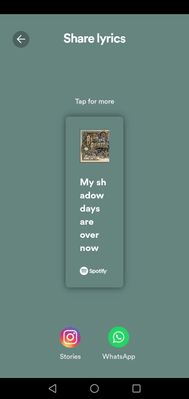Help Wizard
Step 1
Type in your question below and we'll check to see what answers we can find...
Loading article...
Submitting...
If you couldn't find any answers in the previous step then we need to post your question in the community and wait for someone to respond. You'll be notified when that happens.
Simply add some detail to your question and refine the title if needed, choose the relevant category, then post.
Just quickly...
Before we can post your question we need you to quickly make an account (or sign in if you already have one).
Don't worry - it's quick and painless! Just click below, and once you're logged in we'll bring you right back here and post your question. We'll remember what you've already typed in so you won't have to do it again.
FAQs
Please see below the most popular frequently asked questions.
Loading article...
Loading faqs...
Ongoing Issues
Please see below the current ongoing issues which are under investigation.
Loading issue...
Loading ongoing issues...
Help categories
Account & Payment
Using Spotify
Listen Everywhere
share lyrics "box" cannot resize/weird spacing
share lyrics "box" cannot resize/weird spacing
- Mark as New
- Bookmark
- Subscribe
- Mute
- Subscribe to RSS Feed
- Permalink
- Report Inappropriate Content
Plan
Premium
Country
Malaysia
Device
Huawei
Operating System
Android 8.1
My Question or Issue
I want to share a lyric to instagram but the "box" is too small causing the sentence to awkwardly spaced and make it harder to read. How to change the size of the box to fit the lyric?
- Subscribe to RSS Feed
- Mark Topic as New
- Mark Topic as Read
- Float this Topic for Current User
- Bookmark
- Subscribe
- Printer Friendly Page
- Mark as New
- Bookmark
- Subscribe
- Mute
- Subscribe to RSS Feed
- Permalink
- Report Inappropriate Content
Hey @zak80,
Thank you for reaching out to the Community and welcome.
This type of issue is commonly related to some damaged cache stored on your device. In this case, we'd first recommend performing a clean reinstall of the app by following the steps in this article. This is often an overlooked step, but it's more thorough than a quick one and can be helpful in getting rid of any cache that might be causing trouble.
Also, make sure both apps are currently running its latest versions.
If the issue persists, would you mind checking on a different device (using your own account) to see if it makes any difference? If you don't have another one available, you can borrow one from a friend or family member to test it out.
We'll be on the lookout.
- Mark as New
- Bookmark
- Subscribe
- Mute
- Subscribe to RSS Feed
- Permalink
- Report Inappropriate Content
Plan
Premium
Country
Canada
Device
Samsung S23 Ultra
Operating System
Android 14 (One UI 6.1)
My Question or Issue
Lyrics box is small when sharing. It used to be wide, but now it's small and narrow. And when I go to the app I'm sharing, it's alot smaller.


- Mark as New
- Bookmark
- Subscribe
- Mute
- Subscribe to RSS Feed
- Permalink
- Report Inappropriate Content
premium plan, Samsung Galaxy s24 ultra
When I select lyrics to share that are 4+ lines, they share as an extremely skinny box that cuts off a huge part of the text that was selected. Sometimes the tops of the letters show on the final selected lines, but you can't see 80% of them. Obviously I can't share Spotify posts to Instagram when they look like that. It's not readable and something is glitching badly
I uninstalled the app and reinstalled it, clearing the cache before doing so. It made no difference


- Mark as New
- Bookmark
- Subscribe
- Mute
- Subscribe to RSS Feed
- Permalink
- Report Inappropriate Content
I'm having the same type of problem. I think it's a version thing of this update, I don't know... This little problem is really annoying me.
- Mark as New
- Bookmark
- Subscribe
- Mute
- Subscribe to RSS Feed
- Permalink
- Report Inappropriate Content
Hey folks,
Thanks for your comments.
We've reported this to the relevant team, we'll let you know in this thread once we have an update.
Cheers,
- Mark as New
- Bookmark
- Subscribe
- Mute
- Subscribe to RSS Feed
- Permalink
- Report Inappropriate Content
I have the same issue
I saw there was an update yesterday but it didn't fix the problem
- Mark as New
- Bookmark
- Subscribe
- Mute
- Subscribe to RSS Feed
- Permalink
- Report Inappropriate Content
im having the same problem, reinstalled the app and cleared everything and still the narrow box 😞 premium plan with a samsung a23
- Mark as New
- Bookmark
- Subscribe
- Mute
- Subscribe to RSS Feed
- Permalink
- Report Inappropriate Content
Same problem here on my Pixel 9 Pro. All apps up to date, cache deleted, clean reinstall
- Mark as New
- Bookmark
- Subscribe
- Mute
- Subscribe to RSS Feed
- Permalink
- Report Inappropriate Content
O layout atual não está proporcional quando vai compartilhar, devíamos voltar para o layout antigo
- Mark as New
- Bookmark
- Subscribe
- Mute
- Subscribe to RSS Feed
- Permalink
- Report Inappropriate Content
And I am having the same issue
Deleted and reinstalled both Spotify and Instagram and still the same problem
- Mark as New
- Bookmark
- Subscribe
- Mute
- Subscribe to RSS Feed
- Permalink
- Report Inappropriate Content
I've already tried a clean reinstall.
- Mark as New
- Bookmark
- Subscribe
- Mute
- Subscribe to RSS Feed
- Permalink
- Report Inappropriate Content
Here you can see how the lyrics were two weeks ago:
And how they are today:
- Mark as New
- Bookmark
- Subscribe
- Mute
- Subscribe to RSS Feed
- Permalink
- Report Inappropriate Content
Same problem here. OnePlus 7T - android. I deleted cache, files, uninstalled Spotify, restarted my cellphone. Same issue. Can you please release a patch for this bug?
- Mark as New
- Bookmark
- Subscribe
- Mute
- Subscribe to RSS Feed
- Permalink
- Report Inappropriate Content
Same here, what a weird problem
- Mark as New
- Bookmark
- Subscribe
- Mute
- Subscribe to RSS Feed
- Permalink
- Report Inappropriate Content
change the way the application takes the resolution of the lyrics when sharing, because now with the window for this, the application is placing the proportion of the lyrics being shared in a more stretched way.
- Mark as New
- Bookmark
- Subscribe
- Mute
- Subscribe to RSS Feed
- Permalink
- Report Inappropriate Content
Hey there folks,
Thanks to everyone that has taken the time to post their details in the thread.
We've forwarded the info to the relevant team for further investigation, but for the time being we can't say exactly if or when this will be fixed.
In the meantime, make sure that you're using the newest app version of Spotify and the Community's here if you need help with anything else.
- Mark as New
- Bookmark
- Subscribe
- Mute
- Subscribe to RSS Feed
- Permalink
- Report Inappropriate Content
Same problem. Redmi Note 13 Pro+ 5G.
- Mark as New
- Bookmark
- Subscribe
- Mute
- Subscribe to RSS Feed
- Permalink
- Report Inappropriate Content
Same problem, Samsung Galaxy A54 and A51 as well. It got fixed for a brief time like two-three updates ago but broken again. It's been like a month with this issue.
- Mark as New
- Bookmark
- Subscribe
- Mute
- Subscribe to RSS Feed
- Permalink
- Report Inappropriate Content
same problem.
Suggested posts
Hey there you, Yeah, you! 😁 Welcome - we're glad you joined the Spotify Community! While you here, let's have a fun game and get…