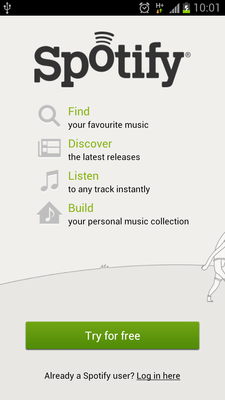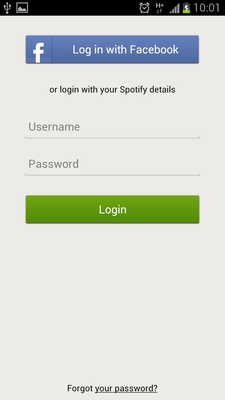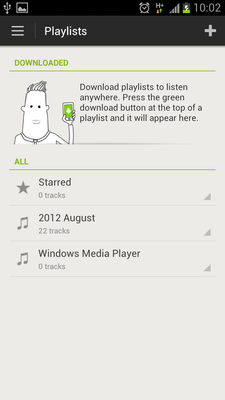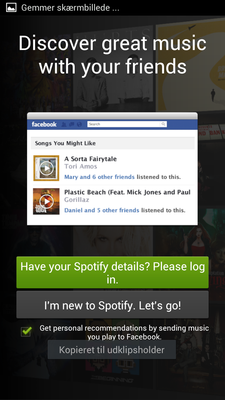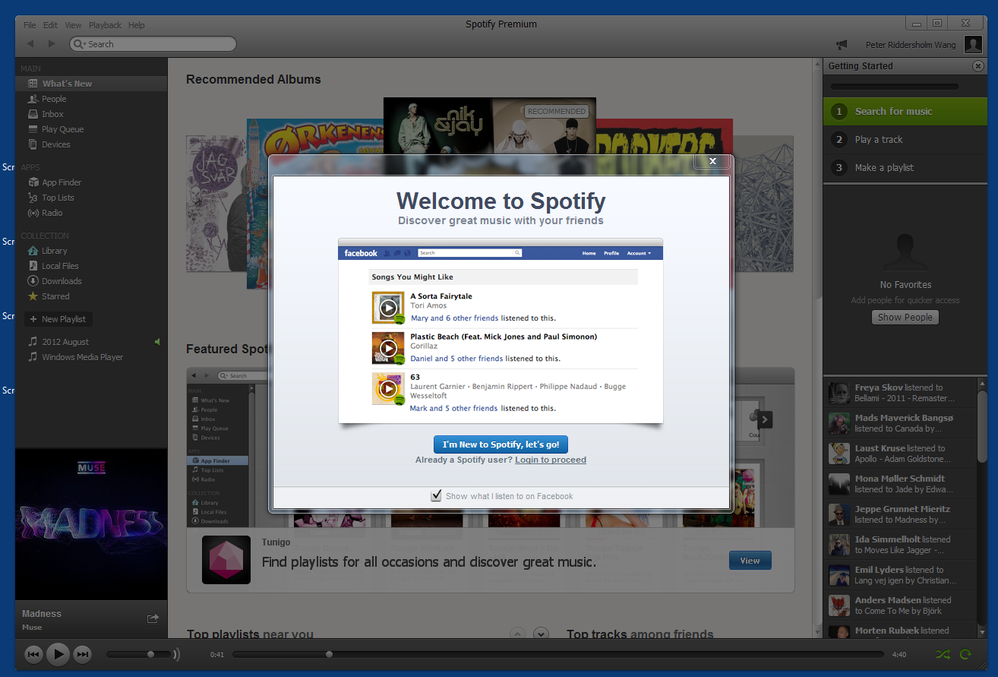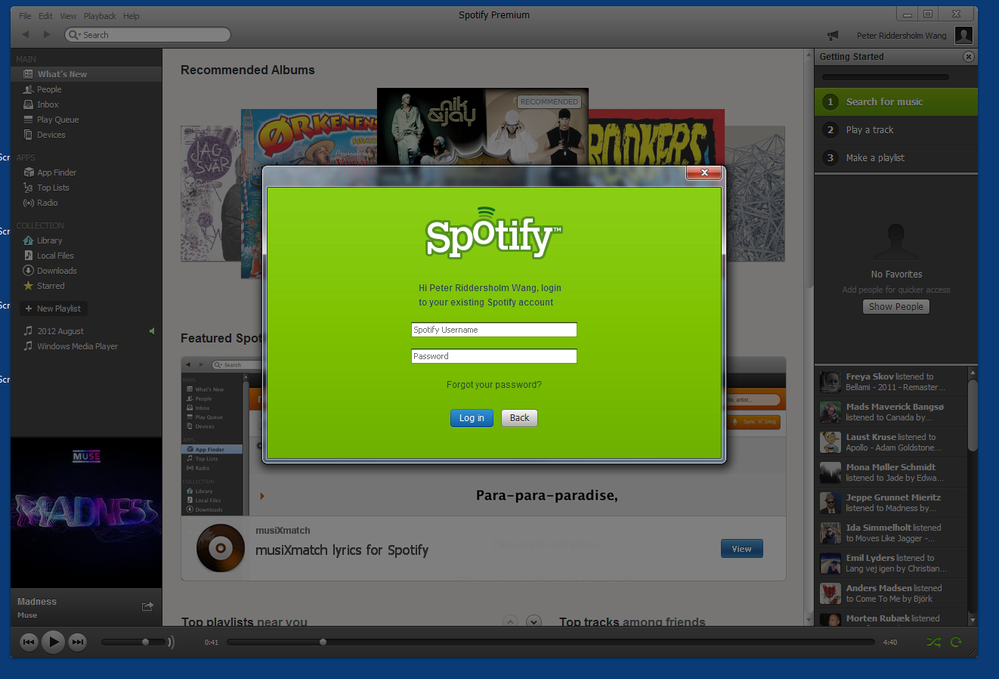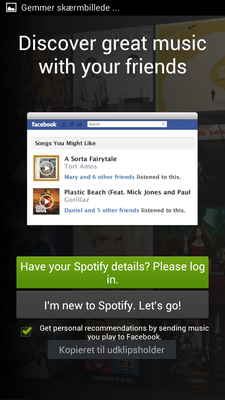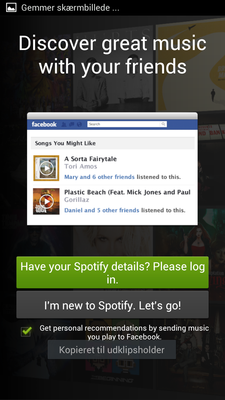Help Wizard
Step 1
Type in your question below and we'll check to see what answers we can find...
Loading article...
Submitting...
If you couldn't find any answers in the previous step then we need to post your question in the community and wait for someone to respond. You'll be notified when that happens.
Simply add some detail to your question and refine the title if needed, choose the relevant category, then post.
Just quickly...
Before we can post your question we need you to quickly make an account (or sign in if you already have one).
Don't worry - it's quick and painless! Just click below, and once you're logged in we'll bring you right back here and post your question. We'll remember what you've already typed in so you won't have to do it again.
FAQs
Please see below the most popular frequently asked questions.
Loading article...
Loading faqs...
Ongoing Issues
Please see below the current ongoing issues which are under investigation.
Loading issue...
Loading ongoing issues...
Help categories
Account & Payment
Using Spotify
Listen Everywhere
unable to login in spotify on android
Solved!- Mark as New
- Bookmark
- Subscribe
- Mute
- Subscribe to RSS Feed
- Permalink
- Report Inappropriate Content
Hey guys,
I just installed Spotify mobile on my Samsung Galaxy S2 but I am not able to login! I always get the error: "invalid username/password.
I tried to connect with my mail adress and my username (the 10 digits) but it doesn't work out. Password is 100% correct.
I am in China at the moment is maybe that the problem?
Thanks for your replies 🙂
Cheers!
Alex
Solved! Go to Solution.
- Subscribe to RSS Feed
- Mark Topic as New
- Mark Topic as Read
- Float this Topic for Current User
- Bookmark
- Subscribe
- Printer Friendly Page
- Mark as New
- Bookmark
- Subscribe
- Mute
- Subscribe to RSS Feed
- Permalink
- Report Inappropriate Content
so unfortunately I have the same problem
I want to log in to spotify with my xperia Go (android 4.0.4.) and it's not working
the first log in screen gives me the opportunity, to log in with spotify-username (the digit thing) or with fb. Either way seams to work, as it's processing and then I can have a small look at my playlists, but then, there's a new log in screen popping up, this time I've been given just the opportunity to log in with the spotify username and passwort. They're correct, I know that, cause when using a false one, there's a different error.
When I'm connecting with the right userinformation the app says, "error with connecting your accounts, please try again later" (roughly translated, cause it says that in German)
this problem just popped up yesterday night, before that, everything was perfect!
- Mark as New
- Bookmark
- Subscribe
- Mute
- Subscribe to RSS Feed
- Permalink
- Report Inappropriate Content
I have the exact same problem as toxoplasmoese
Just happened last night as well. Everything worked previously.
Device: GalaxyS3
Android: 4.0.4 stock
Tried the whole troubleshooting porocess, but nothing helps.
Added four screenshots:
Screenshot1: first screen when app is started. Click "log in here"
Screenshot2: login screen: Click "Login with Facebook"
Then is shifts to facebook shortly and logs in correctly.
Screenshot3: I see this screen for about 1 sec, before next screen pops up.
Screenshot4: Screen after I've been logged out. There is no time to interact with the app before this screen pops up
What to do?
- Mark as New
- Bookmark
- Subscribe
- Mute
- Subscribe to RSS Feed
- Permalink
- Report Inappropriate Content
Yes that is EXACTLY my problem. Help - this is the reason i bought premium, to listen on my phone this weekend and i can't!
- Mark as New
- Bookmark
- Subscribe
- Mute
- Subscribe to RSS Feed
- Permalink
- Report Inappropriate Content
Hi everyone - In order to investigate this issue we'll need to do some basic troubleshooting first.
Have you all tried temporarily changing your Facebook password? Once that's been updated trying logging in the app with your FB email and new password.
- Mark as New
- Bookmark
- Subscribe
- Mute
- Subscribe to RSS Feed
- Permalink
- Report Inappropriate Content
Cheers--thanks for those screenshots @peterplex
- Mark as New
- Bookmark
- Subscribe
- Mute
- Subscribe to RSS Feed
- Permalink
- Report Inappropriate Content
Hey peterplex,
I tried a bit more and it might be, I have a solution: in the first of the screens, don't log in, but say try free. If you do that, you come to your normal screen. You're now logged in as if you're having the trial version. But a few minutes after that, the app recognizes you as you and it seems to work (I'm now downloading my playlists
- Mark as New
- Bookmark
- Subscribe
- Mute
- Subscribe to RSS Feed
- Permalink
- Report Inappropriate Content
toxoplasmoese that didn't work for me.
Basic troubleshooting:
close all apps
changed my facebook password on computer
open facebook app, login with new password
open spotify
repeat all 4 steps from my previous post
no help
Here's the wierd part: I had spotify running on my PC - wich obliously logged me out after I changed my password. Now I have the same problem on my PC: when I log in, this screen pops up (similar to that on my phone)
Now, if I close the window, the client closes. However, if I click login to proceed, I get this:
And here I can't log-in, because I have only Facebook login. However (!!) if I close that window, the client stays open....
I still haven't managed to get it to work on my phone, which is the original problem....
- Mark as New
- Bookmark
- Subscribe
- Mute
- Subscribe to RSS Feed
- Permalink
- Report Inappropriate Content
So basically, what I need to do on my phone, is to close this window:
But, since it's no PC, that is only possible through using the "back" button, which then logs me out.
A solution would be, if that window didn't auto-pop-up... if that makes any sense...
- Mark as New
- Bookmark
- Subscribe
- Mute
- Subscribe to RSS Feed
- Permalink
- Report Inappropriate Content
Meredith are you there? 😉
- Mark as New
- Bookmark
- Subscribe
- Mute
- Subscribe to RSS Feed
- Permalink
- Report Inappropriate Content
Hello, I'm having the same problem since yesterday and it's driving me crazy. I have Spotify Premium.
- Mark as New
- Bookmark
- Subscribe
- Mute
- Subscribe to RSS Feed
- Permalink
- Report Inappropriate Content
This worked for me too. Don't ask me why, but it did.
- Mark as New
- Bookmark
- Subscribe
- Mute
- Subscribe to RSS Feed
- Permalink
- Report Inappropriate Content
Are you using the stock keyboard app? Some third party apps tend to add spaces where you don't want them, i.e. in password fields.
- Mark as New
- Bookmark
- Subscribe
- Mute
- Subscribe to RSS Feed
- Permalink
- Report Inappropriate Content
I have no idea what you mean by this 🙂
- Mark as New
- Bookmark
- Subscribe
- Mute
- Subscribe to RSS Feed
- Permalink
- Report Inappropriate Content
@Audrey wrote:
I have no idea what you mean by this 🙂
My apologies for geeking out on you 🙂
Are you using the default keyboard on your Android device? Many people install things like Swiftkey, because they don't like the standard Android keyboard.
- Mark as New
- Bookmark
- Subscribe
- Mute
- Subscribe to RSS Feed
- Permalink
- Report Inappropriate Content
Haha thanks 🙂
To my knowledge, I never changed the keyboard on my phone (and never installed Swiftkey).
- Mark as New
- Bookmark
- Subscribe
- Mute
- Subscribe to RSS Feed
- Permalink
- Report Inappropriate Content
No, no 3rd party keyboard apps.
And like I wrote earlier, it is not a problem signing in - the problem is, that we get logged out after 1 sec automatically... or rather; a window pops up like this:
and when we press the "back" button we are logged out again.
Thanks for looking into this; it seems many people are reporting this exact issue...
- Mark as New
- Bookmark
- Subscribe
- Mute
- Subscribe to RSS Feed
- Permalink
- Report Inappropriate Content
Have exactly the same problem since yesterday.
S. Galaxy Note
Stock 4.0.4
- Mark as New
- Bookmark
- Subscribe
- Mute
- Subscribe to RSS Feed
- Permalink
- Report Inappropriate Content
Here's a hail Mary: have you tried removing the Facebook app, clearing its data and then reinstalling it?
A second option is to also make sure you clear any cached stuff from your Android's browser.
- Mark as New
- Bookmark
- Subscribe
- Mute
- Subscribe to RSS Feed
- Permalink
- Report Inappropriate Content
Hail Mary challenge accepted.
Cleared browser cashe.
Uninstalled facebook.
Uninstalled spotify.
Connect to computer - delete all Facebook and Spotify data (from this folder; GT-I9300\Phone\Android\data)
Reinstalled Facebook from "Play Shop".
Logged in to Facebook.
Reinstalled Spotify from "Play Shop".
Try to log in.
Same problem still...
- Mark as New
- Bookmark
- Subscribe
- Mute
- Subscribe to RSS Feed
- Permalink
- Report Inappropriate Content
@peterplex wrote:
Hail Mary challenge accepted.
Cleared browser cashe.
Uninstalled facebook.
Uninstalled spotify.
Connect to computer - delete all Facebook and Spotify data (from this folder; GT-I9300\Phone\Android\data)
Reinstalled Facebook from "Play Shop".
Logged in to Facebook.
Reinstalled Spotify from "Play Shop".
Try to log in.
Same problem still...
Hmm, not so legen..dary.
Any special characters or spaces in your password?
PS Does this happen on both WiFi and on mobile data connection?
PPS You mean you deleted the entire com.spotify.mobile.android.ui folder?
Suggested posts
Hey there you, Yeah, you! 😁 Welcome - we're glad you joined the Spotify Community! While you here, let's have a fun game and get…