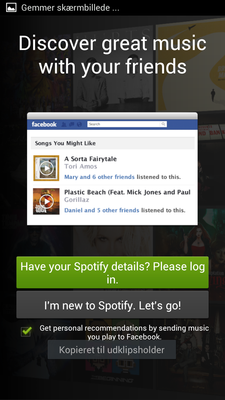Help Wizard
Step 1
Type in your question below and we'll check to see what answers we can find...
Loading article...
Submitting...
If you couldn't find any answers in the previous step then we need to post your question in the community and wait for someone to respond. You'll be notified when that happens.
Simply add some detail to your question and refine the title if needed, choose the relevant category, then post.
Just quickly...
Before we can post your question we need you to quickly make an account (or sign in if you already have one).
Don't worry - it's quick and painless! Just click below, and once you're logged in we'll bring you right back here and post your question. We'll remember what you've already typed in so you won't have to do it again.
FAQs
Please see below the most popular frequently asked questions.
Loading article...
Loading faqs...
Ongoing Issues
Please see below the current ongoing issues which are under investigation.
Loading issue...
Loading ongoing issues...
Help categories
Account & Payment
Using Spotify
Listen Everywhere
unable to login in spotify on android
Solved!- Mark as New
- Bookmark
- Subscribe
- Mute
- Subscribe to RSS Feed
- Permalink
- Report Inappropriate Content
Hey guys,
I just installed Spotify mobile on my Samsung Galaxy S2 but I am not able to login! I always get the error: "invalid username/password.
I tried to connect with my mail adress and my username (the 10 digits) but it doesn't work out. Password is 100% correct.
I am in China at the moment is maybe that the problem?
Thanks for your replies 🙂
Cheers!
Alex
Solved! Go to Solution.
- Subscribe to RSS Feed
- Mark Topic as New
- Mark Topic as Read
- Float this Topic for Current User
- Bookmark
- Subscribe
- Printer Friendly Page
- Mark as New
- Bookmark
- Subscribe
- Mute
- Subscribe to RSS Feed
- Permalink
- Report Inappropriate Content
Very simple password of this type:
abcd1234
with other letters and numbers obviously.
Happens both on wifi and through 3G network.
Also: I don't see how this should be a problem with the password and logging in; I can log in alright and see my playlists, it just logs me off immidiately afterwards when the pop-up window appears, like I wrote here:
No, no 3rd party keyboard apps.
And like I wrote earlier, it is not a problem signing in - the problem is, that we get logged out after 1 sec automatically... or rather; a window pops up like this:
and when we press the "back" button we are logged out again.
Thanks for looking into this; it seems many people are reporting this exact issue...
Regards, Peter
- Mark as New
- Bookmark
- Subscribe
- Mute
- Subscribe to RSS Feed
- Permalink
- Report Inappropriate Content
@ peterplex and per: also still having the same problems. Also tried all options mentioned 😞
- Mark as New
- Bookmark
- Subscribe
- Mute
- Subscribe to RSS Feed
- Permalink
- Report Inappropriate Content
Thanks Peterplex for doing all you are doing and the screenshots and ascertaining that actually it is the pop up window that is the problem. (ie logging in initially is fine). I haven't tried changing facebook password as i don't want what happened to peterplex and be unable to log in on pc also. I too have standard keyboard, and also "try for free" doesn't work either . I have also tried on my son's phone (also an HTC) and same problem. I really hope Per you can sort this out and get rid of this pop up window.
- Mark as New
- Bookmark
- Subscribe
- Mute
- Subscribe to RSS Feed
- Permalink
- Report Inappropriate Content
peterplex, I just pressed a random button in our backend system. Could you please try logging in again?
- Mark as New
- Bookmark
- Subscribe
- Mute
- Subscribe to RSS Feed
- Permalink
- Report Inappropriate Content
Still the same...
- Mark as New
- Bookmark
- Subscribe
- Mute
- Subscribe to RSS Feed
- Permalink
- Report Inappropriate Content
OK. And you rebooted your phone recently?
Last thing I can think of before kicking this upstairs.
- Mark as New
- Bookmark
- Subscribe
- Mute
- Subscribe to RSS Feed
- Permalink
- Report Inappropriate Content
same here; no change; still can't keep logged in.
By the way I always log ln "with facebook" (even to login to this forum) as i can't log in with spotify details as i forgot my password. I did try to reset spotify password yesterday but never got the email link promised. Don't think this is related but just thought i'd clarify the fact that i have this problem and i log in via facebook (which works here on community, on my pc, and on my ipad, just not on my phone.
- Mark as New
- Bookmark
- Subscribe
- Mute
- Subscribe to RSS Feed
- Permalink
- Report Inappropriate Content
IDEAS: Device Management | Recover Deleted Items
Please! Give "Kudos" to posts that you found helpful. Mark "Accept as Solution" if a post solved your issue!. Thank you!
- Mark as New
- Bookmark
- Subscribe
- Mute
- Subscribe to RSS Feed
- Permalink
- Report Inappropriate Content
Yeah, rebooted several times...
edit: when getting other people to look at the issue, please have them read all my posts - they start on page three in this thread. Only then will they get the full picture. Should I make a seperate thread on the matter, since we kind of hijacked this...? 😉
- Mark as New
- Bookmark
- Subscribe
- Mute
- Subscribe to RSS Feed
- Permalink
- Report Inappropriate Content
@peterplex wrote:
Yeah, rebooted several times...
edit: when getting other people to look at the issue, please have them read all my posts - they start on page three in this thread. Only then will they get the full picture. Should I make a seperate thread on the matter, since we kind of hijacked this...? 😉
Feels like you're all in the same boat. But thanks for the offer; we should be good to go.
- Mark as New
- Bookmark
- Subscribe
- Mute
- Subscribe to RSS Feed
- Permalink
- Report Inappropriate Content
Well something changed, that switch seems to have done something Per. I rebooted phone, and logged in again. Abd i stayed logged in for about 30 seconds (longer than the previous 2 seconds) ...enough time to start playing one song, then "the window" came up again, so had to back button (logout)
- Mark as New
- Bookmark
- Subscribe
- Mute
- Subscribe to RSS Feed
- Permalink
- Report Inappropriate Content
Yeah was about to write the same. I was able to get into my playlist. It lasted roughly about 7-10 sec before the pop-up screen made me log out again.
- Mark as New
- Bookmark
- Subscribe
- Mute
- Subscribe to RSS Feed
- Permalink
- Report Inappropriate Content
Just a bit more info... I logged in again, this time i had again about 30 seconds before the window came up. In this 30 seconds i did two things.
1 - started to download a playlist . and
2. started the radio.
After 30 seconds, the window came up. i did not log out/press the back button. so all i can see is the "window"
But
1. if i look in my "notification screen" (not sure if correct terminaology but where it tells me what apps running, any new messages etc), the app is still running - ie the playlist is still downloading . Also the radio is still playing!
So i can't do or change anything or know what i am listening to but the app is running
- Mark as New
- Bookmark
- Subscribe
- Mute
- Subscribe to RSS Feed
- Permalink
- Report Inappropriate Content
Which reassures that the problem is the pop-up window...
- Mark as New
- Bookmark
- Subscribe
- Mute
- Subscribe to RSS Feed
- Permalink
- Report Inappropriate Content
.
..but it didn't last long.
It only dowloaded 55% of my list before bumming out and the radio stopped! I'm giving up now until i see "resolved" here!
- Mark as New
- Bookmark
- Subscribe
- Mute
- Subscribe to RSS Feed
- Permalink
- Report Inappropriate Content
@peterplex wrote:
Hey,
Sorry for the delay, I only just saw this - I actually had this very thing happen to myself. Just tap "I'm new to Spotify. Let's go!" - This should log you right in. It didn't seem to create a new account for me. I think since the update to the Android application, something with certain accounts (seemingly ones created through Facebook) would require you to accept something on this screen to continue logging in. I thought it was just me, but if this happening to some other users, we'll start tracking this.
If you push that button and all your playlists are missing, then let us know - We'll investigate further.
- Mark as New
- Bookmark
- Subscribe
- Mute
- Subscribe to RSS Feed
- Permalink
- Report Inappropriate Content
We've tried that multiple times...
- Mark as New
- Bookmark
- Subscribe
- Mute
- Subscribe to RSS Feed
- Permalink
- Report Inappropriate Content
However, I've just tried this again, after initally selecting "I'm new to Spotify". I now get the option to accept the terms and conditions after the Facebook logging screen (it's worth pointing out here that I don't have the Facebook application installed on this device, so it opens a browser in app rather than going to the app). After accepting that, it goes into the normal account.
- Mark as New
- Bookmark
- Subscribe
- Mute
- Subscribe to RSS Feed
- Permalink
- Report Inappropriate Content
@David: Thanks a lot! That worked for me and my Samsung S3 🙂
- Mark as New
- Bookmark
- Subscribe
- Mute
- Subscribe to RSS Feed
- Permalink
- Report Inappropriate Content
I have been using spotify for a long time without any problems. But now I suddenly have to log in again and choose my facebook account to login with - the next thing that happens is that a photo shows up, whit the text "Discover great music with your friends" and i have to log in again using a spotify account. Why will it not let me login using my facebook account ?
Suggested posts
Hey there you, Yeah, you! 😁 Welcome - we're glad you joined the Spotify Community! While you here, let's have a fun game and get…