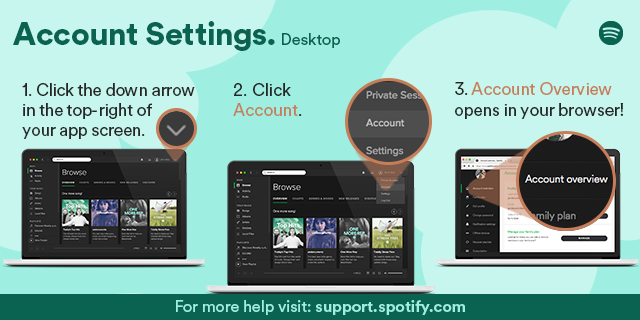- Home
- The Vault
- App & Features
- Re: Premium Family on Multiple Devices?
Help Wizard
Step 1
Type in your question below and we'll check to see what answers we can find...
Loading article...
Submitting...
If you couldn't find any answers in the previous step then we need to post your question in the community and wait for someone to respond. You'll be notified when that happens.
Simply add some detail to your question and refine the title if needed, choose the relevant category, then post.
Just quickly...
Before we can post your question we need you to quickly make an account (or sign in if you already have one).
Don't worry - it's quick and painless! Just click below, and once you're logged in we'll bring you right back here and post your question. We'll remember what you've already typed in so you won't have to do it again.
FAQs
Please see below the most popular frequently asked questions.
Loading article...
Loading faqs...
Ongoing Issues
Please see below the current ongoing issues which are under investigation.
Loading issue...
Loading ongoing issues...
Help categories
Account & Payment
Using Spotify
Listen Everywhere
Premium Family on Multiple Devices?
Solved!- Subscribe to RSS Feed
- Mark Topic as New
- Mark Topic as Read
- Float this Topic for Current User
- Bookmark
- Subscribe
- Printer Friendly Page
- Mark as New
- Bookmark
- Subscribe
- Mute
- Subscribe to RSS Feed
- Permalink
- Report Inappropriate Content
Hi, I'm hoping someone can help prevent family tantrums... I have recently upgraded to Premium Family spotify, which states each member can listen to their own music... "Everyone gets to play their own music. No tantrums." according to the marketing blurb. However when we tried to stream music on separate devices it didn't work. It seemed no different to trying to use a personal account on 2 devices...i.e. you can't! Was I naive to think the Family account would actually let each member of the family listen to their own music on their own device? Or was it user error? I'm hoping the latter... Thanks in advance for any help.
Solved! Go to Solution.
- Labels:
-
App & Features
Accepted Solutions
- Mark as New
- Bookmark
- Subscribe
- Mute
- Subscribe to RSS Feed
- Permalink
- Report Inappropriate Content
Each family member has to have a separate username and password. So the first step is to create new accounts for each new member (if they haven't already).
- Mark as New
- Bookmark
- Subscribe
- Mute
- Subscribe to RSS Feed
- Permalink
- Report Inappropriate Content
Each family member has to have a separate username and password. So the first step is to create new accounts for each new member (if they haven't already).
- Mark as New
- Bookmark
- Subscribe
- Mute
- Subscribe to RSS Feed
- Permalink
- Report Inappropriate Content
- Mark as New
- Bookmark
- Subscribe
- Mute
- Subscribe to RSS Feed
- Permalink
- Report Inappropriate Content
You're welcome. Good to know you're up and running. 🙂
- Mark as New
- Bookmark
- Subscribe
- Mute
- Subscribe to RSS Feed
- Permalink
- Report Inappropriate Content
Thank you, this solved it. Wish this was told automatically when you upgrade form Premium to Premium Family....
- Mark as New
- Bookmark
- Subscribe
- Mute
- Subscribe to RSS Feed
- Permalink
- Report Inappropriate Content
- Mark as New
- Bookmark
- Subscribe
- Mute
- Subscribe to RSS Feed
- Permalink
- Report Inappropriate Content
Hey @Mario2464-uy,
If both of you use the same login information in their devices, your music will cutoff like it has been happening to you.
Each family member has to have a separate username and password, so the first step is to create a new account for your wife (if she hasn't already).
- Mark as New
- Bookmark
- Subscribe
- Mute
- Subscribe to RSS Feed
- Permalink
- Report Inappropriate Content
So, I'm having this same problem. My daughter has a Spotify account. she only has one email address, and it's attached to her Facebook account. Are you suggesting that she (1) create a new email address (2) deletes her other Spotify account with the FB email associated (3) and start from scratch? This seems really messy. I'm ready to screw it and ask for my money back.
- Mark as New
- Bookmark
- Subscribe
- Mute
- Subscribe to RSS Feed
- Permalink
- Report Inappropriate Content
Hey @robertomandolin,
That's not necessary if she already has a Free account. Those directions work when every Family member wants to use the Admin account to listen to music.
Since you have your own account (I imagine you're the Family Admin), and she has hers, send her by yourself the link generated through INVITE MEMBER BY LINK, instead of letting the system send the mail. You'll find that in the Premium for Family section of your Account Settings page.
- Mark as New
- Bookmark
- Subscribe
- Mute
- Subscribe to RSS Feed
- Permalink
- Report Inappropriate Content
My family likes to download music onto threir own devices and listen to their music offline in remote places, especially on ski hills where there is no reception. How many devices can accept downloaded music when we use premium family plan? Is it the same as premium plan which was 3 devices?
thanks,
Etai
- Mark as New
- Bookmark
- Subscribe
- Mute
- Subscribe to RSS Feed
- Permalink
- Report Inappropriate Content
So... If I want to listien to my music in my office and let my kids liten to their stuff in the living room and then something else in another room I have to give Alexa her own email, my computer it's own email, and my other alexa it's own email? Then I have to sync playlits across all users?
What a pain. You guys can do better than this 😞
- Mark as New
- Bookmark
- Subscribe
- Mute
- Subscribe to RSS Feed
- Permalink
- Report Inappropriate Content
i've tried all that. it still does not work on multiple devices like Sonos, google Home mini, iphone samsung etc. all of the devices are using the same wifi in the same house
- Mark as New
- Bookmark
- Subscribe
- Mute
- Subscribe to RSS Feed
- Permalink
- Report Inappropriate Content
Every time any of my family members tries to join from the link, the location has an issue as it says not on the same location. What can I do about that?
Suggested posts
Hey there you, Yeah, you! 😁 Welcome - we're glad you joined the Spotify Community! While you here, let's have a fun game and get…