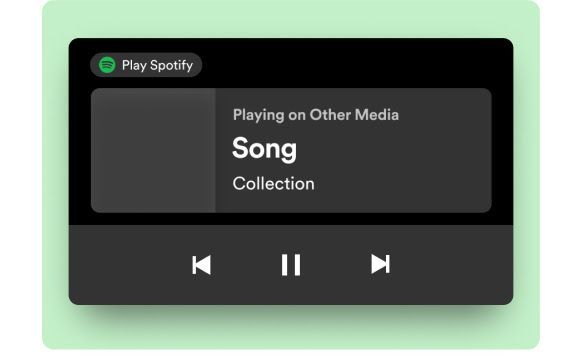How to control other media on Car Thing
- Mark as New
- Bookmark
- Subscribe
- Mute
- Subscribe to RSS Feed
- Permalink
- Report Inappropriate Content
Plan
Premium
Country
US
Device
iPhone 12
Operating System
iOS 15.2.1
My Question or Issue
Per the latest press release (https://newsroom.spotify.com/2022-04-07/spotifys-car-thing-device-debuts-new-features/), we should be able to control other media using an iPhone. How do I do this?
I've tried streaming from Amazon Music/YouTube Music and tried playing a downloaded podcasts in Apple Podcasts and nothing shows up on Car Thing's screen. Help would be much appreciated!
Reply
Topic Options
- Subscribe to RSS Feed
- Mark Topic as New
- Mark Topic as Read
- Float this Topic for Current User
- Bookmark
- Subscribe
- Printer Friendly Page