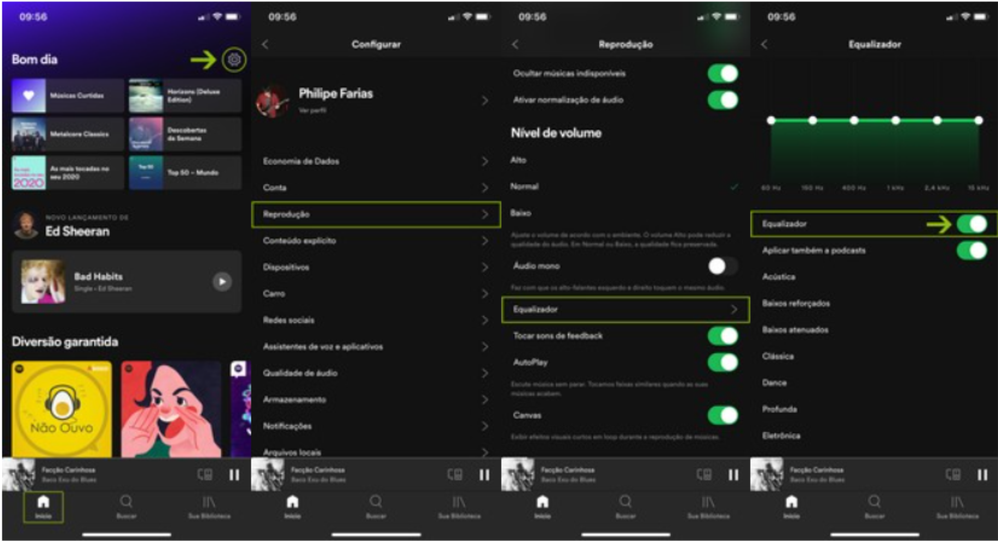- Home
- Help
- Content Questions
- Re: Poor quality Sound in some of the songs under ...
Help Wizard
Step 1
Type in your question below and we'll check to see what answers we can find...
Loading article...
Submitting...
If you couldn't find any answers in the previous step then we need to post your question in the community and wait for someone to respond. You'll be notified when that happens.
Simply add some detail to your question and refine the title if needed, choose the relevant category, then post.
Just quickly...
Before we can post your question we need you to quickly make an account (or sign in if you already have one).
Don't worry - it's quick and painless! Just click below, and once you're logged in we'll bring you right back here and post your question. We'll remember what you've already typed in so you won't have to do it again.
FAQs
Please see below the most popular frequently asked questions.
Loading article...
Loading faqs...
Ongoing Issues
Please see below the current ongoing issues which are under investigation.
Loading issue...
Loading ongoing issues...
Help categories
Account & Payment
Using Spotify
Listen Everywhere
Poor quality Sound in some of the songs under the label "Muzik247"
Solved!- Mark as New
- Bookmark
- Subscribe
- Mute
- Subscribe to RSS Feed
- Permalink
- Report Inappropriate Content
Hi i am a Spotify Premium user i am facing poor quality sound in all of songs under "2018 Muzik247"
I can list some of the albums which i am facing
Premam, Da thadiya, Vettah This are some of the albums which i am facing poor sound from these albums
Other streaming platform plays these songs in better way
Solved! Go to Solution.
- Labels:
-
Muzik247
- Subscribe to RSS Feed
- Mark Topic as New
- Mark Topic as Read
- Float this Topic for Current User
- Bookmark
- Subscribe
- Printer Friendly Page
Accepted Solutions
- Mark as New
- Bookmark
- Subscribe
- Mute
- Subscribe to RSS Feed
- Permalink
- Report Inappropriate Content
Hmmmm, I understand... So what could be happening is a glitch in these songs specifically. I'm not sure, but there may have been an error when publishing the songs on the platforms, in which case, only the owners and responsible aggregator can request the correction. Sorry for not being able to help. 😔
- Mark as New
- Bookmark
- Subscribe
- Mute
- Subscribe to RSS Feed
- Permalink
- Report Inappropriate Content
How to Enable Spotify Equalizer on Android and iOS
With Spotify open on your device, tap Home.
Now, tap on the gear icon located at the top of the screen.
On Android, under Music Quality, tap Equalizer.
On iOS, tap Playback and in the next menu tap Equalizer. On the new screen, activate the feature key.
Make the adjustments you deem necessary through the app itself or through your device's audio settings.
How to use the equalizer
The graphic equalizer - present in the app - brings a graph with the frequencies on one axis and the decibels (dB) on the other. It provides, from right to left, points that allow you to adjust certain frequencies up or down along the decibel scale. Similar to a piano, on the left you will have the bass frequencies, in the middle the mid frequencies and on the extreme right the high frequencies.
Theoretically, a human can hear between 20 hertz (Hz) and 20 kilohertz (kHz). However, most of the tones that your ears really focus on live between 60Hz and 4kHz – which explains, quite simply, the range of adjustments present in the equalizer.
The decibel (dB), on the other hand, is the unit of measurement for expressing volume. By dragging a controller up or down on the equalizer, you will be increasing or decreasing the volume of the frequency in question.
Now that you know the basics, try putting on a track you usually listen to and tweaking the settings for each frequency to see how the changes you make directly impact the music.
Expanding the frequencies too far can make the music very confusing, as many of these can overlap. Most audio professionals recommend that instead of increasing a certain frequency, you first decrease the levels of another, allowing yourself to see how that decrease affected the presence of the other tracks. If necessary, adjust the volume a little after making some adjustments.
For example, if you're looking for more highs and lows in general, rather than boosting those frequencies directly, you can pull the mids down and then turn up the volume to see what you think of the result.
Generally speaking, bringing out the lower frequencies can increase the intensity of a sound, while adding or subtracting the midrange can increase or decrease the clarity of vocal consonances such as acoustic guitar, electric guitar and piano. Messing with the treble can add clarity, giving the impression of a purer sound.
A good option for those who are starting in this type of adjustment is to resort to the pre-defined adjustments (or presets). You can tap on one of the options provided by Spotify, such as “Classic”, “Small Speakers” or any other preference and make adjustments until you find the ideal configuration for your ears.
It is worth remembering, however, that the settings chosen for the equalizer will be valid for all styles of music that you listen to. So your experience can be directly impacted if you are too eclectic. In addition, it is important to note that this section was a brief summary of how to use an equalizer, serving only as a small introduction to those interested in the subject.
Hope this explanation helps. Hugs and have a great afternoon!
- Mark as New
- Bookmark
- Subscribe
- Mute
- Subscribe to RSS Feed
- Permalink
- Report Inappropriate Content
But i am facing to this poor audio quality on these music only but all other music on spotify is good and best i am only facing this poor quality on these songs
- Mark as New
- Bookmark
- Subscribe
- Mute
- Subscribe to RSS Feed
- Permalink
- Report Inappropriate Content
Hmmmm, I understand... So what could be happening is a glitch in these songs specifically. I'm not sure, but there may have been an error when publishing the songs on the platforms, in which case, only the owners and responsible aggregator can request the correction. Sorry for not being able to help. 😔
- Mark as New
- Bookmark
- Subscribe
- Mute
- Subscribe to RSS Feed
- Permalink
- Report Inappropriate Content
yes that is the problem i am mentioning actually most of other streaming platform plays these songs in better quality like jiosaavn Apple music
So I request Spotify to check on it
Suggested posts
Hey there you, Yeah, you! 😁 Welcome - we're glad you joined the Spotify Community! While you here, let's have a fun game and get…