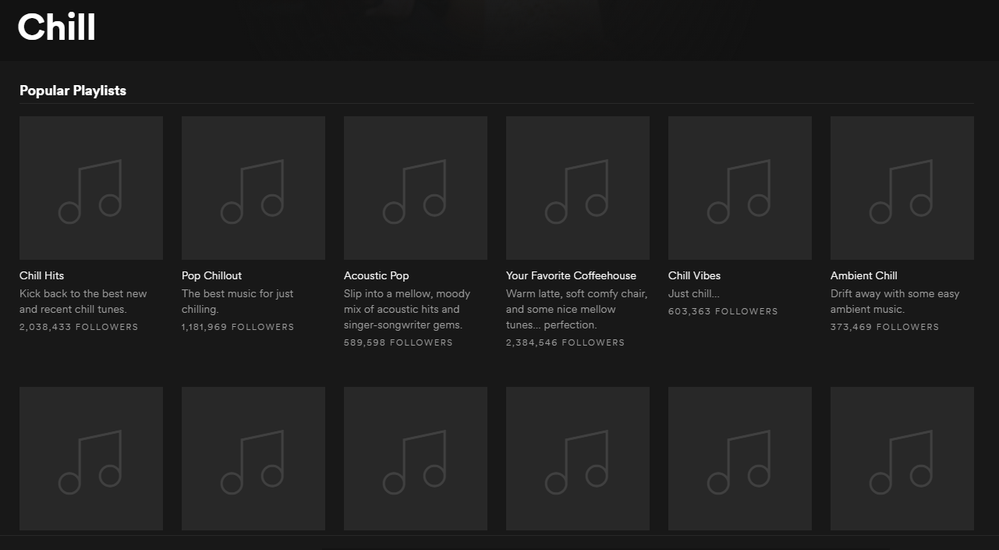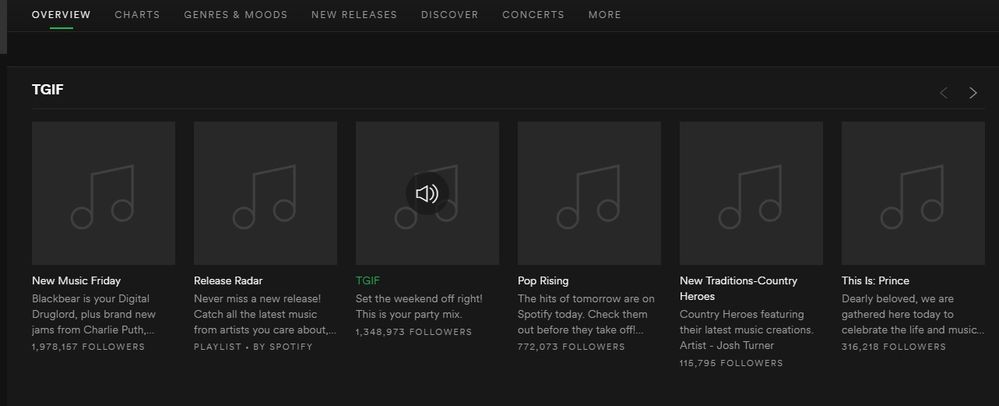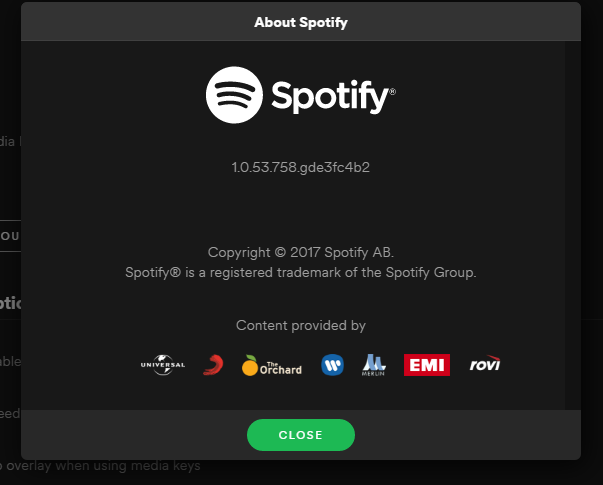- Home
- Help
- Desktop Windows
- playlists cover art missing
Help Wizard
Step 1
Type in your question below and we'll check to see what answers we can find...
Loading article...
Submitting...
If you couldn't find any answers in the previous step then we need to post your question in the community and wait for someone to respond. You'll be notified when that happens.
Simply add some detail to your question and refine the title if needed, choose the relevant category, then post.
Just quickly...
Before we can post your question we need you to quickly make an account (or sign in if you already have one).
Don't worry - it's quick and painless! Just click below, and once you're logged in we'll bring you right back here and post your question. We'll remember what you've already typed in so you won't have to do it again.
playlists cover art missing
playlists cover art missing
- Mark as New
- Bookmark
- Subscribe
- Mute
- Subscribe to RSS Feed
- Permalink
- Report Inappropriate Content
I am using the latest version of Spotify on my PC running windows 10 – 64 bit. The playlist covers are not showing up for Spotify playlists. However, they show up for my own playlists. What should I do to fix this? I have all the switches of local files switched off and do not play or use any local music on Spotify. What should I do to fix this problem?
I also tried to run spotify as an administrator with my antivirus switched off. But the problem still persists. Please help.
- Labels:
-
Windows
- Subscribe to RSS Feed
- Mark Topic as New
- Mark Topic as Read
- Float this Topic for Current User
- Bookmark
- Subscribe
- Printer Friendly Page
- Mark as New
- Bookmark
- Subscribe
- Mute
- Subscribe to RSS Feed
- Permalink
- Report Inappropriate Content
Hey @archz2! Welcome to the Spotify Community!
That's not cool! Could you try these steps:
- Exit Spotify.
- Go to C:\Users\<username>\AppData\Local\Spotify.
- Rename/delete the "data" folder.
- Re-open Spotify
Do the playlist covers show up then? Let me know how it goes! 🙂
Have a great weekend!
- Mark as New
- Bookmark
- Subscribe
- Mute
- Subscribe to RSS Feed
- Permalink
- Report Inappropriate Content
Thanks for replying. Unfortunately, this method does not work. I deleted my data, started spotify, the problem was there. I closed spotify, deleted the data folder again.I face the same issue again.
- Mark as New
- Bookmark
- Subscribe
- Mute
- Subscribe to RSS Feed
- Permalink
- Report Inappropriate Content
Hey @archz2!
Alright, thanks for trying! Could you reinstall Spotify? Here are some steps that might be helpful. Let me know how it goes! 🙂
Have a great day!
- Mark as New
- Bookmark
- Subscribe
- Mute
- Subscribe to RSS Feed
- Permalink
- Report Inappropriate Content
I uninstalled and reinstalled my spotify. The problem still persists. I did this step twice and failed.
- Mark as New
- Bookmark
- Subscribe
- Mute
- Subscribe to RSS Feed
- Permalink
- Report Inappropriate Content
Hey @archz2!
Alright, let's get to the bottom of this. Could you try this with a different network connection? If that didn't work, could you use a different account and see if that helps? Let me know! 🙂
Have a great day!
- Mark as New
- Bookmark
- Subscribe
- Mute
- Subscribe to RSS Feed
- Permalink
- Report Inappropriate Content
I tried it with different network connection and used a different account. The problem is still there. I forgot to mention earlier. My laptop is running windows 8.1 - 64 bit. That does not have this problem of missing playlist covers. My laptop and PC have the same internet connection.
- Mark as New
- Bookmark
- Subscribe
- Mute
- Subscribe to RSS Feed
- Permalink
- Report Inappropriate Content
Hey @archz2!
Alright, could you let me know your Spotify version? Also, if you have any more screenshots, they could be very helpful! 🙂
Have a great day!
- Mark as New
- Bookmark
- Subscribe
- Mute
- Subscribe to RSS Feed
- Permalink
- Report Inappropriate Content
I am attaching a screenshot of my spotify version. What other screenshots should I attach?
- Mark as New
- Bookmark
- Subscribe
- Mute
- Subscribe to RSS Feed
- Permalink
- Report Inappropriate Content
Hey @archz2!
Alright, thanks for the screenshot! Could you remove Spotify and download Spotify from this page? Could you temporaily disable your anti-virus software and firewall? Let me know how it goes! 🙂
Have a great day!
- Mark as New
- Bookmark
- Subscribe
- Mute
- Subscribe to RSS Feed
- Permalink
- Report Inappropriate Content
Whenever I tested before posting on this forum regarding missing album covers, my antivirus and firewall were always disabled. The link you sent me was for version 0.9.15.27. It is showing all the playlist covers clearly.
What should I do to show playlist covers in the latest version now?
- Mark as New
- Bookmark
- Subscribe
- Mute
- Subscribe to RSS Feed
- Permalink
- Report Inappropriate Content
Hey @archz2!
Alright, thanks! 😄 Could you upgrade your Spotify to the latest version again? Do the playlist covers show up after that? Let me know! 🙂
Have a great day!
- Mark as New
- Bookmark
- Subscribe
- Mute
- Subscribe to RSS Feed
- Permalink
- Report Inappropriate Content
- Mark as New
- Bookmark
- Subscribe
- Mute
- Subscribe to RSS Feed
- Permalink
- Report Inappropriate Content
Hey @archz2!
Alright, let's get to the bottom of this! Are you using a firewall or work connection that might be interfering with Spotify? Also, if you could try with a different connection once more, that'd be great! 🙂
Have a nice day!
- Mark as New
- Bookmark
- Subscribe
- Mute
- Subscribe to RSS Feed
- Permalink
- Report Inappropriate Content
I am just using Kaspersky internet security. I don't have any other firewall installed. If this was a firewall or antivirus having any interference with the spotify playlist art intereference then I would have faced a similar issue with the old version of Spotify which I did not. There is some other issue.
Moreover, I am running spotify on my home internet connection. I once again tried to connect my spotify with another internet connection and the problem is still there. I even ran spotify with a VPN and I still run in the same trouble.
- Mark as New
- Bookmark
- Subscribe
- Mute
- Subscribe to RSS Feed
- Permalink
- Report Inappropriate Content
Hey @archz2!
Sorry for the delay! Spotify would like to take a closer look. Could you shoot them a message with this form? Or, if you're feeling social on Twitter or Facebook at @SpotifyCares? 🙂 Let me know if you have any other questions.
Have a great weekend!
- Mark as New
- Bookmark
- Subscribe
- Mute
- Subscribe to RSS Feed
- Permalink
- Report Inappropriate Content
I've contacted the Spotify team regarding this.
I actually forgot to add some information long time back. The playlist covers of Spotify playlists do not show up in the “browse” and “Genres and Moods” sections. If I add Spotify playlists to a new folder that I create, then the covers show up.
Check the screenshots.


- Mark as New
- Bookmark
- Subscribe
- Mute
- Subscribe to RSS Feed
- Permalink
- Report Inappropriate Content
Hi there!
I can confirm this exact behaviour on my client (Windows 10 64Bit). Reinstalling or removing \appdata\roaming\spotify and \appdata\local\spotify did not help either.
- New selfmade custom-playlists also show no album covers
- problem can be reproduced on multiple Windows 10 64Bit clients
- problem does not show on Windows 7 64Bit client
- No problem with Spotify Version 0.9.15.27
There seems to be something wrong with the latest Spotify regarding album coveres
Cheers!
Takashi
- Mark as New
- Bookmark
- Subscribe
- Mute
- Subscribe to RSS Feed
- Permalink
- Report Inappropriate Content
Hey @Takashi4602!
Hmm, that's definitely odd! Could you shoot Spotify a message here too? They'll be able to take a closer look! 🙂
Have a great day!
Suggested posts
Let's introduce ourselves!
Hey there you, Yeah, you! 😁 Welcome - we're glad you joined the Spotify Community! While you here, let's have a fun game and get…