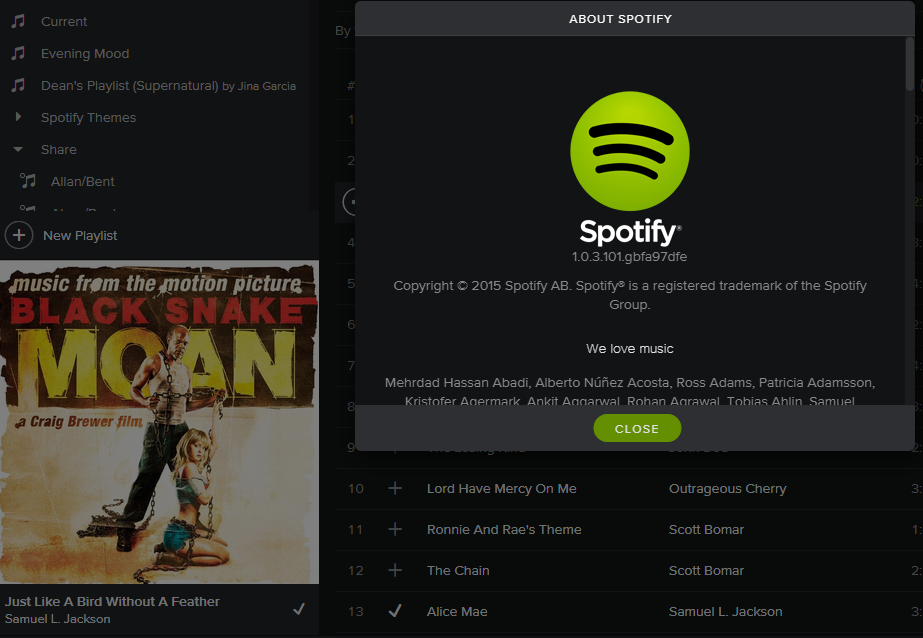- Home
- Help
- Desktop Linux
- Re: ALL SONGS PLAY TOO FAST
Help Wizard
Step 1
Type in your question below and we'll check to see what answers we can find...
Loading article...
Submitting...
If you couldn't find any answers in the previous step then we need to post your question in the community and wait for someone to respond. You'll be notified when that happens.
Simply add some detail to your question and refine the title if needed, choose the relevant category, then post.
Just quickly...
Before we can post your question we need you to quickly make an account (or sign in if you already have one).
Don't worry - it's quick and painless! Just click below, and once you're logged in we'll bring you right back here and post your question. We'll remember what you've already typed in so you won't have to do it again.
FAQs
Please see below the most popular frequently asked questions.
Loading article...
Loading faqs...
Ongoing Issues
Please see below the current ongoing issues which are under investigation.
Loading issue...
Loading ongoing issues...
Help categories
Account & Payment
Using Spotify
Listen Everywhere
ALL SONGS PLAY TOO FAST
Solved!- Mark as New
- Bookmark
- Subscribe
- Mute
- Subscribe to RSS Feed
- Permalink
- Report Inappropriate Content
All of my songs in my playlists and radio stations play too fast, as if I am fast forwarding them. Sounds like its skipping but its just playing super fast, the count is going faster than real time. Help! It sucks buttholes!
Solved! Go to Solution.
- Subscribe to RSS Feed
- Mark Topic as New
- Mark Topic as Read
- Float this Topic for Current User
- Bookmark
- Subscribe
- Printer Friendly Page
Accepted Solutions
- Mark as New
- Bookmark
- Subscribe
- Mute
- Subscribe to RSS Feed
- Permalink
- Report Inappropriate Content
I had the same problem. Ubuntu GNOME 15.10 64bit. First I cleared the cache(/home/USER/.cache/spotify/storage), then I reinstalled. Still no improvement.
Then, after looking at my system sound settings, the system had no set output source. This is a known bug with Ubuntu that happens sometimes when you plug in or remove headphones. Try opening system settings and clicking your speakers in the list of outputs. Fixed it up fine for me.
- Mark as New
- Bookmark
- Subscribe
- Mute
- Subscribe to RSS Feed
- Permalink
- Report Inappropriate Content
- Mark as New
- Bookmark
- Subscribe
- Mute
- Subscribe to RSS Feed
- Permalink
- Report Inappropriate Content
- Mark as New
- Bookmark
- Subscribe
- Mute
- Subscribe to RSS Feed
- Permalink
- Report Inappropriate Content
It seems like it could be a playback setting issue. I have tried restarting Spotify and restarting my computer. Nothing has worked so far.
Has ANYONE else had this problem?![]()
- Mark as New
- Bookmark
- Subscribe
- Mute
- Subscribe to RSS Feed
- Permalink
- Report Inappropriate Content
Same this is happening to me. Like it's playing a 4x speed.
- Mark as New
- Bookmark
- Subscribe
- Mute
- Subscribe to RSS Feed
- Permalink
- Report Inappropriate Content
Hmm, very odd!
Couple of things you might want to try here -
* Head over to the Preferences menu and unchecking the "Enable Hardware Acceleration" option
* Trying a clean installation of Spotify on your computer.
- Mark as New
- Bookmark
- Subscribe
- Mute
- Subscribe to RSS Feed
- Permalink
- Report Inappropriate Content
Thanks David, unchecking "Enable Hardware Acceleration" seemed to do it.
Although if I switch it back on the music still plays fine. So it could all be coincidence. Dunno.
- Mark as New
- Bookmark
- Subscribe
- Mute
- Subscribe to RSS Feed
- Permalink
- Report Inappropriate Content
I can't find "Enable Hardware Acceleration" on my MacBook Pro spotify installation.
- Mark as New
- Bookmark
- Subscribe
- Mute
- Subscribe to RSS Feed
- Permalink
- Report Inappropriate Content
same problem here. since i upgraded to premium, the songs play too fast (maybe +1 sec in 10 seconds) 😞 tried your advice, nothing helped...
- Mark as New
- Bookmark
- Subscribe
- Mute
- Subscribe to RSS Feed
- Permalink
- Report Inappropriate Content
got it. 🙂 problem of my sound card... thx
- Mark as New
- Bookmark
- Subscribe
- Mute
- Subscribe to RSS Feed
- Permalink
- Report Inappropriate Content
Can someone please help me out? I have a macbook pro and I'm experiencing the same problem. Can't find the hardware acceleration part in preferences 😞
- Mark as New
- Bookmark
- Subscribe
- Mute
- Subscribe to RSS Feed
- Permalink
- Report Inappropriate Content
* Gapless Playback
* Crossfade Tracks
* Set the same volume for all tracks.
- Mark as New
- Bookmark
- Subscribe
- Mute
- Subscribe to RSS Feed
- Permalink
- Report Inappropriate Content
My spotify is experiencing the same problem..
It plays to fast, not much but a little, enough to make each sound a pitch higher, than normal.. This is only consistig with the use of spotify, everyother sound format and player, replays the song at the correct speed. Only spotify fails.
I have disabled the hardware acceleration, as well as reinstalled spotify. Only to find that the problem have persisted..
It's driving me crazy.
- Mark as New
- Bookmark
- Subscribe
- Mute
- Subscribe to RSS Feed
- Permalink
- Report Inappropriate Content
@Noesgaard wrote:
My spotify is experiencing the same problem..
It plays to fast, not much but a little, enough to make each sound a pitch higher, than normal.. This is only consistig with the use of spotify, everyother sound format and player, replays the song at the correct speed. Only spotify fails.
I have disabled the hardware acceleration, as well as reinstalled spotify. Only to find that the problem have persisted..
It's driving me crazy.
Are you playing local files or streaming from Spotify?
Peter
Peter
Spotify Community Mentor and Troubleshooter
Spotify Last.FM Twitter LinkedIn Meet Peter Rock Star Jam 2014
If this post was helpful, please add kudos below!
- Mark as New
- Bookmark
- Subscribe
- Mute
- Subscribe to RSS Feed
- Permalink
- Report Inappropriate Content
Sheesh... they're only trying to give you more music!
- Mark as New
- Bookmark
- Subscribe
- Mute
- Subscribe to RSS Feed
- Permalink
- Report Inappropriate Content
- Mark as New
- Bookmark
- Subscribe
- Mute
- Subscribe to RSS Feed
- Permalink
- Report Inappropriate Content
I'm pretty sure I just experienced the same problem, or I need less coffee. Samual L. Jackson sounded like a 15-year old boy in Black Snake Moan unlike yesterday when I watched the movie. Not cool. After listening to several tracks that all sounded too "bright" I decided to restart Spotify. Suddenly it didn't sound like he was clutching his private parts and the song was good again.
Client version:
- Mark as New
- Bookmark
- Subscribe
- Mute
- Subscribe to RSS Feed
- Permalink
- Report Inappropriate Content
I have done both and it has not worked ;-;
- Mark as New
- Bookmark
- Subscribe
- Mute
- Subscribe to RSS Feed
- Permalink
- Report Inappropriate Content
I had the same problem. Ubuntu GNOME 15.10 64bit. First I cleared the cache(/home/USER/.cache/spotify/storage), then I reinstalled. Still no improvement.
Then, after looking at my system sound settings, the system had no set output source. This is a known bug with Ubuntu that happens sometimes when you plug in or remove headphones. Try opening system settings and clicking your speakers in the list of outputs. Fixed it up fine for me.
- Mark as New
- Bookmark
- Subscribe
- Mute
- Subscribe to RSS Feed
- Permalink
- Report Inappropriate Content
- Mark as New
- Bookmark
- Subscribe
- Mute
- Subscribe to RSS Feed
- Permalink
- Report Inappropriate Content
- Mark as New
- Bookmark
- Subscribe
- Mute
- Subscribe to RSS Feed
- Permalink
- Report Inappropriate Content
Suggested posts
Hey there you, Yeah, you! 😁 Welcome - we're glad you joined the Spotify Community! While you here, let's have a fun game and get…