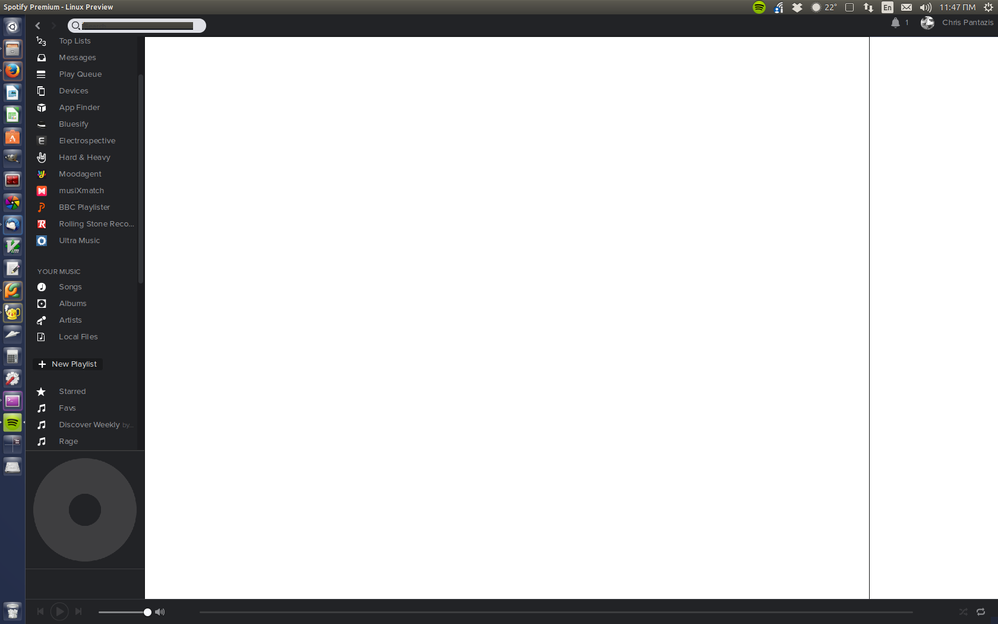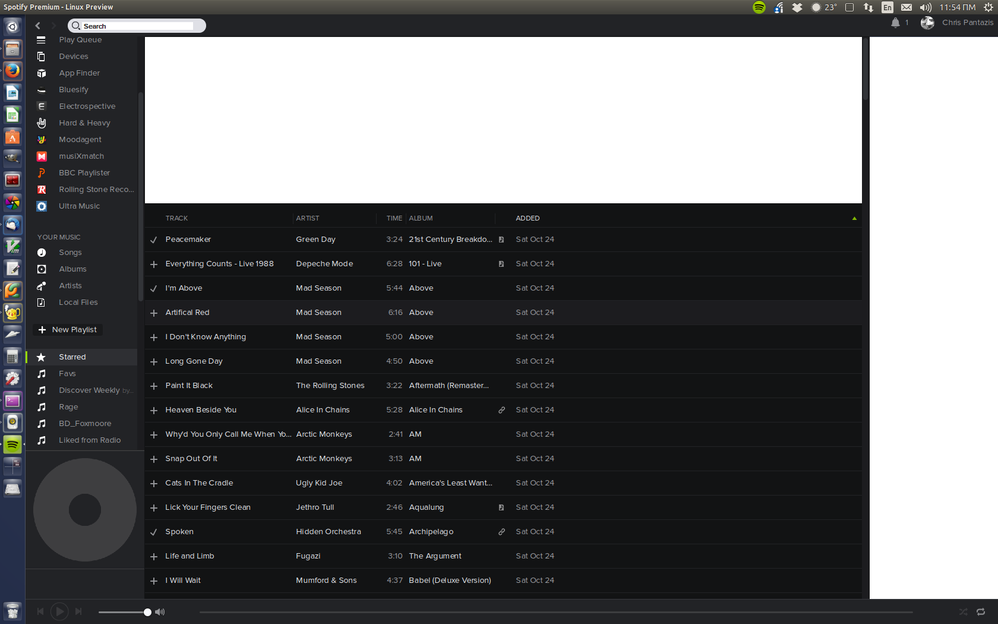- Home
- Help
- Desktop Linux
- Re: Linux: Serious graphics issue
Help Wizard
Step 1
Type in your question below and we'll check to see what answers we can find...
Loading article...
Submitting...
If you couldn't find any answers in the previous step then we need to post your question in the community and wait for someone to respond. You'll be notified when that happens.
Simply add some detail to your question and refine the title if needed, choose the relevant category, then post.
Just quickly...
Before we can post your question we need you to quickly make an account (or sign in if you already have one).
Don't worry - it's quick and painless! Just click below, and once you're logged in we'll bring you right back here and post your question. We'll remember what you've already typed in so you won't have to do it again.
FAQs
Please see below the most popular frequently asked questions.
Loading article...
Loading faqs...
Ongoing Issues
Please see below the current ongoing issues which are under investigation.
Loading issue...
Loading ongoing issues...
Help categories
Account & Payment
Using Spotify
Listen Everywhere
Linux: Serious graphics issue
Solved!- Mark as New
- Bookmark
- Subscribe
- Mute
- Subscribe to RSS Feed
- Permalink
- Report Inappropriate Content
Hi,
I am a premium spotify member. I use it on my Linux mainly. My machine runs Ubuntu 14.04. I also tried purging and re-installing spotify. The problem remains. I also removed the "hardware acceleration" in settings.
My problem is that after 20-30 minutes of music listening, spotify stops displaying any graphics. Just white panels everywhere. Streaming is normal. I can still listen to music and I can still browse my playlists. But when it comes to graphics nothing is shown. I am attaching a screenshot. If I "killall" spotify and start it again, things get worse. Not only all graphics inside the browser are white, performance degrades a lot. All words (inside spotify client) are flickering as if the refreshing rate of my screen is under 10hz.
Spotify version is 0.9.17.1
Solved! Go to Solution.
- Labels:
-
Linux
- Subscribe to RSS Feed
- Mark Topic as New
- Mark Topic as Read
- Float this Topic for Current User
- Bookmark
- Subscribe
- Printer Friendly Page
Accepted Solutions
- Mark as New
- Bookmark
- Subscribe
- Mute
- Subscribe to RSS Feed
- Permalink
- Report Inappropriate Content
Hi xpanta, in fact updating Java may have been a false solution - it stopped working again!
I've tried to install the unstable testing build for Linux. No issue (yet).
Details on how to install this build:
http://ubuntuhandbook.org/index.php/2015/06/install-spotify-client-1-x-beta-ubuntu/
- Mark as New
- Bookmark
- Subscribe
- Mute
- Subscribe to RSS Feed
- Permalink
- Report Inappropriate Content
Hi there,
I also have had the same issue recently in Ubuntu 14.04.
Not sure what has caused this all of a sudden but I have also recently encountered similar problems in other applications (eg Virtual Box). My hunch is an update somewhere in Ubuntu/Linux broke these applications, including Spotify.
Running Lenovo laptop with integrated + dedicated graphics with X-Org driver.
- Mark as New
- Bookmark
- Subscribe
- Mute
- Subscribe to RSS Feed
- Permalink
- Report Inappropriate Content
+1
All graphics showing a white screen as in the screenshots above on Ubuntu 14.04 on Lenovo T440s. Launched with --disable-accelerated-layers --disable-accelerated-fixed-root-background and problem persists. Unintsalled & reinstalled and problem persists. killall spotify and relaunch freezes spotify client....
- Mark as New
- Bookmark
- Subscribe
- Mute
- Subscribe to RSS Feed
- Permalink
- Report Inappropriate Content
After some research, this may in fact be an issue with Java.
I was running Open JDK 7 and this weird graphical behaviour is a recognized bug with some applications.
Try install Open JDK 8 and set it as default with the update alternatives command. Might work for you.
- Mark as New
- Bookmark
- Subscribe
- Mute
- Subscribe to RSS Feed
- Permalink
- Report Inappropriate Content
Did you try that yourself? Did it solve any problems?
Thanks for your input and time.
- Mark as New
- Bookmark
- Subscribe
- Mute
- Subscribe to RSS Feed
- Permalink
- Report Inappropriate Content
Hi xpanta, in fact updating Java may have been a false solution - it stopped working again!
I've tried to install the unstable testing build for Linux. No issue (yet).
Details on how to install this build:
http://ubuntuhandbook.org/index.php/2015/06/install-spotify-client-1-x-beta-ubuntu/
- Mark as New
- Bookmark
- Subscribe
- Mute
- Subscribe to RSS Feed
- Permalink
- Report Inappropriate Content
- Mark as New
- Bookmark
- Subscribe
- Mute
- Subscribe to RSS Feed
- Permalink
- Report Inappropriate Content
hi, are we totally sure that installing the unstable build solves the issue?
- Mark as New
- Bookmark
- Subscribe
- Mute
- Subscribe to RSS Feed
- Permalink
- Report Inappropriate Content
Hi, I don't know if this helps the developers. But this is what I get in my terminal window just before the occurrence of this issue.
QNativeImage: Unable to attach to shared memory segment.
[1113/085247:ERROR:browser_main_loop.cc(212)] Gdk: shmget failed: error 28 (No space left on device)
QNativeImage: Unable to attach to shared memory segment.
06:52:53.234 I [social_reporter.cpp:220 ] SocialReporter: A track was added to a playlist
QNativeImage: Unable to attach to shared memory segment.
- Mark as New
- Bookmark
- Subscribe
- Mute
- Subscribe to RSS Feed
- Permalink
- Report Inappropriate Content
Hi, had the same issue! I can confirm that provided solution works!
- Mark as New
- Bookmark
- Subscribe
- Mute
- Subscribe to RSS Feed
- Permalink
- Report Inappropriate Content
Hi xpanta,
I was getting the same qt errors in Spotify and other applications.
The unstable build (v1.0.17.75.g8f111100 for me) so far appears to be a working solution to this issue. Will report back if it breaks.
Perhaps v1 doesn't use qt?
- Mark as New
- Bookmark
- Subscribe
- Mute
- Subscribe to RSS Feed
- Permalink
- Report Inappropriate Content
Update: Can confirm Spotify still working with the unstable build.
Suggested posts
Hey there you, Yeah, you! 😁 Welcome - we're glad you joined the Spotify Community! While you here, let's have a fun game and get…