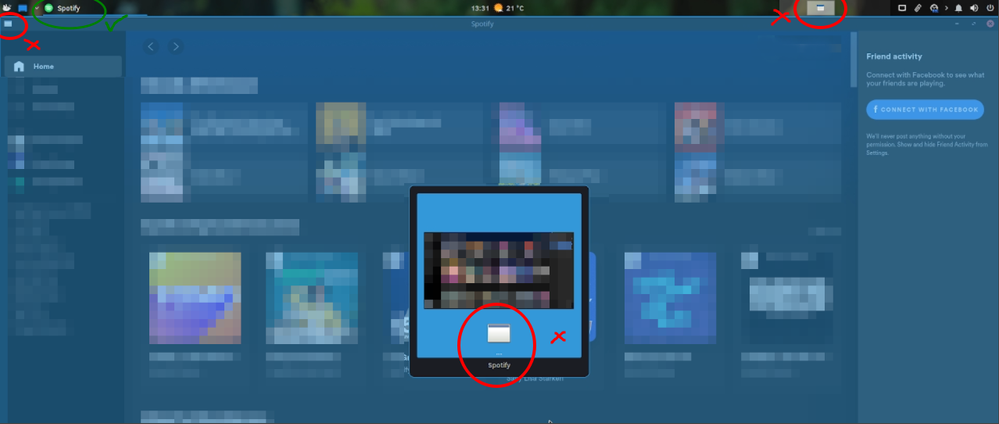- Home
- Help
- Desktop Linux
- Re: Few broken things since latest update
Help Wizard
Step 1
Type in your question below and we'll check to see what answers we can find...
Loading article...
Submitting...
If you couldn't find any answers in the previous step then we need to post your question in the community and wait for someone to respond. You'll be notified when that happens.
Simply add some detail to your question and refine the title if needed, choose the relevant category, then post.
Just quickly...
Before we can post your question we need you to quickly make an account (or sign in if you already have one).
Don't worry - it's quick and painless! Just click below, and once you're logged in we'll bring you right back here and post your question. We'll remember what you've already typed in so you won't have to do it again.
FAQs
Please see below the most popular frequently asked questions.
Loading article...
Loading faqs...
Ongoing Issues
Please see below the current ongoing issues which are under investigation.
Loading issue...
Loading ongoing issues...
Help categories
Account & Payment
Using Spotify
Listen Everywhere
[Solved] Few broken things since latest update
Solved!- Mark as New
- Bookmark
- Subscribe
- Mute
- Subscribe to RSS Feed
- Permalink
- Report Inappropriate Content
Plan
Premium
Country
Germany
Device
Linux desktop
Operating System
Fedora 34 KDE Spin
My Question or Issue
Since yesterday's update of flatpak version there are now some broken things that always worked in last few years.
1) The app is now opening in top left corner and in a fixed size. After resizing the app and closing the new app size is not remembered.
2) The icon now shows the generic Xorg icon, however upon open and close you can briefly see correct icon
3) Last, but not least, the App now cannot be pinned to taskbar as it used to be on KDE Plasma 5.22.5
Here are also few links to the github flatpak issue tracker in regards to this:
- Icon
Also a screenshot of the issue attached.
Solved! Go to Solution.

- Subscribe to RSS Feed
- Mark Topic as New
- Mark Topic as Read
- Float this Topic for Current User
- Bookmark
- Subscribe
- Printer Friendly Page
Accepted Solutions
- Mark as New
- Bookmark
- Subscribe
- Mute
- Subscribe to RSS Feed
- Permalink
- Report Inappropriate Content
Fixed original issue on github: https://github.com/flathub/com.spotify.Client/issues/179
- Mark as New
- Bookmark
- Subscribe
- Mute
- Subscribe to RSS Feed
- Permalink
- Report Inappropriate Content
Plan
Premium
Country
Germany
Device
Linux desktop
Operating System
Manjaro with XFCE
App Version
Snap/Flatpak/AUR (.deb based)
Same here!
Application Icons have gone missing (Workspace Switcher,Window Cycling,Title bar, Window Menu).
What’s surprising is that the Window Button’s icon is still in place. (although I think it’s also a bit different now and doesn't display artist infos anymore)
When running the application (AUR) via terminal I get the following output:
spotify: /usr/lib/libcurl-gnutls.so.4: no version information available (required by spotify)
/opt/spotify/spotify: /usr/lib/libcurl-gnutls.so.4: no version information available (required by /opt/spotify/spotify)
/opt/spotify/spotify: /usr/lib/libcurl-gnutls.so.4: no version information available (required by /opt/spotify/spotify)
/proc/self/exe: /usr/lib/libcurl-gnutls.so.4: no version information available (required by /proc/self/exe)
- Mark as New
- Bookmark
- Subscribe
- Mute
- Subscribe to RSS Feed
- Permalink
- Report Inappropriate Content
Some relevant reading for any Spotify developers who may be looking into this:
- https://github.com/flathub/com.spotify.Client/pull/167#issuecomment-912040028
- Mark as New
- Bookmark
- Subscribe
- Mute
- Subscribe to RSS Feed
- Permalink
- Report Inappropriate Content
- Your request failed. Please contact your system administrator and provide the date and time you received the error and this Exception ID: 37FF74E2.
Click your browser's Back button to continue.

- Mark as New
- Bookmark
- Subscribe
- Mute
- Subscribe to RSS Feed
- Permalink
- Report Inappropriate Content
Plan
Premium Duo
Country
USA
Me, too -- Instead of the usual application icon, I see a generic application icon for Spotify in my system's panel.
System: Kernel: 5.4.0-86-generic x86_64 bits: 64 compiler: gcc v: 9.3.0 Desktop: MATE 1.24.0 info: mate-panel wm: marco 1.24.0 dm: LightDM 1.30.0 Distro: Linux Mint 20.2 Uma base: Ubuntu 20.04 focal

- Mark as New
- Bookmark
- Subscribe
- Mute
- Subscribe to RSS Feed
- Permalink
- Report Inappropriate Content
Since the update I noticed some X properties are missing. It can be the cause of X not remembering the window size, icons and others, as the window manager doesn't know what app it is.
Important properties are missing, such as window name, class...
xprops for 1.1.55.498.gf9a83c60 :
_GTK_THEME_VARIANT(UTF8_STRING) = "dark"WM_CLASS(STRING) = "spotify", "Spotify"WM_NAME(STRING) = "Moonwalk - Enigma"_NET_WM_NAME(UTF8_STRING) = "Moonwalk - Enigma"XdndProxy(WINDOW): window id # 0x2c00008_NET_WM_DESKTOP(CARDINAL) = 1_NET_WM_STATE(ATOM) =WM_STATE(WM_STATE):window state: Normalicon window: 0x0WM_NORMAL_HINTS(WM_SIZE_HINTS):program specified location: 0, 0_NET_WM_PID(CARDINAL) = 6WM_CLIENT_MACHINE(STRING) = "localhost"WM_PROTOCOLS(ATOM): protocols WM_DELETE_WINDOW, _NET_WM_PING
xprops for 1.1.68.632.g2b11de83 :
[~] xprop_NET_WM_DESKTOP(CARDINAL) = 4_NET_WM_STATE(ATOM) =WM_STATE(WM_STATE):window state: Normalicon window: 0x0XdndProxy(WINDOW): window id # 0x4600002WM_NORMAL_HINTS(WM_SIZE_HINTS):program specified location: 0, 0_NET_WM_PID(CARDINAL) = 6WM_CLIENT_MACHINE(STRING) = "localhost"WM_PROTOCOLS(ATOM): protocols WM_DELETE_WINDOW, _NET_WM_PING
- Mark as New
- Bookmark
- Subscribe
- Mute
- Subscribe to RSS Feed
- Permalink
- Report Inappropriate Content
Same here. I see no icon initially. Sometimes it appears later, but then the title is stuck to an older song. Also the window starts way too small in the top left corner of the screen when I start the application.
- Mark as New
- Bookmark
- Subscribe
- Mute
- Subscribe to RSS Feed
- Permalink
- Report Inappropriate Content
With these changes in the xprops, Spotify is quite horribly broken on a lot of Linux desktops. It doesn't even set its own title anymore, neither on startup nor when playing a song. I don't even want to think about how messed up it would be for Wayland users. How did this make it to release? This is a closed-source service that many of us are paying for. We all deserve better.
In the interim, until we get a release of better quality, Flatpak users can roll back to 1.1.55 with these commands. I have selected the commit from *right* before the 1.1.68 update.
System installations:
sudo flatpak update --commit=6ccb153cf896461cfe38637cfb817a21138f342b2c59dcf1b3bb51c1d8c34241 com.spotify.Client
sudo flatpak mask com.spotify.Client
User installations:
flatpak --user update --commit=6ccb153cf896461cfe38637cfb817a21138f342b2c59dcf1b3bb51c1d8c34241 com.spotify.Client
flatpak --user mask com.spotify.Client
This also includes a mask command to exclude it from automatic updates until Spotify fixes their stuff or locks us out. Rolling back to this version causes Spotify's legacy interface to appear for some reason, even though the new interface has been rolled out for a long time. However, it does behave better in regards to WM specs.
- Mark as New
- Bookmark
- Subscribe
- Mute
- Subscribe to RSS Feed
- Permalink
- Report Inappropriate Content
Same problem here. Since the window title is not set, many things are broken like position/size management. I've also experienced occasional crashes. I downgraded to the previous Spotify client version.
- Mark as New
- Bookmark
- Subscribe
- Mute
- Subscribe to RSS Feed
- Permalink
- Report Inappropriate Content
Yeaa if spotify could give a sh** about this and actually fix it, that'd be great.
- Mark as New
- Bookmark
- Subscribe
- Mute
- Subscribe to RSS Feed
- Permalink
- Report Inappropriate Content
Yes, it would be nice to see a fixed version again.
- Mark as New
- Bookmark
- Subscribe
- Mute
- Subscribe to RSS Feed
- Permalink
- Report Inappropriate Content
I normally wouldn't complain about such "minor" issues, but considering that we are paying customers and that these issues show a lack of QA for Spotify on Linux, it is a good moment to remind that the Linux desktop userbase is growing and that the teams should start taking things seriously.
- Mark as New
- Bookmark
- Subscribe
- Mute
- Subscribe to RSS Feed
- Permalink
- Report Inappropriate Content
Yeah doubt they **bleep**.
PopOS tiling doesn't work either.
- Mark as New
- Bookmark
- Subscribe
- Mute
- Subscribe to RSS Feed
- Permalink
- Report Inappropriate Content
Interestingly the Snap release for the same version doesn't seem to be suffering from the same issues:
$ snap list spotify
Name Version Rev Tracking Publisher Notes
spotify 1.1.72.439.gc253025e 56 latest/stable spotify✓ -
Xprop output:
WM_CLASS(STRING) = "spotify", "Spotify"
WM_NAME(STRING) = "Spotify"
_NET_WM_NAME(UTF8_STRING) = "Spotify"
- Mark as New
- Bookmark
- Subscribe
- Mute
- Subscribe to RSS Feed
- Permalink
- Report Inappropriate Content
Finally, today's update (Version: 1.1.72.439.gc253025e) fixed mentioned issues!
- Mark as New
- Bookmark
- Subscribe
- Mute
- Subscribe to RSS Feed
- Permalink
- Report Inappropriate Content
Cheers to that!
- Mark as New
- Bookmark
- Subscribe
- Mute
- Subscribe to RSS Feed
- Permalink
- Report Inappropriate Content
Great to see a fixed version again! Thanks!
- Mark as New
- Bookmark
- Subscribe
- Mute
- Subscribe to RSS Feed
- Permalink
- Report Inappropriate Content
Fixed original issue on github: https://github.com/flathub/com.spotify.Client/issues/179
- Mark as New
- Bookmark
- Subscribe
- Mute
- Subscribe to RSS Feed
- Permalink
- Report Inappropriate Content
Window icons are broken as of version 1.1.77.643.g3c4c6fc6 (snap). The latest .deb package from Spotify's repository (1:1.1.72.439.gc253025e) has this issue as well.
Error on startup:
(xfce4-panel:1080): Gtk-CRITICAL **: 13:42:36.186: gtk_icon_theme_load_icon: assertion 'icon_name != NULL' failed
(xfce4-panel:1080): Gtk-CRITICAL **: 13:42:36.190: gtk_icon_theme_load_icon: assertion 'icon_name != NULL' failed
On closing the app, the icon appears briefly.
- Mark as New
- Bookmark
- Subscribe
- Mute
- Subscribe to RSS Feed
- Permalink
- Report Inappropriate Content
Broken here too, on Snap and Flatpak.
Suggested posts
Hey there you, Yeah, you! 😁 Welcome - we're glad you joined the Spotify Community! While you here, let's have a fun game and get…